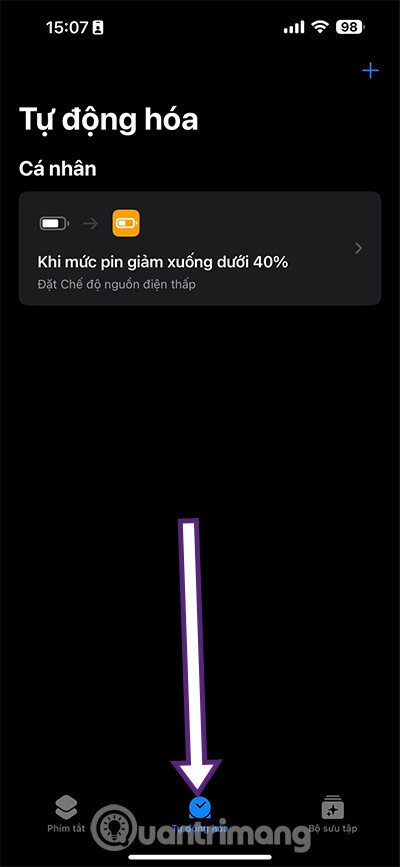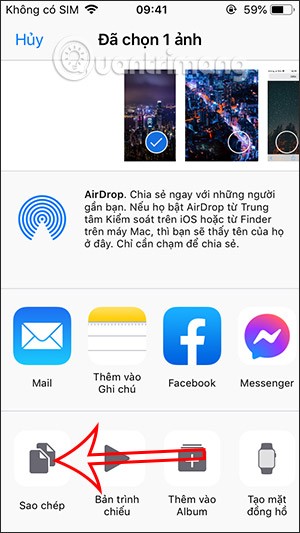How to Check Purchase History on Apple App Store

Through your purchase history on the App Store, you will know when you downloaded that app or game, and how much you paid for the paid app.
Every phone has its strengths and weaknesses. Instead of suffering through the shortcomings of one device, why not carry two that complement each other? An iPhone and an Android phone together offer advantages that make carrying both worthwhile.
1. One phone for privacy, one for flexibility

Privacy and flexibility don't always go hand in hand. iPhones are known for their strong privacy protections, while Android phones offer unparalleled customization and flexibility. Carrying both means you get the best of both worlds.
Apple's strict app policies and on-device processing capabilities for features like Face ID make the iPhone a great choice for sensitive tasks like banking or storing personal data.
On the other hand, Android’s openness gives you flexibility that Apple doesn’t offer. Want to install apps from outside the Play Store or change your default launcher? Android phones give you those freedoms. Android is also great for testing apps, tweaking advanced settings, or even just using more file-sharing options.
2. Get your hands on the best apps, regardless of platform
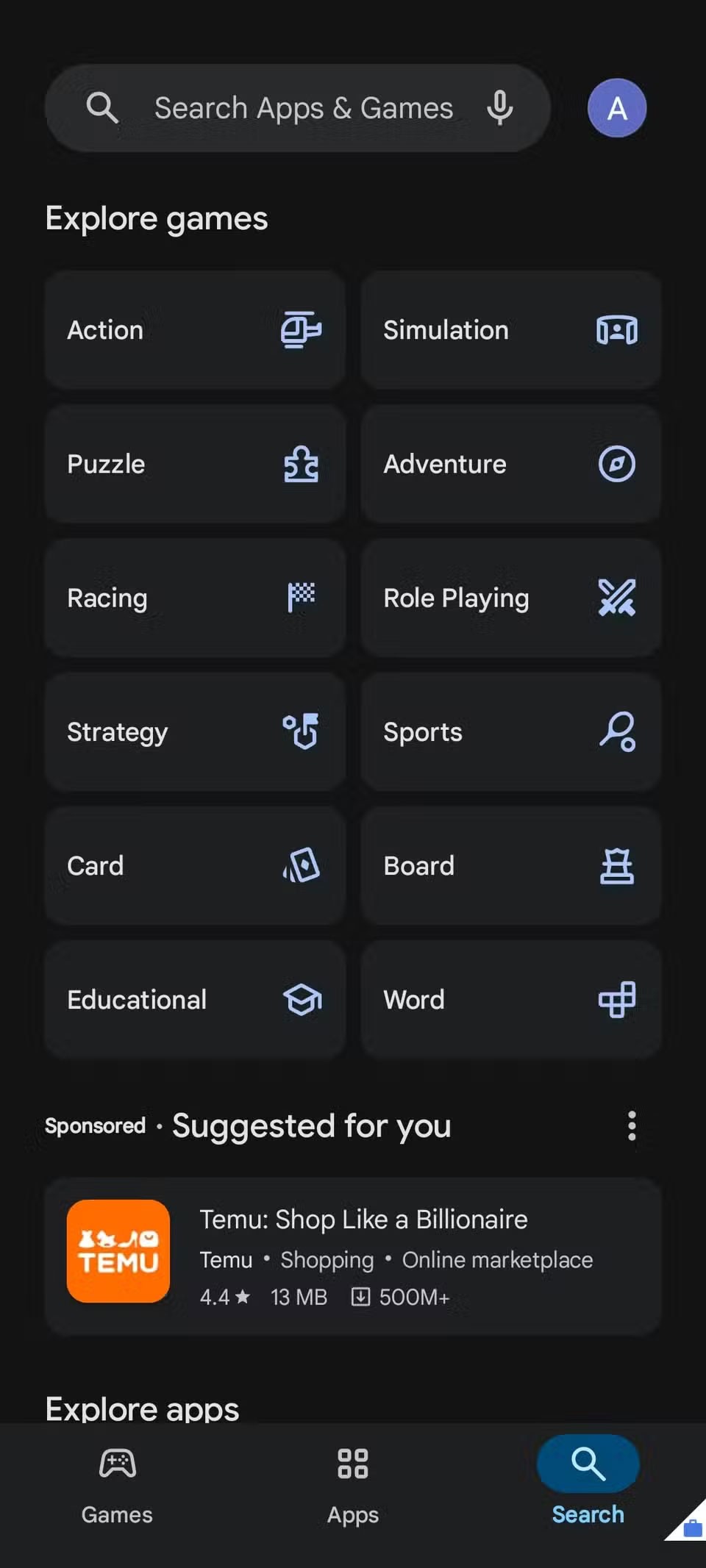
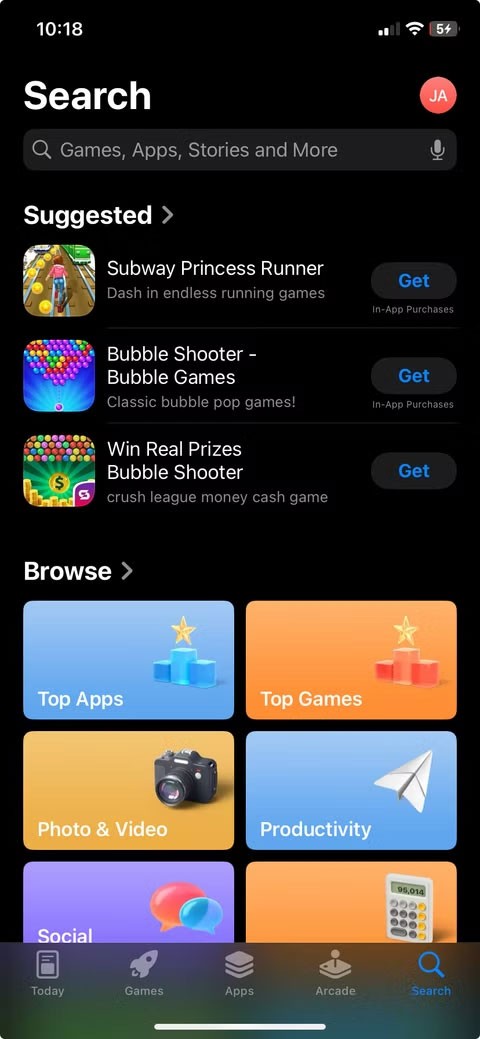
No matter which phone you prefer, there's no denying that some apps work better (or are only available) on one platform. By carrying both an iPhone and an Android phone, you'll never miss out on anything.
Apple’s App Store often features exclusive or first-to-release apps, especially in creative and professional categories. Many developers favor iOS because Apple users tend to spend more money on apps, so you’ll often find better-optimized versions of productivity tools, photo editors, and premium games on the iPhone.
Meanwhile, Android gives you access to apps and features that Apple doesn't allow. Android lets you run game emulators, third-party call recorders, and other apps that Apple doesn't allow. Plus, some Google services, like the full Google Assistant experience, work better on Android than they do on iPhone.
3. A backup phone can be a lifesaver in emergency situations

Carrying both an iPhone and an Android is also a smart backup. Phones can break, get lost, or run out of battery at the worst possible time. Having a second device ensures you’re never completely disconnected.
Imagine you're traveling and your main phone suddenly stops working. If you only have one device, you'll be scrambling to find a solution. But if you bring both an iPhone and an Android phone, you always have a backup.
There’s also the issue of network reliability. Some carriers have better coverage in certain areas than others, and different phones support different networks. With both iPhones and Android phones, you can use two different carriers, ensuring you always have a working connection when you need it.
In addition to emergencies, a second phone can also help extend battery life. If you use one phone for work and one for personal tasks, you can split your usage time between them and avoid draining one device too quickly.
4. Never be limited to one brand

Carrying an iPhone and an Android phone frees you from the confines of any single ecosystem. Tech companies design their products to keep users within their ecosystem. But with both devices, you get the best of both worlds.
Messaging is a perfect example. iMessage works great with other iPhones but downgrades text messaging for Android users. Meanwhile, Android's RCS isn't universally supported. With either phone, you'll always have the best messaging experience.
Another issue is hardware and software limitations. Apple restricts file sharing and customization, while Android offers more flexibility. Some apps also launch first (or work better) on one platform. Having both means you never have to compromise.
Using an iPhone and an Android phone at the same time may seem like overkill, but it gives you the best of both worlds. You can separate privacy from convenience, access the best apps on both platforms, and always have a backup for emergencies. Plus, you’re never stuck with the constraints of one brand.
Through your purchase history on the App Store, you will know when you downloaded that app or game, and how much you paid for the paid app.
iPhone mutes iPhone from unknown callers and on iOS 26, iPhone automatically receives incoming calls from an unknown number and asks for the reason for the call. If you want to receive unknown calls on iPhone, follow the instructions below.
Apple makes it easy to find out if a WiFi network is safe before you connect. You don't need any software or other tools to help, just use the built-in settings on your iPhone.
iPhone has a speaker volume limit setting to control the sound. However, in some situations you need to increase the volume on your iPhone to be able to hear the content.
The iPhone iMessage group chat feature helps us text and chat more easily with many people, instead of sending individual messages.
For ebook lovers, having a library of books at your fingertips is a great thing. And if you store your ebooks on your phone, you can enjoy them anytime, anywhere. Check out the best ebook reading apps for iPhone below.
You can use Picture in Picture (PiP) to watch YouTube videos off-screen on iOS 14, but YouTube has locked this feature on the app so you cannot use PiP directly, you have to add a few more small steps that we will guide in detail below.
On iPhone/iPad, there is a Files application to manage all files on the device, including files that users download. The article below will guide readers on how to find downloaded files on iPhone/iPad.
Near Field Communication is a wireless technology that allows devices to exchange data when they are in close proximity to each other, typically within a few centimeters.
Apple introduced Adaptive Power, which works alongside Low Power Mode. Both extend iPhone battery life, but they work in very different ways.
If you frequently need to contact someone, you can set up speed calling on your iPhone, with a few simple steps.
Rotating the screen horizontally on iPhone helps you watch movies or Netflix, view PDFs, play games,... more conveniently and have a better experience.
Reverse image search on iPhone is very simple when you can use the browser on the device, or use some 3rd party applications for more search options.
Today's technological developments can allow you to directly extract text from images captured with a smartphone camera.
As soon as you update your iPhone to the official iOS 16 version, you will be able to set an iPhone wallpaper without covering your face when adjusting the wallpaper according to the depth effect.
Through your purchase history on the App Store, you will know when you downloaded that app or game, and how much you paid for the paid app.
iPhone mutes iPhone from unknown callers and on iOS 26, iPhone automatically receives incoming calls from an unknown number and asks for the reason for the call. If you want to receive unknown calls on iPhone, follow the instructions below.
Apple makes it easy to find out if a WiFi network is safe before you connect. You don't need any software or other tools to help, just use the built-in settings on your iPhone.
iPhone has a speaker volume limit setting to control the sound. However, in some situations you need to increase the volume on your iPhone to be able to hear the content.
ADB is a powerful set of tools that give you more control over your Android device. Although ADB is intended for Android developers, you don't need any programming knowledge to uninstall Android apps with it.
You might think you know how to get the most out of your phone time, but chances are you don't know how big a difference this common setting makes.
The Android System Key Verifier app comes pre-installed as a system app on Android devices running version 8.0 or later.
Despite Apple's tight ecosystem, some people have turned their Android phones into reliable remote controls for their Apple TV.
There are many reasons why your Android phone cannot connect to mobile data, such as incorrect configuration errors causing the problem. Here is a guide to fix mobile data connection errors on Android.
For years, Android gamers have dreamed of running PS3 titles on their phones – now it's a reality. aPS3e, the first PS3 emulator for Android, is now available on the Google Play Store.
The iPhone iMessage group chat feature helps us text and chat more easily with many people, instead of sending individual messages.
For ebook lovers, having a library of books at your fingertips is a great thing. And if you store your ebooks on your phone, you can enjoy them anytime, anywhere. Check out the best ebook reading apps for iPhone below.
You can use Picture in Picture (PiP) to watch YouTube videos off-screen on iOS 14, but YouTube has locked this feature on the app so you cannot use PiP directly, you have to add a few more small steps that we will guide in detail below.
On iPhone/iPad, there is a Files application to manage all files on the device, including files that users download. The article below will guide readers on how to find downloaded files on iPhone/iPad.
If you really want to protect your phone, it's time you started locking your phone to prevent theft as well as protect it from hacks and scams.