How to turn the flashlight on and off on the iPhone fast and simple
Need to use a flashlight but don't know how to turn it on on your iPhone? Don't worry, this article will show you simple ways to turn on the flashlight on iPhone. Stay tuned!
We all know that the rear camera cluster of every smartphone from low-end to high-end today is equipped with an LED flash. Besides supporting photography in low-light conditions, this LED system can also act as a convenient flashlight to shine in the dark when needed.
We use the LED flash on our phones quite often, but perhaps not many people know that the brightness of the light can be adjusted flexibly. Apple has allowed users to adjust the brightness of the LED flash flashlight on the iPhone for a long time. While it was not until Android version 13 that Google added this small but useful feature. Let's learn how to adjust the brightness of the flash on your phone.
Adjust flash brightness on iPhone
To make your iPhone's flashlight brighter or dimmer, first access the Control Center on your device.
On an iPhone with Face ID, you can do this by swiping down from the top-right corner of the screen. For an iPhone with a physical home button, swipe up from the bottom of the screen.
When Control Center opens, tap the flashlight icon.

Now that your device's flash is turned on, you will adjust the brightness of the light.
Continue pressing and holding the flashlight icon in Control Center. Then, tap the on-screen adjustment toolbar to set the flashlight's brightness levels to your liking.
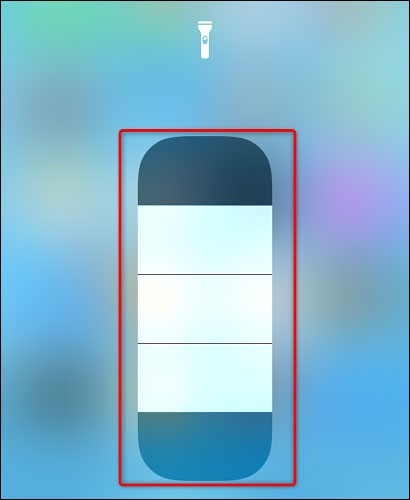
Adjust flash brightness on Android
Method 1: Adjust the flash brightness on Samsung Galaxy phones
To adjust the brightness of your Android phone's flashlight, you'll use your phone's Quick Settings menu.
( Note: Not all Android phones allow you to increase the brightness of the flashlight. If you don't find the options listed below, it's likely that your phone doesn't have this feature. The following steps were performed on a Samsung Galaxy phone).
To get started, swipe down twice from the top edge of your phone’s screen. In the Quick Settings menu that appears, tap the “ Flashlight ” option.
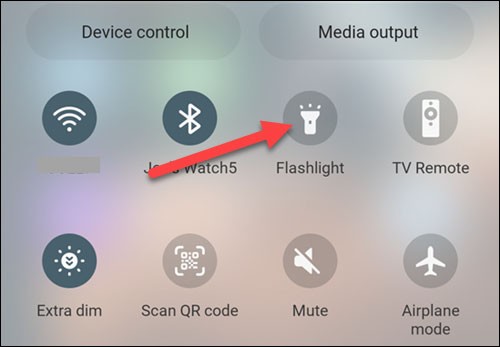
The flashlight is now turned on. To adjust the brightness, tap and hold the “Flashlight” icon again.
Now, you will see the " Brightness " slider that allows you to increase or decrease the brightness of the flashlight.
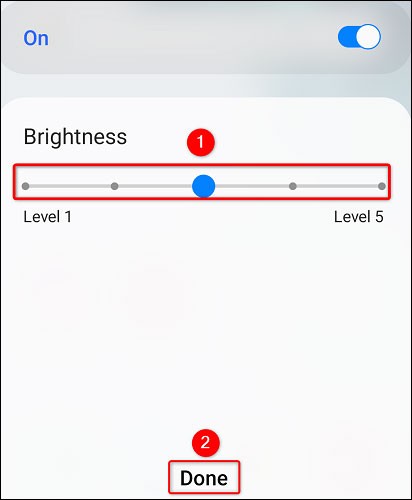
Method 2: Use the Flashlight Tiramisu app for Android 13
Even if you don't own a Samsung Galaxy phone, don't despair! For those using Android 13 or later, there's a dedicated app called Flashlight Tiramisu by Polodarb that lets you adjust the brightness of your device's flashlight.
The app boasts a minimalist interface with a simple slider. However, it is important to note that Flashlight Tiramisu is not compatible with all devices running Android 13. The app requires Hardware Abstraction Layer (HAL) version 3.8 or higher to function properly. Therefore, it is generally supported by newer Android devices, including the Pixel 6 and 7 and Samsung S23, among others.
Flashlight Tiramisu is not available on the Play Store. Instead, you can download the app as an APK file from the official F-Droid repository. F-Droid is one of the best sites for safe APK downloads, so you can rest assured that downloading the Tiramisu app from this site will not harm your device.
Adjust Flash Brightness on Android 13
Once downloaded, tap Install and follow the on-screen instructions to download the app to your phone. Open the app and slide the slider on the screen to adjust the brightness of the flash.

In addition to adjusting the brightness of your flashlight, Flashlight Tiramisu also offers additional features for a personalized experience. One such feature is the ability to save the slider value as the default brightness for your flashlight. By setting your preferred brightness level and saving it, you can ensure that your flashlight always turns on at the desired intensity.
Additionally, you can enable the Slider turns on the flashlight setting for added convenience. This option eliminates the need to toggle the flashlight on and off separately and instead activates it directly when adjusting the brightness slider.
You can also choose which brightness value sets you want to display on the slider segment buttons. All of these settings can be changed by tapping the settings icon in the top right corner of the screen.

It's that simple. Good luck.
Struggling with Microsoft Teams Background Error Transparency? Discover proven step-by-step fixes for blurry, glitchy virtual backgrounds. Restore perfect transparency in Teams meetings effortlessly. Updated with the latest solutions.
Struggling with Microsoft Teams "Đăng nhập" login error? Discover step-by-step fixes for smooth sign-in. Clear cache, update app, and more – no tech skills needed! Works on Windows, Mac, and web.
Tired of Microsoft Teams Web Error 503 Service Unavailable blocking your meetings? Discover quick, step-by-step fixes to resolve the 503 error fast – no tech skills needed! Clear cache, check status, and get back to collaborating seamlessly.
Stuck with Microsoft Teams Update Error 0x80070002? Discover proven troubleshooting steps to resolve this frustrating issue quickly and get your Teams app updated seamlessly for uninterrupted collaboration.
Tired of Microsoft Teams Error AADSTS50020 blocking your sign-in? Discover step-by-step fixes for user account conflicts, backed by the latest Azure AD solutions. Get back to work fast!
Tired of Microsoft Teams microphone error with no sound? Discover quick, step-by-step fixes for Teams mic not working on Windows, Mac, and more. Restore crystal-clear audio in minutes!
Tired of the Microsoft Teams "Task Management" Error disrupting your workflow? Discover proven fixes like clearing cache, updating Teams, and troubleshooting permissions to get back to seamless collaboration in minutes. Updated with the latest solutions.
Frustrated by the Microsoft Teams 'How to Teams' Help Error? Discover proven, step-by-step solutions to fix it quickly and restore smooth help access. Latest 2026 updates included for seamless teamwork.
Struggling with Microsoft Teams "Room Error" Syncing? This ultimate guide provides step-by-step fixes for Microsoft Teams Room Error Syncing issues, ensuring seamless meetings and quick resolutions. Updated with the latest tips.
Master troubleshooting Microsoft Teams Workflows Power Automate issues with step-by-step fixes for common errors. Get your automations running smoothly – no more frustration! Proven solutions for triggers, permissions, and more.
Struggling with Microsoft Teams "Restart Error" in 2026? Discover proven, step-by-step fixes to resolve the endless restart loop quickly. Clear cache, reset app, and more for seamless collaboration. Get back online fast!
Master how to create breakout rooms in Microsoft Teams before a meeting with this easy guide. Pre-assign participants, boost collaboration, and elevate your virtual sessions effortlessly.
Tired of Microsoft Teams sidebar missing? Get instant fixes for layout errors. Step-by-step guide with latest tips to restore your Teams sidebar fast and frustration-free.
Struggling with Microsoft Teams Download Error on MacBook? Get step-by-step fixes for smooth installation on the latest macOS. Solve download failed issues quickly and easily.
Tired of Microsoft Teams Error J blocking your accounts? Get instant fixes for Error J in Teams with step-by-step guides, cache clears, and account resets. Regain access fast—no tech skills needed!














