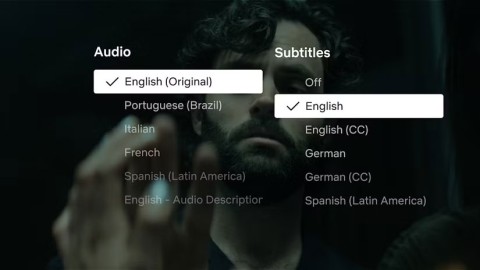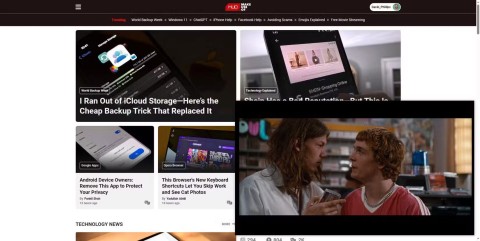If you've ever fallen in love with classic movies, burned hours of blockbusters, and are a big fan of movies, you'll know Netflix - a TV service that's rocking the world. Limited by its quality and service. For those who do not know, Netflix used to outstrip US television in terms of the number of viewership statistics in 2013.
However, it is a bit annoying, Netflix is an Internet TV service, so users need a Netflix account to be able to access and watch this service.
How to watch movies for free on Netflix
If previously Netflix was just a dream, then today, that dream has become a reality and even more wonderful, when not only officially available in Vietnam, Netflix is also completely free from now on. until February 8, 2016 . Or quickly register and experience with the television service available in more than 130 Countries in the World!
Step 1: From the current web browser, access the Netflix homepage , then click Start Your Free Month.

Step 2: Select the package you want to use (Basic, Standard or Premium) and then click Continue below.

Step 3: Continue to enter your email address and password in the corresponding fields in Create your account and select Register .

Step 4: This is the most important part, you enter the full information in this declaration field, not to miss any items, specifically:
- First Name: Username.
- Last Name: First name and middle name.
- Card Number: Account number.
- Expiration Date: The expiration date of the card.
- Security Code: Security code.
After completing, tick I am over 18, and I agree ... Then click on Start Membership .

Attention:
- The username must match the name on the Visa card.
- The security code consists of only 3 digits (on the back of the card).
Step 5: Create an account successfully, the message as below will appear, click Continue to continue.

Step 6: Select the device that you will use to watch movies on Netflix and then Continue.

Step 7: Fill in the name for each item.

Name each item and then Continue
Step 8: Tick or uncheck the corresponding items and then click Continue.

Step 9: Select the movie you want to watch.

Step 10: Each color box represents a name that you gave in step 7, choose any name you want.

To manage accounts, click on the representative name box to open options.

Wish you have moments of fun entertainment!