Who is Amara in Arcane Season 2?

Amara is described as a cunning old woman who is initially seen planning something big. So who is Amara in League of Legends? Let's find out!
League of Legends (LOL or League of Legends) is one of the games that is attracting millions of gamers around the world to play every day. This article will guide you how to install League games on your computer to be able to interact and play with friends, who have the same passion around the world.
Not only has an impressive interface, diverse Chess system, many beautiful skills, but League of Legends is also a strategy game, action role-playing game rated as quite fair. Because players absolutely can not, no equipment to equip the character. The only thing that each person is better than the other is the team experience and strategy.
Step 1 : You access the link above and select the download link or left click on the corresponding Download section to download the file.

Step 2 : Choose a location to save the game on your computer and then Save again.
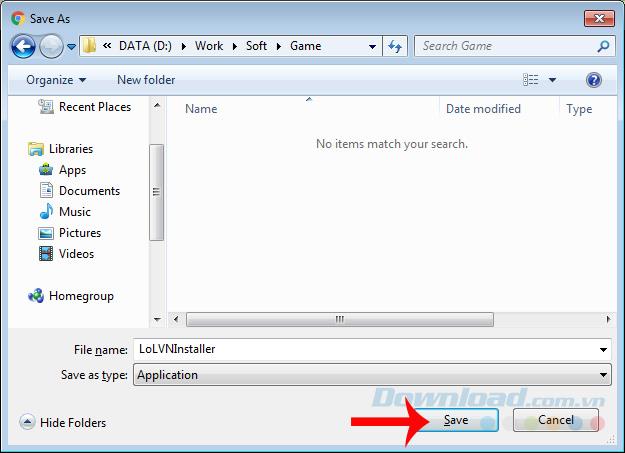
Save the setup file of the game on the computer
Step 1 : You open the folder containing the game installation file that you just downloaded, double-click the file to install.
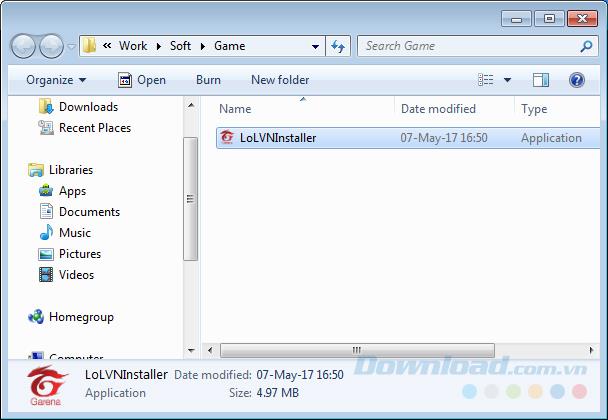
Step 2 : A small window appears, select Run to start the installation.
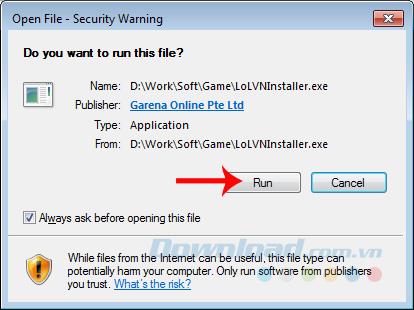
Step 3 : The first interface (the client version) appears, left-click on the game to start or also click Save to change the path to the installation directory.
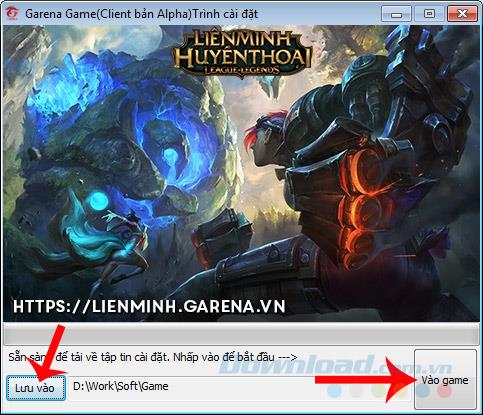
Step 4 : Go to this step, you will need to wait quite a long time for the game to complete loading. The time will depend on the speed and stability of the internet connection you are using. At the best time, you should not use any programs or lines that can take advantage of the bandwidth of the network that is downloading the game to download League of Legends most effectively.

The time to download the game file will be quite long due to the large capacity
In addition, if you are using a laptop, you should also make sure the computer does not run out of battery or the connection is interrupted midway.
Step 5 : Wait until the above process is completed, a new interface will appear, click on Next to continue the installation.

Step 6 : In this window, you can keep the suggested installation location, or click Browse ... and choose a new location, then click Install to start the installation.
ATTENTION:
Because the game has a large capacity, you need to pay attention to the directory you will use to install the game, need at least 9GB .
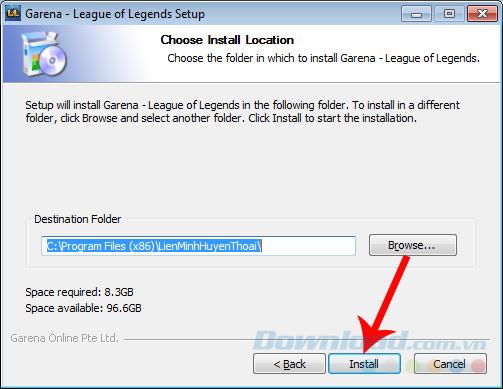
Step 7 : At this time, the new League of Legends game is actually installed and we also have to wait quite a long time at this step (because of the large game volume).
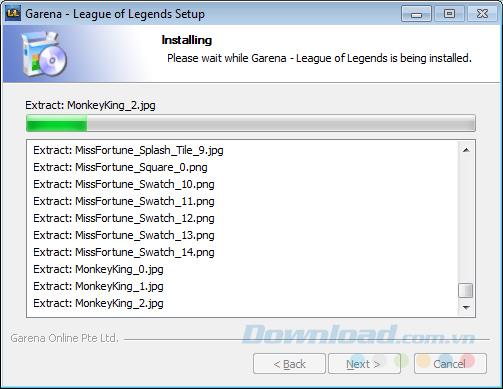
Continue waiting until the installation process has finished
Step 8 : Wait until the installation is completed, the game's icon will appear on the computer screen as shown below (with the icon of Garena Plus ). Double click the left mouse button on the League of Legends game icon to start playing.
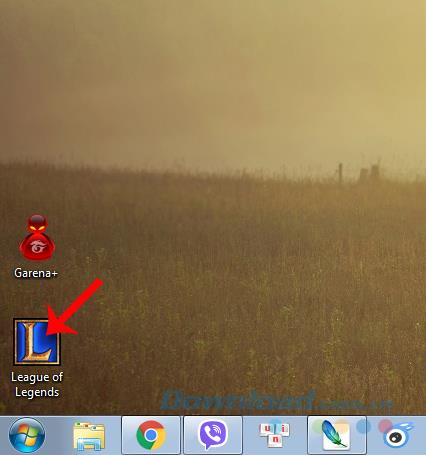
Step 1 : Although clicking on the game, Garena's icon will appear and ask users to login to Garena account first.

Step 2 : Observe the default game bar above, find and click on the LOL icon as shown below.
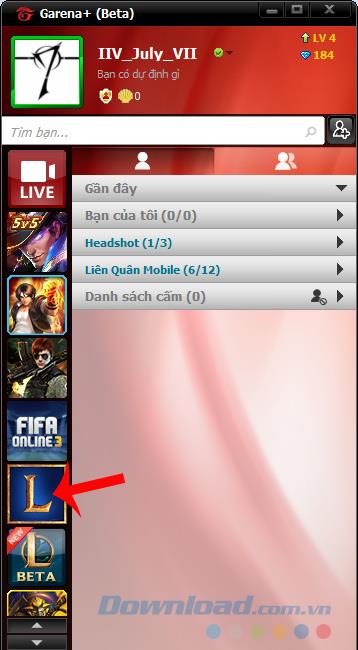
Log in to your Garena account
Step 3 : After logging in successfully, an extra window will appear, if there is required to download support tools or install any add-ons, you click to download. If not, select the left mouse button on Start League to start playing always.

Step 4 : The first interface of the game appears, the player will be given a name for his character ( Hero Name ) in the space and then Accept .
ATTENTION:
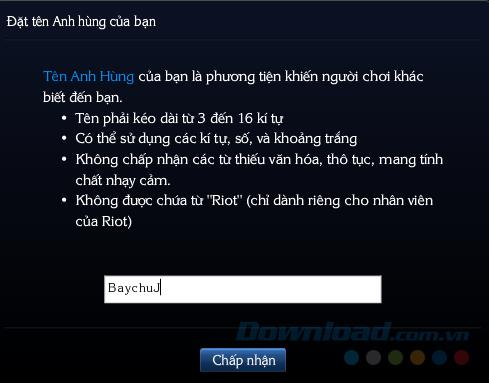
Name your character in the game
Step 5 : Click on one of the images below to Choose a Hero Logo for yourself then OK . This will be your avatar for yourself in the chat room or friend list of others. Initially, these icons are limited to the default number, but after you have joined the game and achieved certain achievements, more icons will open for you.

Step 6 : The LoL developer has been very delicate when paying attention to the player's skill set. Specifically, before participating in official play, you will be able to choose your level for the game to remember and help you compete, make friends with other players at the same level and level with you.
This may not seem like a big deal, but it is really important, because it helps longtime gamers not get bored when fighting with new players, on the contrary, newbie also does not feel inhibited when the opponent's I'm too good, leading to the psychological abandonment of the game.
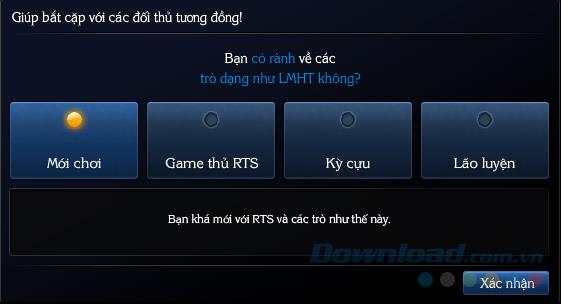
Choose your level to play with same level objects
Step 7: Learn the basic steps, if you are a new player, the writer recommends that you participate to practice, learn the basic fighting and movement.
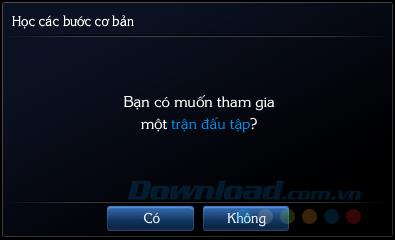
Click OK to start playing.

Join the practice to learn the basics
In turn, during the test, you will be instructed to move, attack, use shortcuts, to targets that need to be attacked to get used to.

Some shortcuts that players will need to remember, become familiar with how to use during the time of playing the game. Each key corresponds to a different attack (one skill).

Memorize the shortcuts for better gaming
The aim of the game is to continuously attack the opponent until he or she wins. The conditions for winning a match in League of Legends are:

For each real battle victory, players will receive different rewards.

At the end of the practice, you will be asked to practice (no more instructions, but will be played with the machine to get used to how to fight). Select Yes to participate, select No if you are confident in your ability.
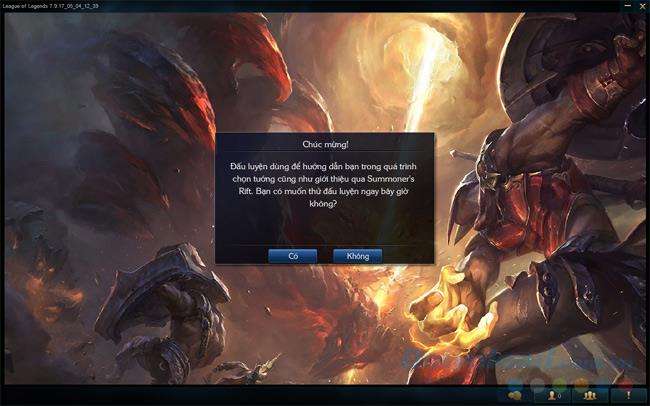
This is the interface that we will have to use from time to time before starting each match.
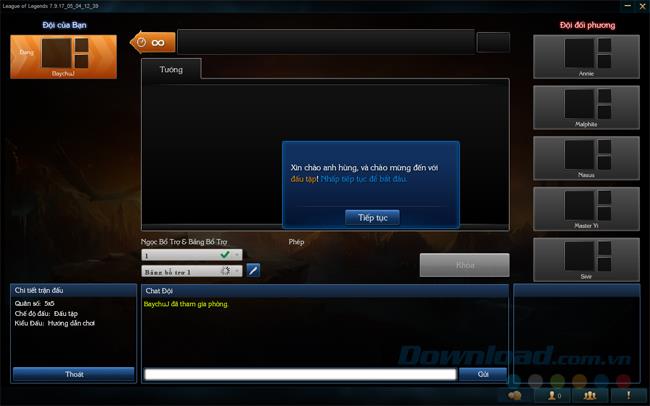
Choose your favorite character to play. There are many classes, many different characters, each character has its own ability, very rich and diverse skills.

Choose a character and get familiar with the basic gameplay
The player will be able to choose some other auxiliary, after finishing, click on Lock to start.
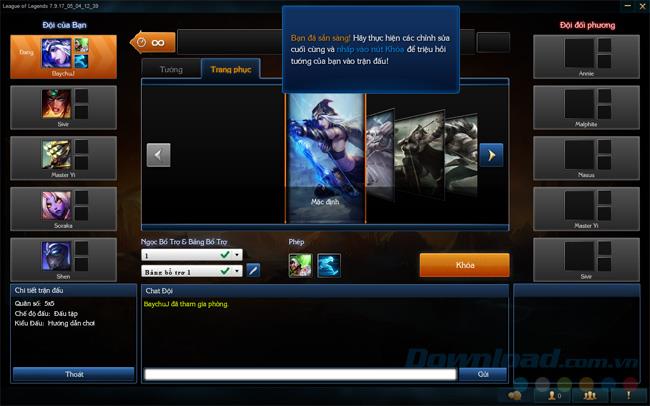
That's the whole guide how to install and play League of Legends for newbies that Download.com.vn would recommend for you. If during the game of League of Legends , you encounter an error, you can refer to the article summarizing the error in the game League of Legends to find a different way here. Hopefully with this tutorial, even if you are a new player, you can easily download and install LOL for the first time to join and experience the ultimate game.
Wish you have moments of fun entertainment!
Amara is described as a cunning old woman who is initially seen planning something big. So who is Amara in League of Legends? Let's find out!
League of Legends: New Game Mode Guide - Ultimate Spellbook, Ultimate Spellbook is a new game mode that will appear in League of Legends version 11.14. Let's find
How to change the name in League of Legends: Wild Rift, If you play League of Legends: Wild Rift, you probably also want a unique name in the game. The following article will guide
League of Legends: Revealing the new champion Norra - the owner of the cat Yuumi, According to the latest information from Riot Games, Norra will be the champion to debut in the near future in the League
TFT: Instructions on how to review match history, Guide some ways to review game history information in the Arena of Truth to have good tactics
Not only League of Legends but also MOBA games in general, Mini Map (small map) is one of the very important features, helping gamers to observe enemy positions, as well as other targets more easily.
Not only League of Legends, but any application, game or operating system will often encounter some errors, there are some very simple fixes that are easy to experience immediately, but if you do not know, it is also Is it a big deal?
Elementalist Lux is the hottest name in the game League of Legends (League of Legends). And the transformation formula, which helps Elementalist Lux change the shape, is what gamers are looking for the most.
To play the game League of Legends (LOL) effectively, you need to learn from the experience of other players, practice skills, know how to combine shortcuts and commands to manipulate faster.
Summary of methods of countering and countering the power of Mordekaiser in League of Legends with items, items, and lane tips.
After users updated the game League of Legends to a new version (October 23 - 24), in many cases, it was impossible to log into the computer. So where is the reason? Why is there such an error? How to prepare?
Game League of Legends, also known as LOL game is an online game is storming on the gaming community, is extremely popular with young people.
The list of champions most likely to deal the most damage in LoL we provide here is based on the last 2018 season and is operating extremely stable at the present time.
The strong attraction from MOBA games is undeniable in the Vietnamese market today, besides the success of survival games such as PlayerUnknowns Battleground or Rules Of Survival, MOBA games like Alliance Huyền Tho
If you are a gamer who loves MOBA games, you will probably know MOBA mode on BlueStacks, Android emulation software on MOBA mode that allows all players to control the character just like when controlling on the computer. If you c
Walking into a casino has a specific vibe. You hear the chips clacking, see the cards shuffling, and feel the energy of the room.
There are many games that you can enjoy without Wi-Fi connection or data usage. If you are looking for such offline games then this article is for you.
In Lien Quan Mobile, there are many short terms that help you communicate quickly and effectively when competing. And now, Lien Quan Council will review the most basic terms for Generals to understand.
Blackjack is one of the most thrilling casino games around. You beat the dealer, not other players. However, did you know that the number of decks used can influence your chances of winning?
Thanks to Nintendo Switch Online, exploring hundreds of classic games on the NES, SNES, N64, Game Boy, and Sega Genesis has never been easier.
Before upgrading your memory, try the tweaks in this guide to improve game data loading times in Windows.
A good TV for gaming is judged on many factors. The biggest focus is on picture quality, contrast, color, accuracy, and one more factor is input lag.
Everyone loves getting something for free. However, when it comes to free mobile games, we all know that they aren't really free.
Error 500 is a familiar message that many players encounter when using the Epic Games Store.
Football Manager 2024 is available for free on the Epic Games Store until September 12 so you can download it to your computer.
Zombies have always been an attractive theme in PC games and horror movies. Game publishers have exploited this theme and achieved much success thanks to the zombie horror genre.
The game Tai Uong has now been officially released and allows players to download it on their computers via the game distribution platform Steam.
To play dinosaur game - T-rex Run on Chrome when offline and when online, you just need to follow these simple instructions. The lovely T-rex dinosaur will appear on the screen for you to start the game.
There has long been a debate among gamers about whether to use a laptop, desktop, or console for gaming. While each option offers its own benefits, gaming on a laptop stands out in a unique way.
If you're looking for a new experience, there are a few things to keep in mind before adding a mod to your game.


























