Summary of FIFA Online 4 errors and how to fix them

Discover the common FIFA Online 4 errors and their effective solutions for a seamless gaming experience. Improve your gameplay with our detailed guide.
The top football management game FIFA Online 4 will be officially released (Open Beta) in Vietnam on June 14. Right now, players can download FO4 to install and get ready to experience.
Players can choose to install FIFA Online 4 directly or through Garena PC. Before installation, please ensure your system meets the required configuration:
| Component | Requirement |
|---|---|
| Operating System: | Windows Vista / 7 / 8 / 8.1 / 10 (64-bit) |
| Processor: | Intel Core i3-2100 @ 3.1GHz (or AMD Phenom 7950 Quad-Core) |
| RAM: | 4GB |
| Free Disk Space: | 16GB |
| Video Card: | GeForce GT 730 / ATI Radeon HD 7570 |
| GPU Memory: | 1024MB |
| DirectX: | DirectX 11 |
| Component | Requirement |
|---|---|
| Operating System: | Windows Vista / 7 / 8 / 8.1 / 10 (64-bit) |
| Processor: | Intel Core i5-2550K @ 3.4GHz (or AMD FX-6350 Six-Core) |
| RAM: | 8GB |
| Free Disk Space: | 16GB |
| Video Card: | NVIDIA GeForce GTX 460 / AMD Radeon HD 6870 |
| GPU Memory: | 3GB |
| DirectX: | DirectX 11 |
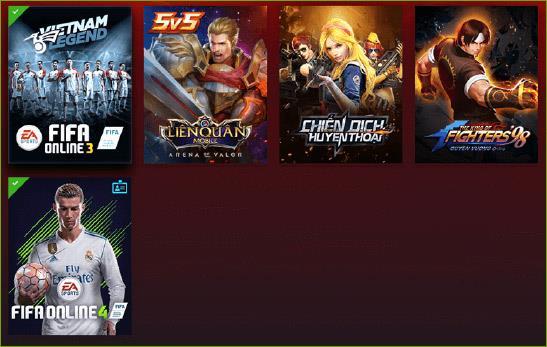
If you're eager to experience FIFA Online 4, following these straightforward steps should have you on the pitch in no time!
Mastering FIFA Online 4 is not an easy task. To excel, constantly improve your skills, learn new techniques, and develop your gameplay strategy. With BlueStacks, you can elevate your performance by leveraging various tools that enhance your overall gaming experience. Play on a bigger screen and with greater control.
Have fun playing the game!
Discover the common FIFA Online 4 errors and their effective solutions for a seamless gaming experience. Improve your gameplay with our detailed guide.
Discover the detailed steps to download and install FIFA Online 4 on PC. This guide covers everything from system requirements to troubleshooting common issues.
FIFA Online 4 has officially reached users, there are many instructions to play FO4 for newbies. But if to configure the device and let this online football game run smoother, you should see the following tutorial.
FIFA ONLINE 4 is about to be officially opened in Vietnam to serve gamers. It will be more exciting when the information that FIFA ONLINE 4 officially opens will coincide with the opening of the biggest football festival on the planet World Cup 2018. Gamers who are passionate about the sport of king s
The new season of FIFA Online 4 Tournament Champions has begun, do you have a choice for your striker when playing this top notch football game?
Walking into a casino has a specific vibe. You hear the chips clacking, see the cards shuffling, and feel the energy of the room.
There are many games that you can enjoy without Wi-Fi connection or data usage. If you are looking for such offline games then this article is for you.
In Lien Quan Mobile, there are many short terms that help you communicate quickly and effectively when competing. And now, Lien Quan Council will review the most basic terms for Generals to understand.
Blackjack is one of the most thrilling casino games around. You beat the dealer, not other players. However, did you know that the number of decks used can influence your chances of winning?
Thanks to Nintendo Switch Online, exploring hundreds of classic games on the NES, SNES, N64, Game Boy, and Sega Genesis has never been easier.
Before upgrading your memory, try the tweaks in this guide to improve game data loading times in Windows.
A good TV for gaming is judged on many factors. The biggest focus is on picture quality, contrast, color, accuracy, and one more factor is input lag.
Everyone loves getting something for free. However, when it comes to free mobile games, we all know that they aren't really free.
Error 500 is a familiar message that many players encounter when using the Epic Games Store.
Football Manager 2024 is available for free on the Epic Games Store until September 12 so you can download it to your computer.
Zombies have always been an attractive theme in PC games and horror movies. Game publishers have exploited this theme and achieved much success thanks to the zombie horror genre.
The game Tai Uong has now been officially released and allows players to download it on their computers via the game distribution platform Steam.
To play dinosaur game - T-rex Run on Chrome when offline and when online, you just need to follow these simple instructions. The lovely T-rex dinosaur will appear on the screen for you to start the game.
There has long been a debate among gamers about whether to use a laptop, desktop, or console for gaming. While each option offers its own benefits, gaming on a laptop stands out in a unique way.
If you're looking for a new experience, there are a few things to keep in mind before adding a mod to your game.

















Tom -
I never knew FIFA Online 4 was this much fun. Why did I wait so long to try it out
Andy -
I didn't expect to enjoy FIFA Online 4 this much. It's way beyond my expectations
Mèo con -
I love FIFA! Just downloaded it, and the graphics look amazing. Hope it runs smooth!
Thùy Linh -
Great guide! I finally figured out how to download FIFA Online 4. The steps were super clear and easy to follow. Thanks
Mark -
I was hesitant to download this, but now that I did, I’m hooked! The gameplay is fantastic
Trâm Anh -
I wish you’d added tips for beginner players! That would be helpful for those of us just starting out
Amy -
Really helpful post! I had no idea where to start before reading this
Mai Anh -
Does anyone have a list of good teams to start with? I really want to find my favorites!
Steve -
The excitement of downloading this game is unreal! I can’t wait to play
Kevin -
Thank you for the detailed steps! I appreciate how you explained everything so well
Long 69 -
So grateful for this guide! I was lost before finding it. Keep up the good work
Hương Đà Nẵng -
Awesome post! Downloaded the game in just a few minutes. Can't believe how easy it was
Phúc IT -
This is exactly what I needed today! I really appreciate you sharing the download process.
Kenny -
Does anyone know if there are any compatibility issues with older PCs? I'd love to play but my hardware is kinda old
Lan 89 -
Kudos to the writer for such an informative article! It really made my day.
Duy Sinh 6789 -
Does anyone have any recommendations for the best settings for FIFA Online 4? I want to optimize my experience!
Jasmine -
I’ve heard that FIFA Online 4 has great community events. Anyone interested in joining me for some matches
Emily -
This is a fantastic tutorial! I had no idea where to start, but now I’m all set. Thanks a ton
Jesse -
Seriously loving FIFA Online 4! Just played a few matches and it’s so intense and fun
Khanh -
This article is gold! I'm looking forward to practicing with my friends online
Đăng Khoa -
Thanks for sharing! I was unsure how to get started but now I'm all set
Linh mèo -
Anyone else experienced issues with lag while playing? I hope it’s just my connection
Giang 93 -
This guide helped so much! Now I just need to learn how to play properly
Callie -
Can’t believe how easy it is to download. I've been playing for hours now - it's addictive
Lily -
Omg! Just found out I can play with my friends. This is going to be epic
Chau VT -
I appreciate the detailed info. Now I can finally join my gaming buddies!
Nam Vũ -
I’ve downloaded FIFA Online 4, but how do I enter tournaments? Can someone guide me
Thảo Nguyên -
I would love to join an online league once I get the hang of it! Any suggestions?
Thanh Tùng -
Played my first game this morning. Not too bad but I definitely need some practice! 😂
Trang Cute -
Can someone tell me if there are any in-game purchases? I want to be prepared before I start
Sarah -
I'm so excited to try out FIFA Online 4! I've heard great things about it, and this article made it super easy
Huyền Lizzie -
I can finally join my friends online and play together! Thanks for the instructions
Tuấn Kiệt -
Wow! Downloaded the game and I'm blown away by the graphics. Can't wait to dive deeper!
Minh Châu -
Could you share some strategies for winning matches? I need all the help I can get
Nguyễn Hoàng Anh -
I have been waiting for this! Can’t wait to start playing FIFA Online 4 with my friends
Leo -
Just downloaded it yesterday! The excitement is real! Let's goooo!
Quang vn -
Can you please share some tips on how to improve my gameplay in FIFA Online 4? I’m still quite a newbie!
Bill -
Can you also do a guide for character customization? I want my player to stand out!
Jeff -
This guide is awesome! Just played my first match and I'm thrilled
Mạng Xã Hội -
Anyone played FIFA Online 4 on a Mac? Just curious if it works well