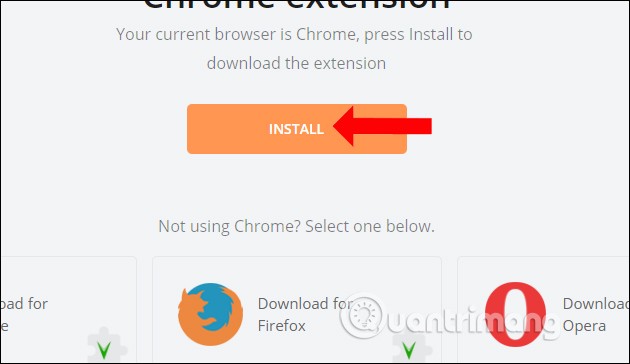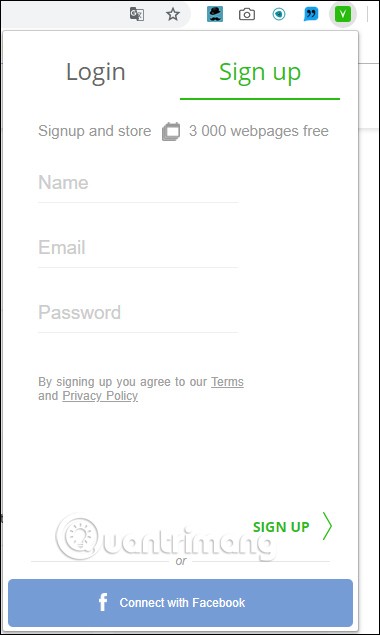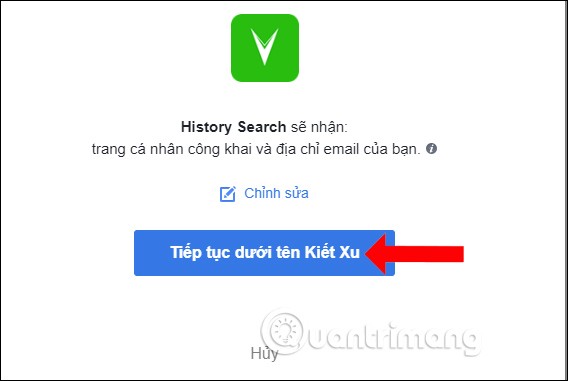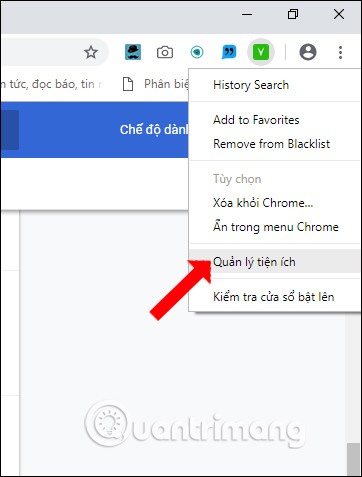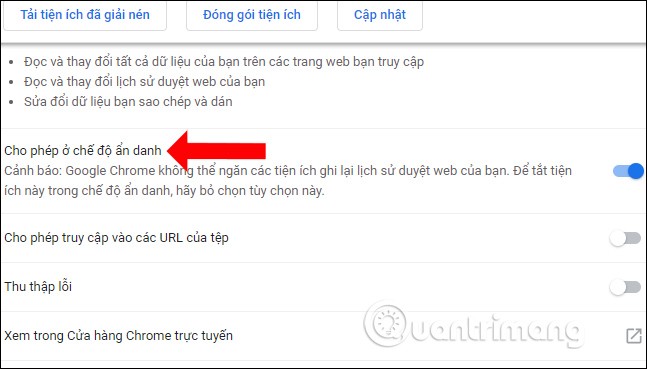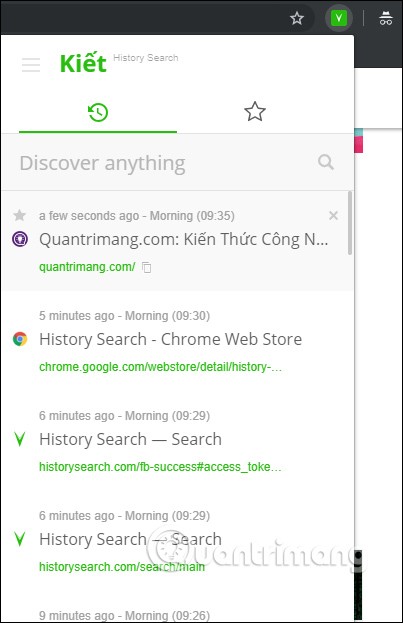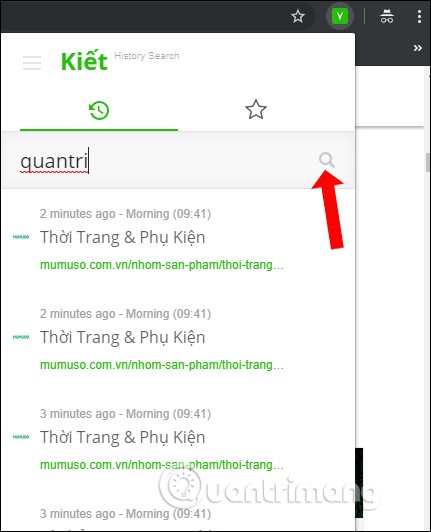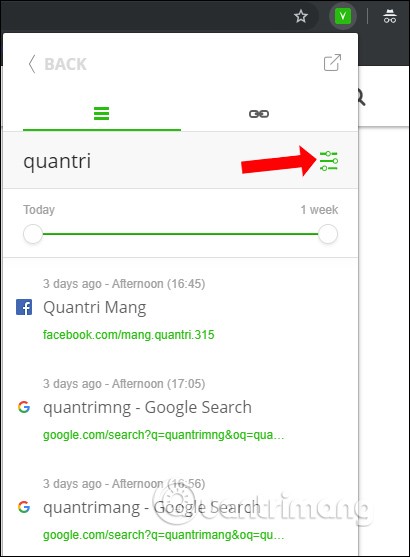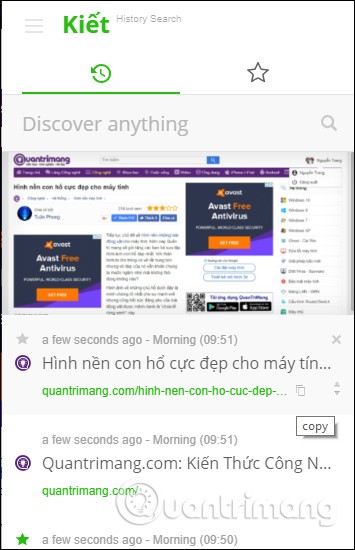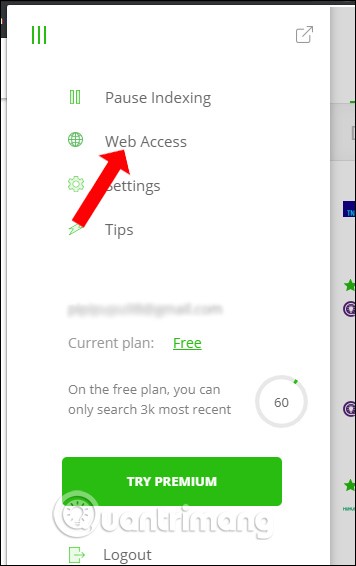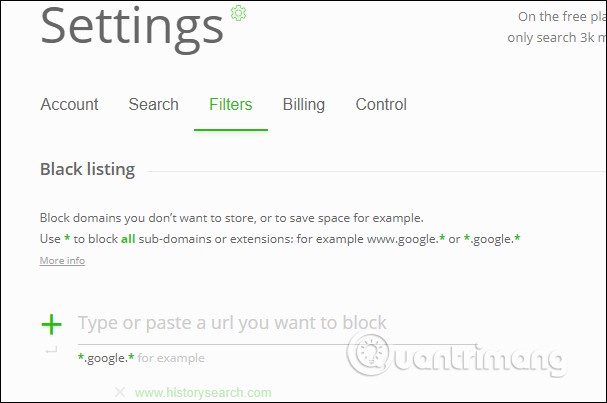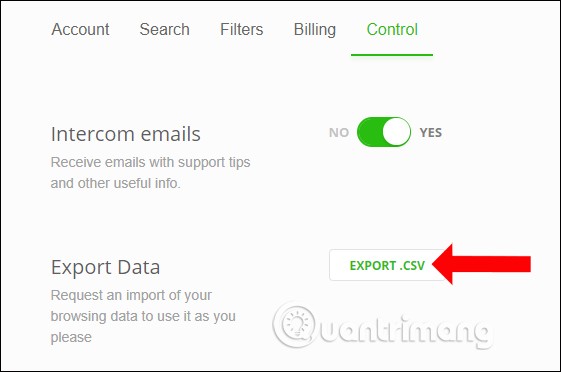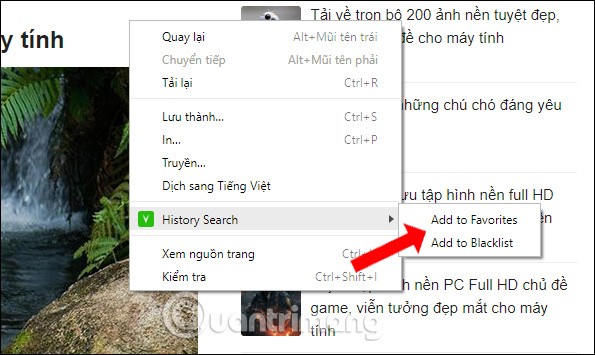To ensure privacy on Chrome or Firefox, when browsing the web, you will often use incognito mode . This incognito mode will not save your browsing history by default , the pages you have visited. However, there will be cases where you want to find the websites you have visited in incognito mode on the browser.
The History Search extension will store all the websites opened on Chrome, Firefox browsers, including incognito mode. Users can search for any website based on a word on the page that they remember. In particular, the extension provides the ability to synchronize with an account for access from any browser.
What is the History Search utility?
History Search makes it easy to keep track of your activities on the web. Find articles, documents, or any other web page that has something you remember reading on it. With History Search, you can:
- Find and open your information online, just like you search for files on your computer.
- Find any web page you've viewed using the keywords you remember on it
- Automatically organizes everything by indexing text on the web pages you visit
- Use visual previews to identify products, documents, or other web pages
- Encrypted cloud storage that syncs across all your browsers and devices (Chrome, Firefox, Safari, Opera, and Edge)
- Export data to CSV for use and analysis as desired
- Works on millions of websites and services
You may have had to search for web pages you’ve read before, then spend a lot of time trying to find the content you need again. Imagine how difficult this would be with the vast amount of information you’ve read over the past 10 years – trying to organize or bookmark pages would drive us absolutely crazy.
Traditional browser histories are difficult to navigate and often require scrolling through endless lists of links. With History Search, you can find a website again whenever you need it using any word or phrase you remember from it. With the information stored by a machine with a very precise memory, you can browse without worrying, knowing you will always be able to find what you need again.
How to find incognito mode web history using History Search
Step 1:
The History Search utility is available on popular web browsers today. Readers access the link below to select the settings for the browser they are using.
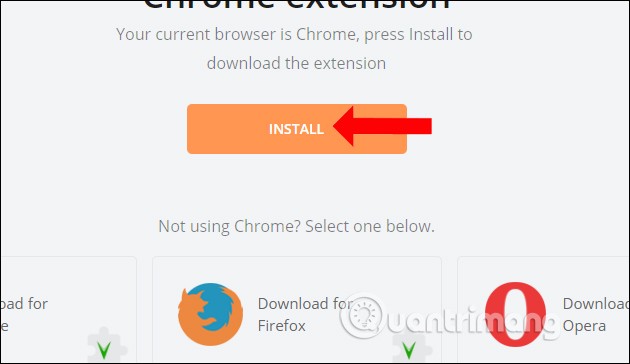
Step 2:
Once you've installed the extension, click the History Search icon at the end of your browser's address bar. Click Sign up to sign up with Facebook or your email address.
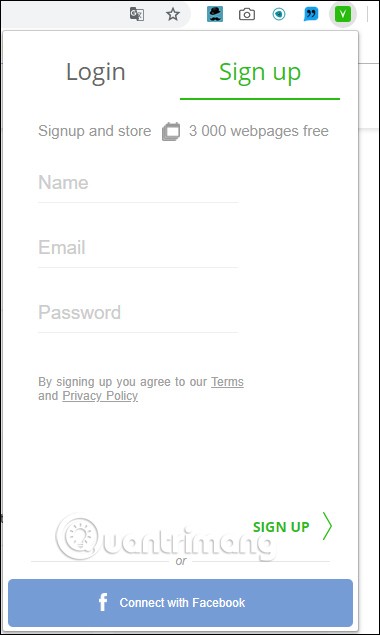
If you sign up with an email address, you need to activate your account in your email. If you sign up via Facebook, you need to grant access to History Search.
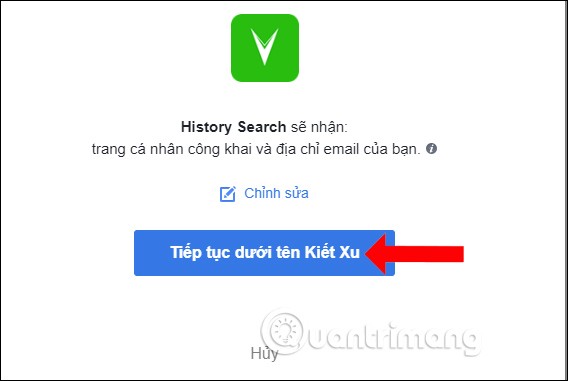
Step 3:
After registering, right-click on the utility and select Manage utilities .
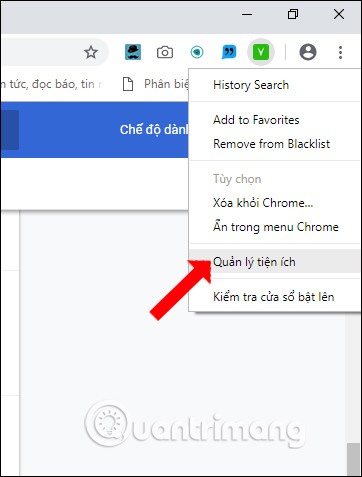
In the History Search settings interface, find the Allow incognito mode item and activate it.
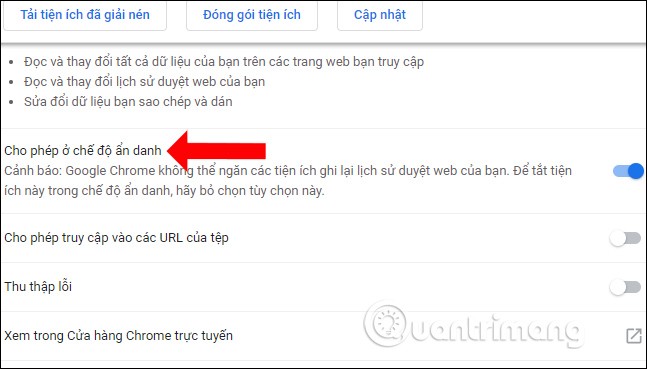
Step 4:
In incognito browsing mode, users click on the extension icon to see all the websites that are currently and have been opened in previous days, with the opening time included.
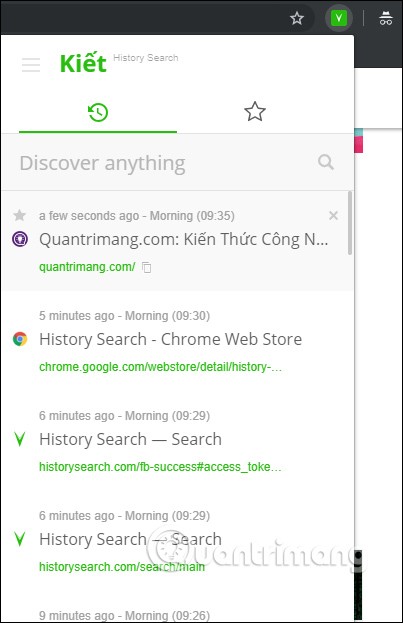
Step 5:
To search any website opened on the browser in incognito mode, enter a keyword in the Discover anything box and press the magnifying glass icon .
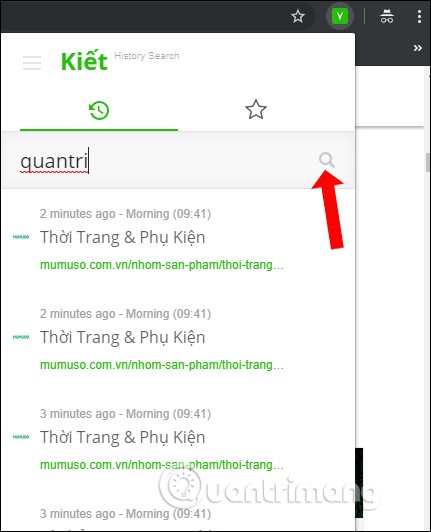
The results will show pages with the keyword along with the time the page was opened.
In addition, when clicking on the filter icon, the time bar will be displayed with a maximum mark of 1 week. So you can move the slider to the time period you want to display the opened websites.
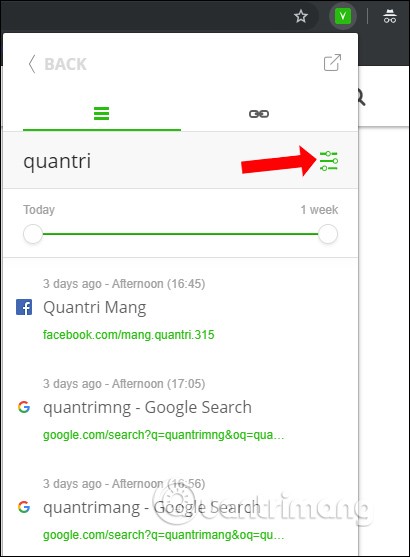
Step 6:
At the web history interface of the utility, we can click the star icon to like the page, preview the page image with the eye icon, copy the page URL with the copy icon.
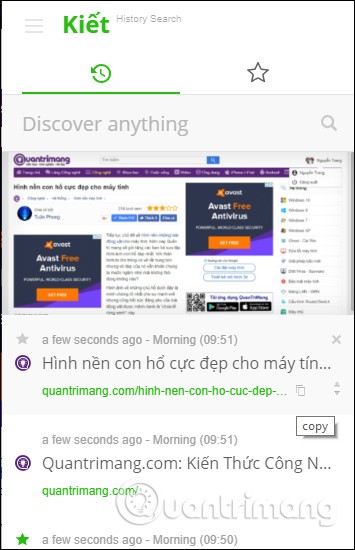
In addition, when clicking on the 3-dash icon and selecting Web Access , we will be able to access the utility's homepage.
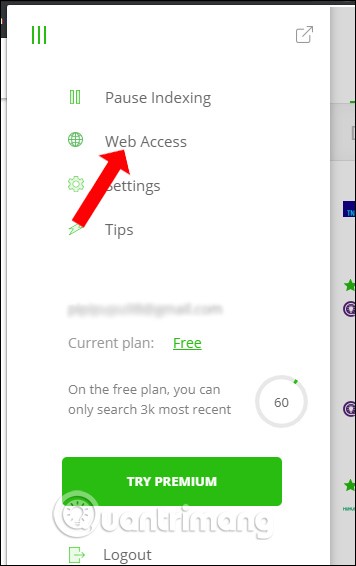
Here you can click Show All History to open the history of opened websites.

Step 7:
Also on the extension's website, clicking on the Settings icon will display the extension customization items.
In the Filters section, enter the website address in Type or paste a URL… to block the page from being saved. For pages that you want to block subdomains, enter an asterisk * such as *.google.*.
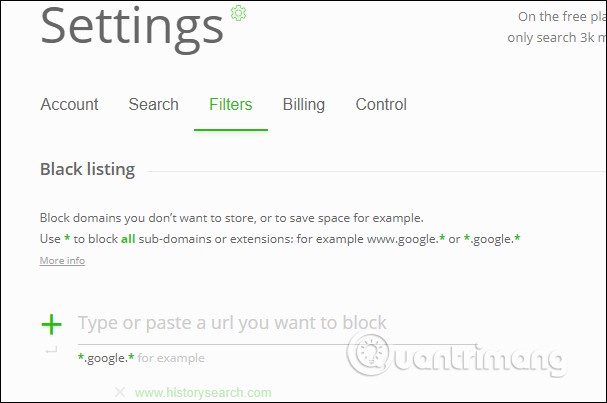
Step 8:
In the Control section , you can extract browsing history to a csv file, click Export .csv .
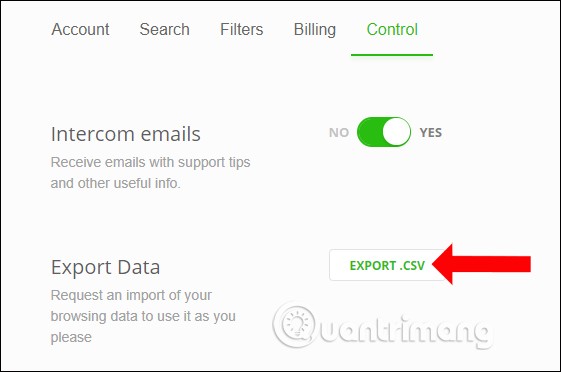
Step 9:
In addition, in the page content, right-click and select History Search , then select Add to Favorites to add the page to your favorites list. Click Add to Blacklist to not save the website.
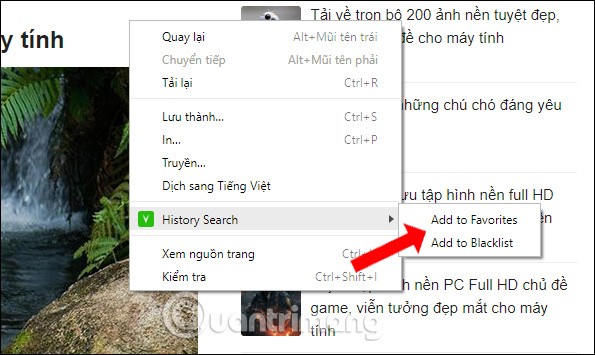
So with the History Search utility, we can search for websites that have been opened in incognito mode. The utility will save browsing history of up to 30 thousand websites for free accounts.
See also:
Good luck!