Windows 11 now lets users easily type with an Xbox controller

To address common issues faced by PC gamers, Microsoft has finally made the Windows operating system easier to navigate with an Xbox controller.
Troubleshooting sound issues on Xbox can be difficult when the problem can occur anywhere between your TV setup and your Xbox system settings. Here are some methods you can use to quickly identify and fix your sound issues.
Basic troubleshooting for Xbox sound issues
If your issue is related to sound quality or no sound at all, the quickest and easiest way to troubleshoot is to check your TV and HDMI connections or run the Audio Setup option on your Xbox console.
1. Check TV and HDMI connections on Xbox
One of the most common causes of sound related issues on Xbox is that the console is not connected to the correct audio output source.
A quick and easy way to fix this issue is to make sure your Xbox's display settings are set to HDMI. To make sure your display settings are set to HDMI, follow these steps:
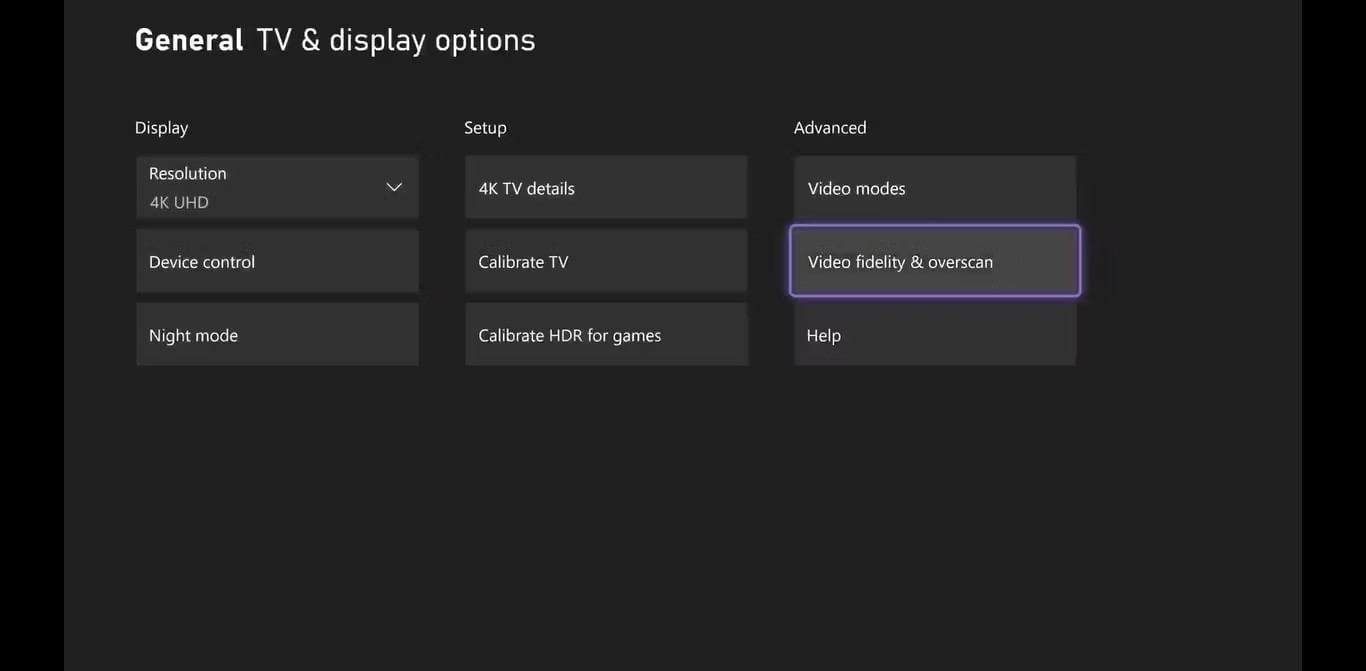
Next, select Video fidelity & overscan . Then, under Display , open the drop-down menu and select HDMI .
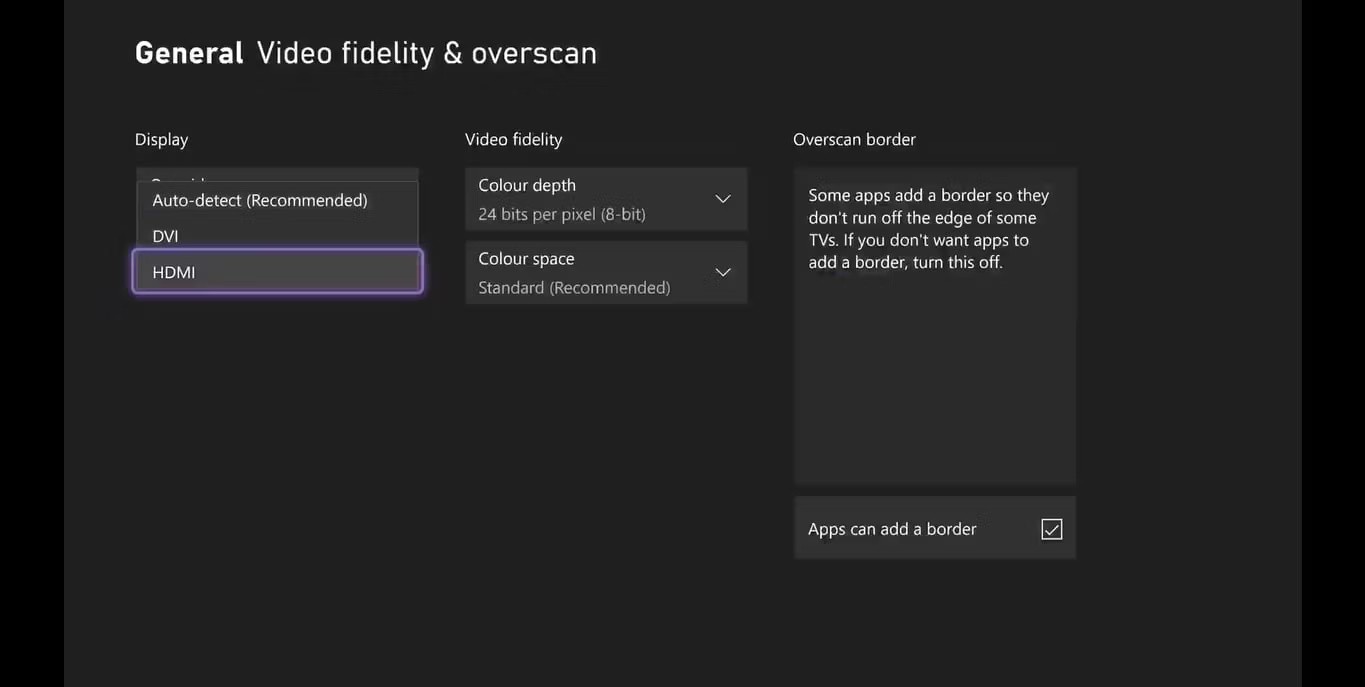
Manually selecting the console display output to HDMI will ensure that whatever device you connect your Xbox to via HDMI cable will be the primary output source for any audio.
If your HDMI cable works fine through other devices, it may be your Xbox console or monitor that isn't working. If that's the case, you may want to consider the best HDMI 2.1 gaming TVs to replace any faulty hardware that's causing the sound issue.
2. Run Audio Setup on Xbox console
Using the Audio Setup options on your Xbox console will help determine if any external speakers or output devices are not working properly.
To run the Audio Setup option on Xbox, follow these steps:
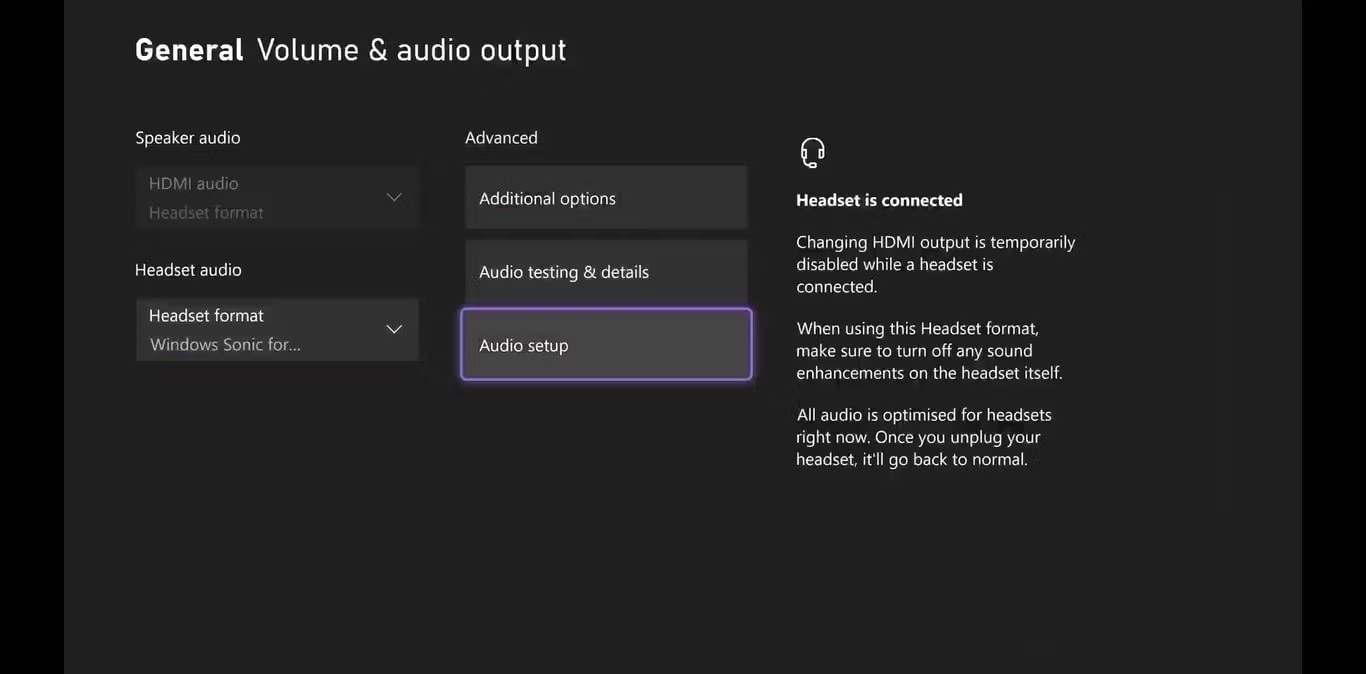
While Audio Setup is running, it will show you each available audio option for the setup. Select an option, watch and listen as the setup's speaker animation is highlighted one by one.
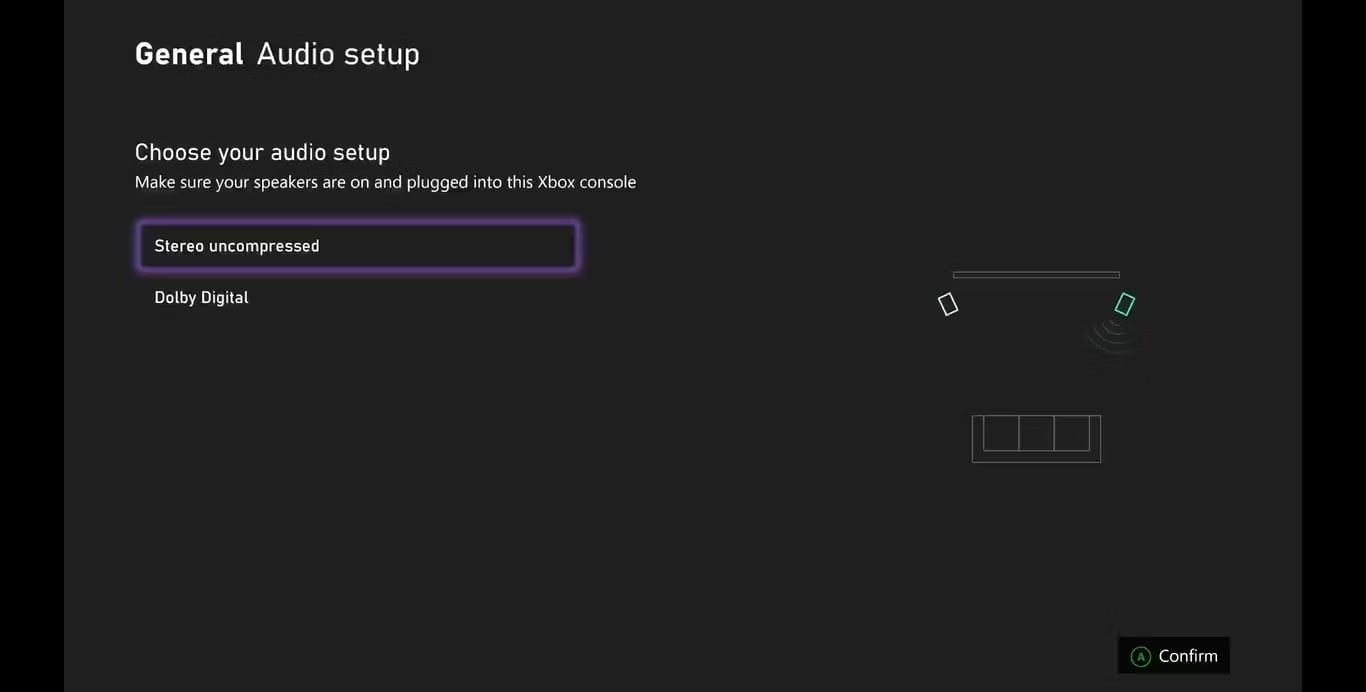
When each highlighted speaker lights up, you should hear the corresponding audio signal; otherwise, the particular speaker may be faulty or not working.
If your speaker system isn't working, finding the best soundbar or speakers for your home media center can replace the faulty device and fix the problem with your setup's sound.
How to Fix TV Sound Problems for Xbox
If you're not getting any sound output from your TV, there may be a problem with the way your Xbox is set up. You can fix most TV sound problems with just a few simple steps.
1. Check if the basic settings are correct
Before performing any advanced troubleshooting steps, you should verify that all the basics have been taken. The TV volume should be loud enough to hear, and you should also check the HDMI connection to the Xbox. (Try switching to a different HDMI cable.)

2. Restart Smart TV
Some Smart TVs (especially Samsung) have issues with inconsistent sound output. If your Smart TV isn't playing sound properly, try unplugging the TV for a few seconds before turning it back on.
If this doesn't resolve the issue, you may need to factory reset your TV without reconnecting to the network. If there are any updates available for your Smart TV, try updating before doing a factory reset.
How to troubleshoot soundbar and audio system problems for Xbox
Adding another device to your gaming setup can cause problems. However, that doesn't mean it can't be fixed. Here are some troubleshooting methods to help you solve common soundbar setup issues.
1. Check the soundbar's inputs and outputs
First and foremost, you should verify that you have configured your soundbar’s inputs and outputs correctly. Some soundbars allow you to select the input device through the app. If so, you should make sure that the input is set to the HDMI port connected to your TV.
You should also make sure your TV is sending the correct output signal. Typically, you should plug your soundbar into your TV's HDMI ARC/eARC port. You can usually set your TV to send audio through this port (such as HDMI Out or Digital Out) through the audio settings.

2. Make sure HDMI-CEC is enabled
If you've plugged the soundbar into your TV's eARC port and it's still not working, HDMI-CEC (Consumer Electronics Control) may not be enabled. This often causes the soundbar to inexplicably fail to work.
You can enable HDMI-CEC through your TV's settings. The process varies by brand, but you may find it under names like Bravia Sync on Sony TVs and SimpLink on LG TVs.
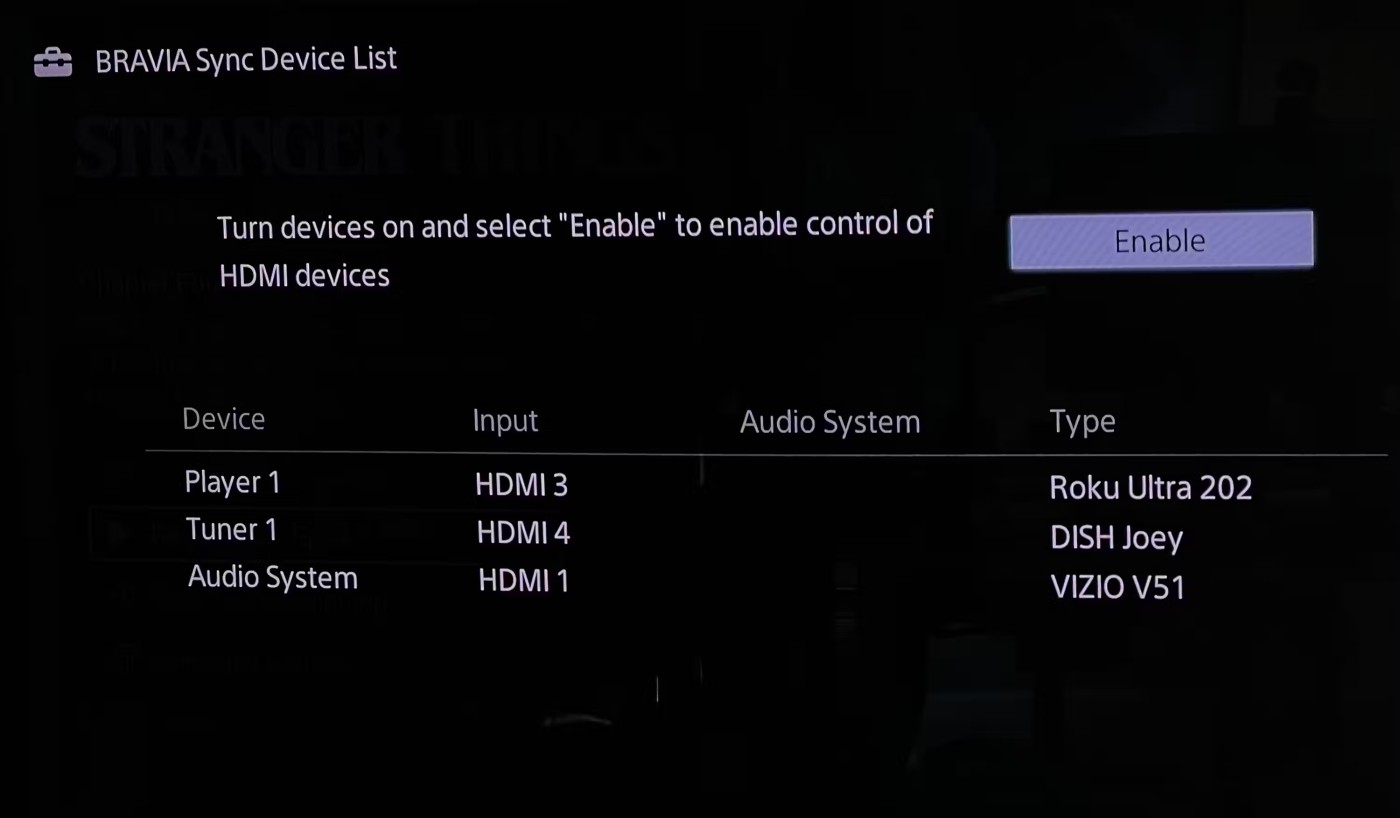
To address common issues faced by PC gamers, Microsoft has finally made the Windows operating system easier to navigate with an Xbox controller.
Xbox Live is an indispensable account if you want to manage your data (music, games ...) on your computer, especially online games, trial versions distributed by Microsoft.
Struggling to locate the Microsoft Teams Installation Folder on your PC? This step-by-step guide reveals exact paths for new and classic Teams, per-user & per-machine installs. Save time troubleshooting!
Struggling with Microsoft Teams Proxy Error? Discover proven Troubleshooting Microsoft Teams "Proxy Error" Settings Fix steps. Clear cache, adjust proxy settings, and get back to seamless calls in minutes with our expert guide.
Tired of Microsoft Teams OneDrive Error blocking file sync? Follow our step-by-step guide to solve Microsoft Teams "OneDrive Error" File Sync issues quickly. Proven fixes for smooth collaboration in Teams channels. Get your files syncing error-free today!
Tired of Microsoft Teams workflows and Power Automate errors halting your productivity? Get step-by-step solutions to common issues like authentication failures, timeouts, and flow errors. Fix them in minutes and automate effortlessly!
Facing Microsoft Teams "Download Error" on MacBook? Discover proven troubleshooting steps to resolve download failures quickly, from cache clears to reinstalls, and get back to smooth teamwork.
Tired of the frustrating Microsoft Teams "Where is Teams" Folder Error? Discover proven, step-by-step troubleshooting fixes to resolve it quickly and restore smooth teamwork. Latest methods included!
Frustrated by Microsoft Teams JavaScript Error on desktop app? Discover proven steps to fix it fast: clear cache, update, reset, and reinstall. Get back to seamless collaboration in minutes!
Struggling with Microsoft Teams "Guest Login" Error? Discover step-by-step fixes, from quick cache clears to admin settings, to resolve guest access issues fast and collaborate seamlessly. Updated with the latest tips!
Tired of the Microsoft Teams "For PC" download error blocking your work? Follow our proven, step-by-step guide to resolve it quickly and get Teams running smoothly on your PC today.
Struggling with Microsoft Teams "Windows 7" login error? Discover step-by-step fixes for this frustrating issue on Windows 10/11. Clear cache, edit registry, and more – get back to seamless collaboration today!
Tired of Microsoft Teams Error Code 0x80070005 blocking your meetings? Follow this 2026 guide with step-by-step fixes for access denied issues. Get Teams running smoothly in minutes!
Master the installation of the Microsoft Teams Add-in for Outlook 2026 effortlessly. Boost your productivity with seamless scheduling and meetings. Follow our proven, up-to-date steps for instant success!
Struggling with Microsoft Teams "License Error" 2026? Discover proven, step-by-step solutions to resolve it fast. Clear cache, check licenses, and get back to seamless collaboration—no IT help needed!
Whether youre in your 50s, 60s, or even 70s, its not too late to prioritize your health and put yourself first. Here are the best exercises for people 50 and older.
Struggling with Microsoft Teams Error Caa50024 on Windows 10/11? Follow our step-by-step fixes to resolve crashes and launch issues quickly. Latest proven solutions for seamless teamwork.















