How to create charts, grids, and number lines using MathType

With MathType, you can not only create rich mathematical formulas, but also create blank grids and numerical grids for use as course materials.
Keyboard shortcuts are always the fastest way to complete tasks in many computer programs, and so is MathType. Shortcuts help you manipulate equations faster, thus saving a lot of time and formulas.
Download MathType for PC Download MathType for Mac
But keyboard shortcuts in MathType can be confusing, especially if you're an occasional user of this math notation software. Therefore, to help you experience the program more smoothly and effectively, Download.com.vn will guide you how to identify shortcuts and use shortcuts in MathType. Let's start.
How do you discover which shortcut keys are assigned to different components, to form your equation in MathType? The easiest way is to find the item in the appropriate table and point the mouse at it. While hovering the mouse pointer over it, take a look at the status bar, item descriptions and keyboard shortcuts will be displayed there:
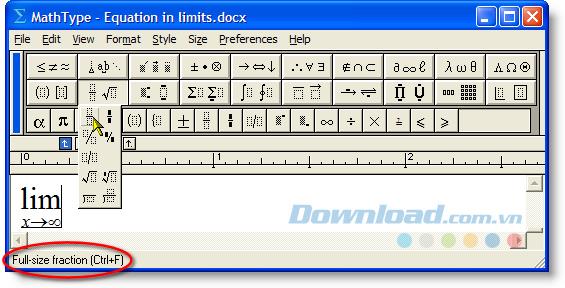
If you use Windows, have you ever noticed the underlined characters in the names in the menu bar? Depending on your display settings, they may not be underlined, but the underlined characters also define keyboard shortcuts. (If your menu commands and titles don't have underlined characters, you can turn on this feature by selecting Display from the Windows Control Panel . Click the Effects button on the Appearance tab . Deselect the option labeled as Hide underlined characters… and click OK twice to confirm).
To access a menu, press the Alt key and then press the underlined letter in the menu title. While this menu is expanded as shown below, you can use the arrow keys on your keyboard to move from one menu to another or to navigate up and down a separate menu.
To select one of the commands, press Enter to select the highlighted command or press the underlined character in the command (whether the command is highlighted or not). For the example below, you can use the strings Alt, E, A to select the delete command ( Clear ) from the Edit menu .
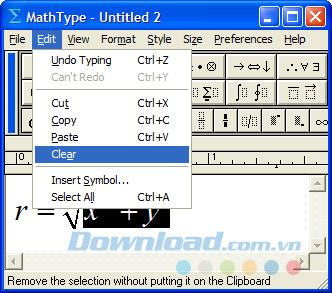
In a shortcut like the example above - Alt, E, A - commas are just spaces, they are not part of the shortcut.
Sometimes you'll see commas associated with a shortcut that requires more than one keystroke. For example, the Greek letter omega take a shortcut Ctrl + G , followed by the letters W . You will see this shortcut written as " Ctrl + G, W ". A comma in this case means you have to press Ctrl + G first, then press the W key before omega appears in your equation. When using these keyboard shortcuts, MathType gives you 4 seconds to press the second key or combination of keys after you release the first key or key combination.
While using uppercase letters to identify keyboard shortcuts is a common practice, do not press the Shift key unless specifically specified. For example, Ctrl + Shift + E is the shortcut for converting Text styles .
The keys separated by the plus symbol + must be pressed at the same time, so in the case of Text style , you must press Ctrl and Shift while pressing and releasing the E key . There is no need to accurately time these three keystrokes simultaneously. Simply hold down Ctrl and Shift while pressing and releasing the E key , then release the other 2 keys.
You also need to note in the screenshot above, if a menu item has a shortcut associated with it, the shortcut will be identified on its own menu rather than in the status bar. The Alt key is used to access the active menus in any Windows application.
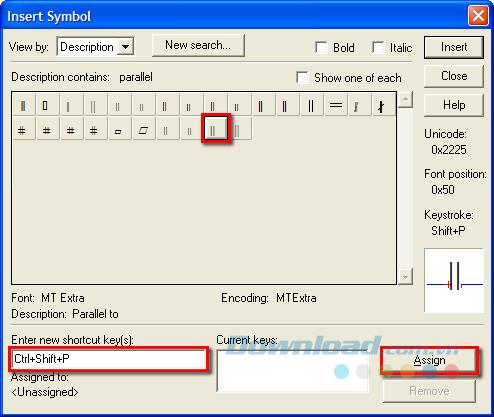
Download.com.vn has shared with you how to create shortcuts in MathType, you can refer to the article to know how to create shortcuts for yourself.
See also: Creating shortcuts for most common symbols and actions in MathType
The above article has shown you how to find out which shortcut is assigned to a specific symbol, pattern, or item, and how to create your own or change existing ones. Hopefully, you will have the most effective use of MathType.
With MathType, you can not only create rich mathematical formulas, but also create blank grids and numerical grids for use as course materials.
Mathtype, software for students and students who love maths, Mathtype has created for users the characters for mathematical formulas in any text editor on the system. count your. Mathtype is a little bit
Walking into a casino has a specific vibe. You hear the chips clacking, see the cards shuffling, and feel the energy of the room.
There are many games that you can enjoy without Wi-Fi connection or data usage. If you are looking for such offline games then this article is for you.
In Lien Quan Mobile, there are many short terms that help you communicate quickly and effectively when competing. And now, Lien Quan Council will review the most basic terms for Generals to understand.
Blackjack is one of the most thrilling casino games around. You beat the dealer, not other players. However, did you know that the number of decks used can influence your chances of winning?
Thanks to Nintendo Switch Online, exploring hundreds of classic games on the NES, SNES, N64, Game Boy, and Sega Genesis has never been easier.
Before upgrading your memory, try the tweaks in this guide to improve game data loading times in Windows.
A good TV for gaming is judged on many factors. The biggest focus is on picture quality, contrast, color, accuracy, and one more factor is input lag.
Everyone loves getting something for free. However, when it comes to free mobile games, we all know that they aren't really free.
Error 500 is a familiar message that many players encounter when using the Epic Games Store.
Football Manager 2024 is available for free on the Epic Games Store until September 12 so you can download it to your computer.
Zombies have always been an attractive theme in PC games and horror movies. Game publishers have exploited this theme and achieved much success thanks to the zombie horror genre.
The game Tai Uong has now been officially released and allows players to download it on their computers via the game distribution platform Steam.
To play dinosaur game - T-rex Run on Chrome when offline and when online, you just need to follow these simple instructions. The lovely T-rex dinosaur will appear on the screen for you to start the game.
There has long been a debate among gamers about whether to use a laptop, desktop, or console for gaming. While each option offers its own benefits, gaming on a laptop stands out in a unique way.
If you're looking for a new experience, there are a few things to keep in mind before adding a mod to your game.













