How to create a Hide.me account

To use HIDE.me VPN software for stable and secure connections, you need to create a Hide.me account. Follow our guide to easily register.
Replacing change computer VPN is now no stranger to each of us. There are many online tools, web browsers, or specialized software to help fake a computer VPN such as Hola , Opera , or Hotspot Shield Free VPN ... In today's article, Download.com.vn will introduce introduces you to a software with similar features but has a much simpler interface and usage, which is HIDEme VPN .
Download HIDEme Hide.me VPN for Android
Step 1 : Visit the Hidemevpn download support page , then click Download .

Step 2 : In the next interface, select any path and then click on Download to start downloading the software to your computer.
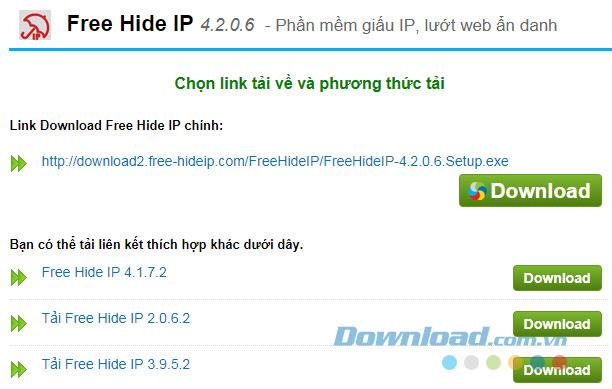
Step 3 : Windows window appears, select the location to save the installation file on the computer and then click Save to save.
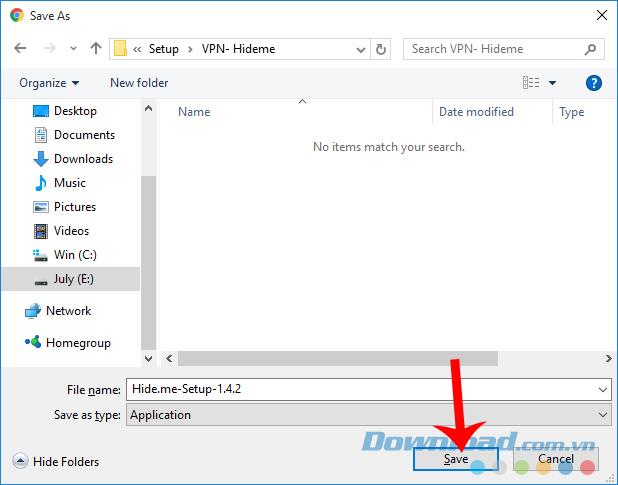
Step 4 : The file is quite light, so it does not need to wait long, we can proceed to install hide.me VPN shortly after by double-clicking on the file.
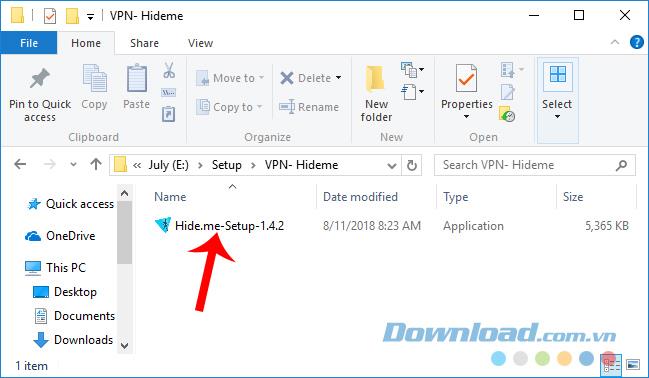
First installation interface, click Run to start.
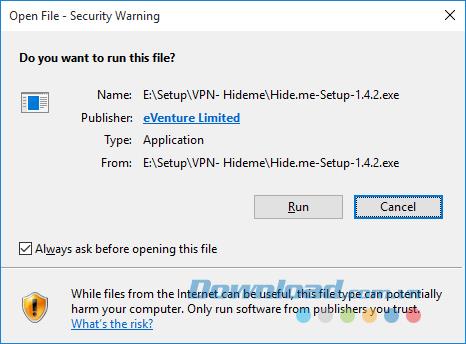
Step 5 : Click Install .
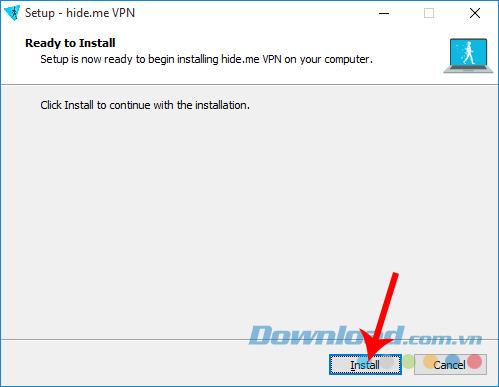
Hide.me VPN fake vpn software requires the device to have .NET Framework installed, so at this step, if there is no Net framework on the computer, the installation process will be interrupted and stopped.
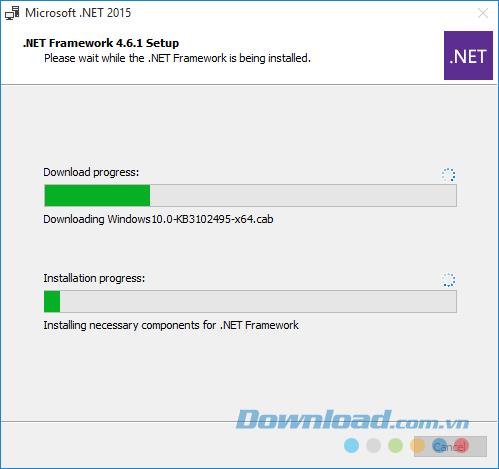
This is a message asking users to download and install the .NET Framework before proceeding with the installation of Hide me vpn. Click Yes to go straight to the homepage and get the installation file.
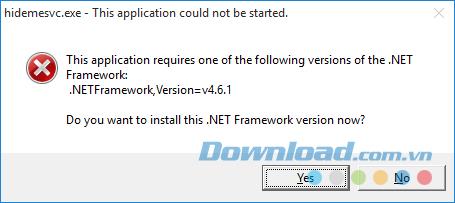
After installing the Net framework on the computer, restart your computer and then perform the installation of Hide me vpn again on the computer. Wait for completion, click Finish to close the current window.
To avoid errors or interruptions, you can perform " Checking .NET Framework on the computer " before installing Hideme vpn.
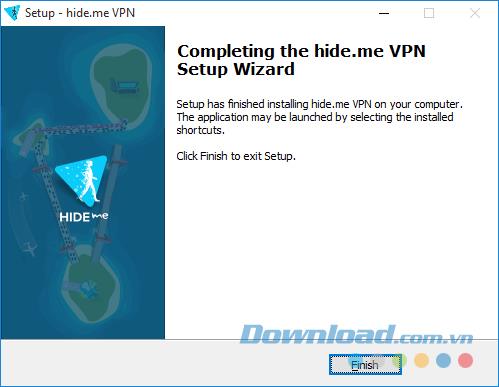
Step 1: At the main interface of the software, you can choose to Have an account? Sign in here to log in, if not, you can use it for a limited time with Start Your Free Trial .
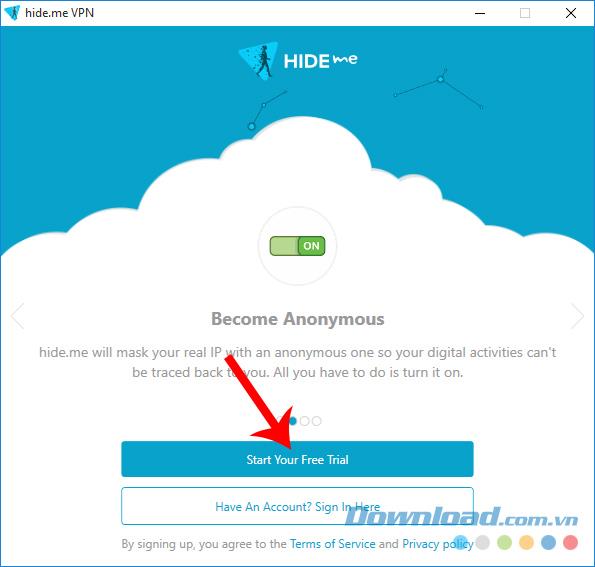
Step 2 : At Location , click Change to select the area to use the VPN.
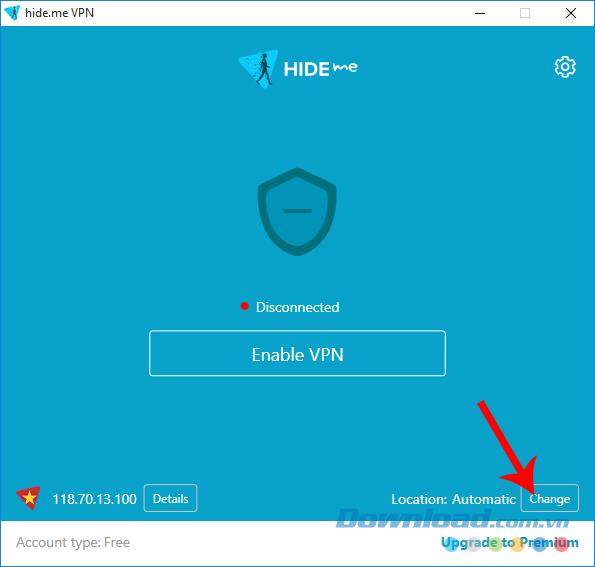
Step 3 : In the list that appears, you can select any Country by left clicking on it.
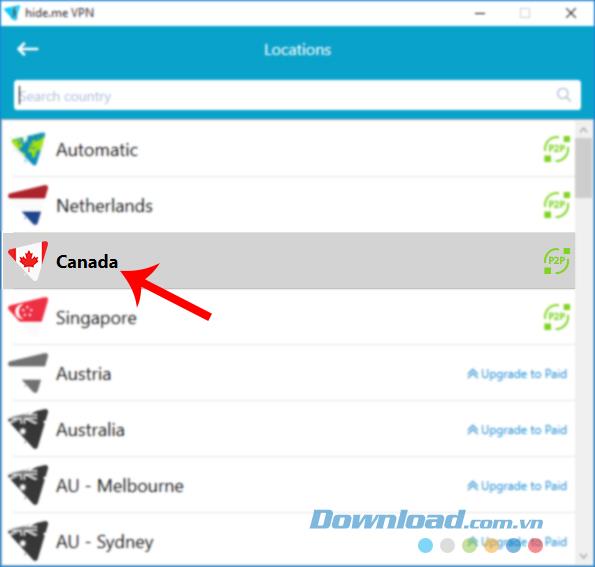
Back to the main interface of HIDEme VPN, we will need to wait a bit for the software to connect and make a VPN change for us. If successful, there will be a display as below.
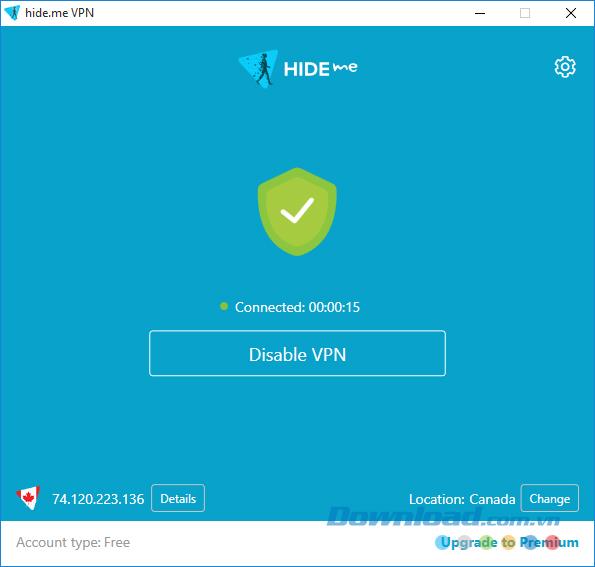
After this operation, you can access, download and do everything you want with this new VPN. One of the clearest applications of Hide.me vpn, it is to help users download and install Pes 2019 game on the computer .
Struggling with Microsoft Edge Core Isolation not turning on? Discover step-by-step fixes for Core Isolation issues, including BIOS tweaks, driver updates, and Windows repairs to boost your security instantly.
Struggling with Game Bar Party Chat audio not working? Discover step-by-step troubleshooting for Xbox Game Bar voice chat issues. Quick fixes for no sound, mic problems, and more on Windows. Get back to gaming!
Struggling with Microsoft Edge Update Error 0x80073712? Discover step-by-step fixes like SFC scan, DISM repair, and Edge reset to resolve it fast. No tech skills needed!
Tired of Microsoft Edge "Private Connection" warnings blocking your browsing? Get step-by-step solutions to solve Microsoft Edge Private Connection errors fast. Secure, updated fixes for seamless surfing.
Struggling with Microsoft Edge "Result_Code_Hung" Error? Discover proven, step-by-step fixes to resolve hangs and crashes instantly. Get smooth browsing back today!
Learn how to delete Microsoft Edge history, cache, and cookies completely with this step-by-step guide. Clear your browsing data fast and securely in the latest Edge version for ultimate privacy.
Tired of the frustrating Edge Browser "Profile Error" popping up every launch? Follow our step-by-step guide to solving Edge Browser "Profile Error" permanently with quick, reliable fixes for the latest versions. No tech skills needed!
Tired of Microsoft Edge Precision Driver compatibility glitches? Get step-by-step solutions to restore smooth performance, fix lag, and optimize your setup. Proven fixes for the latest Edge versions.
Discover step-by-step ways to customize the Microsoft Edge new tab page. Personalize shortcuts, backgrounds, content, and more for a tailored browsing experience. Boost productivity today!
Struggling with Microsoft Edge YouTube error like black screen and lag? Discover step-by-step fixes for smooth playback. Clear cache, toggle hardware acceleration, and more – ultimate guide to resolve black screen and lag issues fast.
Master how to completely uninstall Microsoft Edge from Windows 11 in 2026. Step-by-step, no-trace removal for gamers seeking max performance. Say goodbye to bloatware!
Discover how to reset Microsoft Edge to default settings in 2026 effortlessly. Fix crashes, slowdowns, and pop-ups with proven step-by-step methods for a fresh, blazing-fast browser.
Tired of Microsoft Edge "Certificate Not Trusted" warnings blocking your browsing? Discover proven troubleshooting Microsoft Edge "Certificate Not Trusted" warnings steps to resolve SSL errors securely and regain smooth access. Works on latest Edge versions.
Discover how to safely remove your Microsoft Edge profile and personal data without risks. Our expert guide ensures a clean slate while protecting your important info – perfect for privacy pros!
Discover simple, step-by-step instructions on how to change Microsoft Edge home page and startup settings. Customize your browser for a faster, personalized experience today!













