Hair Bob 2020 Summer: 80 beautiful trendy cuts

2020 summer bob haircuts most beautiful and trendy worn by the stars and proposed by famous hairdressers. Lots of images and ideas to inspire you!
You are a person who regularly uses laptop to type, work and manipulate on Microsoft Word for a long time. And you want to know exactly how long it takes you to write a text document, but you don't know how to do the statistics. So how to know how much time you spend working, typing text on Microsoft Word? Please follow the article below from WebTech360 offline!

The principle of time statistics from Microsoft Word is quite simple, when you first open the document and work, Word will save the time that you have worked on that file, and then save it again. . This will provide the amount of total time spent on Word for editing the document.
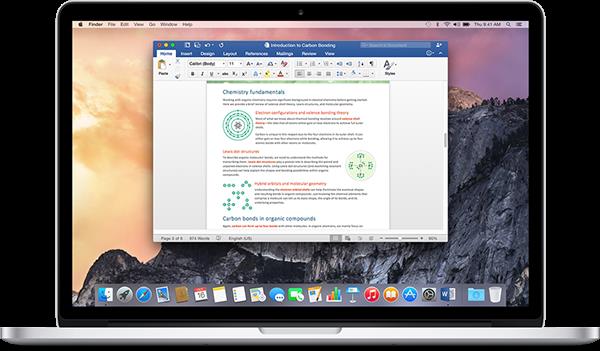
In addition, you can easily statistic the time spent editing the document, as well as information each time the document was last modified or saved, time statistics from within Word or directly in File. Explorer of Windows.
Information about the time statistics that users work on Word. This makes it easier for users to report that time to customers who need the amount of working time.
Step 1: Open up Microsoft Word, go to Menu and switch to Menu "File"
Step 2: In the bar that pops up, click the Info command.

Step 3: In the right bar, the Info section will display various information about your document. In the "Properties" section you will see the line "Total Editing Time". Where, Word will always display the time in minutes, and you won't be able to see the hour or second information.
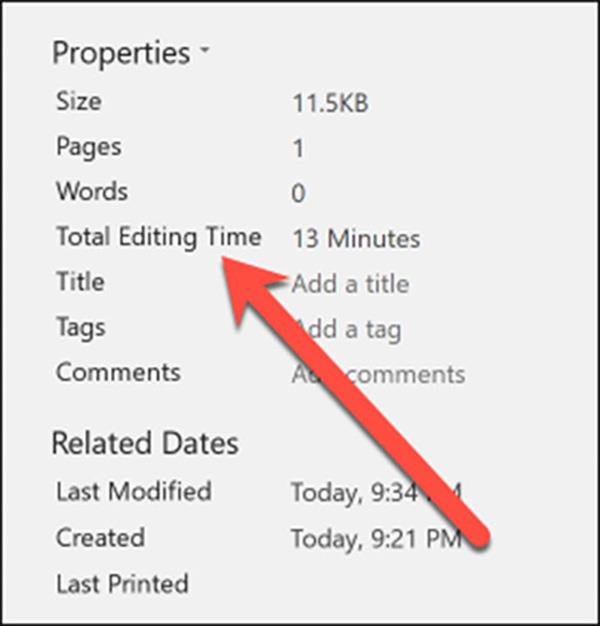
In addition, you can also statistics the amount of time that you have worked on Microsoft Word by operating on Windows File Explorer.
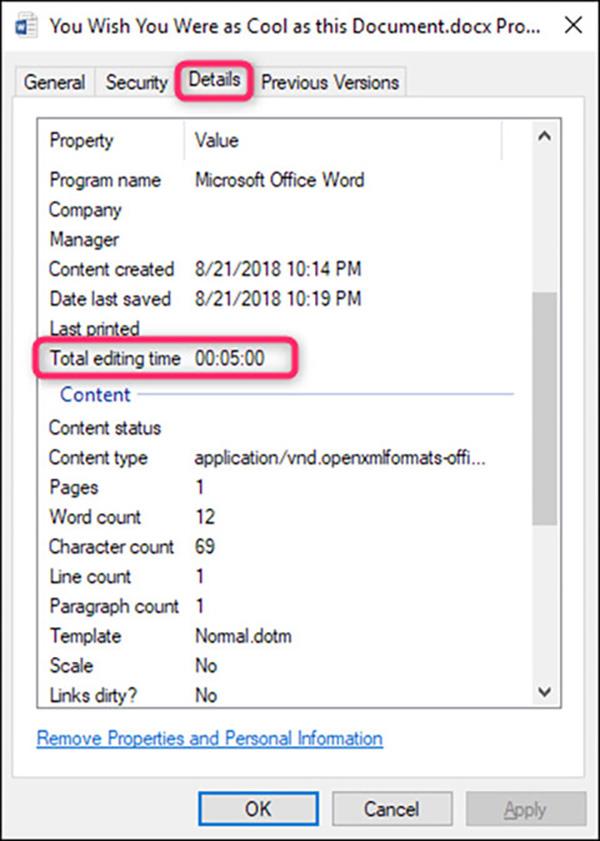
To do so, right-click on the file, choose the command "Properties". In the "Properties" window, switch to the "Details" tab, scroll down a bit and you will see a "Total Editing Time" entry. Here will display all the information you need.
See more:
>>> Consultants choose to buy keyboards for students
>>> How to turn off the laptop screen but still play music on Youtube?
Some laptops have good typing keyboards:
2020 summer bob haircuts most beautiful and trendy worn by the stars and proposed by famous hairdressers. Lots of images and ideas to inspire you!
Many hairstyles for straight hair to be copied and the tutorials to learn how to make them in a few simple steps. Here are the most beautiful hairstyles.
Does eating durian while breastfeeding affect breast milk taste or cause digestive issues? Find out whether nursing mothers should eat durian.
Learn how to replicate Renée Zellweger’s beautiful makeup from the BAFTAs, featuring useful tips and a list of products for an elegant and luminous look.
Discover the best washing machine brands such as Hitachi, Candy, Midea, Beko, and Whirlpool with our detailed reviews. WebTech360 helps you choose the best washing machine that suits your needs.
Available in the Vietnamese market since 2001, Darling TV is gradually becoming familiar to users. Discover if Darling TV is good and durable, alongside the top 3 models worth buying.
Deciding whether to buy a Hitachi or Samsung refrigerator is challenging, as both brands are synonymous with quality and luxury.
Discover how to effectively use the Toshiba AW-A800SV washing machine control panel with our detailed guide!
WebTech360 provides simple steps for updating software on your Toshiba Smart TV to enhance performance and access new features.
Are longans harmful for pregnant women? Discover safe consumption practices for longan during pregnancy and the potential risks involved.
Discover the trendy men
Learn how to use Skype on your Smart TV TCL for seamless communication. This guide covers installation, login, camera connection, and more.
Learn how to bookmark websites on your Skyworth Smart TV for easy access to your favorite content with WebTech360.
When running a newly purchased refrigerator, you notice the sides heating up, raising concerns about a potential fault. This article from WebTech360 provides insights into this phenomenon.
Discover why buying a Panasonic refrigerator could be the right choice for you. Learn about its advantages, technologies, and energy efficiency.
Discover safe, legitimate ways to activate Windows 11 Pro without a product key. Learn step-by-step methods using built-in tools and official Microsoft options to get your OS up and running smoothly. No risks, no hassle – just pure productivity.
Struggling with battery drain during hibernate in Windows 11? Discover expert fixes to preserve your laptop
Struggling with input lag in Windows 11 while playing Valorant or CS2? Discover proven, step-by-step fixes to restore smooth gameplay and boost your performance. Say goodbye to delays and hello to precision shots.
Struggling with the frustrating "Out of Memory" error in Microsoft Edge? Discover proven, step-by-step fixes to reclaim your browsing speed and stability. Updated with the latest tips for optimal performance.
Struggling with Google Drive not launching on Windows 11? Discover proven fixes to resolve the issue fast, from restarts to advanced troubleshooting. Get your cloud storage working seamlessly today!
Discover how to disable Game Bar Presence Writer on Windows to optimize gaming performance. Step-by-step guide to reduce lag, boost FPS, and enhance your setup for smoother gameplay. Essential tips for gamers in 2026.
Struggling with Microsoft Edge crashing after a Windows update? Discover proven, step-by-step fixes to restore smooth browsing. Updated with the latest solutions for 2026. Get back online fast!
Frustrated with Windows 11 desktop icons moving unexpectedly? Discover proven fixes to lock them in place, optimize your setup, and regain control of your desktop effortlessly. Step-by-step solutions for a stable experience.
Struggling with Windows 11 DirectAccess connectivity error? Discover proven, step-by-step fixes to restore seamless network access. Get back online fast with our expert tips.
Discover how to set up Windows 11 multiple monitor backgrounds with step-by-step guidance. Personalize your dual or triple screen setup for a productive and visually appealing workspace.
Struggling with Command Prompt not opening as admin on Windows 11? Discover proven, step-by-step fixes to regain administrator access and boost your PC performance. Quick solutions for seamless troubleshooting.
Struggling with ERR_QUIC_PROTOCOL_ERROR in Microsoft Edge? Discover proven, step-by-step fixes to eliminate this frustrating issue and get back to seamless browsing. Updated with the latest tips for optimal performance.
Stuck in the frustrating Windows 11 Automatic Repair loop? Discover proven troubleshooting steps for 2026 to boot your PC smoothly and regain control. Step-by-step fixes that work.
Struggling with high CPU usage from Service Host Network in Windows 11? Discover proven fixes to reclaim your PC
Discover a step-by-step guide on how to setup Windows 11 registry backup safely. Protect your system data with reliable methods to avoid crashes and data loss. Essential tips for beginners and pros alike.

























