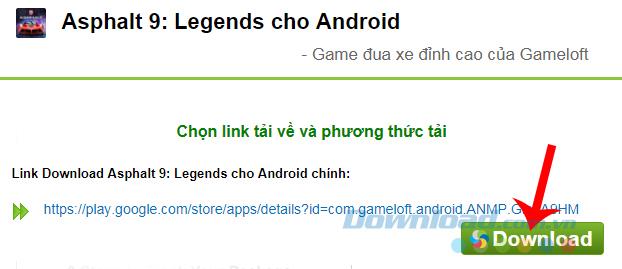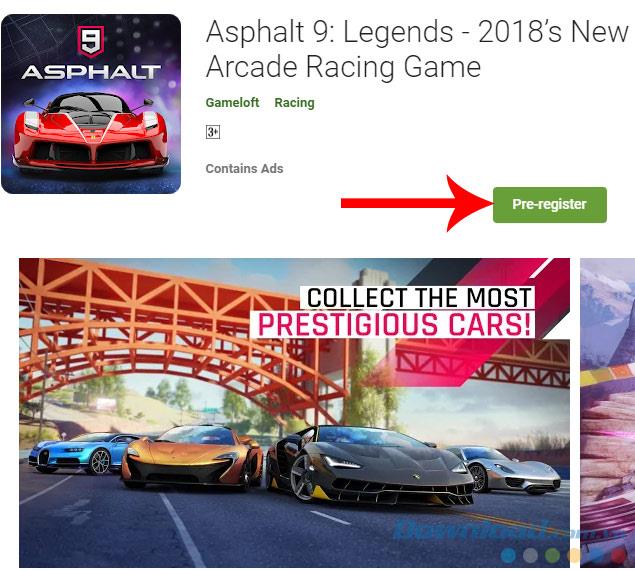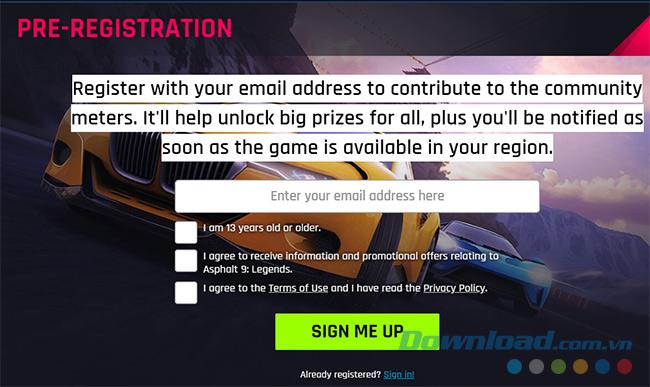Asphalt 9: Legends - Gameloft's classic racing game has officially registered for users to register to play first on two operating systems Android and PC. And iOS users are probably because the publisher has a bit of favor with "bad apple bites" so speed enthusiasts have been able to play Asphalt 9: Legends on iPhone, iPad for quite a long time.
Asphalt 9: Legends for iOS Asphalt 9: Legends for Android
Sign up to play Asphalt 9: Legends on Android
Step 1 : Go to Asphalt 9: Legends game download page for Android, then click Download .

Step 2 : Click the left mouse button on Download .
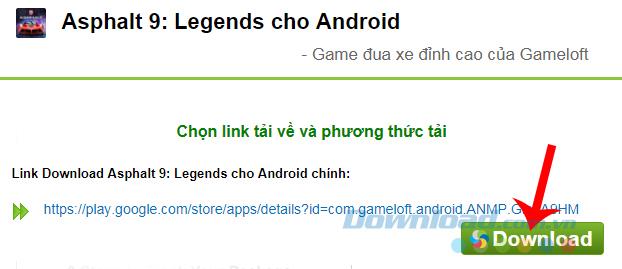
Step 3 : When the interface shown below appears, just click once more on the Pre-Register section .
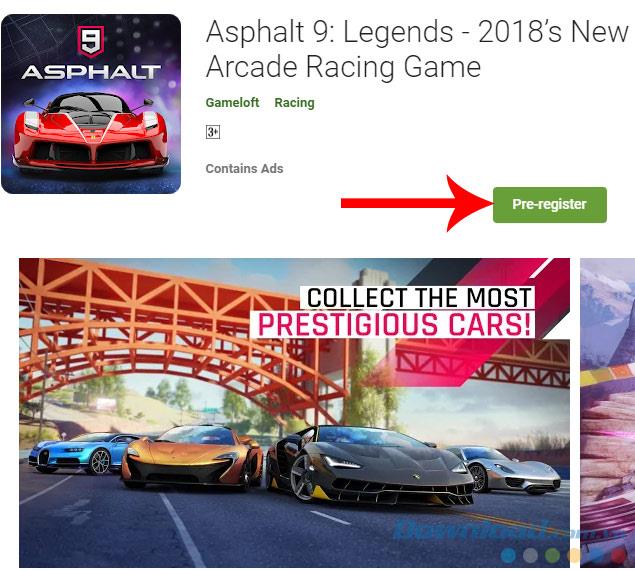
Sign up to play Asphalt 9: Legends on the computer
For you to register Asphalt 9: Legends sports game on your computer, it will take a little more steps, but not too difficult. At the same time, when registering successfully and receiving the official version, players also receive some additional features when playing the game later.

All you need to do is click on the link to the homepage of Asphalt 9: Legends , then click on Pre-register in the upper right corner of the screen.
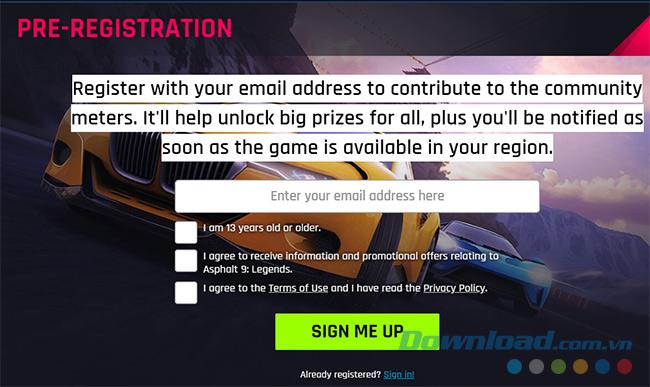
When a new interface appears, enter your personal email in the blank box and then select Sign me up and you 're done.

Now just wait, when the official version, you will receive a notification to your personal mailbox to be able to experience the fastest racing game this great speed soon.