How to Adjust Alarm Volume on iPhone

Is the alarm volume on your iPhone too low or too loud and it's annoying you?
The default alarm or alarm clock on smartphones in general often gives us an unpleasant feeling, even a bit "haunting". However, if you use an Android smartphone, you can completely replace these boring ringtones with a favorite song to wake up every morning with excitement and comfort.
For example, you have a favorite song currently stored on your PC and want to set it as an alarm on your Android phone, just follow the simple steps below.
First, establish a connection between your phone and PC using a USB cable.
In the connection options that appear on the phone screen, you choose the “File Transfer” mode. At this time, your Android smartphone will act as a normal removable storage device that you can transfer data, access, and manage the file system.
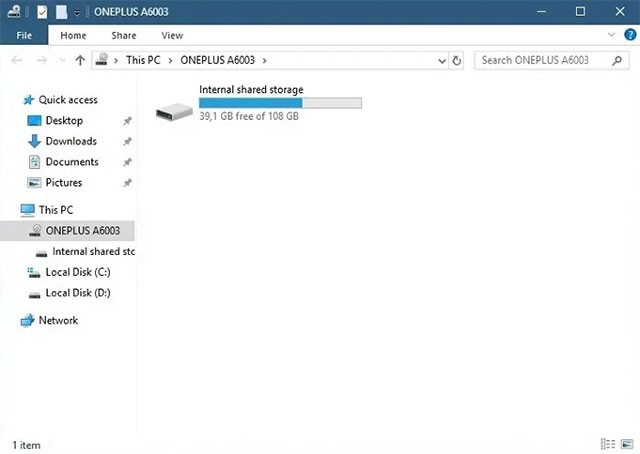
On your PC, find the song you want to use as your custom alarm ringtone for your phone.
Copy the song to the Alarms folder in your phone's internal memory. If you can't find this folder, you can create it yourself and save the song there.

Disconnect your phone and PC. Then on your phone, open the Clock app and tap on the alarm.
Find and tap on the Alarm Ringtone or Sound option - depending on the device you are using.
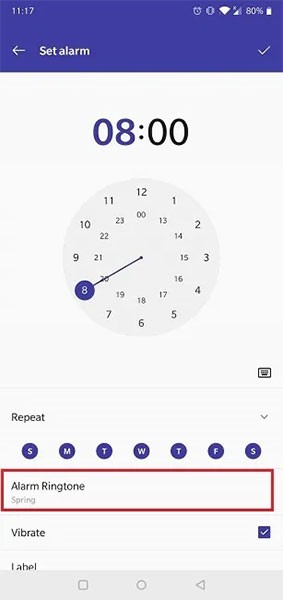
At the top of the screen, you will see an option that says “Ringtone from internal storage.” Tap it. On some Android smartphones, you may have to tap “Add New.”
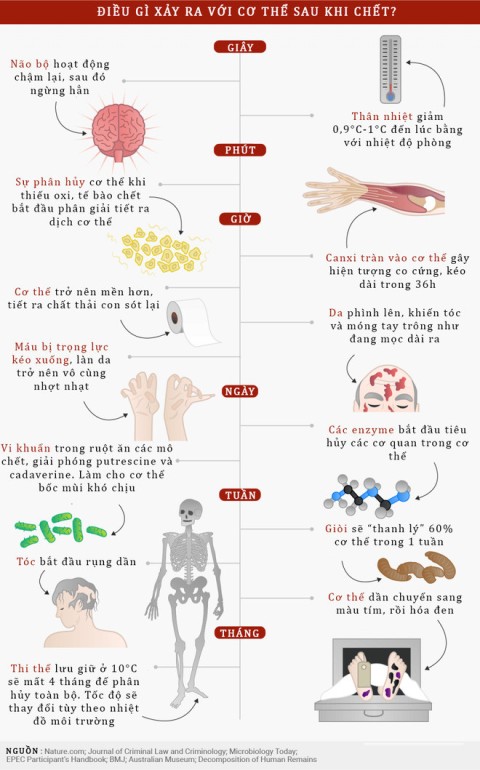
Find your favorite song that you just copied from your PC to set as your alarm. Usually, this song will appear at the top of the list.
And that's it, your new alarm is now your favorite song.
Set custom alarms through Google Clock
If you're using the Google Clock app and want to set a song on your PC as your alarm, things are even easier.
First, download the song you want to use to your Google Drive account.
Open the Google Clock app.
Click on the ringing bell icon.
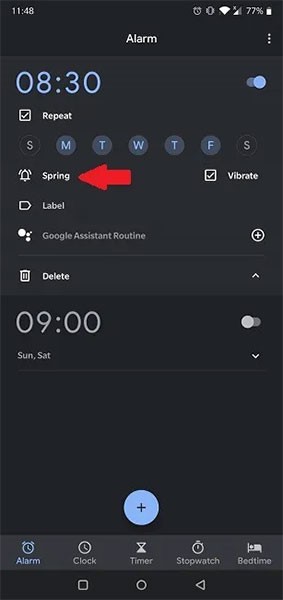
Under “Your Sounds”, click “Add new”.
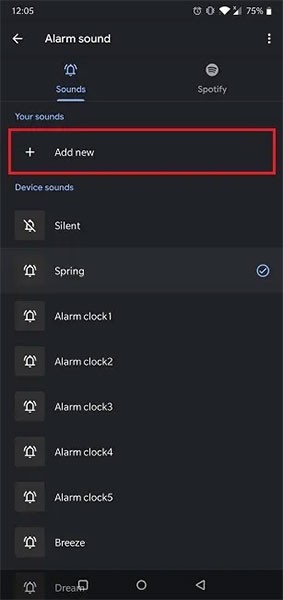
Find the song you want to use as your alarm from Google Drive.
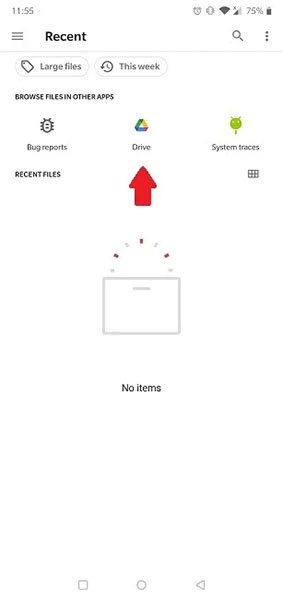
Click on that song.

This song has now become your alarm clock.

Struggling with Microsoft Teams Background Error Transparency? Discover proven step-by-step fixes for blurry, glitchy virtual backgrounds. Restore perfect transparency in Teams meetings effortlessly. Updated with the latest solutions.
Struggling with Microsoft Teams "Đăng nhập" login error? Discover step-by-step fixes for smooth sign-in. Clear cache, update app, and more – no tech skills needed! Works on Windows, Mac, and web.
Tired of Microsoft Teams Web Error 503 Service Unavailable blocking your meetings? Discover quick, step-by-step fixes to resolve the 503 error fast – no tech skills needed! Clear cache, check status, and get back to collaborating seamlessly.
Stuck with Microsoft Teams Update Error 0x80070002? Discover proven troubleshooting steps to resolve this frustrating issue quickly and get your Teams app updated seamlessly for uninterrupted collaboration.
Tired of Microsoft Teams Error AADSTS50020 blocking your sign-in? Discover step-by-step fixes for user account conflicts, backed by the latest Azure AD solutions. Get back to work fast!
Tired of Microsoft Teams microphone error with no sound? Discover quick, step-by-step fixes for Teams mic not working on Windows, Mac, and more. Restore crystal-clear audio in minutes!
Tired of the Microsoft Teams "Task Management" Error disrupting your workflow? Discover proven fixes like clearing cache, updating Teams, and troubleshooting permissions to get back to seamless collaboration in minutes. Updated with the latest solutions.
Frustrated by the Microsoft Teams 'How to Teams' Help Error? Discover proven, step-by-step solutions to fix it quickly and restore smooth help access. Latest 2026 updates included for seamless teamwork.
Struggling with Microsoft Teams "Room Error" Syncing? This ultimate guide provides step-by-step fixes for Microsoft Teams Room Error Syncing issues, ensuring seamless meetings and quick resolutions. Updated with the latest tips.
Master troubleshooting Microsoft Teams Workflows Power Automate issues with step-by-step fixes for common errors. Get your automations running smoothly – no more frustration! Proven solutions for triggers, permissions, and more.
Struggling with Microsoft Teams "Restart Error" in 2026? Discover proven, step-by-step fixes to resolve the endless restart loop quickly. Clear cache, reset app, and more for seamless collaboration. Get back online fast!
Master how to create breakout rooms in Microsoft Teams before a meeting with this easy guide. Pre-assign participants, boost collaboration, and elevate your virtual sessions effortlessly.
Tired of Microsoft Teams sidebar missing? Get instant fixes for layout errors. Step-by-step guide with latest tips to restore your Teams sidebar fast and frustration-free.
Struggling with Microsoft Teams Download Error on MacBook? Get step-by-step fixes for smooth installation on the latest macOS. Solve download failed issues quickly and easily.
Tired of Microsoft Teams Error J blocking your accounts? Get instant fixes for Error J in Teams with step-by-step guides, cache clears, and account resets. Regain access fast—no tech skills needed!














