How to Disable Startup Apps in Windows 11

Discover simple, step-by-step ways to disable startup apps in Windows 11. Boost your PC
If you want to find a quick and simple way to speed up your Internet , switching from 2.4GHz to 5GHz may help you.

In Windows 10, you can easily switch the Wi-Fi band to 5GHz via Device Manager as long as your computer supports 5GHz.
How to check if your Windows 10 computer supports 5GHz
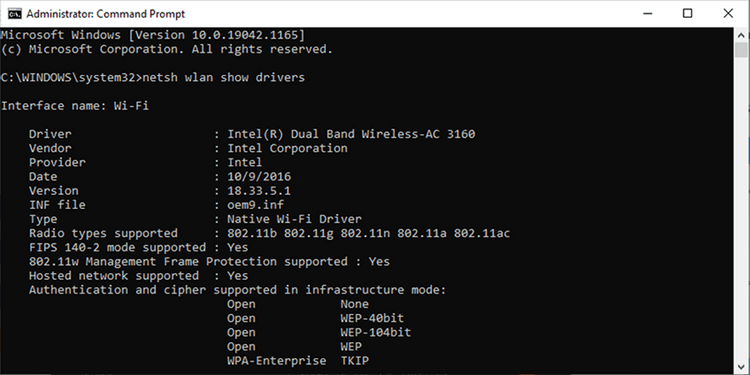
Now look at the values next to Radio types supported and compare what you see with the notes below.
How to switch to 5GHz on Windows 10
Before making any changes on the network adapter properties, note down the default settings in case there are any errors.
Here's how to set 5GHz for your new Wi-Fi bandwidth:
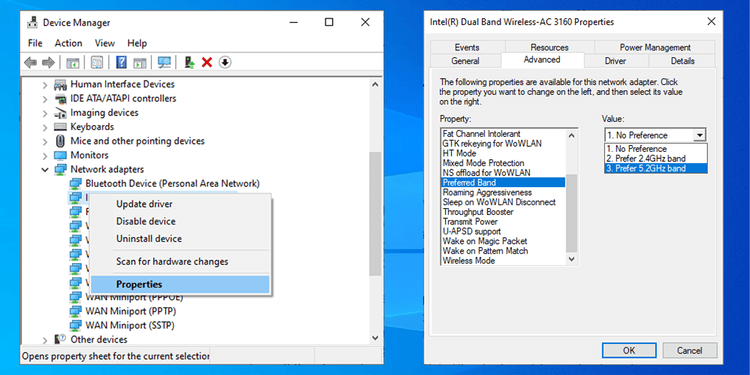
How to use 5GHz on Windows 10
If there is no Band or Preferred Band option in the wireless adapter properties, you must force the system to apply these changes. Find the Property list for the VTH 2.4G option. If 2.4G VHT is available, set Value to Disable to disable the 2.4GHz selection and force the wireless adapter to switch to 5GHz.
If you don't see the above options, your wireless adapter only supports 2.4GHz. The final solution is to try manually connecting to the 5GHz wireless network or changing the Wi-Fi router frequency, but this will affect every device connected to it.
Above is how to change the 5GHz Wifi band on Windows 10 . Hope the article is useful to you.
Discover simple, step-by-step ways to disable startup apps in Windows 11. Boost your PC
Struggling with Windows 11 Audio Interface ASIO Driver errors? Discover proven fixes to restore seamless audio production. Step-by-step solutions for musicians and producers.
Struggling with DLL missing errors in Windows 11 after an update? Discover proven, step-by-step fixes to restore your system smoothly. No tech expertise needed – get back to normal fast!
Struggling with PowerShell Execution Policy Error on Windows 11? Discover step-by-step solutions to resolve it safely and efficiently. Unlock script execution without hassle in the latest updates. Perfect for beginners and pros alike.
Struggling with the Windows 11 "Microphone Too Quiet" error? Discover proven, step-by-step fixes to boost your mic volume and restore crystal-clear audio. No tech expertise needed—get back to seamless calls and recordings today!
Struggling with the "Cannot Connect to Printer" error 0x00000709? Discover proven troubleshooting steps to resolve this Windows printer issue quickly and get back to seamless printing. Updated for the latest systems.
Discover how to enable and use Windows 11 Hyper-V for virtual machines. Step-by-step guide to setting up VMs, installing OS, and optimizing performance for developers, IT pros, and enthusiasts.
Struggling with the Windows 11 hibernate option greyed out? Discover step-by-step solutions to fix this common issue, restore power options, and get back to seamless hibernation. Updated with the latest Windows tweaks for optimal performance.
Struggling with Windows 11 "System Sounds" missing? Discover proven fixes to restore your notification chimes and error beeps effortlessly. Step-by-step guide for seamless audio recovery.
Struggling with Windows 11 Search Indexing Paused error? Discover proven steps to fix it fast, restore smooth searching, and boost your PC performance without tech headaches.
Dive into how to use Windows 11 DirectStorage for games to slash load times and skyrocket frame rates. Get step-by-step setup, compatible titles, and tips for optimal NVMe SSD gaming performance.
Struggling with Windows 11 Aura Sync and iCUE errors? This comprehensive guide offers step-by-step troubleshooting tips to resolve compatibility issues, crashes, and sync problems for your RGB lighting setup. Get back to vibrant control in no time!
Struggling with the frustrating 0x800ccc0e Outlook error on Windows 11? Discover proven, step-by-step solutions to resolve this issue quickly and get your emails flowing again in 2026. No tech expertise required!
Struggling with the frustrating "A Disk Read Error Occurred" on Windows 11? Discover proven, step-by-step fixes to restore your PC quickly and safely. Get back to smooth computing today!
Struggling with the Windows 11 "DirectX 12 Unsupported" error? Discover proven, step-by-step fixes to get your games and apps running smoothly again. No tech expertise needed!













