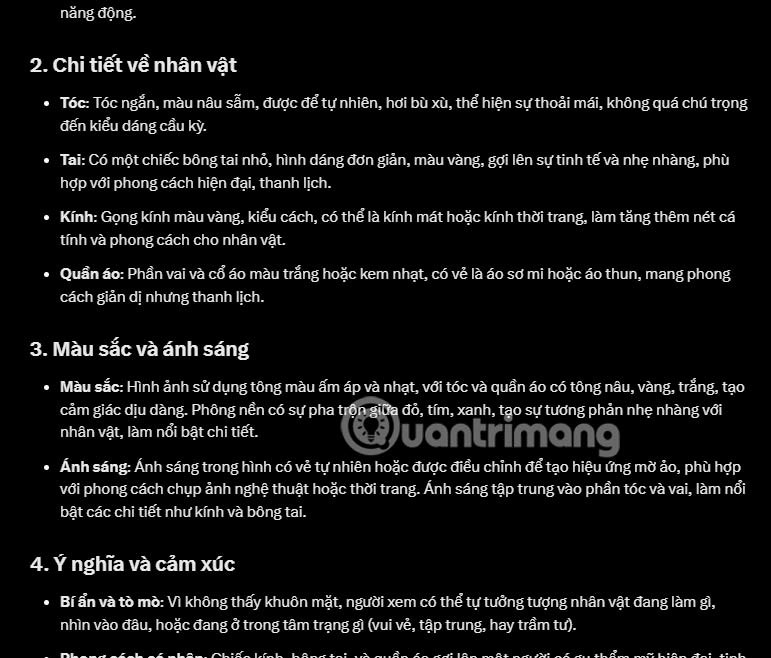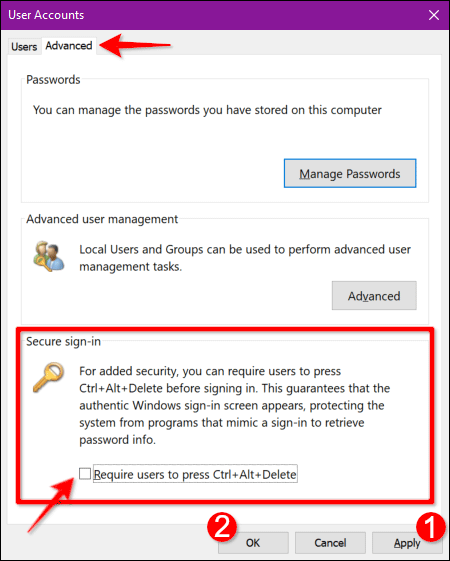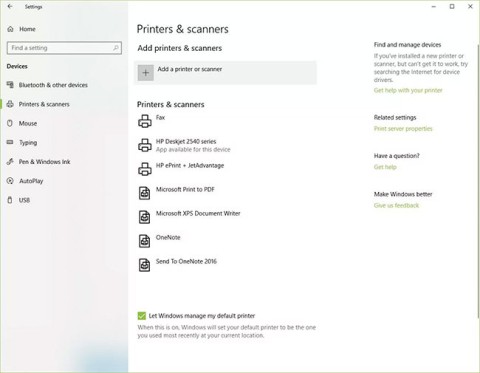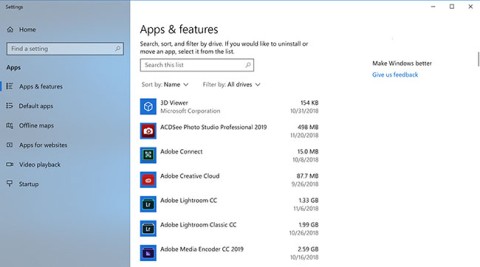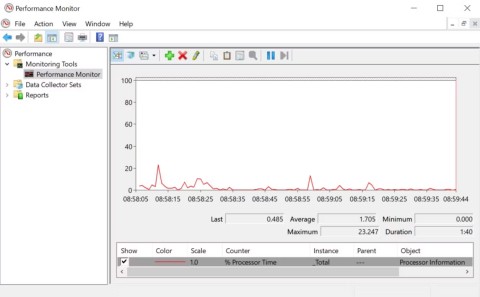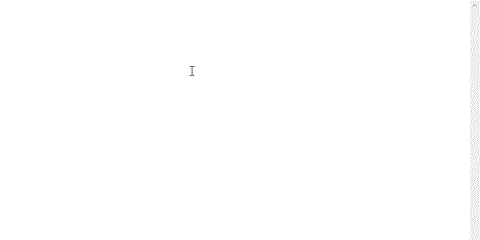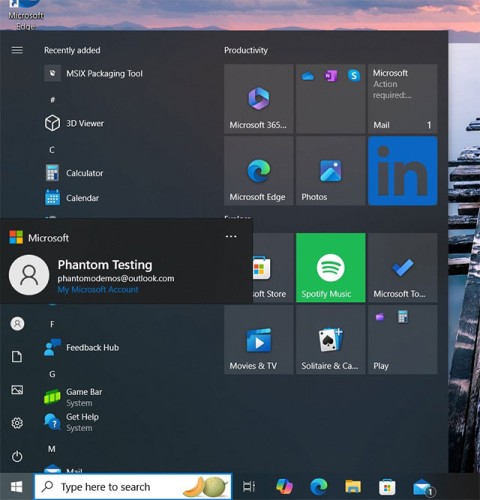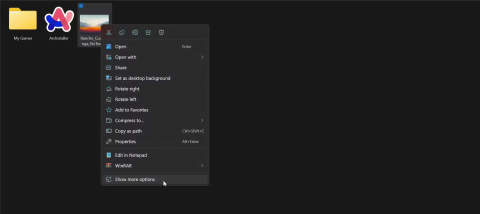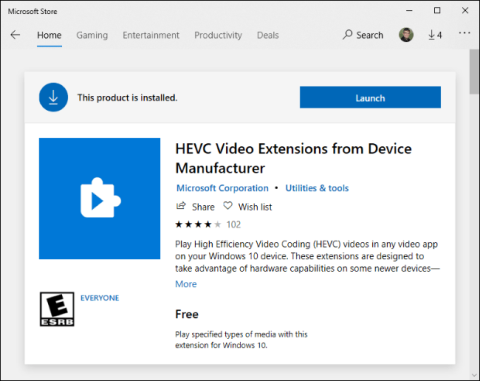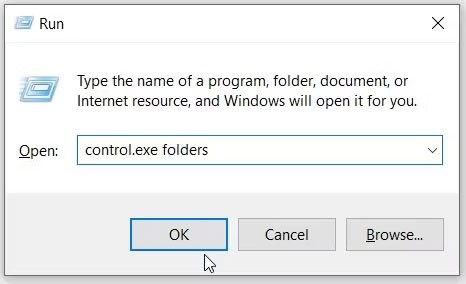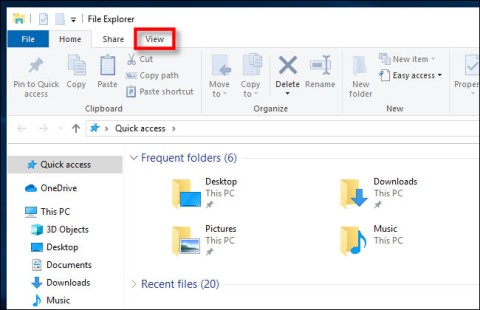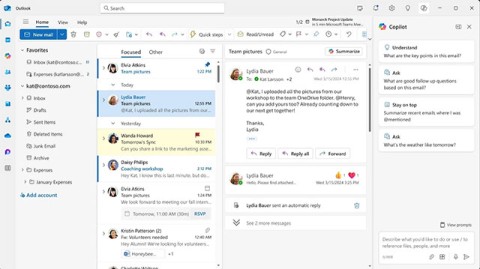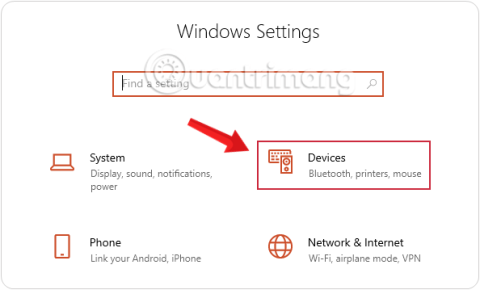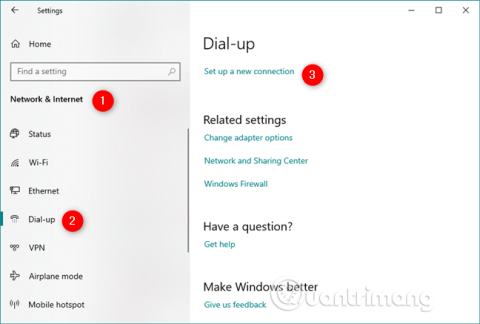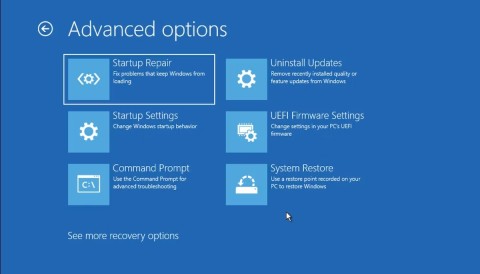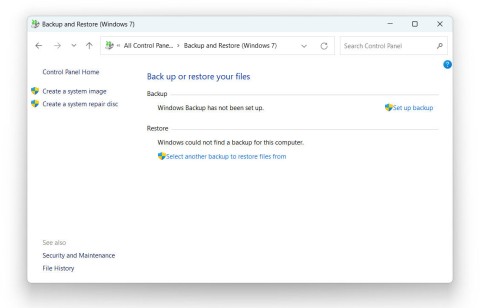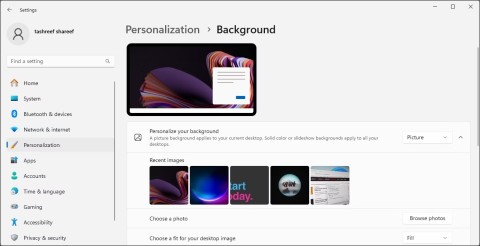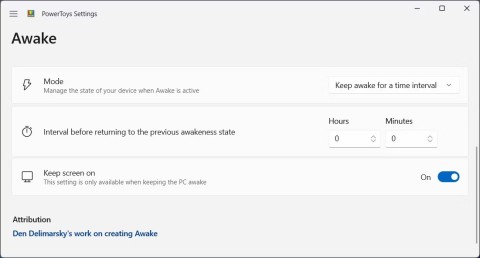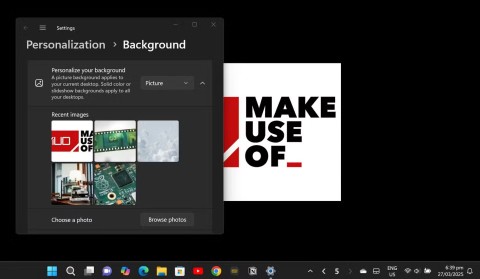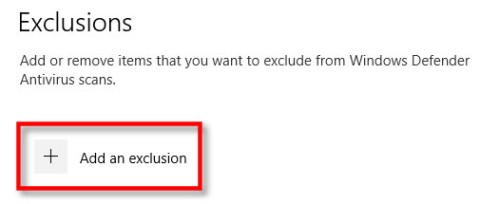Microsoft details Bluetooth LE Audio requirements and support for Windows 11, 10

Microsoft introduced Bluetooth LE (low energy) Audio support with Windows 11 22H2 KB5026446 (build 22621.1778), also known as Moment 3, in May 2023.