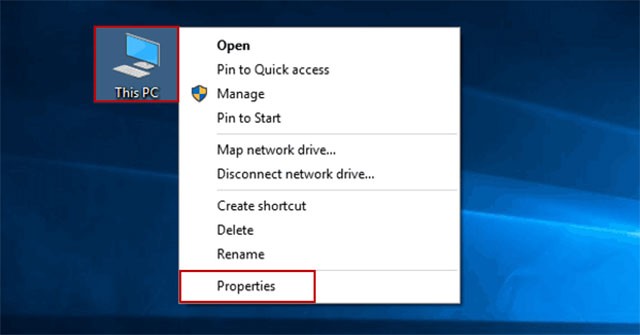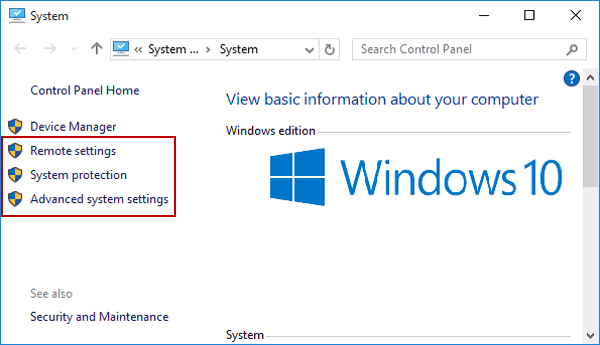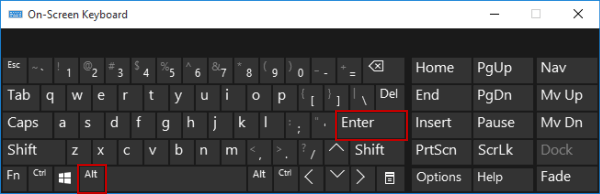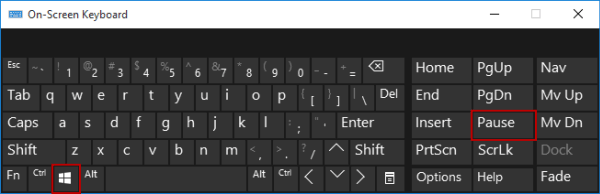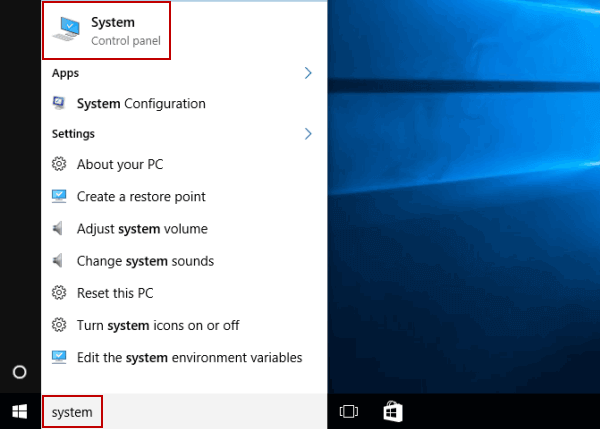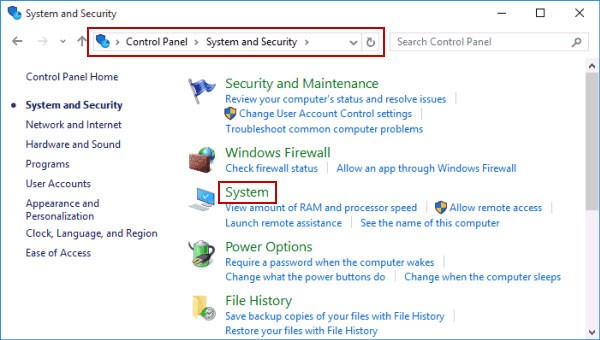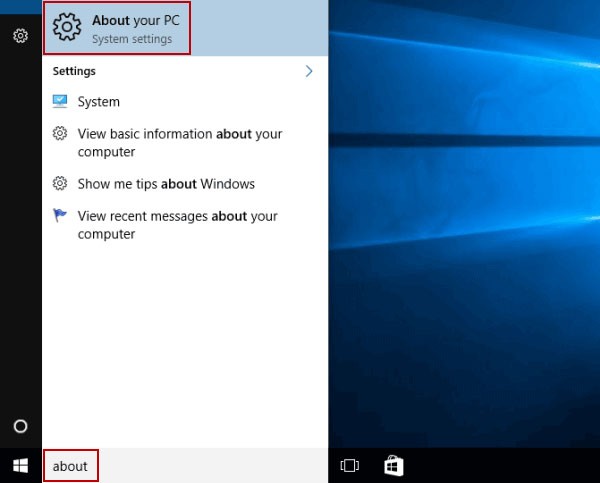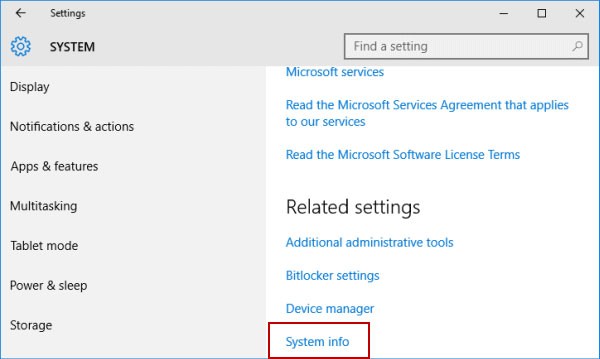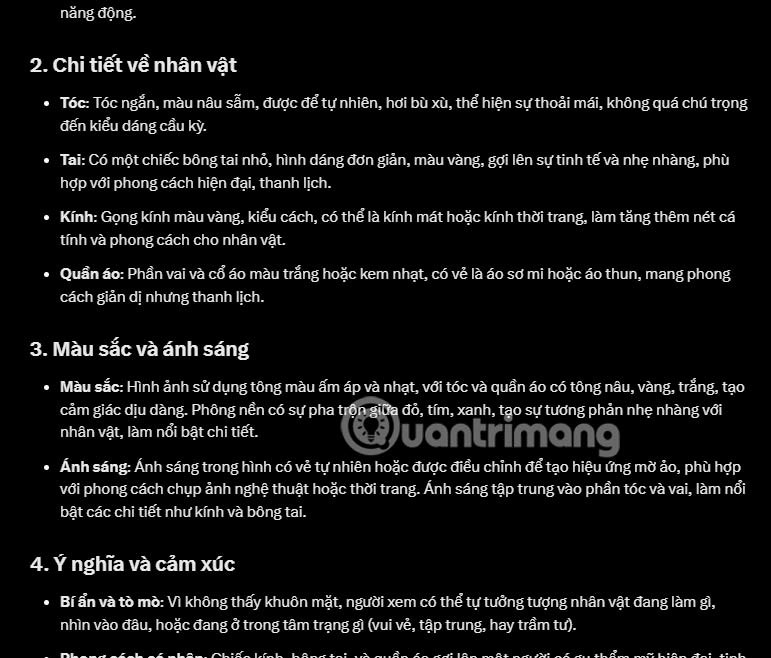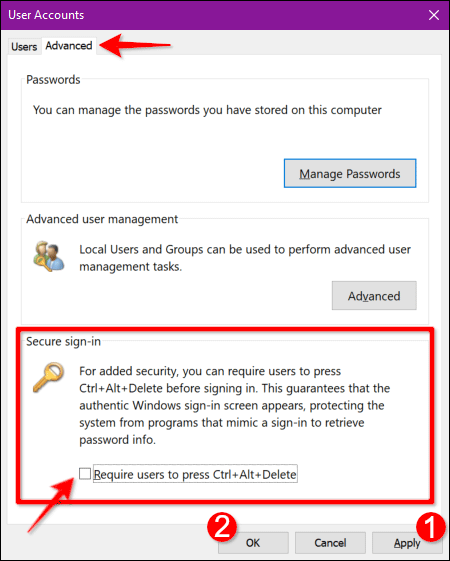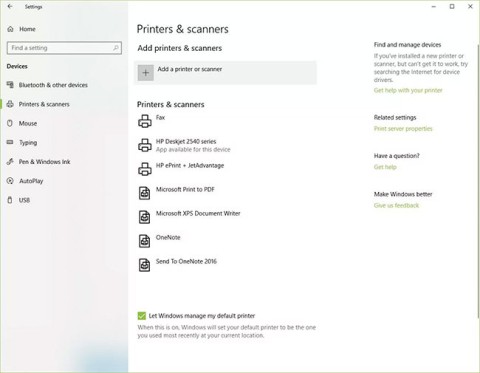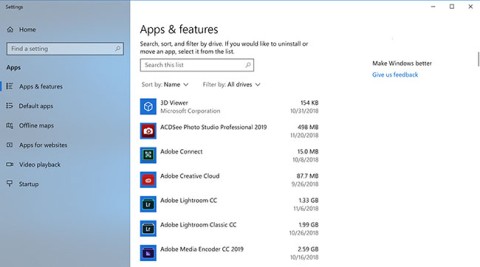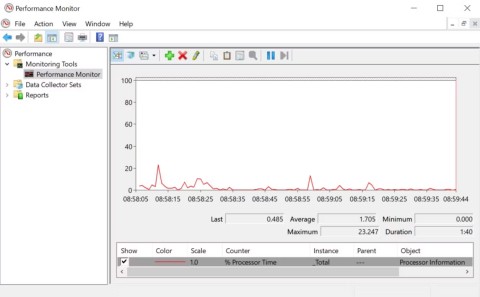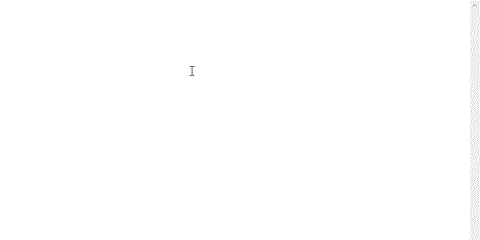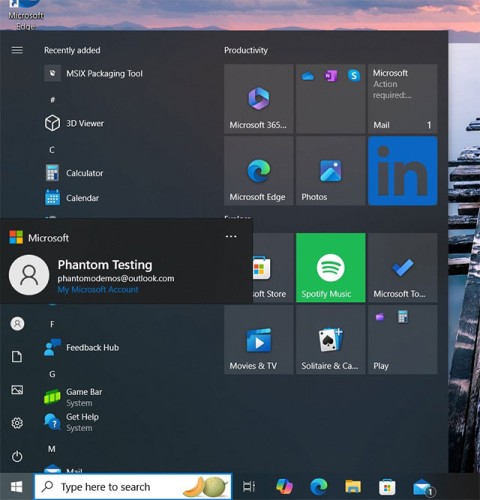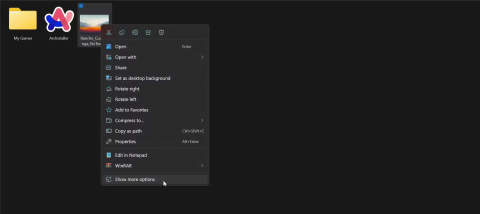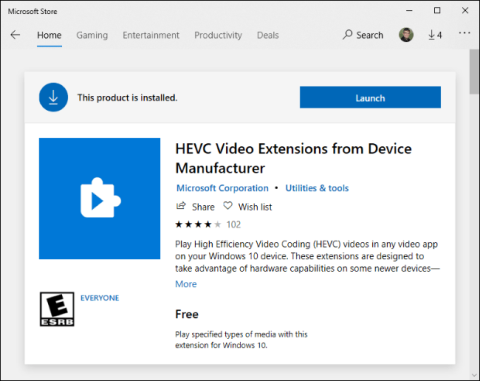You can use one of the following 6 methods to open Computer Properties (or System Properties ) on Windows 10.
6 Ways to Open Computer/System Properties in Windows 10
Method 1: Turn on via This PC context menu
Step 1 : Right-click on This PC and select Properties from the menu.
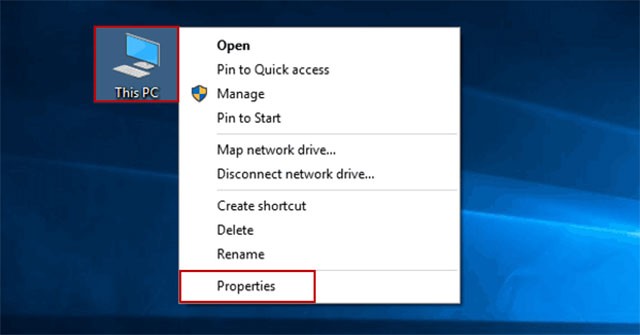 Right-click on This PC and select Properties from the menu
Right-click on This PC and select Properties from the menu
Tip : The File Explorer context menu can also help achieve the same goal.
Step 2: Select Remote settings, System protection or Advanced system settings in the System window .
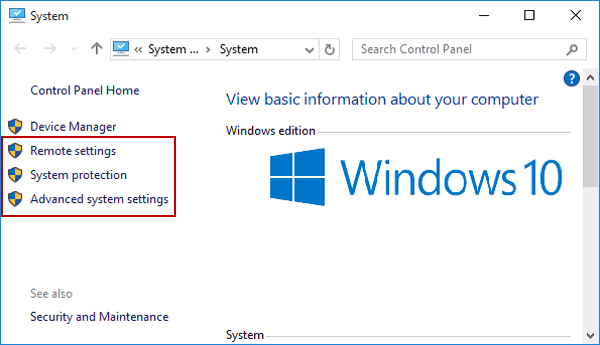 Select Remote settings, System protection, or Advanced system settings in the System window
Select Remote settings, System protection, or Advanced system settings in the System window
Note : This step is mandatory and it will not be repeated in the methods below.
Method 2: Open via This PC and shortcuts
Click This PC and press Alt+ Enteron your keyboard.
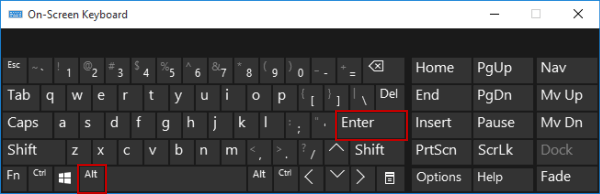 Click This PC and press Alt+Enter on your keyboard
Click This PC and press Alt+Enter on your keyboard
Method 3: Enable via shortcut keys
Press Win+ Pause/ Breakon the keyboard.
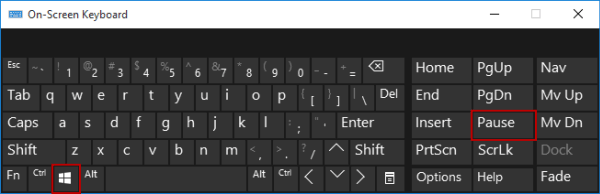 Press Win+ Pause/Break on the keyboard
Press Win+ Pause/Break on the keyboard
Method 4: Open System Properties via search
Type system into the search box on the taskbar and select System in the results.
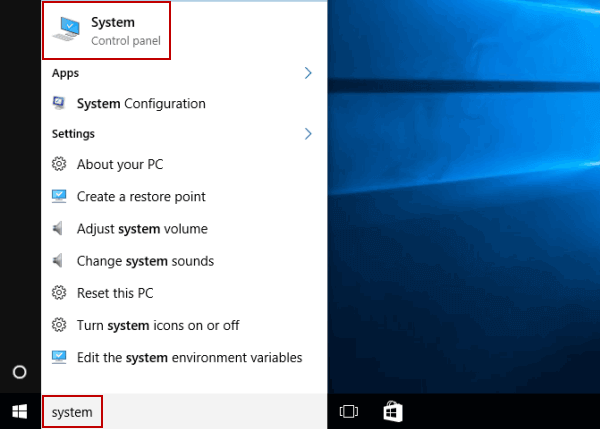 Type system in the search box on the taskbar
Type system in the search box on the taskbar
Method 5: Enable in Control Panel
Go to Control Panel , select System and Security , then click System.
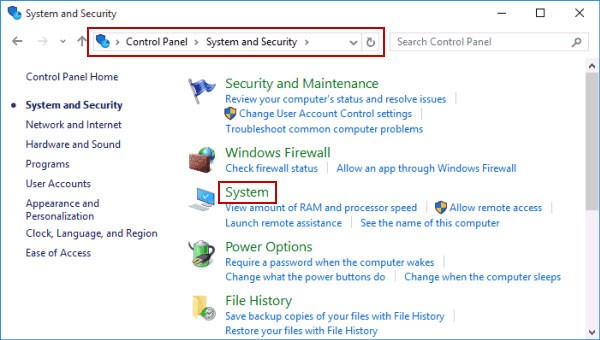 Go to Control Panel, select System and Security, then click System
Go to Control Panel, select System and Security, then click System
Method 6: Open via Settings
Step 1 : Search and click on About your PC among the options.
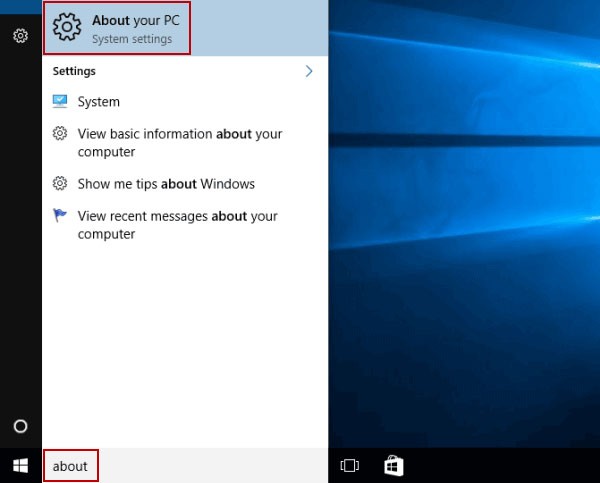 Search for and click About your PC
Search for and click About your PC
Step 2 : Click on System info on the right.
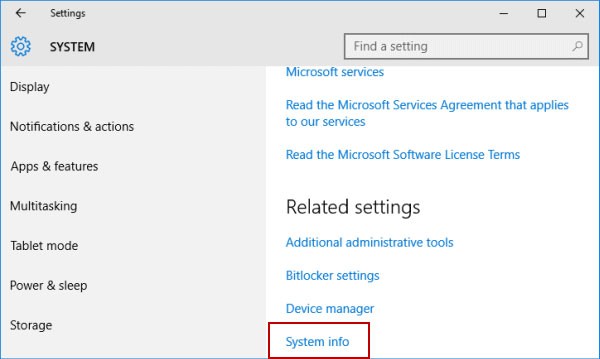 Click System info on the right
Click System info on the right
With the 6 simple ways above, you can easily access Computer/System Properties in Windows 10.
Good luck!