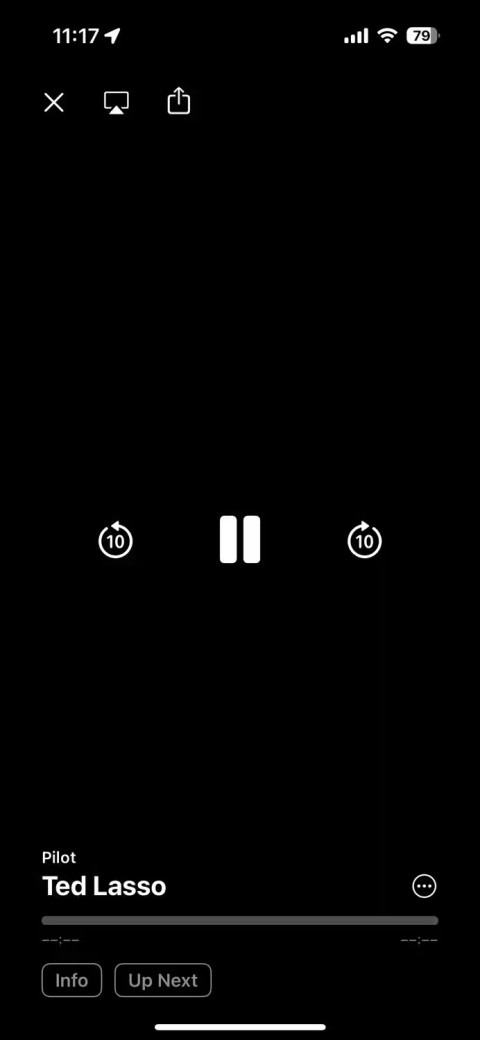How to Use AirPlay on Windows
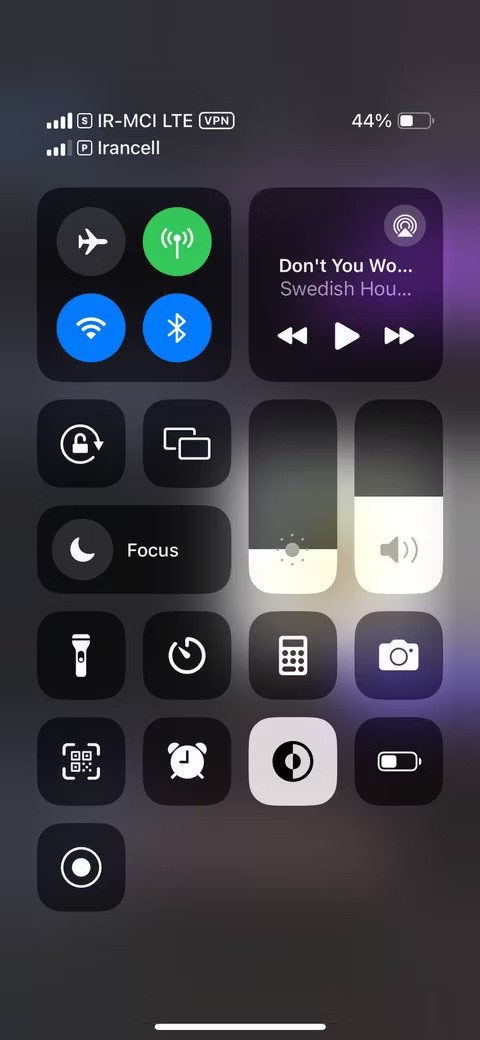
AirPlay isn't just for Apple devices. Windows users can easily get in on the fun of screen sharing and streaming media from their iOS devices to their PCs.
AirPlay lets you stream audio/video or mirror your screen to other Apple devices, but if you don't want your device to automatically connect to a nearby Mac, TV, or speaker, you'll need to turn it off. Here's how!
How to Turn Off AirPlay on iPhone or iPad
Your iPhone or iPad may automatically connect to nearby AirPlay receivers like your Mac, AirPlay-enabled smart TV or speaker, HomePod, and more. To prevent that from happening, follow these steps:

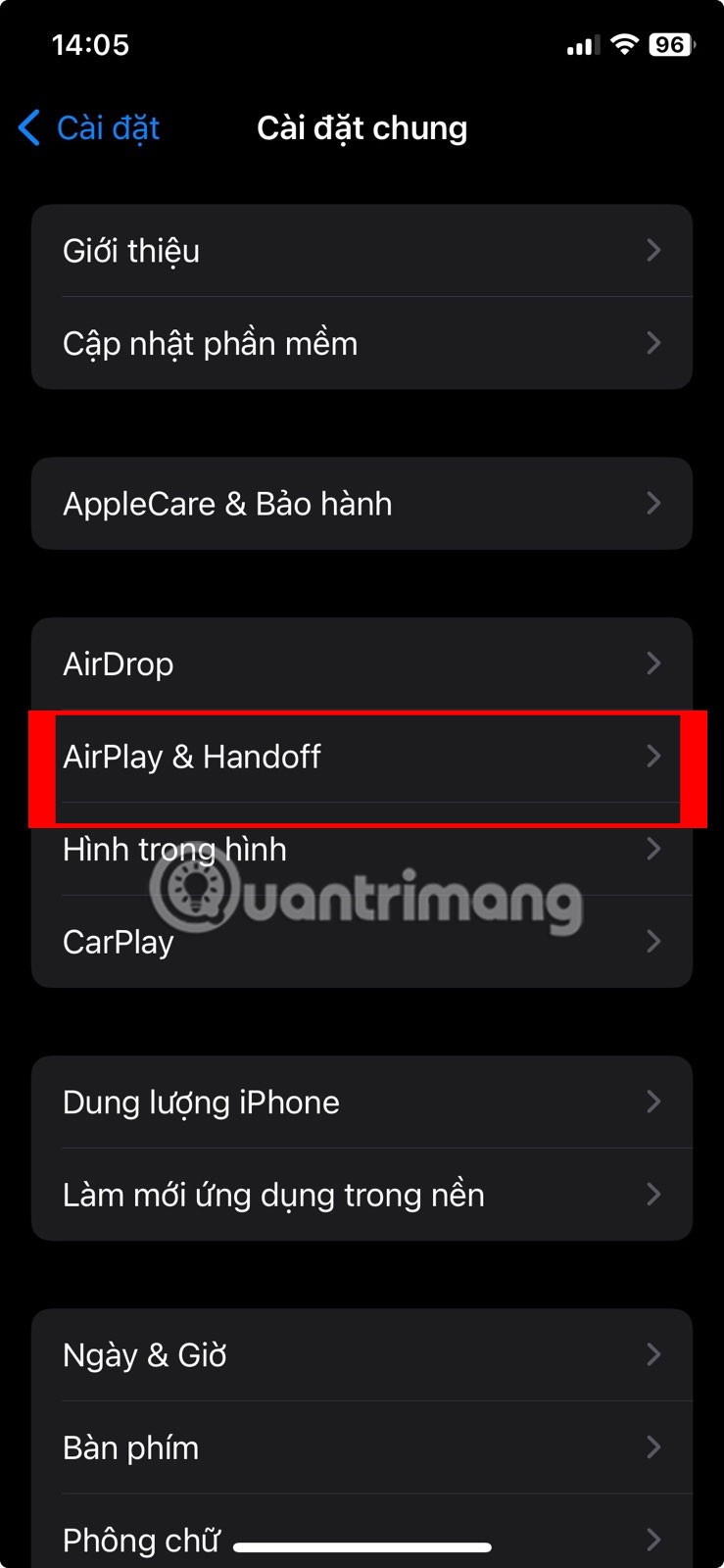

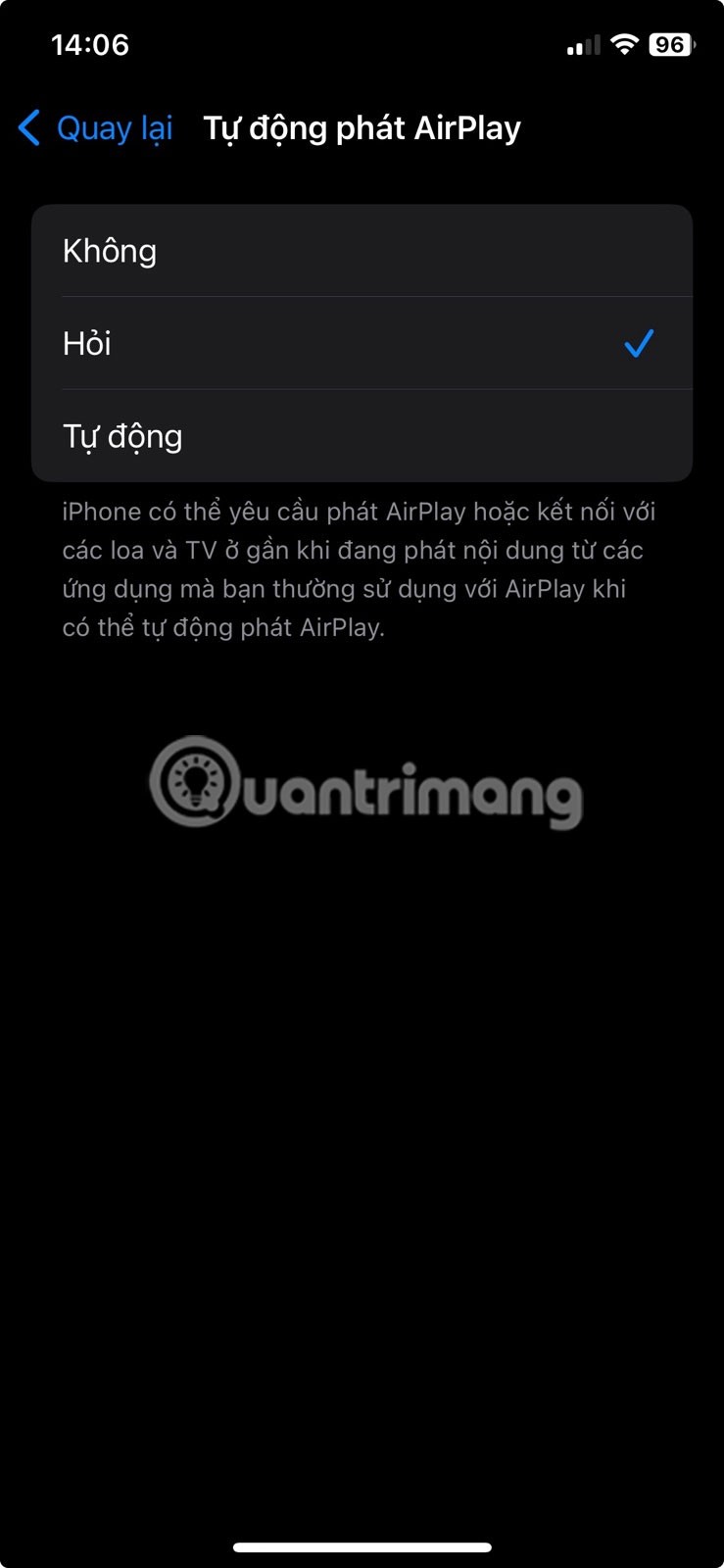
How to Disconnect AirPlay on iPhone or iPad
If you want to turn off or end an active AirPlay session, you'll need to take a different set of steps from Control Center. Here's what to do:
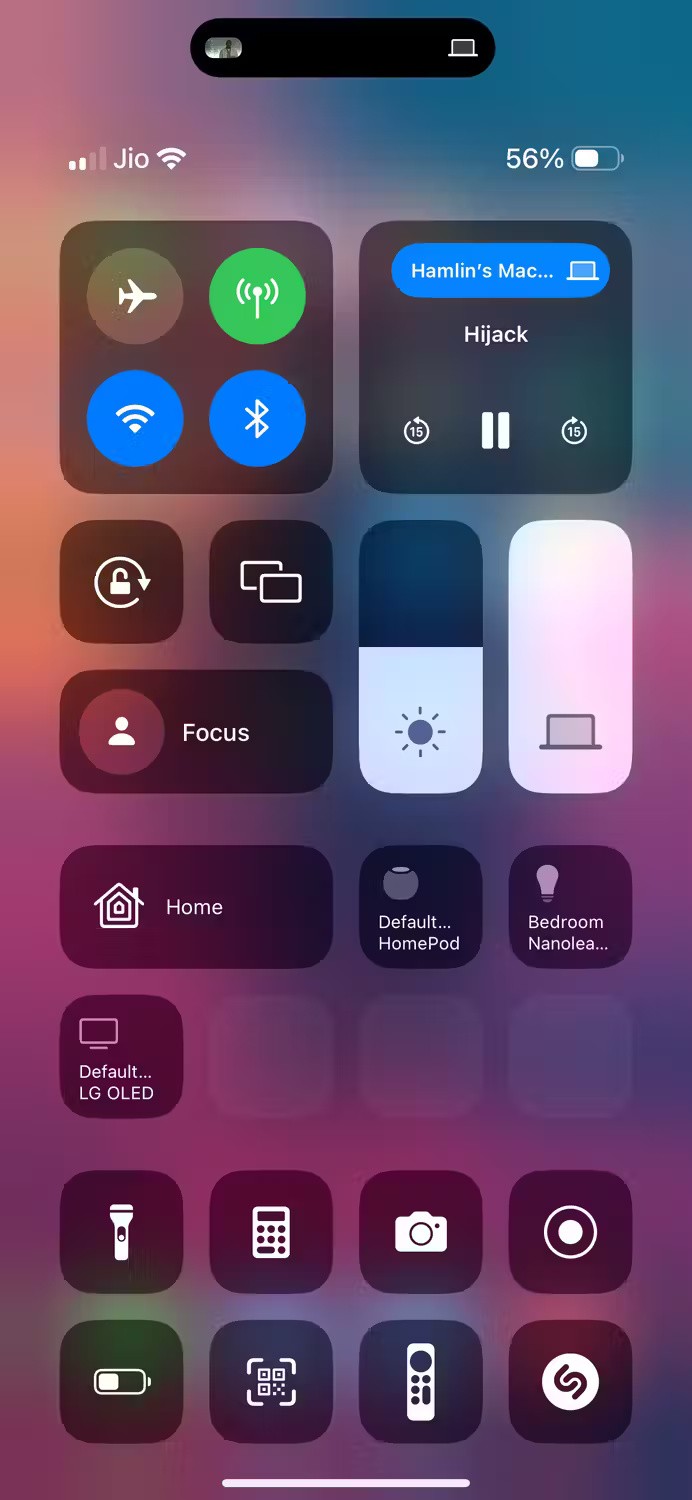
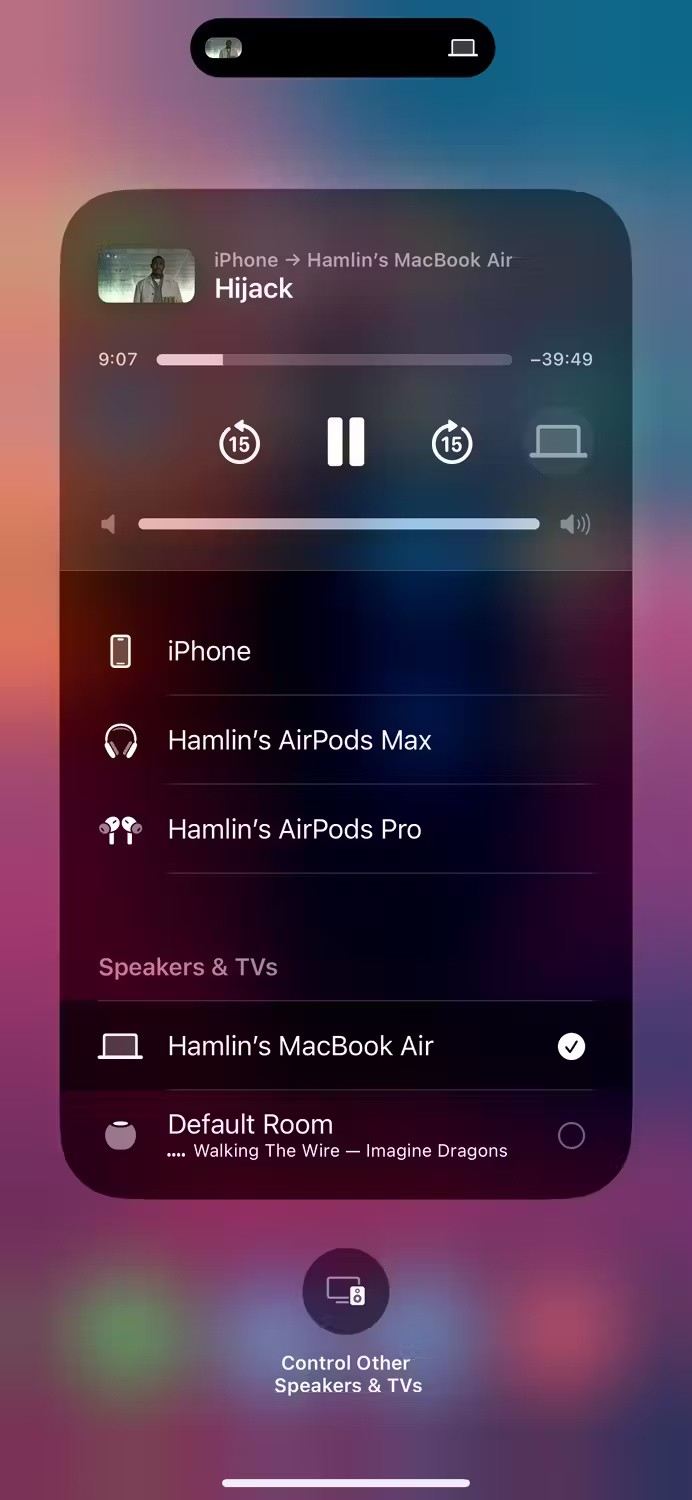
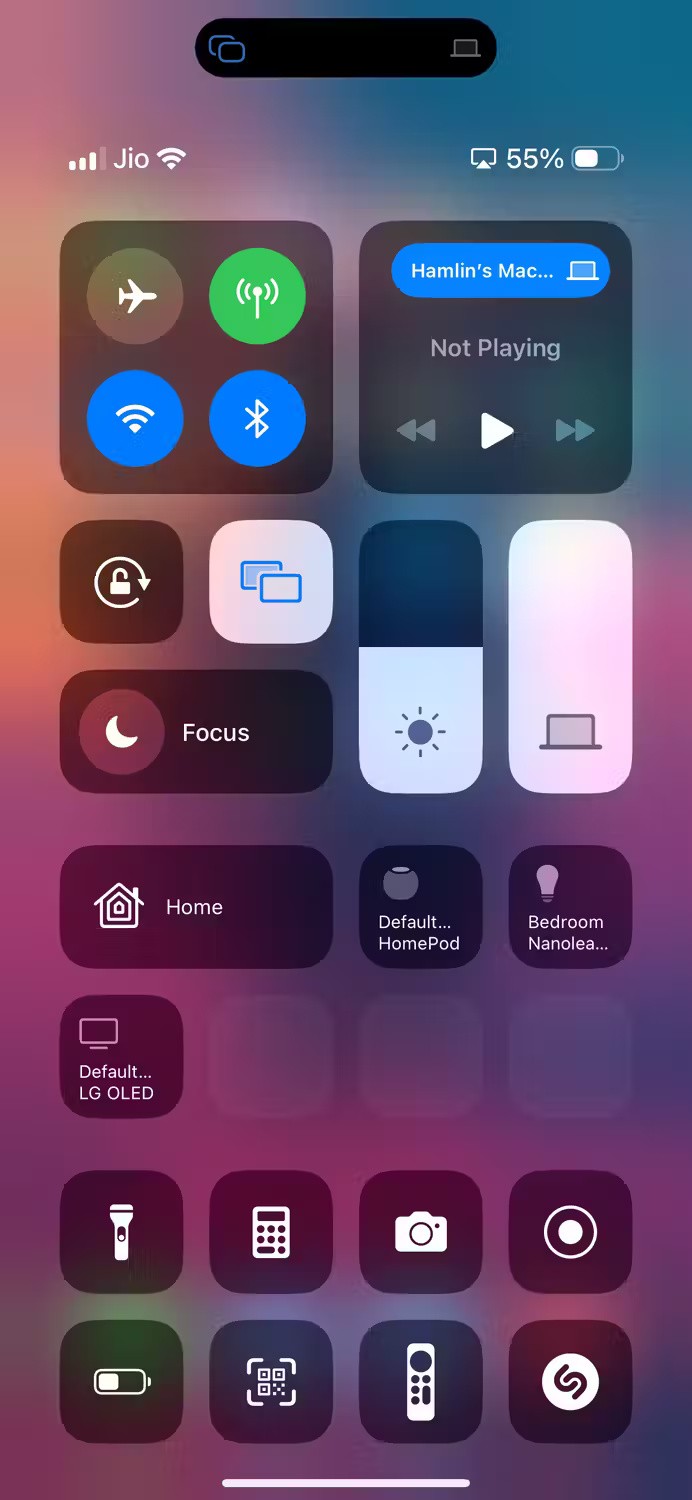

How to Turn Off AirPlay on Mac
Macs don’t automatically connect to nearby AirPlay devices like iPhones and iPads. However, modern Macs can act as AirPlay receivers, which means you can AirPlay video from your iPhone or iPad to your Mac. To turn this feature off, follow these steps:
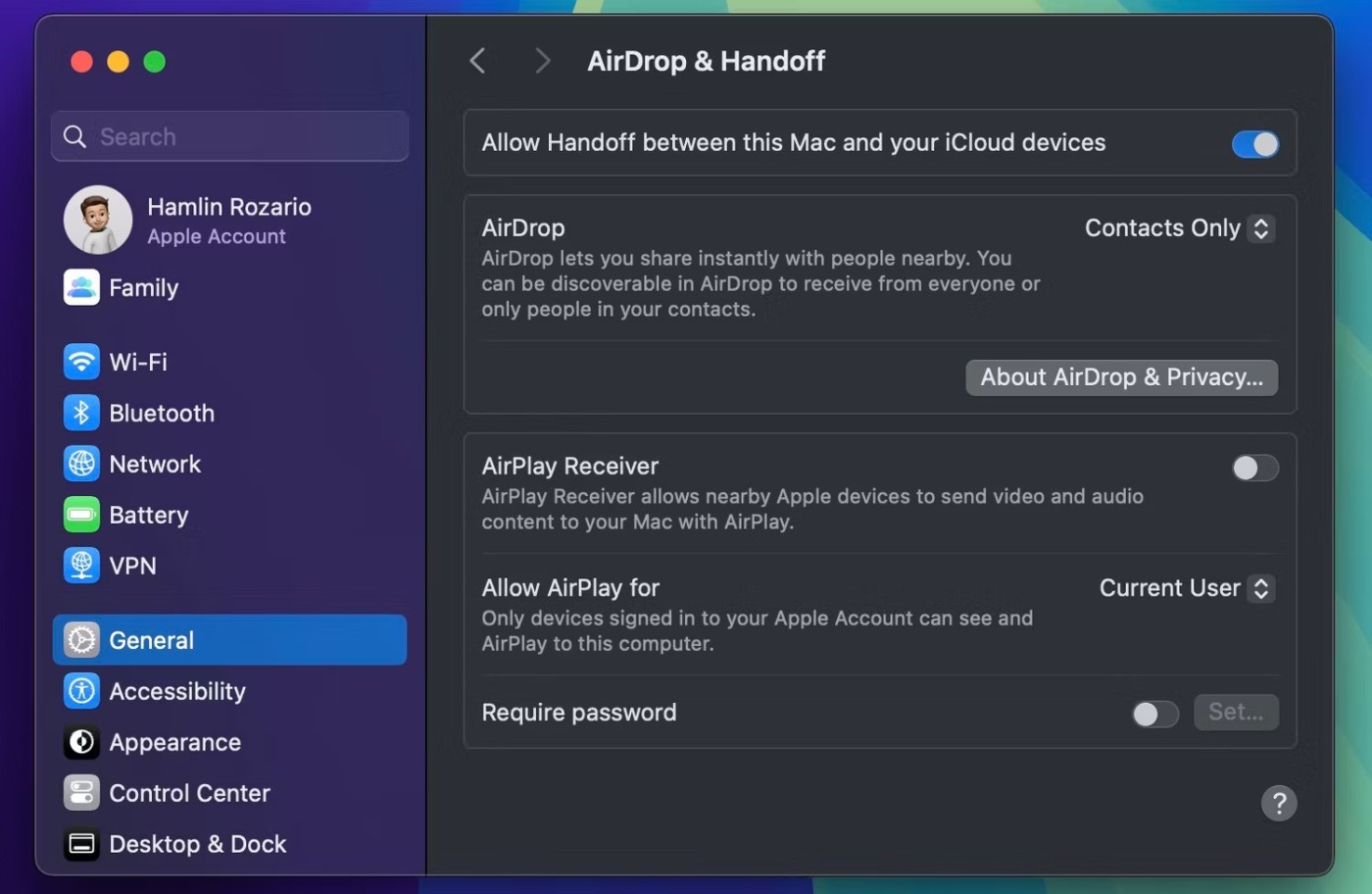
From now on, you won’t be able to AirPlay content to your Mac from any other Apple devices until you revert your settings. In the same menu, you can set an AirPlay password if you want privacy. You can also set Allow AirPlay for to Current User so that only devices signed in with your Apple ID can see your Mac and AirPlay to it.
How to Disconnect AirPlay on Mac
You can end an active AirPlay session on your Mac from Control Center if you're projecting your screen or streaming audio to AirPlay-enabled speakers like HomePod. But if you want to stop streaming video over AirPlay, you'll have to do it from the corresponding app.
For example, if you're streaming a TV show in the Apple TV app, click the AirPlay icon after you access the play controls and deselect the AirPlay device your Mac is connected to.
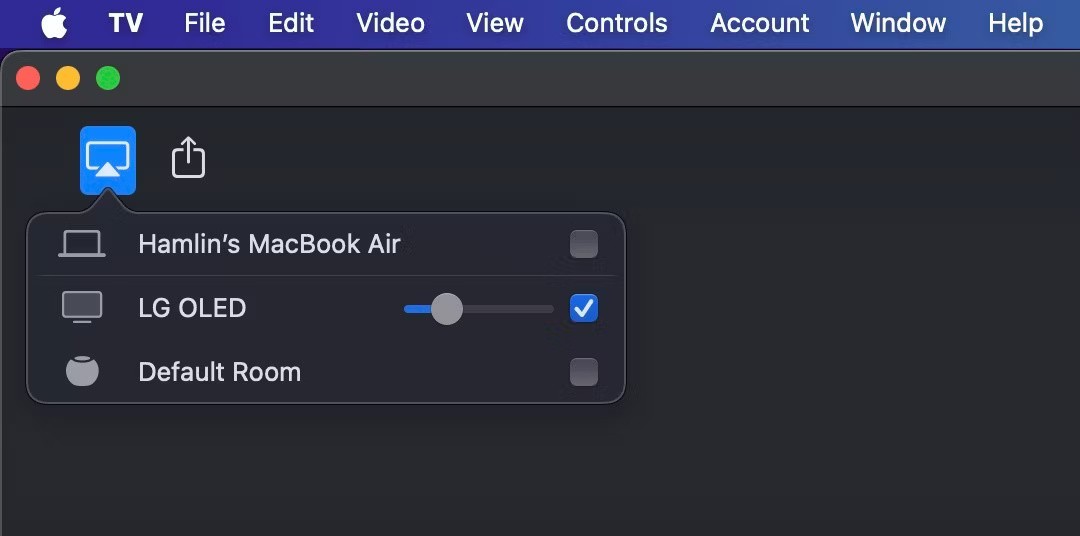
To end a screen mirroring session, click the Control Center icon in the macOS menu bar, click the Screen Mirroring toggle button , and deselect the AirPlay-enabled device your Mac is connected to. And to stop streaming audio, click the AirPlay icon next to Sound and set the output device to your Mac's built-in speakers.

How to Turn Off AirPlay on Apple TV and Smart TVs
One of the key features of the Apple TV streaming box is AirPlay. However, if you don't want to use this feature for whatever reason, you can easily turn it off. The steps are similar for AirPlay-enabled smart TVs from LG, Sony, Samsung, and other manufacturers.
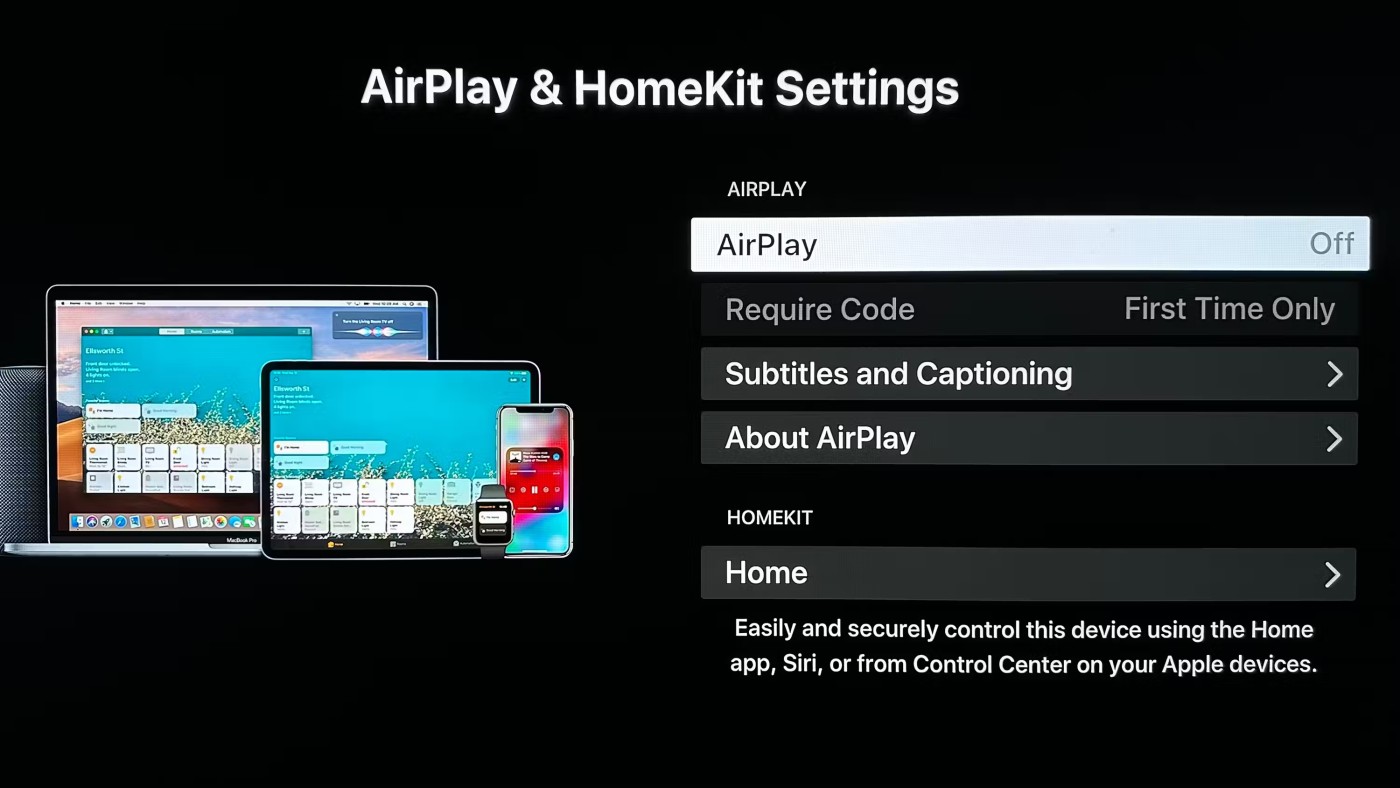
On Apple TV, you can limit access to devices on the same Wi-Fi network by selecting Allow Access in the same menu. However, you won't find this option on AirPlay-enabled TVs.
Regardless of which Apple device you own, it’s easy to turn off AirPlay. Sometimes it can be annoying when your device automatically connects to a nearby AirPlay receiver, so turning it off on devices you don’t use often is a quick and easy solution.
AirPlay isn't just for Apple devices. Windows users can easily get in on the fun of screen sharing and streaming media from their iOS devices to their PCs.
Do you often find that your iPhone screen is too small to view content? You can easily fix this problem by connecting your iPhone or iPad to your TV.
Struggling with Microsoft Teams screen flickering? Discover step-by-step solutions to fix this annoying error, from disabling hardware acceleration to driver updates. Get smooth video calls today!
Struggling with Microsoft Teams "Network Error" on public Wi-Fi? Get instant fixes like VPN tweaks, port checks, and cache clears to restore calls and meetings seamlessly. Step-by-step guide for quick relief.
Tired of the frustrating Microsoft Teams "Where\
Unlock seamless learning with Microsoft Teams for Students! Step-by-step guide to joining classes in 2026, troubleshooting tips, and pro hacks for ultimate success. Perfect for students everywhere.
Tired of Microsoft Teams License Error 0x80048504 blocking your meetings? Get instant fixes with proven steps to resolve it permanently. Clear cache, reset licenses, and more – works every time!
Struggling with Microsoft Teams "Remove Account" error? Discover step-by-step fixes to resolve it quickly. Clear cache, reset app, and more for seamless account management in the latest Teams version.
Tired of the frustrating Microsoft Edge "Not Working with Teams" error? Discover step-by-step fixes to get Microsoft Teams running smoothly in Edge. Quick, reliable solutions for seamless collaboration.
Tired of "Microsoft Error" crashing your Microsoft Teams? Discover step-by-step troubleshooting for Microsoft Teams errors, from cache clearing to advanced fixes. Get back to seamless collaboration today!
Stuck with Microsoft Teams Meeting Error 2026? Follow our proven troubleshooting Microsoft Teams "Meeting Error" 2026 steps for instant fixes. Get back to smooth meetings fast with the latest solutions.
Struggling with Microsoft Teams "Installing Error" on Windows Server? Discover proven, step-by-step fixes including MSI deployment, cache clearing, and PowerShell tweaks to resolve issues fast and get Teams running smoothly. Updated with latest methods.
Struggling with Microsoft Teams voice issues? Master troubleshooting Microsoft Teams voice and VOIP errors like no audio, echo, or choppy calls. Proven fixes for crystal-clear communication in Teams.
Tired of the frustrating Microsoft Teams download failed due to unexpected error? Discover quick, step-by-step fixes to resolve it fast and download Teams smoothly on Windows, Mac, or web. No tech skills needed!
Struggling with Microsoft Teams network error: Check Your Connection? Discover proven step-by-step fixes to restore seamless video calls, chats, and meetings. Quick troubleshooting for instant results.
Tired of Microsoft Teams black screen in meetings? Get proven, step-by-step solutions to solve the video error instantly. From quick fixes to advanced tweaks—regain seamless video calls today!
Tired of Microsoft Teams crashing with DLL Error? Discover proven troubleshooting steps for missing DLL files like VCRUNTIME140.dll. Get Teams running smoothly in minutes—no tech skills needed!