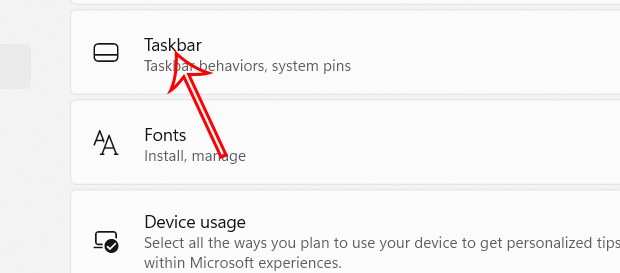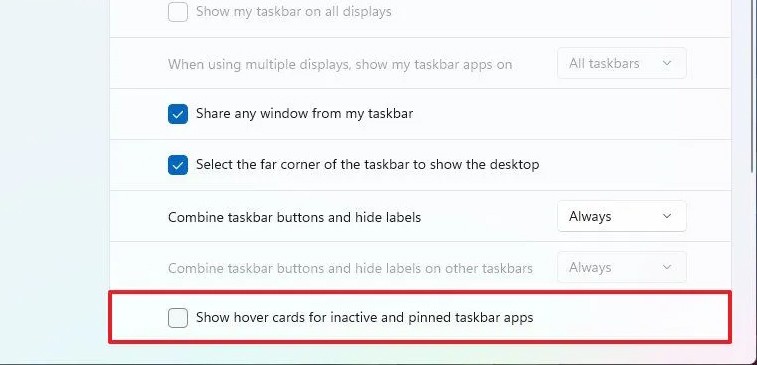From Windows 11 build 22635.4000, users have added the mouse hover feature to display the application menu on the Taskbar. This feature more or less affects users when you accidentally hover the mouse on the application. If you do not want to use this feature, please refer to the article below to turn it off.
Instructions to turn off the application menu on the Windows 11 Taskbar
Step 1:
On the Windows 11 interface, press the Windows + I key combination to open Settings. Then, click on Personalization in the left menu. Continue to look at the content on the right, click on Taskbar to adjust.
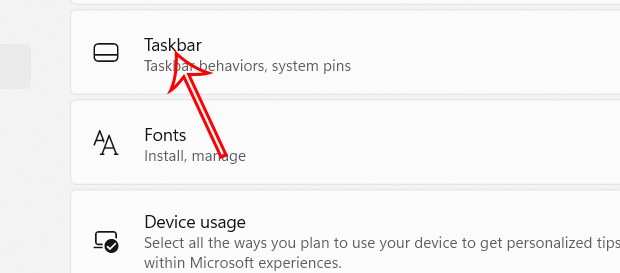
Step 2:
Now we continue to click on the Taskbar behaviors item to adjust the Taskbar on the browser. In this interface, users need to turn off the Show hover cards for inactive and pinned taskbar apps option .
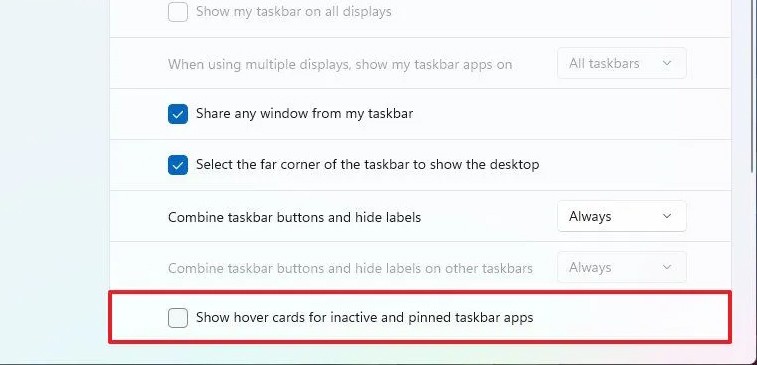
As a result, when you hover over non-running applications in the Taskbar, the options menu is no longer displayed. However, if the application is running, the menu is still displayed.
Microsoft is still testing this feature and is available in the Windows Insider program.