The Technology Powering Todays Live Blackjack Experience
Walking into a casino has a specific vibe. You hear the chips clacking, see the cards shuffling, and feel the energy of the room.
Game Mode has also been introduced in iOS 18 with the aim of maintaining high frame rates and reducing audio latency for a better gaming experience. When you enable Game Mode on iOS 18, background activity on your phone is significantly reduced to optimize game performance, making gaming more stable. Here are instructions on how to enable Game Mode on iOS 18.
Instructions to activate Game Mode on iOS 18
Game Mode on iOS 18 automatically activates whenever you play a game on your iPhone that supports the mode. Game Mode will then display a notification on the screen as shown below.

Additionally, you can toggle Game Mode from Control Center while playing a game.
At the game interface on iOS 18, you gently swipe down the screen in the right corner and will see the notification Game Mode as shown is on to select.

When you tap on the notification you will see this game mode adjustment section.

You can also turn off Game Mode in iOS 18 if you want.
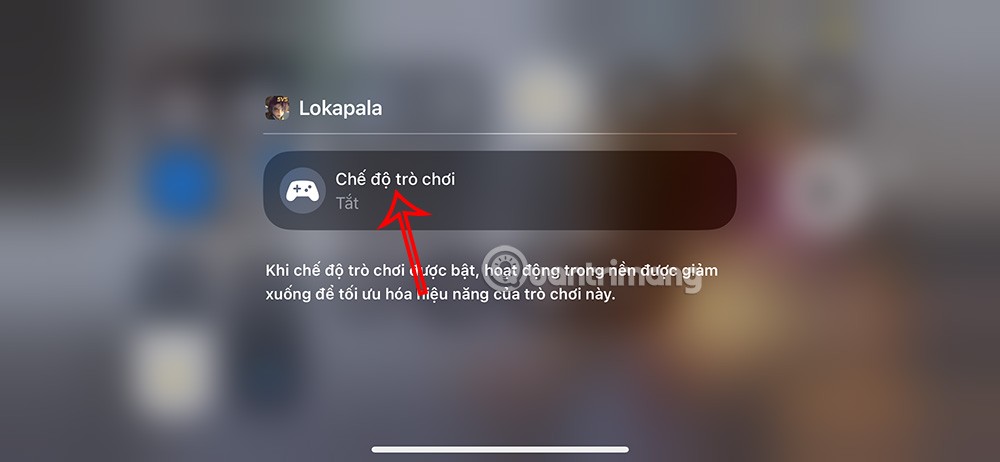
Which iPhones is Game Mode compatible with?
This Game Mode does not require an iPhone version. As long as the device is successfully upgraded to iOS 18, it can use this Game Mode when playing games.
Walking into a casino has a specific vibe. You hear the chips clacking, see the cards shuffling, and feel the energy of the room.
There are many games that you can enjoy without Wi-Fi connection or data usage. If you are looking for such offline games then this article is for you.
In Lien Quan Mobile, there are many short terms that help you communicate quickly and effectively when competing. And now, Lien Quan Council will review the most basic terms for Generals to understand.
Blackjack is one of the most thrilling casino games around. You beat the dealer, not other players. However, did you know that the number of decks used can influence your chances of winning?
Thanks to Nintendo Switch Online, exploring hundreds of classic games on the NES, SNES, N64, Game Boy, and Sega Genesis has never been easier.
Before upgrading your memory, try the tweaks in this guide to improve game data loading times in Windows.
A good TV for gaming is judged on many factors. The biggest focus is on picture quality, contrast, color, accuracy, and one more factor is input lag.
Everyone loves getting something for free. However, when it comes to free mobile games, we all know that they aren't really free.
Error 500 is a familiar message that many players encounter when using the Epic Games Store.
Football Manager 2024 is available for free on the Epic Games Store until September 12 so you can download it to your computer.
Zombies have always been an attractive theme in PC games and horror movies. Game publishers have exploited this theme and achieved much success thanks to the zombie horror genre.
The game Tai Uong has now been officially released and allows players to download it on their computers via the game distribution platform Steam.
To play dinosaur game - T-rex Run on Chrome when offline and when online, you just need to follow these simple instructions. The lovely T-rex dinosaur will appear on the screen for you to start the game.
There has long been a debate among gamers about whether to use a laptop, desktop, or console for gaming. While each option offers its own benefits, gaming on a laptop stands out in a unique way.
If you're looking for a new experience, there are a few things to keep in mind before adding a mod to your game.












