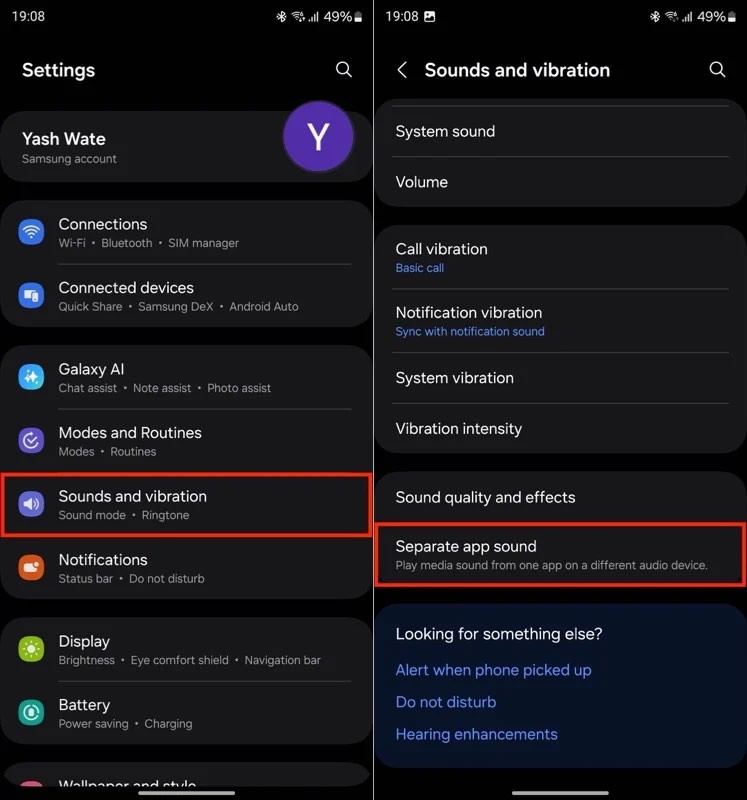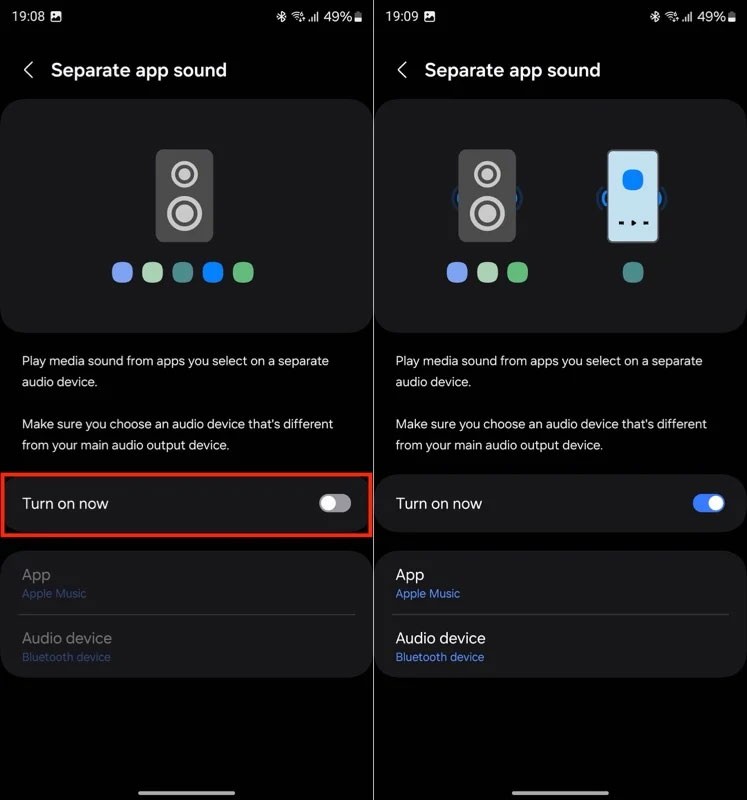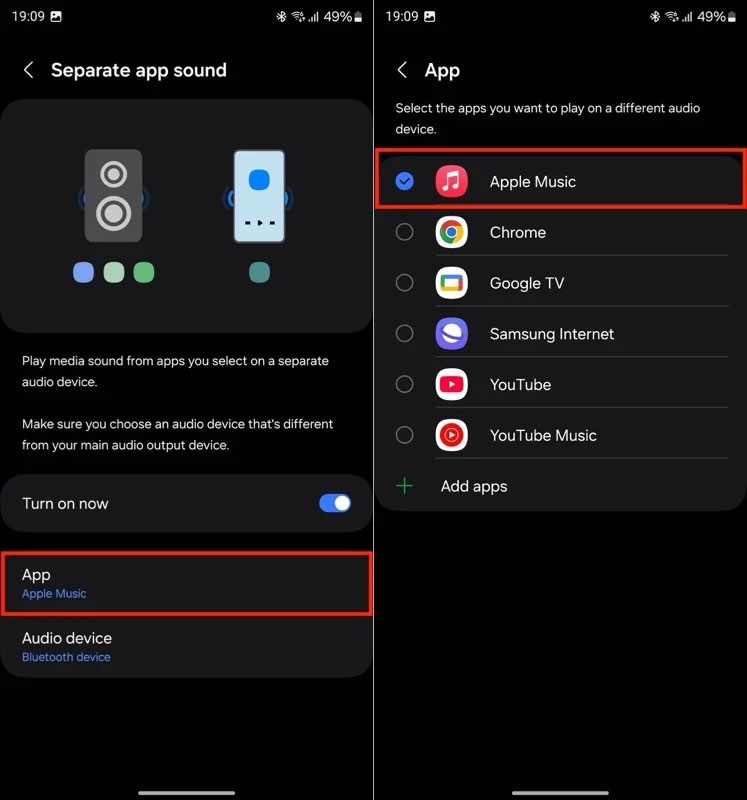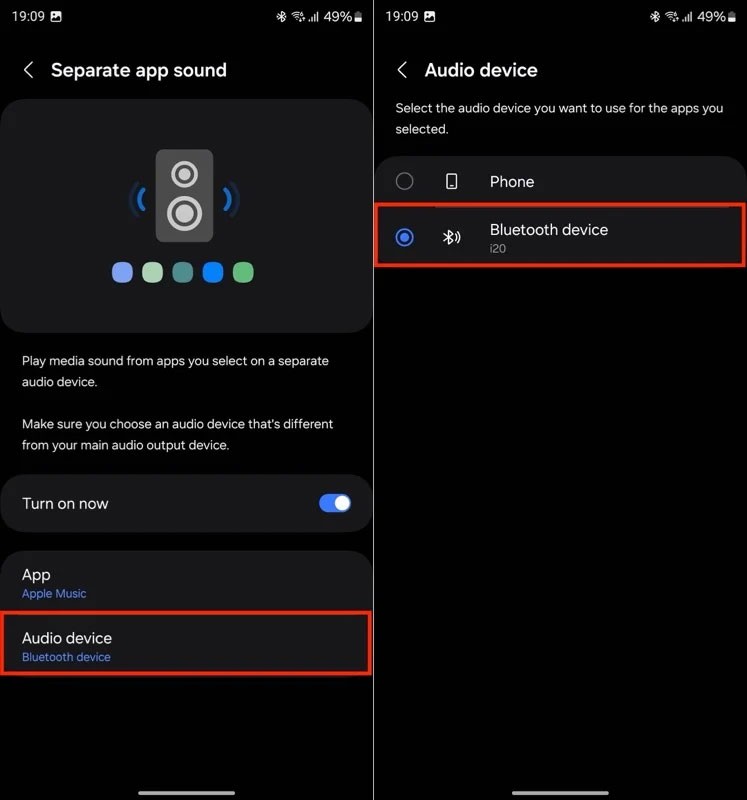Being interrupted by notification sounds while listening to music or watching a movie can be annoying. With Samsung phones, you should use the separate app sounds feature to avoid this annoyance. For example, you can play Apple Music and your phone will route the sound through your car's speakers. All other sounds will play through your phone's built-in speakers. Here's how to use separate app sounds on Samsung.
How to use separate application sounds on Samsung
Step 1:
You access Settings on your phone and then click on the Sounds and Vibration setting . Continue. you select the Separate App Sound feature .
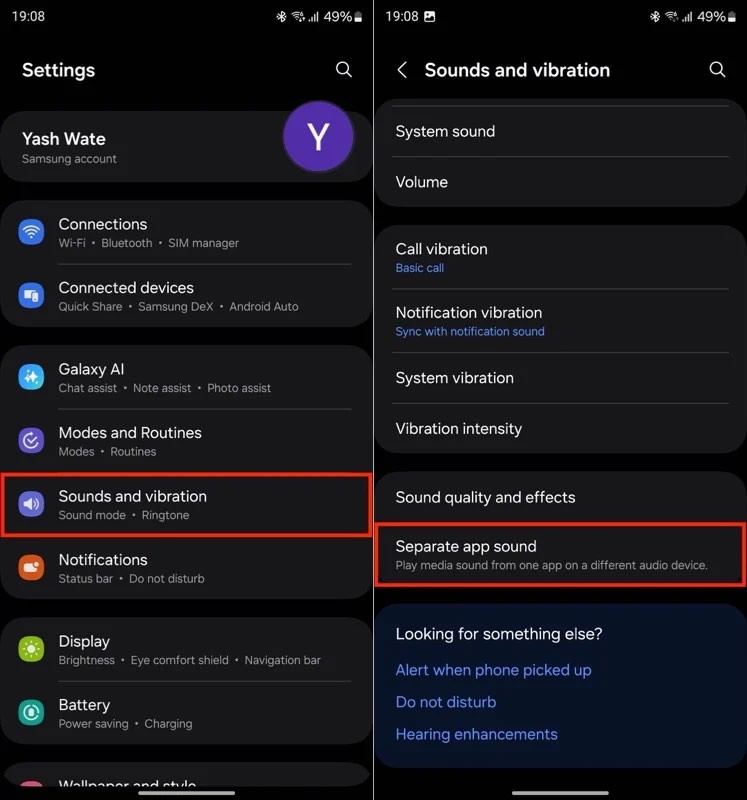
Step 2:
Now you need to enable this feature on your Samsung phone to use it.
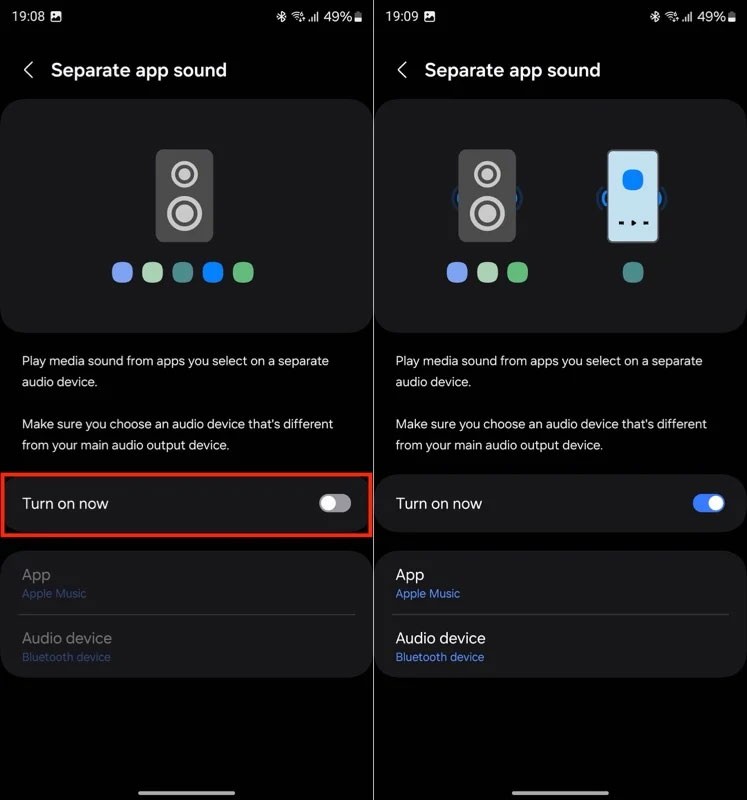
Step 3:
The user selects the application and audio device displayed in the phone interface.
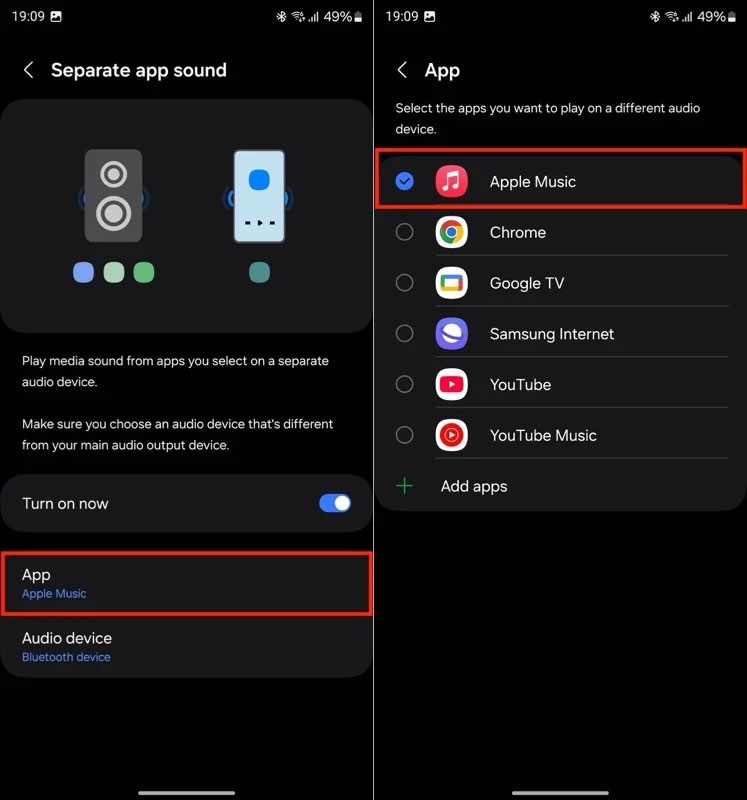
Click on Audio Device then select Bluetooth Device.
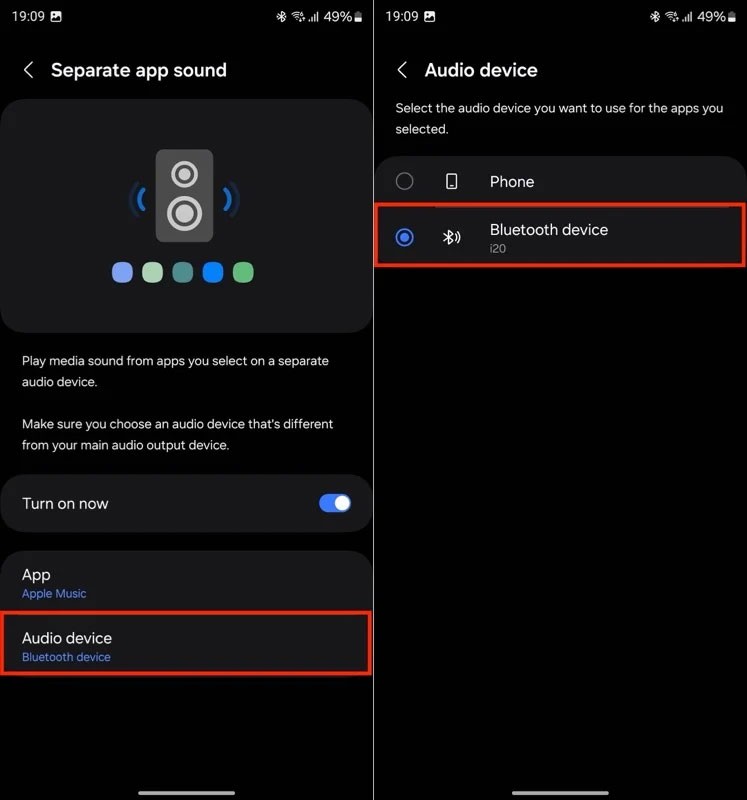
So the separate application sound feature on Samsung has been set up.