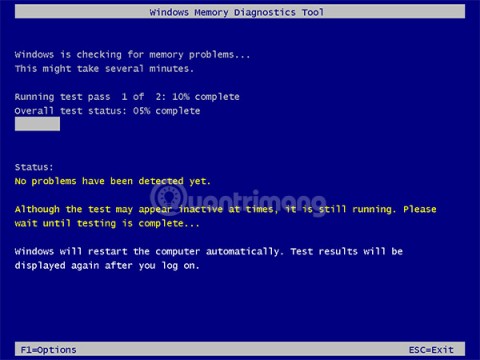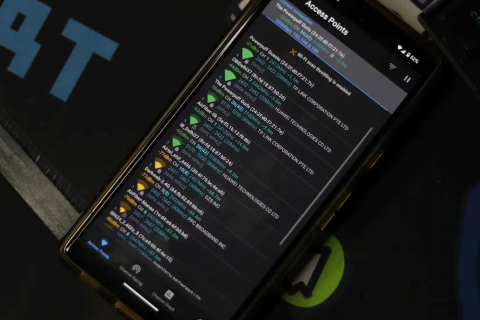All about iOS 26

Apple has introduced iOS 26 – a major update with a brand new frosted glass design, smarter experiences, and improvements to familiar apps.
Instagram will also save some personal information of the user account, similar to Facebook when you can see when you joined Facebook . With the personal information of the Instagram account, you will also know the number of times someone's Instagram account username has been changed and the specific date of the Instagram account name change. Currently, this feature only applies to accounts with a large number of followers, advertising accounts, and accounts with blue ticks. The following article will guide readers to view the account name change history.
Instructions for viewing Instagram name change history
Step 1:
First you need to access the Instagram account you want to view information. Then on the interface of this account, click on the 3 dots icon in the top right corner of the screen .
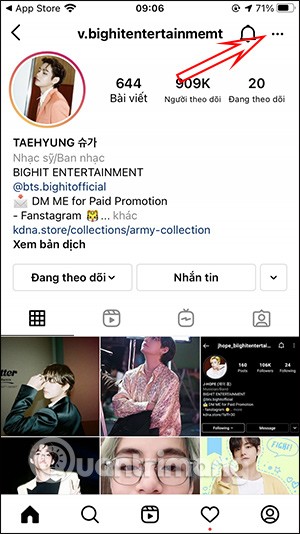
Step 2:
Now the interface of information options for this Instagram account appears, click on the About this account option .
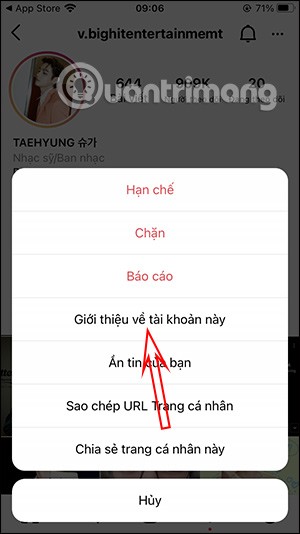
Step 3:
Now you will see all the basic information about this Instagram account, including the date you joined Instagram, the current account location if shared, the old username and the accounts with common followers. We click on the Old Username to see the name change history.
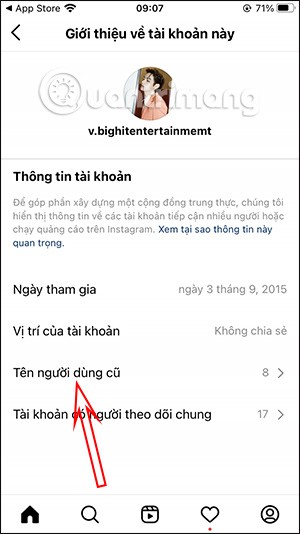
Step 4:
Now you will see a list of Instagram username changes history from the time of creating the Instagram account until the time of the most recent name change. This also helps us to verify whether this is a real or fake Instagram account.
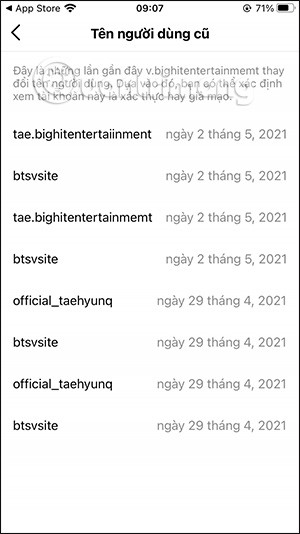
View Instagram username history for all accounts
You typically see this information on your own account and on the accounts of others you follow. However, if you don't follow a user and their profile is set to private, you may have trouble seeing their history.
In some cases, users will be flagged as having a spam account. When this happens, you may not have the option to view their username/account history.
While some users have trouble accessing this information on non-business accounts, personal and creator accounts typically have no issues. If you don’t see this feature, it’s likely that the user hasn’t used Instagram in a very long time.
Why can't I see the old username on someone's account?
While you can see the total number of username changes on many accounts, you won't see how their usernames have changed unless they've made recent changes. For example, the account tested in the example hasn't changed its username in nearly 7 months. While you can see the total number of changes for the account, the actual username history isn't available.
If you don't see any recent username changes, the account is likely legitimate. People often use this feature to check for pending follow requests on their accounts and decide whether or not they want them to follow them.
What else can be seen in the "About this account" section on Instagram
While you won't see detailed information about an Instagram profile, the About section will at least give you some basic information about the user. For example, you can see when they joined Instagram; this feature is also available on X (Twitter) and YouTube.
Looking at the join date can help you determine whether an Instagram account is spam or not, making this an especially useful tool.
You can also see where your users are located through this section. However, the information is for reference only.
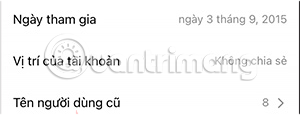
Checking an account's Instagram username changes is simple and only takes a few clicks. However, you may not always be able to see specific username changes.
Apple has introduced iOS 26 – a major update with a brand new frosted glass design, smarter experiences, and improvements to familiar apps.
Yoga can provide many health benefits, including better sleep. Because yoga can be relaxing and restorative, its a great way to beat insomnia after a busy day.
The flower of the other shore is a unique flower, carrying many unique meanings. So what is the flower of the other shore, is the flower of the other shore real, what is the meaning and legend of the flower of the other shore?
Craving for snacks but afraid of gaining weight? Dont worry, lets explore together many types of weight loss snacks that are high in fiber, low in calories without making you try to starve yourself.
Prioritizing a consistent sleep schedule and evening routine can help improve the quality of your sleep. Heres what you need to know to stop tossing and turning at night.
Adding a printer to Windows 10 is simple, although the process for wired devices will be different than for wireless devices.
Diet is important to our health. Yet most of our meals are lacking in these six important nutrients.
You want to have a beautiful, shiny, healthy nail quickly. The simple tips for beautiful nails below will be useful for you.
Students need a specific type of laptop for their studies. It should not only be powerful enough to perform well in their chosen major, but also compact and light enough to carry around all day.
Birth defects are something no one wants. Although they cannot be completely prevented, you can take the following steps to reduce the risk of birth defects in your baby.
As you know, RAM is a very important hardware part in a computer, acting as memory to process data and is the factor that determines the speed of a laptop or PC. In the article below, WebTech360 will introduce you to some ways to check for RAM errors using software on Windows.
The automatic home coffee maker is a modern and professional product, bringing you and your family delicious cups of coffee with just a few quick steps.
Smart TVs have really taken the world by storm. With so many great features and the ability to connect to the Internet, technology has changed the way we watch TV.
Refrigerators are familiar appliances in families. Refrigerators usually have 2 compartments, the cool compartment is spacious and has a light that automatically turns on every time the user opens it, while the freezer compartment is narrow and has no light.
Wi-Fi networks are affected by many factors beyond routers, bandwidth, and interference, but there are some smart ways to boost your network.