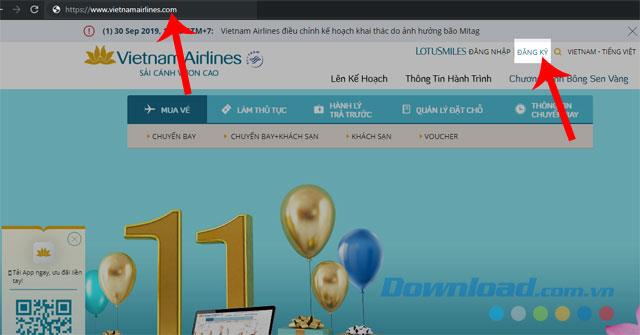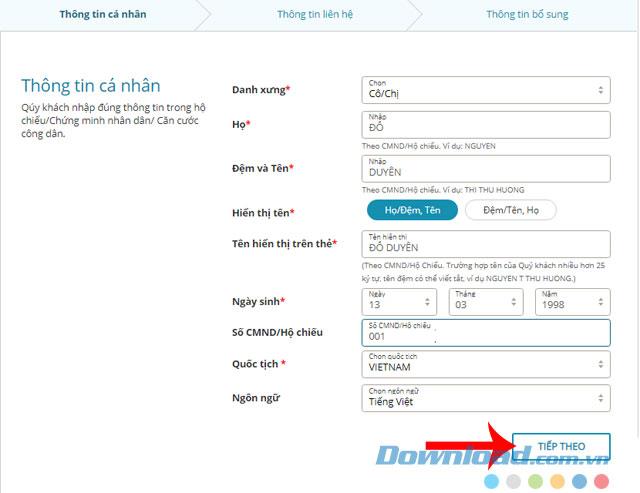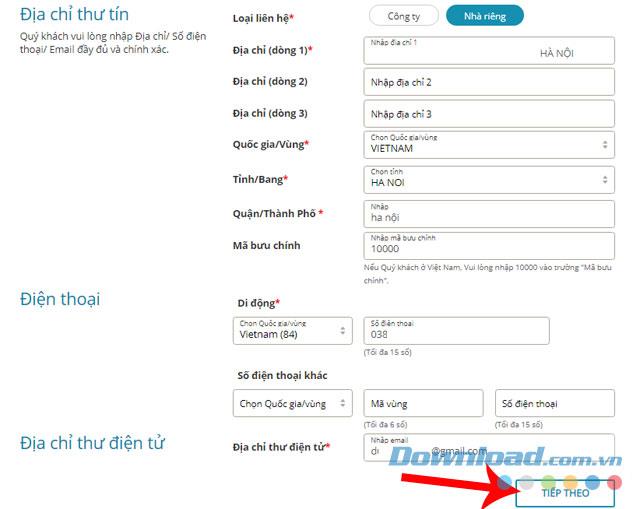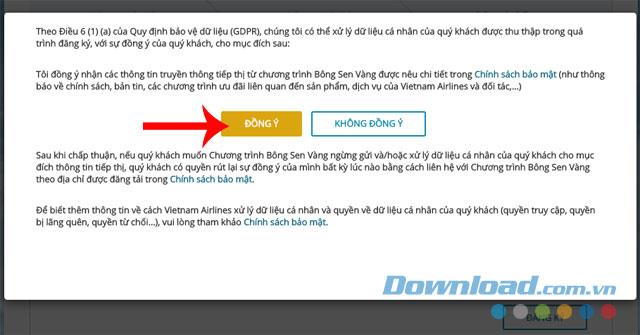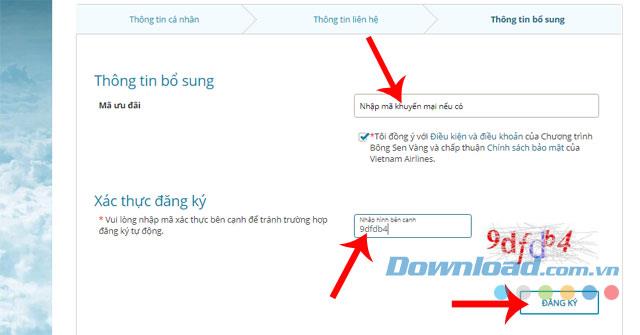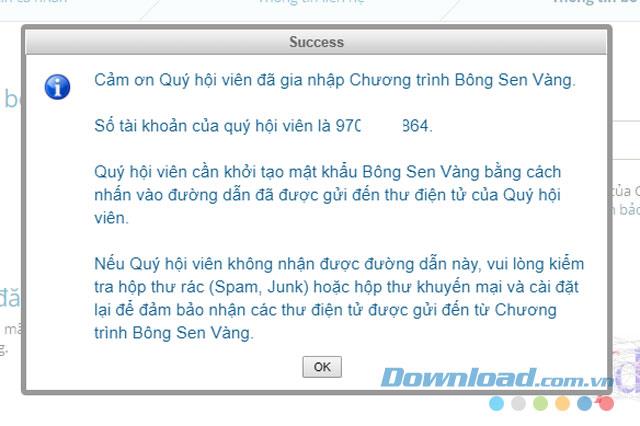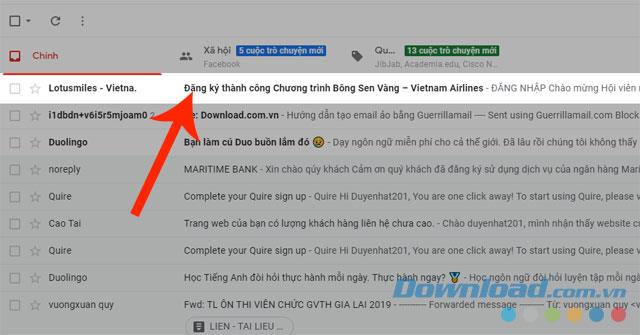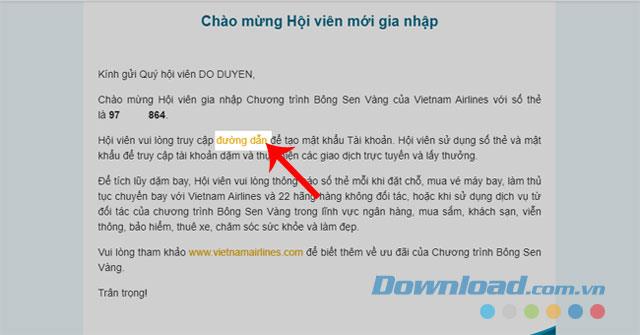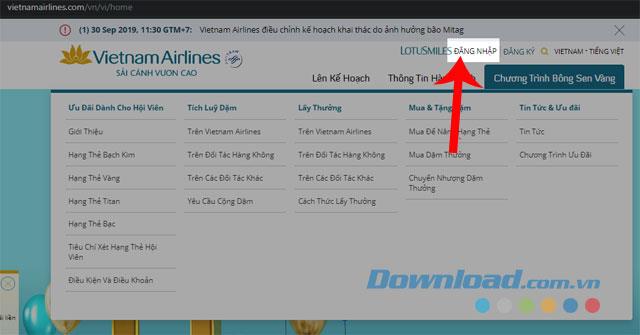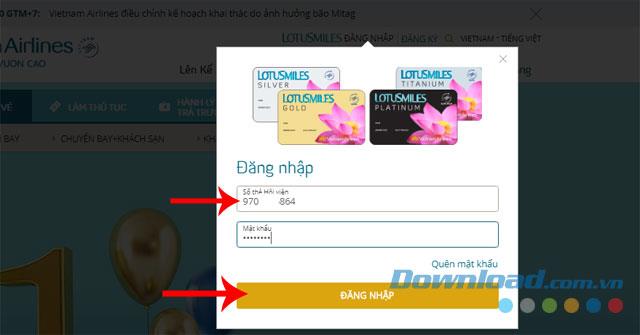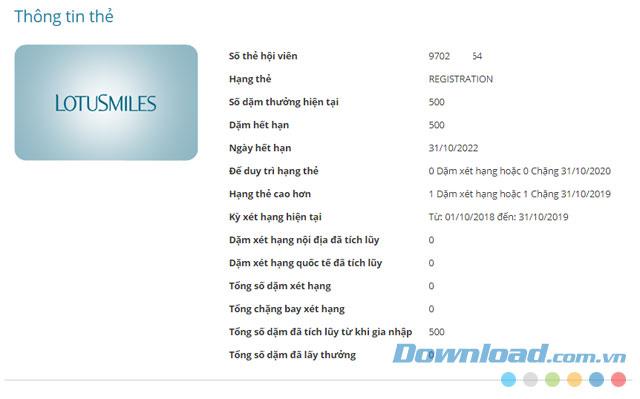Vietnam Airline is an airline that many people choose and use the most current flight service. In order to help its customers get more incentives when buying airline tickets, the airline has launched Vietnam Golden Lotus Membership Vietnam Airline.
In order to easily receive benefits from Vietnam Airlines Golden Lotus, we first need to have an account of this association. Here we invite you to follow the article on how to create a Vietnam Airlines Lotusmiles account .
How to register for Vietnam Airlines Golden Lotus account
Step 1: To be able to create an account for this association, we need to visit Vietnam Arline's website and by clicking the download button below.
Visit Vietnam Airlines website
Step 2: After accessing the website, click on the Register item .
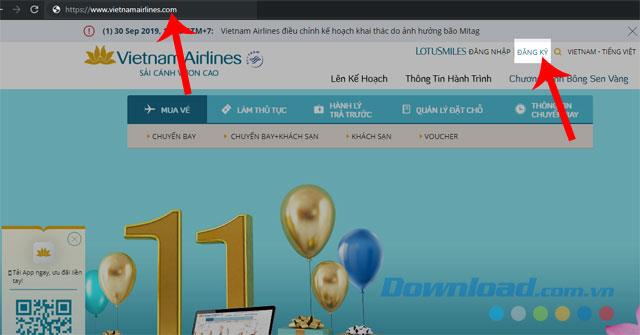
Step 3: Fill in your personal information such as: Full name, Date of Birth, ID / Passport Number , Nationality , ... at the personal information window, then click Next .
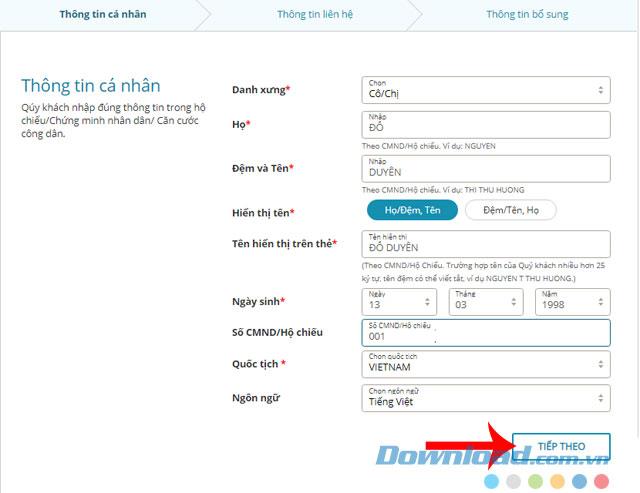
Step 4: Next, in the Contact Information section, choose to use the information according to Company or Home . In this article will select Home and the information must be filled include: Address, City / State, County / City, Postal code, telephone number, address e-mail address . Then click the Next button .
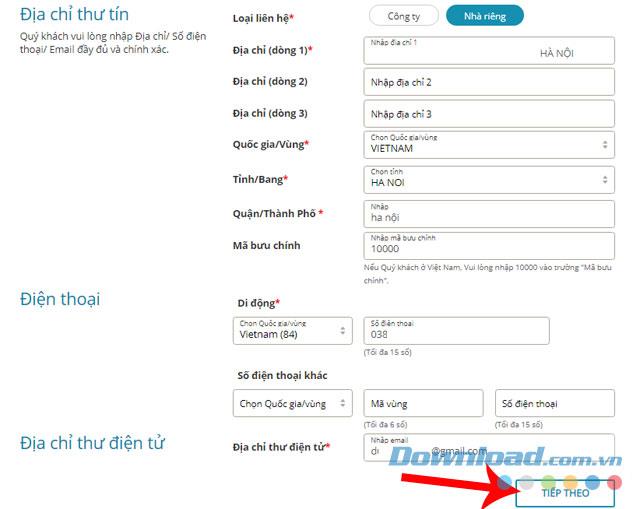
Step 5: Click Agree to accept the BSV privacy policy and receive information about incentives from this program.
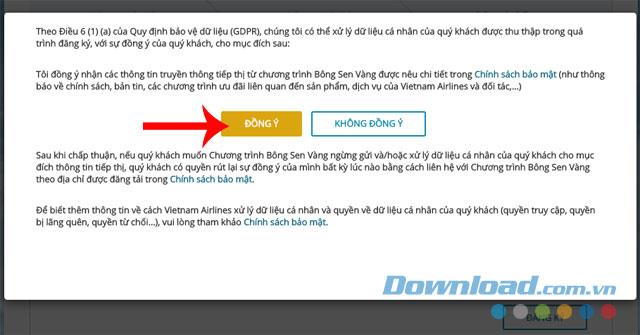
Step 6: In the Additional Information section , enter the Promotion Code (If applicable), then tick I agree with the Golden Lotus Program Terms and Conditions and accept the Vietnam Airlines Privacy Policy . Next, enter the verification code in the image next to and then click Register .
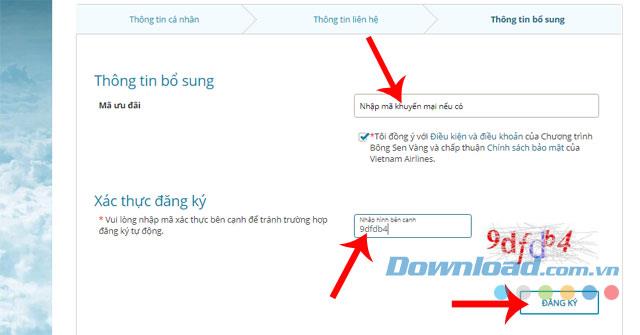
Step 7: When registering an account successfully, you will receive a notification window with your account number on the screen .
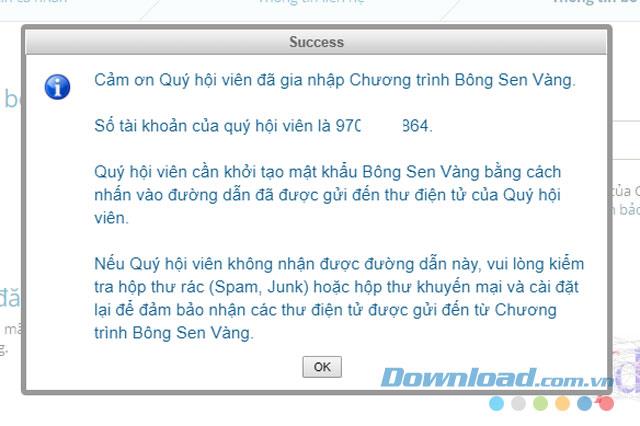
Step 8: To register for Lotusmiles services, open up your gmail mailbox and click on the email address of Vietnam Airline .
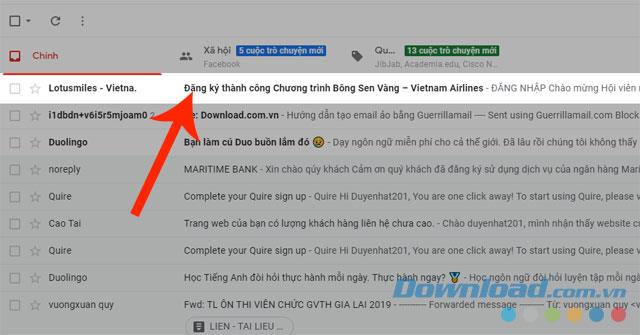
Step 9: In the main content of the account confirmation letter, click on the link to be able to set a password for the account.
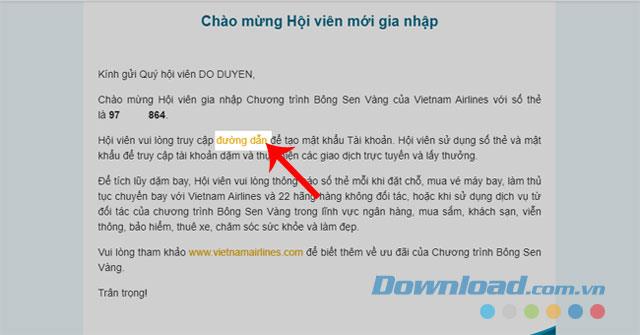
Step 10: Finally, create a password for the account and confirm it again and click the Save button .

Step 11: Then return to the homepage of Vietnam Ariline and click on Log in .
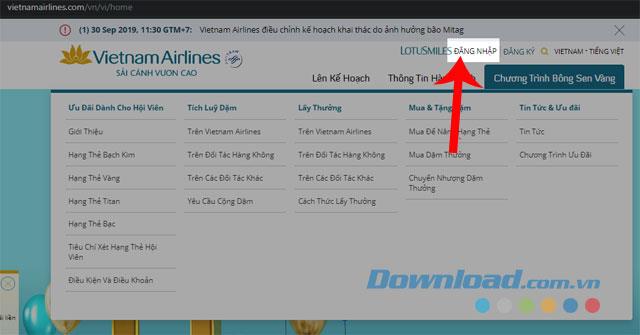
Step 12: Enter the account number and password you have just created and then click on the Login button .
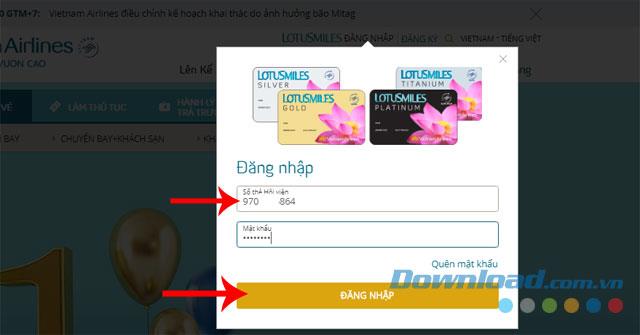
Step 13: After successfully logged in, the screen will display information about your account .
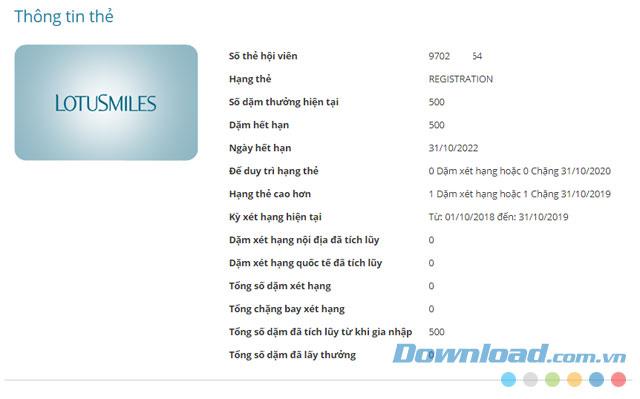
Hopefully, after following the article on how to register for the Lotusmiles Vietnam Airlines account, you can easily create a member account of this airline and receive many incentives from the services.
In addition, if you do not know how to buy flight tickets online from this row, you can refer to the article on how to book Vietnam Airlines tickets online .
I wish you successful implementation!