Why should you buy iPhone 16 Pro instead of iPhone 16 Pro Max?
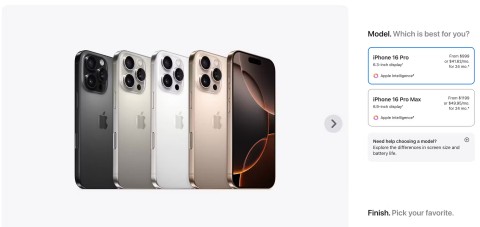
While the iPhone 16 Pro Max is Apple's most expensive offering, the smaller iPhone 16 Pro offers an equally top-notch experience.
The iPhone 16 Pro Max boasts the largest display ever on an iPhone at 6.9 inches, as well as the longest battery life of any new iPhone. Upgrades to the camera and Camera Control button are appreciated. But Apple's intelligence isn't quite there yet, and charging speeds need to be improved.
iPhone 16 Pro Max release date
The massive 6.9-inch iPhone 16 Pro Max starts at $1,199 with 256GB of storage and goes on sale September 20. You can upgrade to 512GB for an extra $200, and another $200 will get you 1TB.
Specifications
| Price | $1199 |
| Screen | 6.9 inches (2868 x 1320) |
| Chip | A18 Pro |
| Rear camera | 48MP main camera (f/1.78), 48MP ultra-wide-angle camera (f/2.2), 12MP telephoto camera (5x, f/2.8) |
| Front camera | 12MP (f/1.9) |
| Video | 4K Dolby Vision up to 120fps |
| Battery | Up to 29 hours of video playback |
| Color | Black, White, Desert and Natural Titanium |
| Size | 163 x 77.6 x 8.25mm |
| Weight | 227g |
Design

The iPhone 16 Pro Max has the largest screen ever — 6.9 inches. The thinner bezels make the device somewhat compact, but it's still taller, wider, and heavier than the iPhone 15 Pro Max. Now, simple tasks like scrolling through web pages or TikTok are more difficult.
The good news is that the Pro Max is built to be more durable. In addition to having a titanium body, Apple claims that the improved Ceramic Shield display on this model is 50% more durable than the previous generation. The iPhone 16 Pro Max comes in four colors: Titanium White, Titanium Black, Natural Titanium, and Desert Titanium.
Screen
The iPhone 16 Max's display doesn't get any upgrades in brightness or refresh rate, but it's still among the best OLED panels on a phone. The only major difference is that the screen can dim down to as little as 1 nit, meaning you can use the phone in bed without disturbing anyone else.

Camera Control
Aside from the screen size, the biggest design change to the iPhone Pro Max is the addition of a Camera Control button. This recessed capacitive button on the right side uses haptic feedback to provide feedback and take you straight to the camera.

No more fumbling around for the on-screen camera shortcut, and you can now use the Action button to create another shortcut. It's easy to use in both portrait and landscape mode.
You can do a lot with Camera Control: Short press to take a photo and long press to start recording video, slide your finger on the button to zoom in and out, double press to launch a sub-menu with various options, from adjusting depth and exposure to switching between different shooting modes.
Camera
The iPhone 16 Pro Max has a host of camera upgrades, starting with a new 48MP Fusion Camera for the main camera that's designed to read data faster. The result should be zero shutter lag and faster focusing.

The iPhone 16 Pro Max has a new 48MP ultra-wide camera, up from 12MP on last year's model. Speaking of colors, you can easily change the look of your photos before and after you take them with Photographic styles, a feature exclusive to the iPhone 16 series. In the Camera app, you can choose from five different skin tone styles that only affect skin tones in photos, and nine mood-based styles, from vibrant and cozy to black and white. You can even adjust the style in real time with this control pad.
That 48MP ultra-wide camera also upscales close-up shots to a higher resolution. The good news is that both iPhone 16 Pro models now have the same quad-lens zoom lens, giving you 5x optical zoom.
Video
The iPhone 16 Pro Max's video gets an upgrade, with the ability to shoot 4K video at up to 120 frames per second. And there are some pretty cool things you can do with that footage.
The iPhone 16 Pro Max’s coolest new video feature is Audio Mix. It uses a combination of spatial audio capture and AI to help minimize background noise. And you can control it with a variety of options. In-Frame mode isolates voices in front of the camera, Studio makes it sound like the speaker is recording in a studio with close-up microphones, and Cinematic lets in some ambient noise for a movie-like effect.
Apple Intelligence
Apple Intelligence is Apple’s version of AI that’s designed to be safer and more useful than what Samsung and Google offer. But Apple Intelligence is just a test right now, as it’s in developer beta and won’t be available to the rest of us until October. Even then, certain features won’t be available, like Visual Intelligence and ChatGPT integration.

Apple Intelligence also offers a variety of writing tools . You can ask the tool to proofread your copy for grammar and word choice, or get help rewriting it if you want a more professional tone. You can also ask Apple Intelligence to summarize long paragraphs of text.
Efficiency
The iPhone 16 Pro Max has 8GB of RAM and Apple's new A18 Pro chip built on second-generation 3-core technology, outperforming its Android rival in CPU performance, though not graphics.

On Geekbench, which measures overall performance, the new iPhone is nearly 50% faster than the Galaxy S24 Ultra's Snapdragon 8 Gen 3 chip in single-core performance and 15% faster in multi-core performance. The latest Tensor G4 Pixel phone isn't in the same league. The iPhone 16 Pro Max is also twice as fast as the S24 Ultra in our Adobe Premiere Rush video editing test.
The iPhone 16 Pro Max packs a 6-core GPU, compared to the 5-core one on the regular iPhone 16 series. And Apple claims it's up to 20% faster than the iPhone 15 Pro's A17 chip. The iPhone 16 Pro Max has a new internal design with a graphite-coated aluminum structure that's said to deliver 20% better sustained performance.
Interestingly, the iPhone 16 Pro Max achieved a very high stability score of 84% in the 3DMark Wilfe test, which is 75% better than the iPhone 15 Pro Max.
Battery life and charging
Thanks to the large battery and other features, Apple says the iPhone 16 Pro Max has the best iPhone battery life ever.
On Tom's Guide's battery test, which involves continuous web surfing over 5G at 150 nits of screen brightness, the iPhone 16 Pro Max lasted an average of 17 hours and 38 minutes. That's nearly 4 hours longer than the iPhone 15 Pro Max and nearly an hour longer than the Galaxy S24 Ultra.
Unfortunately, the iPhone 16 Pro Max still offers slow charging speeds. You only get a little over 30% capacity in 30 minutes from a 30W charger.
The iPhone 16 Pro Max is the best phone you can buy right now if you want a big screen and the longest battery life. It's slower than the S24 Ultra in terms of zoom, but it's durable, has better camera quality, and has more creative features like Photographic Styles and Audio Mix.
While the iPhone 16 Pro Max is Apple's most expensive offering, the smaller iPhone 16 Pro offers an equally top-notch experience.
Many iPhone 16 Pro and 16 Pro Max users have reported that the touch screen is unresponsive.
Apple may have cut some features on the iPhone 16e to give customers a product with a more competitive price.
Through your purchase history on the App Store, you will know when you downloaded that app or game, and how much you paid for the paid app.
iPhone mutes iPhone from unknown callers and on iOS 26, iPhone automatically receives incoming calls from an unknown number and asks for the reason for the call. If you want to receive unknown calls on iPhone, follow the instructions below.
Apple makes it easy to find out if a WiFi network is safe before you connect. You don't need any software or other tools to help, just use the built-in settings on your iPhone.
iPhone has a speaker volume limit setting to control the sound. However, in some situations you need to increase the volume on your iPhone to be able to hear the content.
ADB is a powerful set of tools that give you more control over your Android device. Although ADB is intended for Android developers, you don't need any programming knowledge to uninstall Android apps with it.
You might think you know how to get the most out of your phone time, but chances are you don't know how big a difference this common setting makes.
The Android System Key Verifier app comes pre-installed as a system app on Android devices running version 8.0 or later.
Despite Apple's tight ecosystem, some people have turned their Android phones into reliable remote controls for their Apple TV.
There are many reasons why your Android phone cannot connect to mobile data, such as incorrect configuration errors causing the problem. Here is a guide to fix mobile data connection errors on Android.
For years, Android gamers have dreamed of running PS3 titles on their phones – now it's a reality. aPS3e, the first PS3 emulator for Android, is now available on the Google Play Store.
The iPhone iMessage group chat feature helps us text and chat more easily with many people, instead of sending individual messages.
For ebook lovers, having a library of books at your fingertips is a great thing. And if you store your ebooks on your phone, you can enjoy them anytime, anywhere. Check out the best ebook reading apps for iPhone below.
You can use Picture in Picture (PiP) to watch YouTube videos off-screen on iOS 14, but YouTube has locked this feature on the app so you cannot use PiP directly, you have to add a few more small steps that we will guide in detail below.
On iPhone/iPad, there is a Files application to manage all files on the device, including files that users download. The article below will guide readers on how to find downloaded files on iPhone/iPad.
If you really want to protect your phone, it's time you started locking your phone to prevent theft as well as protect it from hacks and scams.
















