The most commonly deficient nutrients in the diet

Diet is important to our health. Yet most of our meals are lacking in these six important nutrients.
Many people have tried countless AI tools and often come away disappointed, frustrated, or simply unwilling to spend money on AI. Hamster AI is a breath of fresh air in the uninspired world of AI tools, with features you may never have thought of using. From visualization to programming and more, here’s why Hamster AI is the best Generative AI tool out there.
Table of Contents
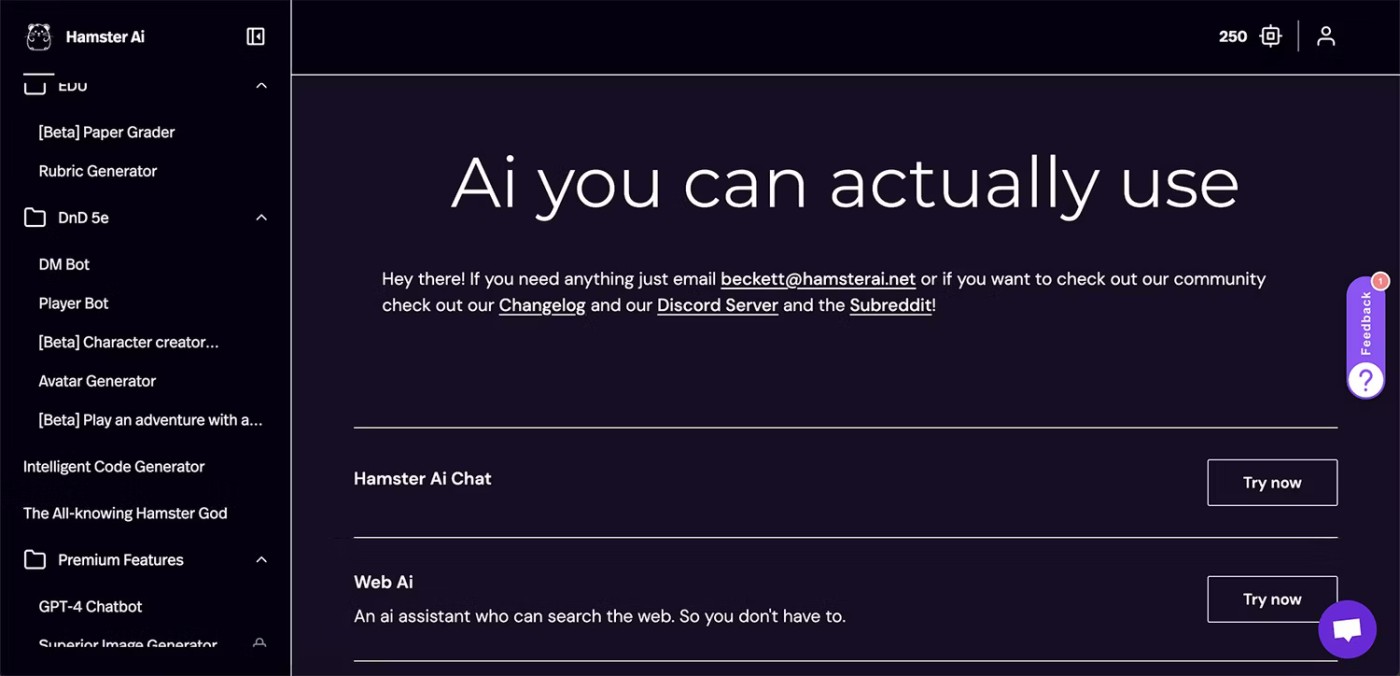
Hamster AI is an innovative browser-based AI tool. It offers more AI options, such as image generation, chatbots, and code generators, and is more publicly accessible than most similar AI tools. Hamster AI is open source, meaning it is free to access and has the source code to improve the tool for everyone.
There are many AI tools online and built into creative software. Most of these tools are behind subscription paywalls, and if they are free, they often have watermarks or are too low quality to be usable. Hamster AI combines AI technology with a free platform so you can create amazing things with AI, without registration, watermarks, or low quality output.
Hamster AI is run through PickAxe, an AI store that allows users to get creative with their AI services.
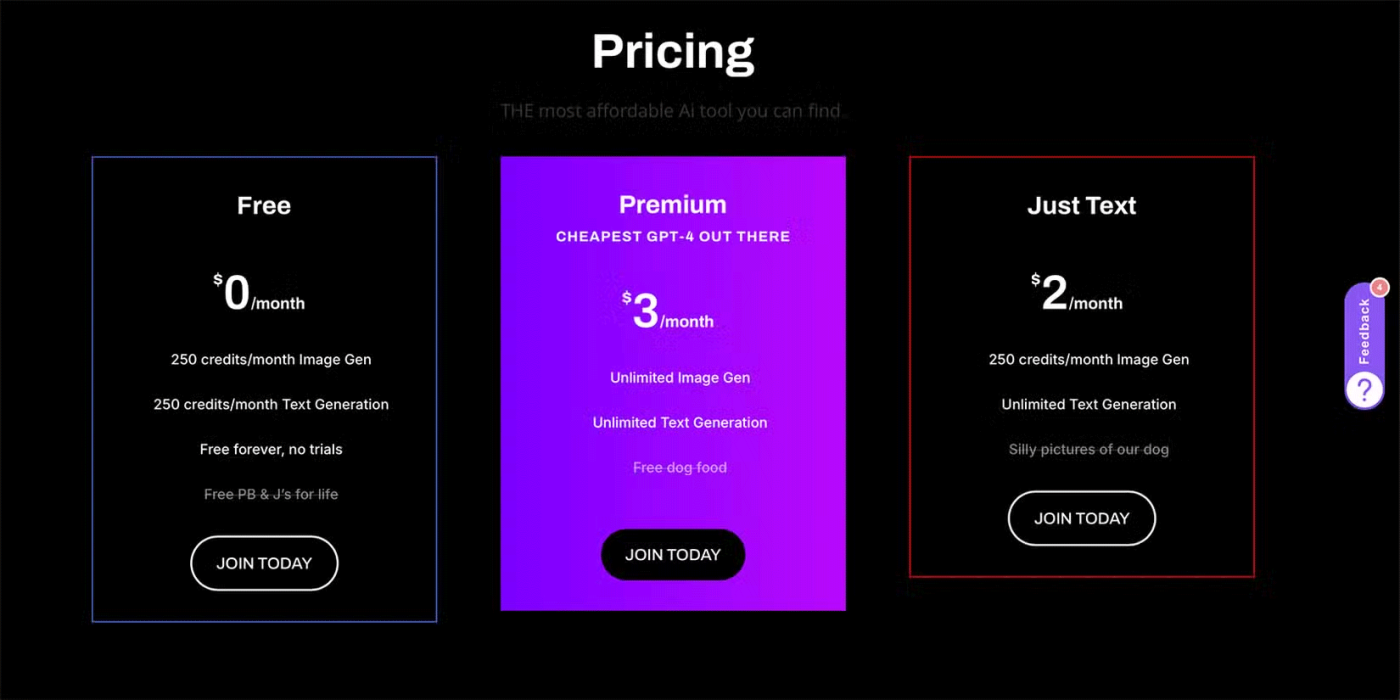
Open source software is often provided for free, with the benefit that the source code — or change log — is accessible to anyone with a developer's mindset who wants to improve the code.
While most open source programs are either 100% free for everyone or eventually become paid software, Hamster AI offers both options. Its free plan is truly free and you don’t have to compromise on quality when you choose this option.
The free plan caps monthly credits at 250—higher than most other free AI tools—and gives you access to 27 tools in Hamster’s service. Free users are limited to creating 5 items per day through Hamster; however, you can continue through PickAxe once you reach the limit.
There are also paid plans, which is rare in open source programs. You won’t have to spend too much if you choose to pay, with the Premium plan costing just $3/month and the Just Text plan costing just $2/month. These plans come with unlimited credits and offer superior image creation capabilities.
Hamster AI is an all-in-one AI tool that includes image generation, chatbots, text generation, and code. Each part of the tool has a number of features you can use.
There are a number of different image generation tools, but the results from each are largely the same. The tools differ in how they provide information to the generator.
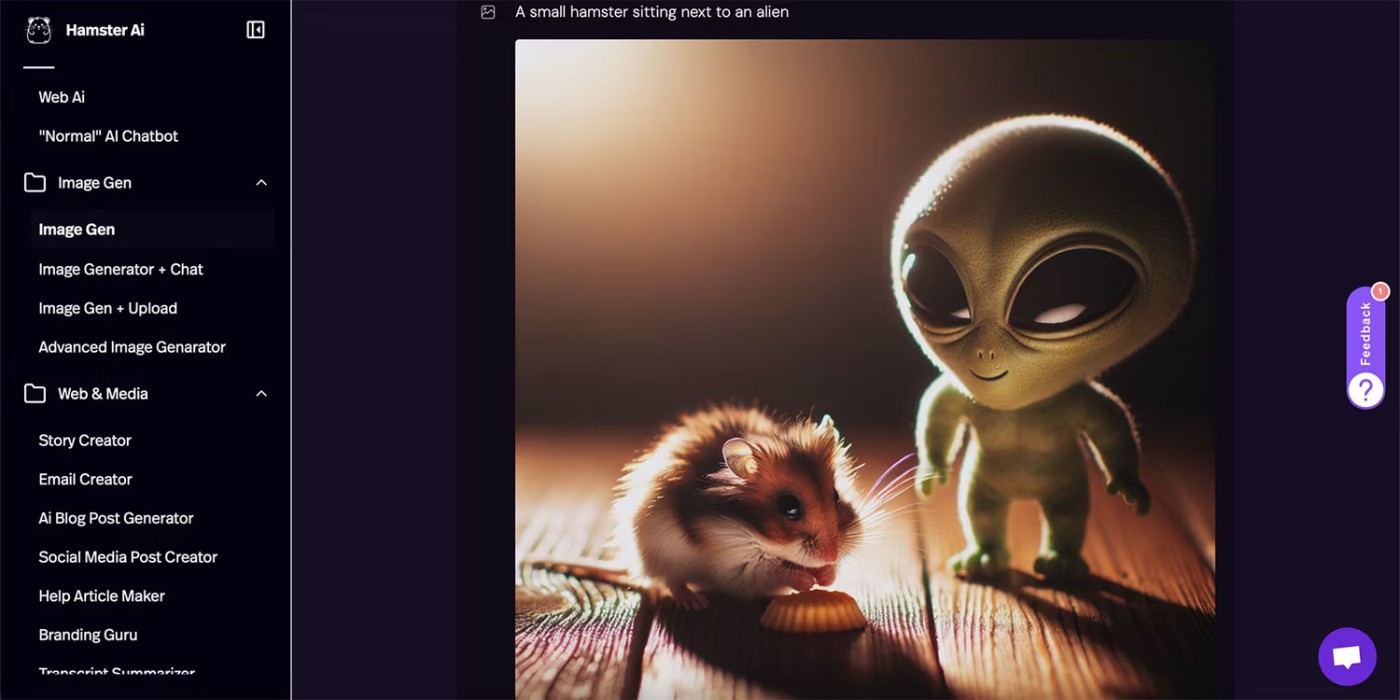
First, a simple Image Gen tool with a text prompt box. You will get a 1024 x 1024 px 8-bit PNG file that you can download without a watermark. This AI image generator follows the prompt well and gives pretty good quality output as long as you don’t zoom in or out.
There is a built-in chatbot image generator that lets you chat with the AI to improve your images based on previous results. The final image is the same size and quality as the simple image generator.

You can also upload images and use them in your prompt; however, upload formats are limited to PDF, TXT, DOCX, CSV, XLSX, JSON, or PPTX, and the prompt doesn't pull much from the uploaded image. This is the weakest image generator on Hamster.
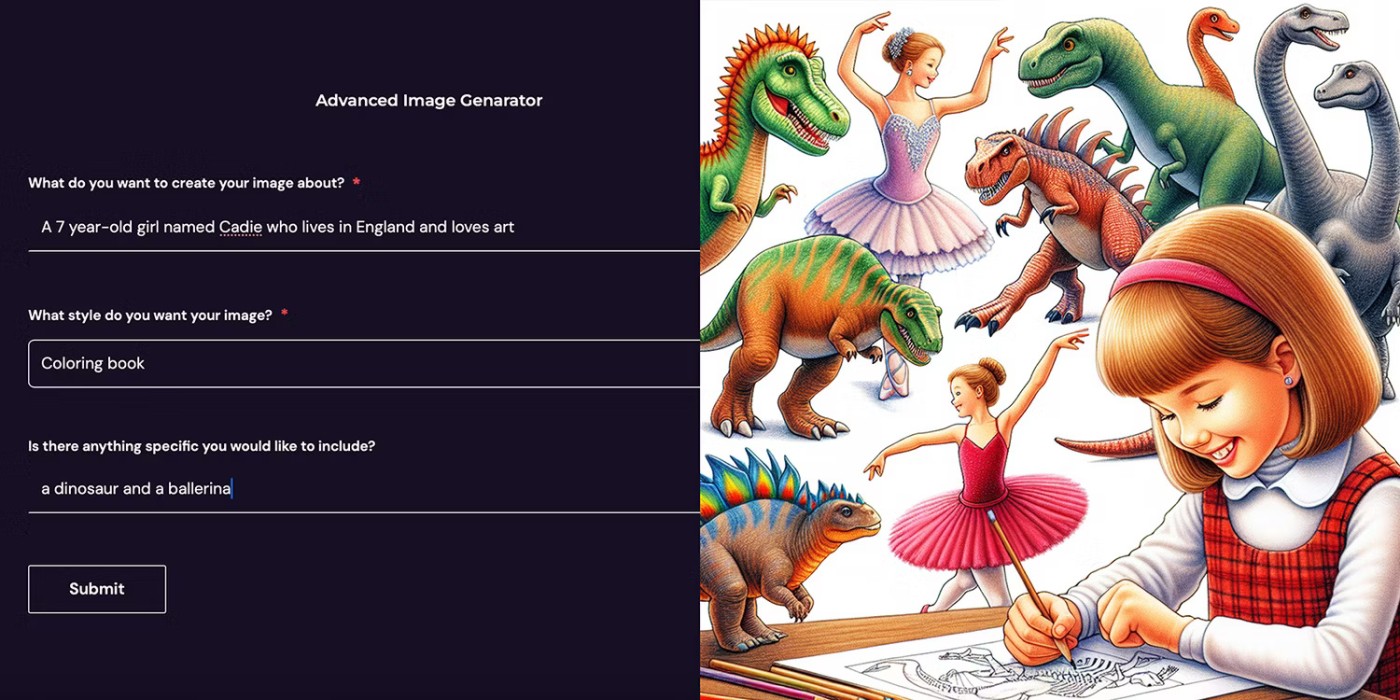
Finally, there is the Advanced Image Generator . This generator provides a question form and a small prompt box for the generated image, giving you more control over the results. You can choose a style from a drop-down list as well as include a prompt and text element.
Text-based AI tools are where Hamster really shines. While there are standard chatbots, like the fun GPT-4 Chatbot and Turtle Chatbot, Hamster’s toolbox goes much further than that.
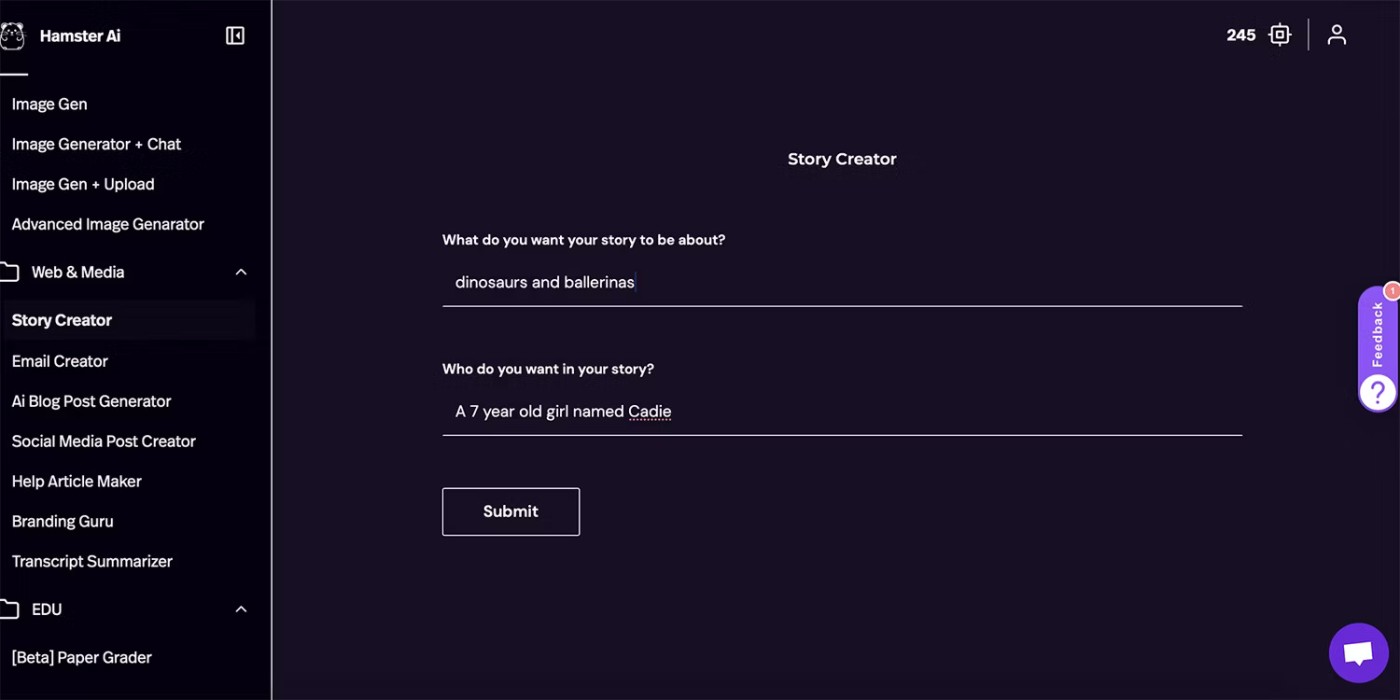
Starting with Story Creator, you can request a main theme or character and general topic for the generated story. Add an image created with the generator and you can easily write and self-publish a book.
For those working in online marketing or content creation, there are many useful text tools: AI Blog Post Generator, Email Creator, Social Media Post Creator and Help Article Maker.
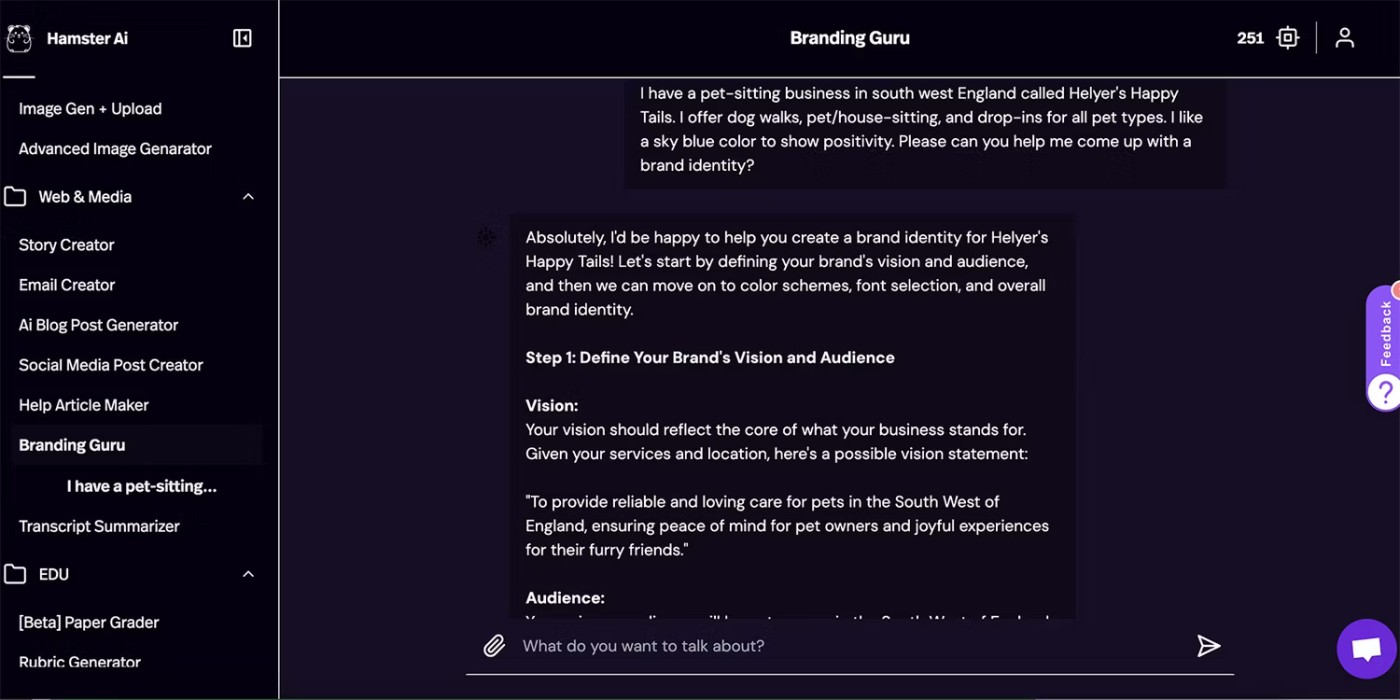
Hamster AI's Branding Guru tool can help you create your own brand identity. It includes expert-assisted branding guidance. It can compete with the branding features of Microsoft Designer and Canva, but you get expert guidance on what to include, rather than visuals.
Another great AI text-based tool is the transcript summarizer. This is useful for long meeting notes or emails or any long piece of text that you just need to quickly summarize.
The benefit is that there is a built-in summary engine, otherwise you would have to install other software like Dropbox Dash to summarize.
There are some specific chatbots on Hamster that can access the web, but not all. Both Web AI and No Filter Chatbot can be used for online research or intelligence purposes.
While these tools may fall outside the scope of text tools, it is rare to see AI tools specifically for educational purposes.
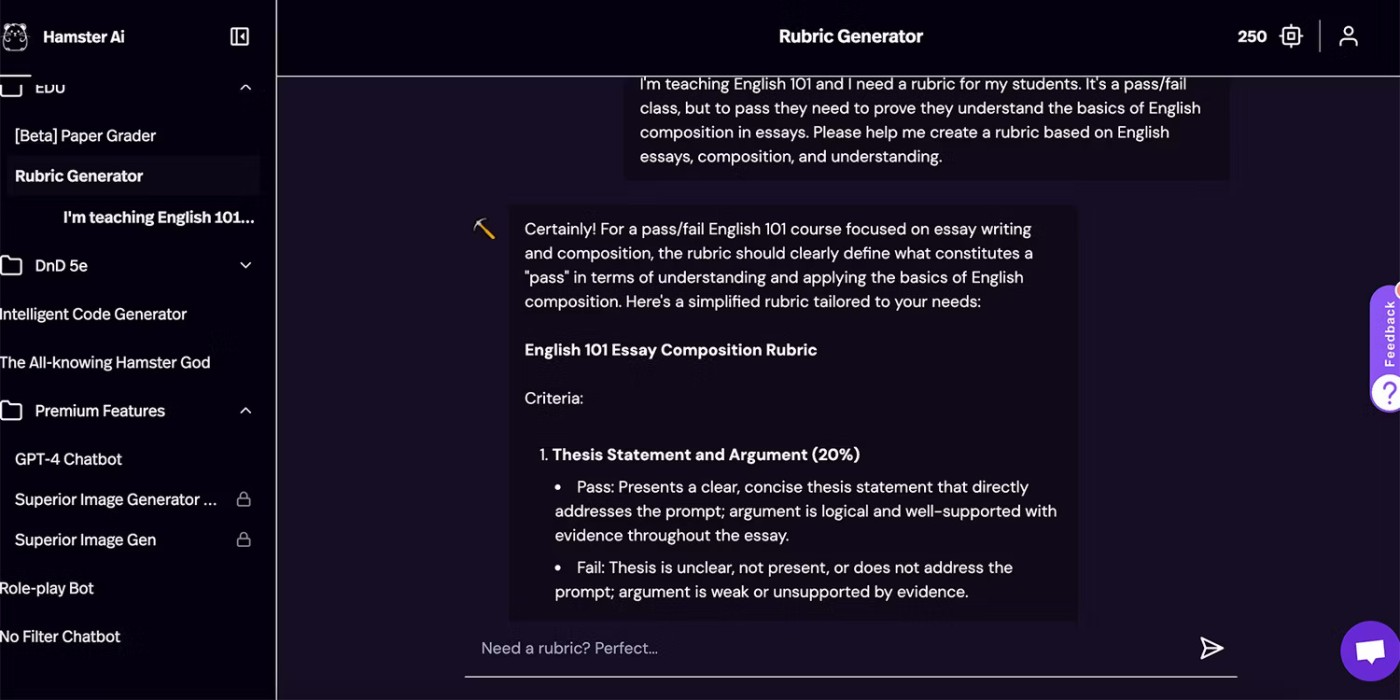
Hamster offers tools that help educators save time in the classroom, such as the Paper Grader tool as well as the Rubric Generator . The former is in Beta at the time of writing, but both are tools that you will enjoy and benefit from using as a teacher.
These specific AI tools make Hamster AI a unique choice compared to all other AI tools.
With an AI Dungeon Master or DnD Player Bot , you can play Dungeons and Dragons with AI. Not only that, there are also AI character and avatar generators, and Play an Adventure with an AI DM Bot . While DnD is a social game to play with friends, Hamster's AI technology is proving that it doesn't need to be.
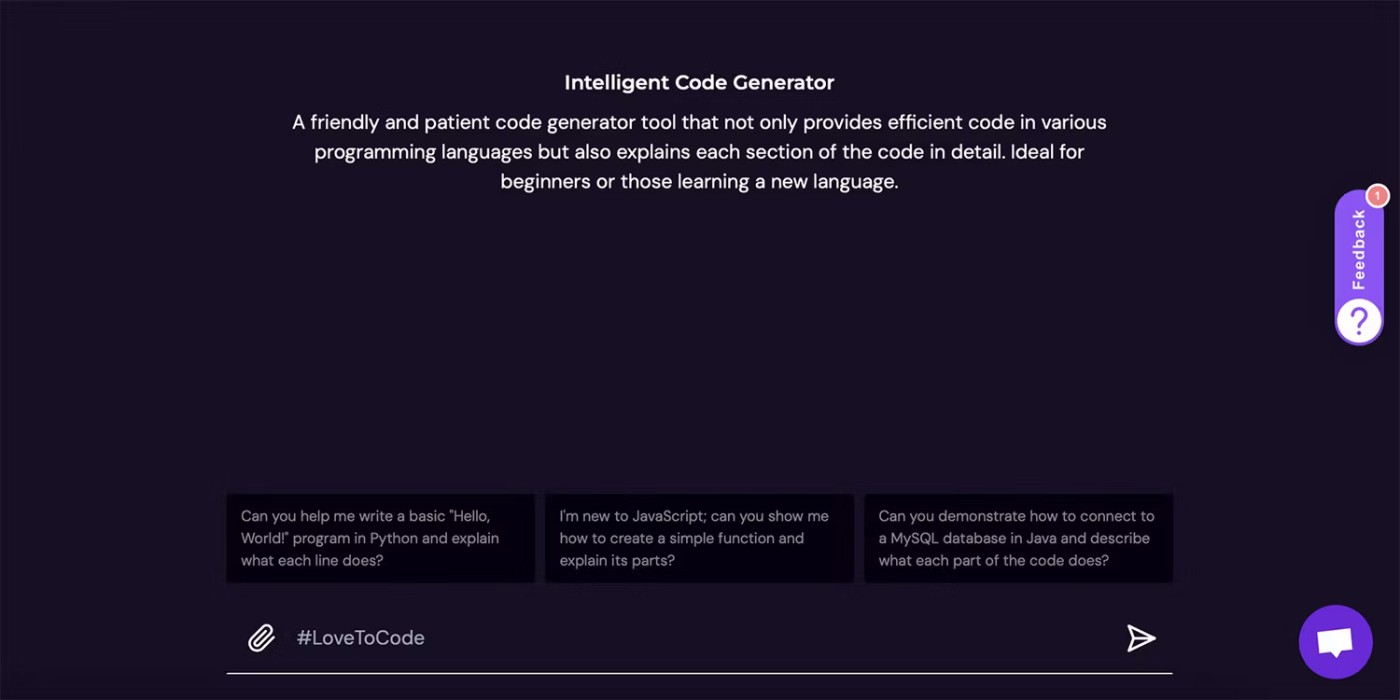
If images, chatbots, education, and Dungeons and Dragons weren't enough, Hamster AI also offers Intelligent Code Generator .
If writing code is intimidating or confusing to you, this code generator could be the perfect way to start coding with all the information at your fingertips. Save time searching for HTML or Java lines on Google and ask Hamster instead.
There are AI tools that are dedicated to helping you code, and you can also learn how to code with ChatGPT or Gemini , but again, the fact that all these useful tools are in one place puts Hamster AI at the top of the list of AI tools.
Hamster AI is much more accessible than Midjourney or ChatGPT and other AI tools. The biggest advantage is that Hamster is completely free and you are not blocked by watermarks or poor quality, as is often the case with other free AI tools.
Hamster AI produces good quality images - there are even some images without the gibberish AI text (although you can fix the gibberish AI text using other tools). The quality is high enough for whatever you intend to use the image for, which is usually for social media content or just for fun.
Most impressive are Hamster AI's additional AI tools, such as the coding generator, DnD AI tool, and educational AI tool.
Being an open source tool and through its connection with PickAxe, Hamster AI has a bright future in the AI field. It cannot be compared to any other tool because there has never been a tool that offers all these features for free before.
Diet is important to our health. Yet most of our meals are lacking in these six important nutrients.
At first glance, AirPods look just like any other true wireless earbuds. But that all changed when a few little-known features were discovered.
In this article, we will guide you how to regain access to your hard drive when it fails. Let's follow along!
Dental floss is a common tool for cleaning teeth, however, not everyone knows how to use it properly. Below are instructions on how to use dental floss to clean teeth effectively.
Building muscle takes time and the right training, but its something anyone can do. Heres how to build muscle, according to experts.
In addition to regular exercise and not smoking, diet is one of the best ways to protect your heart. Here are the best diets for heart health.
The third trimester is often the most difficult time to sleep during pregnancy. Here are some ways to treat insomnia in the third trimester.
There are many ways to lose weight without changing anything in your diet. Here are some scientifically proven automatic weight loss or calorie-burning methods that anyone can use.
Apple has introduced iOS 26 – a major update with a brand new frosted glass design, smarter experiences, and improvements to familiar apps.
Yoga can provide many health benefits, including better sleep. Because yoga can be relaxing and restorative, its a great way to beat insomnia after a busy day.
The flower of the other shore is a unique flower, carrying many unique meanings. So what is the flower of the other shore, is the flower of the other shore real, what is the meaning and legend of the flower of the other shore?
Craving for snacks but afraid of gaining weight? Dont worry, lets explore together many types of weight loss snacks that are high in fiber, low in calories without making you try to starve yourself.
Prioritizing a consistent sleep schedule and evening routine can help improve the quality of your sleep. Heres what you need to know to stop tossing and turning at night.
Adding a printer to Windows 10 is simple, although the process for wired devices will be different than for wireless devices.
You want to have a beautiful, shiny, healthy nail quickly. The simple tips for beautiful nails below will be useful for you.













