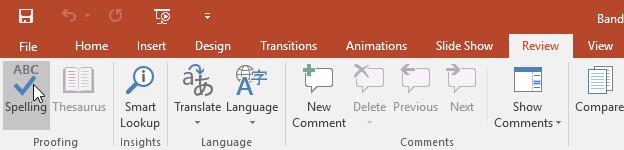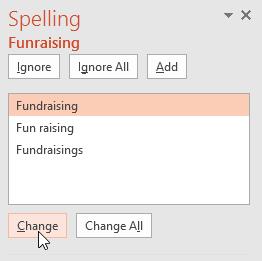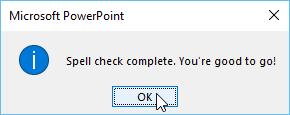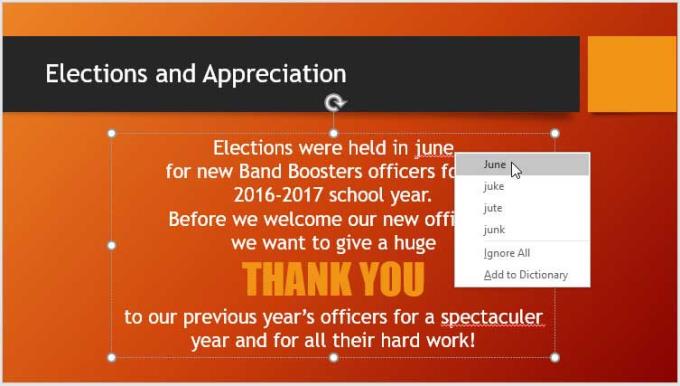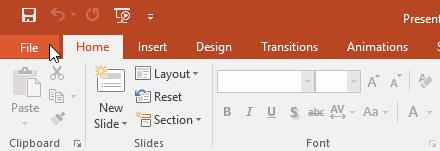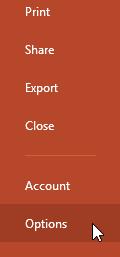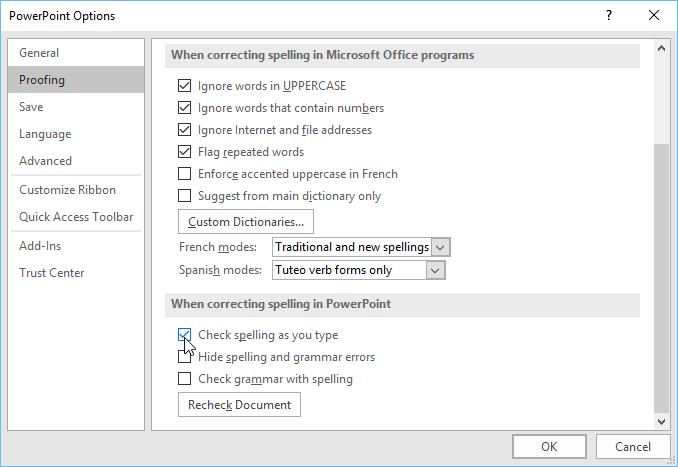PowerPoint also supports spelling and grammar checking similar to Word. Here's how to check spelling & grammar in Microsoft PowerPoint .
- Microsoft PowerPoint Online
- Microsoft PowerPoint
- Microsoft PowerPoint for iOS
- Microsoft PowerPoint for Android
Check spelling and grammar in PowerPoint
- Turn on spell check in PowerPoint
- Ignore spelling mistakes
- Automatically check spelling in PowerPoint
- Edit proofing options
- Video tutorial to check spelling in Microsoft PowerPoint
Turn on spell check in PowerPoint
1. From the Review tab , click the Spelling command .
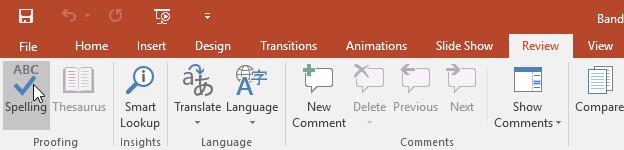
2. The Spelling panel will appear on the right. For each error in a presentation, PowerPoint tries to come up with one or two suggestions. You can select a suggestion and click Change to fix the error.
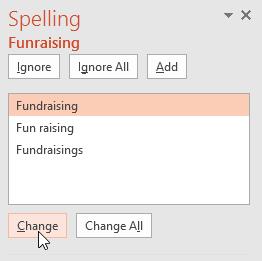
3. PowerPoint will mark each error for you. After you have assessed all the errors, a dialog box will appear confirming that the spell check is complete. Click OK .
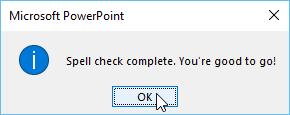
If you don't see any suggestions, you can enter the correct spelling in the slide.
Ignore spelling mistakes
Spell check in PowerPoint is not always accurate. Sometimes, there's also the word PowerPoint that thinks it's wrong but is actually right. This often happens with people's names, proper nouns, or words that are not in the dictionary. If PowerPoint errors them out, you can choose not to change it using one of these 3 options:
- Ignore : Option to ignore the word without changing it.
- Ignore All : Option to ignore the word without changing it. It will also ignore all other instances of that word in the presentation.
- Add : Option to add the word to the dictionary so it never comes up with that error again. Make sure the word you add is spelled correctly.

Automatically check spelling in PowerPoint
By default, PowerPoint automatically checks for spelling errors in presentations. Therefore, you may not even need to run a check for each error with the Spelling command . Errors will be marked with red wavy lines.
To use automatic spell check :
1. Right click on the underlined word. A menu will appear.
2. Click on the correctly spelled word in the list of suggestions.
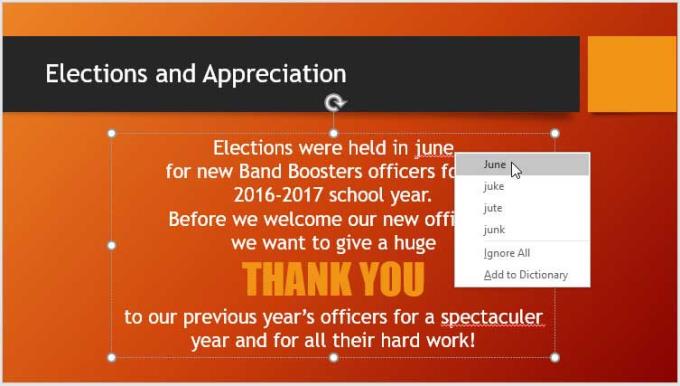
3. The correct word will appear in the PowerPoint presentation.
You can also select Ignore and the underlined word or Add to Dictionary .
Edit proofing options
PowerPoint lets you edit proofing options, giving you more control over how it evaluates text. For example, you can customize automatic spell checking to change the way PowerPoint marks errors. You can also turn on the grammar check option to find and correct spelling mistakes in context.
To edit proofing options:
1. Click the File tab to access Backstage view .
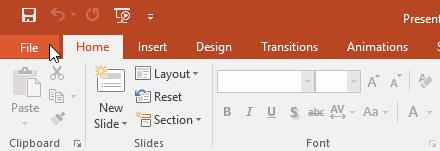
2. Select Options . A dialog box will appear.
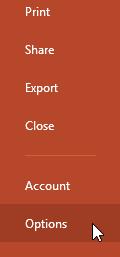
3. Select Proofing , then customize the options as needed. Once done, click OK .
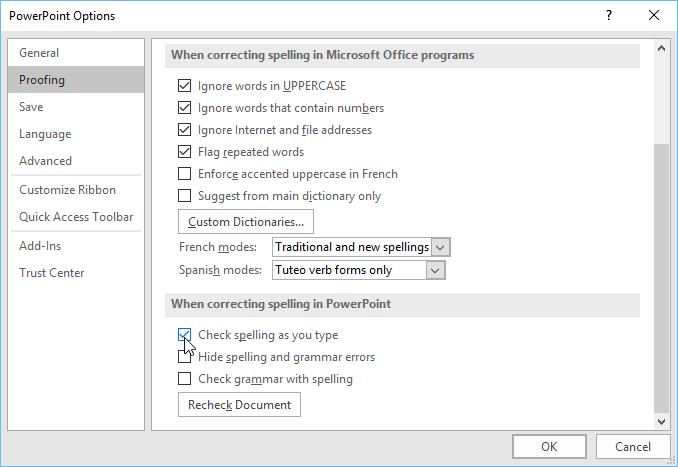
Editing settings in PowerPoint Options , including proofing, will affect any presentation you edit in PowerPoint, not just the current one.
Video tutorial to check spelling in Microsoft PowerPoint
Above is how to check spelling in PowerPoint . Hope the article is useful to you.