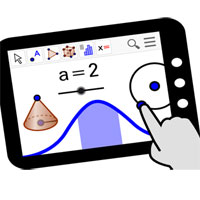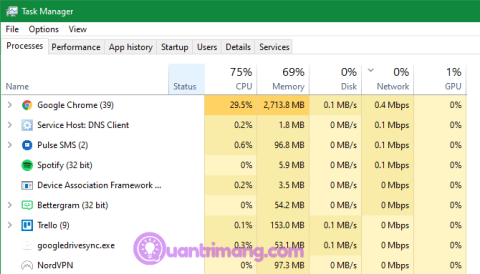How to change the language Geogebra into Vietnamese

Geogebra is completely free Math software and can help users not only save time but also quickly solve troublesome exercises more gently.
GeoGebra is powerful math software for all educational levels combining geometry, algebra, spreadsheets, graphs, statistics and calculations in one easy-to-use package. GeoGebra is a rapidly growing community with millions of users in most countries.
GeoGebra provides tools that allow you to draw graphs, functions and tables on an easy-to-use interface and many powerful features. The following article will show you how to use GeoGebra's tools.

A GeoGebra View provides a Toolbar - a toolbar with a specific range of tools for the field in which you are working. You can activate a tool by clicking on the button that displays the corresponding icon.
For example, discover a tool with a circular icon with a dot in the middle ![]() .
.
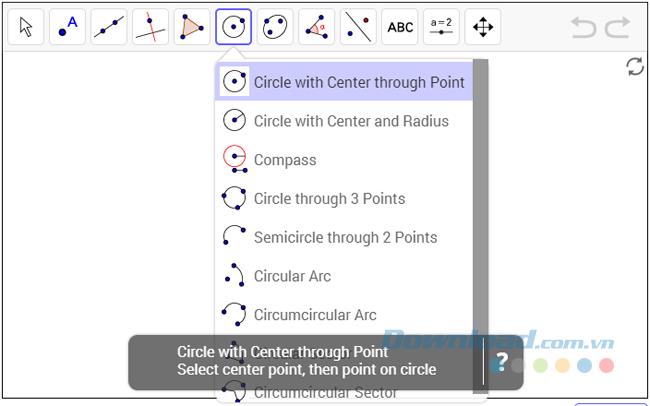
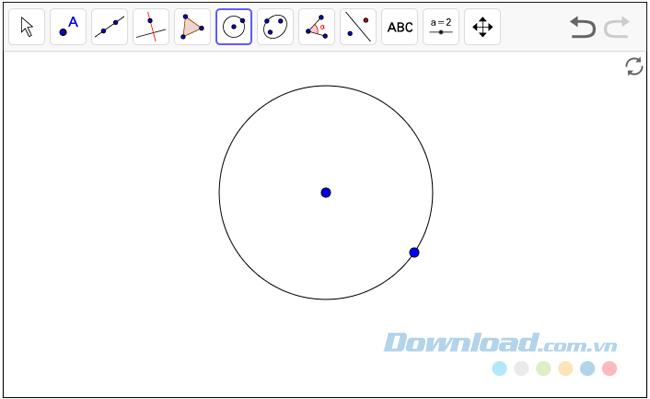
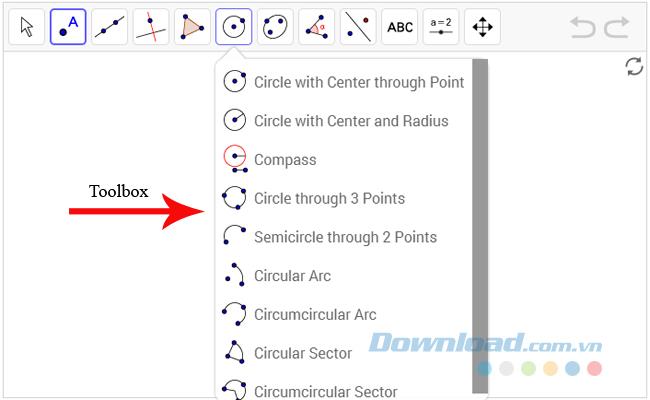
GeoGebra's tools are organized in Toolboxes, including similar tools or tools to create the same new type of object. You can open a toolbox by clicking on the lower part of the Tool button and selecting a tool from the list that appears.
Example : Searching Segment tool - Segment in toolbox![]()
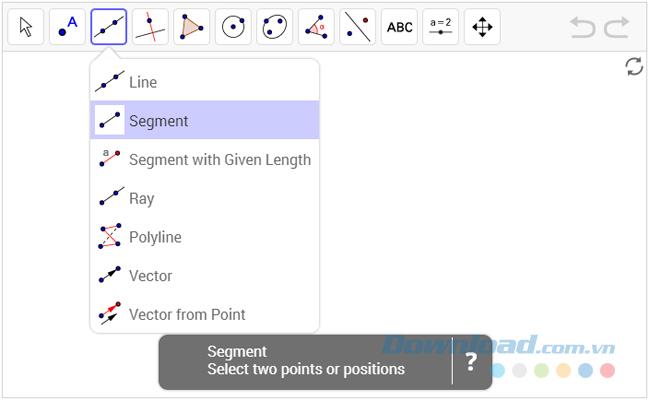
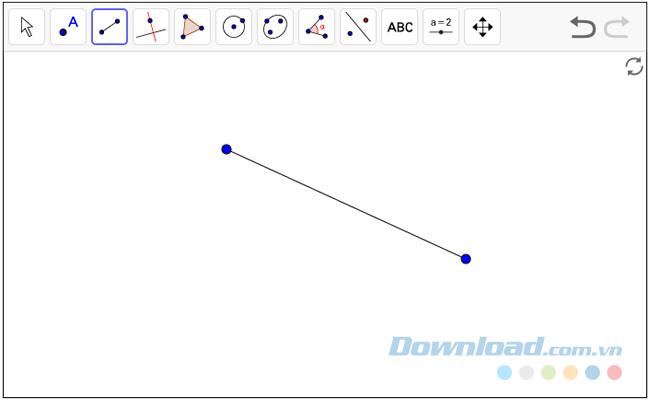
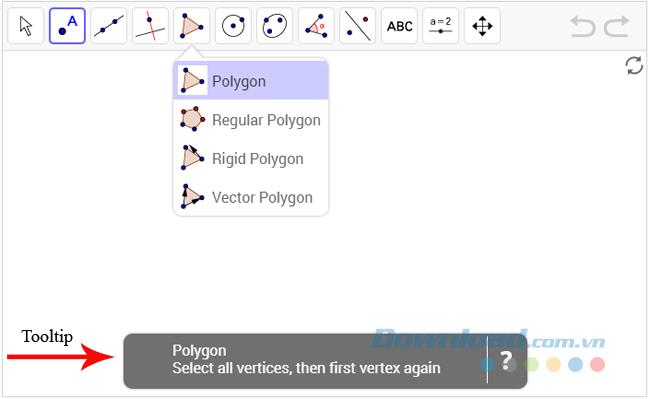
If you choose a tool, a Tooltip - Tooltip explains how to use the tool.
For example : Find out how the Polygon tool works![]()
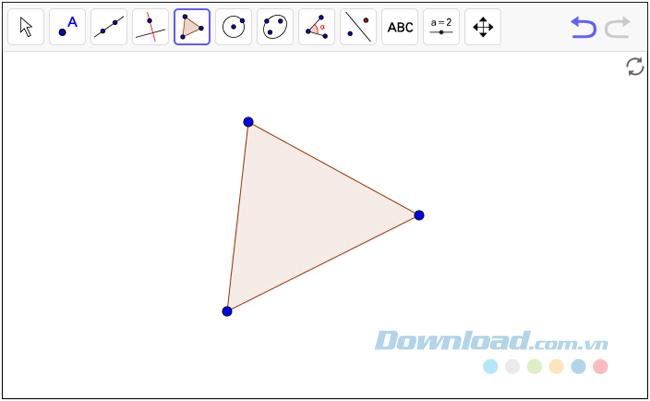
Above is the basic information about the tool in GeoGebra. Knowing the tools contained in the toolbox, as well as the tooltip will help you use them more easily.
Geogebra is completely free Math software and can help users not only save time but also quickly solve troublesome exercises more gently.
You can draw a parallelogram quickly with only 7 simple steps in GeoGebra. Give it a try!
GeoGebra is a rare mobile application that helps you learn math for free - specifically here is learning to graph function on an intuitive interface. GeoGebra is a rare mobile application that helps you learn math for free - specifically here is learning to graph function on assignment
Drawing a square with GeoGebra is not difficult, you just need to be a bit careful and follow the instructions in the following article to be able to create the desired square to succeed.
Geogebra is a completely free tool and extremely useful in supporting users to learn and work with Mathematics or tasks requiring manipulation on spreadsheets, graphics, statistics .... The following will be broken
There are many games that you can enjoy without Wi-Fi connection or data usage. If you are looking for such offline games then this article is for you.
In Lien Quan Mobile, there are many short terms that help you communicate quickly and effectively when competing. And now, Lien Quan Council will review the most basic terms for Generals to understand.
Blackjack is one of the most thrilling casino games around. You beat the dealer, not other players. However, did you know that the number of decks used can influence your chances of winning?
Thanks to Nintendo Switch Online, exploring hundreds of classic games on the NES, SNES, N64, Game Boy, and Sega Genesis has never been easier.
Before upgrading your memory, try the tweaks in this guide to improve game data loading times in Windows.
A good TV for gaming is judged on many factors. The biggest focus is on picture quality, contrast, color, accuracy, and one more factor is input lag.
Everyone loves getting something for free. However, when it comes to free mobile games, we all know that they aren't really free.
Error 500 is a familiar message that many players encounter when using the Epic Games Store.
Football Manager 2024 is available for free on the Epic Games Store until September 12 so you can download it to your computer.
Zombies have always been an attractive theme in PC games and horror movies. Game publishers have exploited this theme and achieved much success thanks to the zombie horror genre.
The game Tai Uong has now been officially released and allows players to download it on their computers via the game distribution platform Steam.
To play dinosaur game - T-rex Run on Chrome when offline and when online, you just need to follow these simple instructions. The lovely T-rex dinosaur will appear on the screen for you to start the game.
There has long been a debate among gamers about whether to use a laptop, desktop, or console for gaming. While each option offers its own benefits, gaming on a laptop stands out in a unique way.
If you're looking for a new experience, there are a few things to keep in mind before adding a mod to your game.
If you are experiencing low FPS issues while playing games on Windows, follow these steps to fix low FPS issues and get back to a high-quality gaming experience.