The Technology Powering Todays Live Blackjack Experience
Walking into a casino has a specific vibe. You hear the chips clacking, see the cards shuffling, and feel the energy of the room.
For computer users who have studied computer science for a long time, using the mouse has become proficient and they can do work and study on the computer faster.
Computer Science has been a compulsory subject since grade 3. The content of computer science in grade 3 is simply getting familiar with computers, practicing typing, using simple software like Paint, practicing typing with Mario Typing Online.
As for mouse practice, students can practice using the mouse with simple games that will help them use the mouse more quickly. Below are some games that help students practice using the mouse and become faster and more agile on the computer.
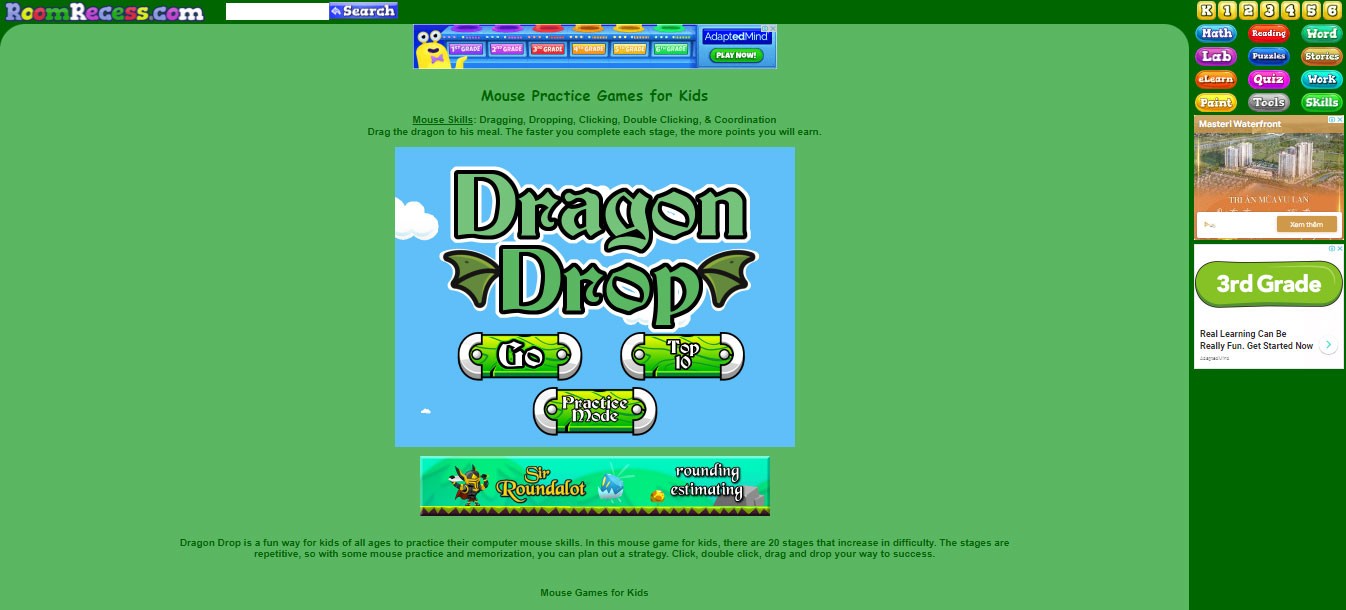
Dragon Drop is a fun way for kids of all ages to practice their mouse skills. This mouse game for kids has 20 sections that gradually increase in difficulty. Kids will practice clicking, double-clicking, dragging, and dropping. The sections are repetitive, so with practice and memorization, kids can strategize their way to victory.
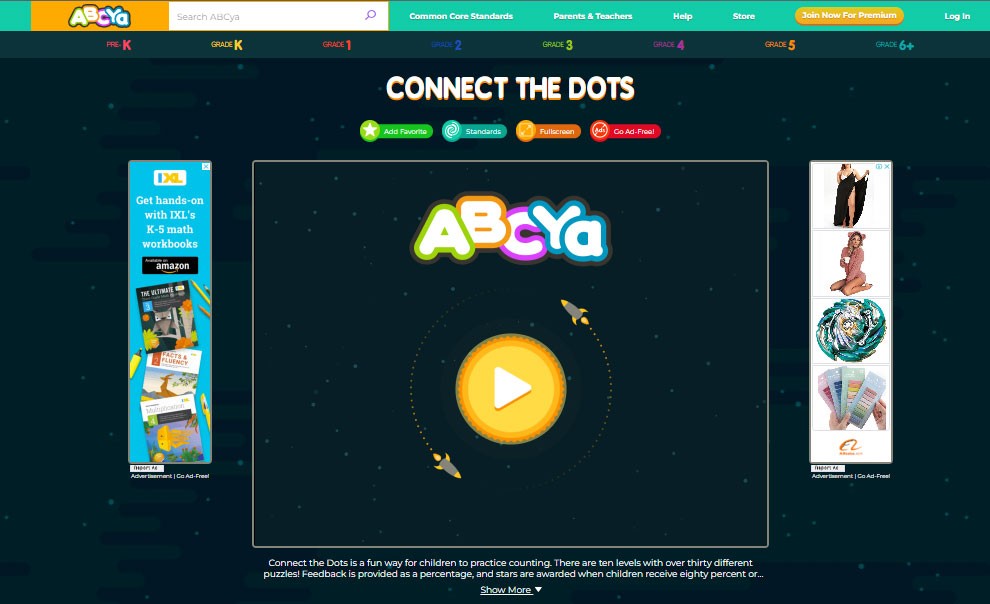
Connect the Dots is a fun way for kids to practice their hand-eye coordination. There are 10 levels with over 30 different puzzles! Feedback is provided as a percentage and stars are awarded when kids get 80% or more. Hints are provided after 3 failed attempts.
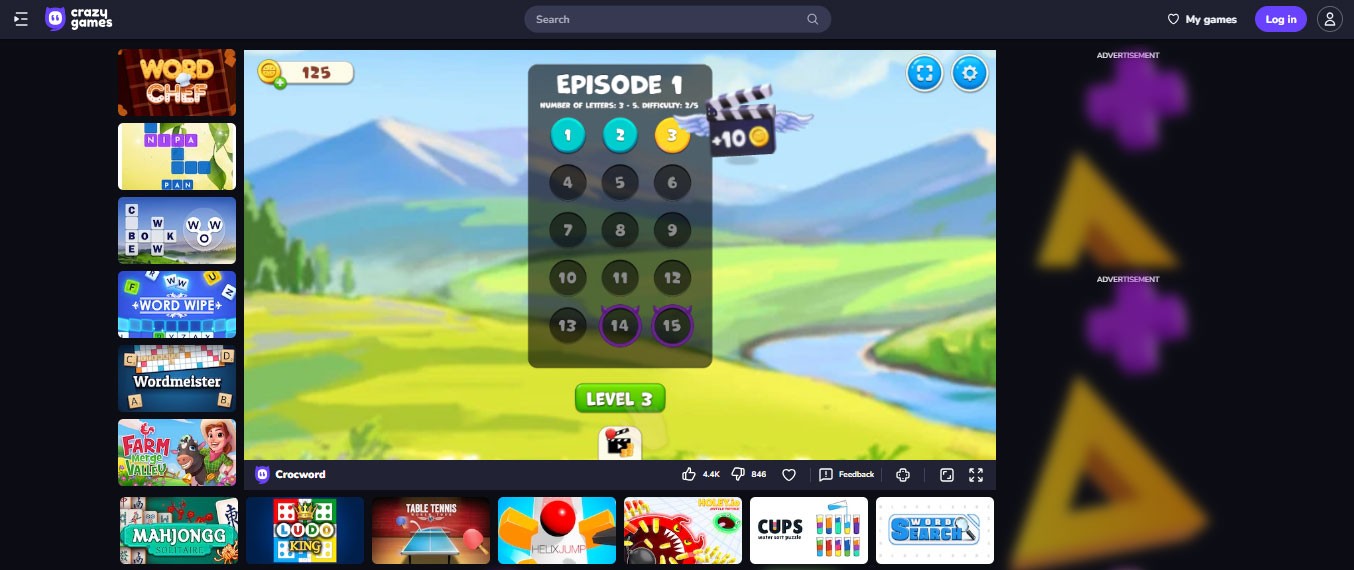
Crocword is a crossword puzzle game where you need to form words from given letters. The game helps children practice spelling and practice mouse skills by clicking and dragging to form words.
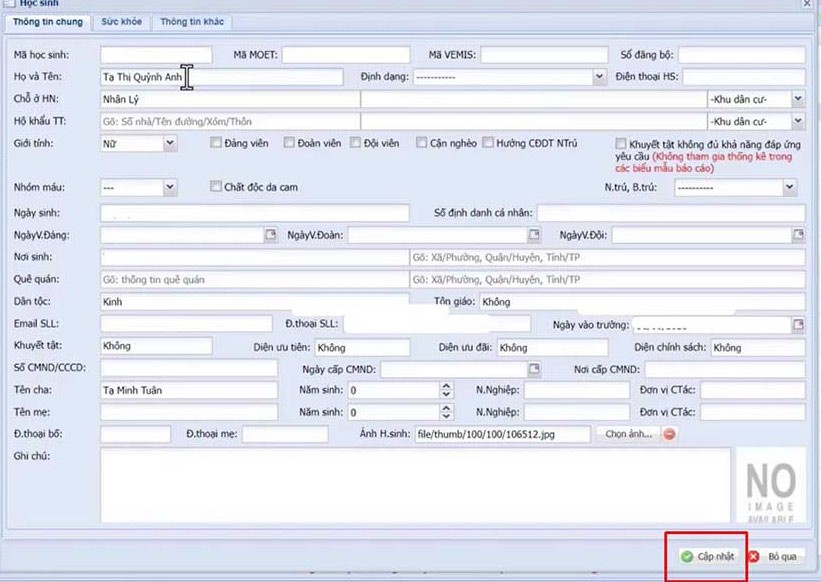
Click on the cards and train your memory with this fun matching game. There are 3 levels from easy to hard. Children can choose 1 of 3 characters at the beginning of the game. The character selection will determine the theme, background music and images that appear during the game.
Disney Channel's Snowman-O-Rama

Disney Channel - Snowman-O-Rama is a game on the Disney Channel website that uses some elements from the current show in its run. Drag and drop snow blocks to create the best snowman possible.
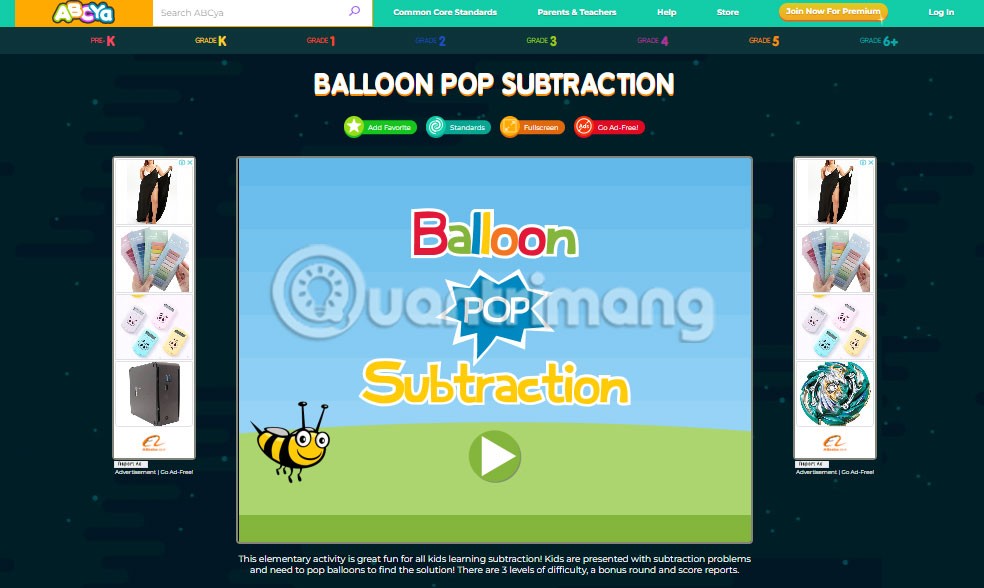
Solve subtraction problems by clicking on the bubbles to find the answer. Kids will practice both their mouse skills and their math skills at the same time!
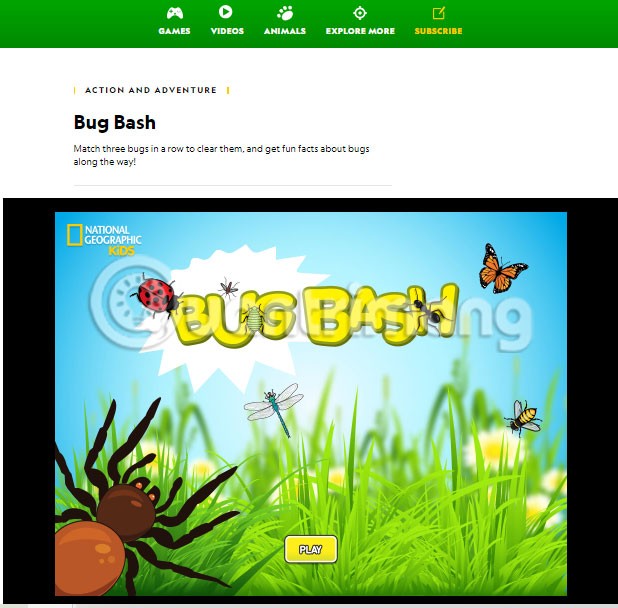
Click on the bugs to change their position, so that similar bugs are in the same horizontal or vertical row. When you match three of the same bugs in a row, you will make them disappear.

Kids can explore engineering and spatial concepts as they help Elmo build a series of train tracks to move his train around and through different objects to get to Grover!
Help the Sesame Street friends build a train track by using your computer mouse to drag the track pieces into place.

Kids will use their mouse skills to help Chirp give berries to Quack in this game.

Click on the weights to balance them and calculate how much each one weighs. There are a total of 20 levels to complete with no time limit. If you don't know how to play, you can click on the tutorial text on the main menu of the game. You can also click on Video to watch an overview video on how to play the game.
With these games, you can not only practice mouse speed but also react quickly to the requirements of the games.
See also:
Walking into a casino has a specific vibe. You hear the chips clacking, see the cards shuffling, and feel the energy of the room.
There are many games that you can enjoy without Wi-Fi connection or data usage. If you are looking for such offline games then this article is for you.
In Lien Quan Mobile, there are many short terms that help you communicate quickly and effectively when competing. And now, Lien Quan Council will review the most basic terms for Generals to understand.
Blackjack is one of the most thrilling casino games around. You beat the dealer, not other players. However, did you know that the number of decks used can influence your chances of winning?
Thanks to Nintendo Switch Online, exploring hundreds of classic games on the NES, SNES, N64, Game Boy, and Sega Genesis has never been easier.
Before upgrading your memory, try the tweaks in this guide to improve game data loading times in Windows.
A good TV for gaming is judged on many factors. The biggest focus is on picture quality, contrast, color, accuracy, and one more factor is input lag.
Everyone loves getting something for free. However, when it comes to free mobile games, we all know that they aren't really free.
Error 500 is a familiar message that many players encounter when using the Epic Games Store.
Football Manager 2024 is available for free on the Epic Games Store until September 12 so you can download it to your computer.
Zombies have always been an attractive theme in PC games and horror movies. Game publishers have exploited this theme and achieved much success thanks to the zombie horror genre.
The game Tai Uong has now been officially released and allows players to download it on their computers via the game distribution platform Steam.
To play dinosaur game - T-rex Run on Chrome when offline and when online, you just need to follow these simple instructions. The lovely T-rex dinosaur will appear on the screen for you to start the game.
There has long been a debate among gamers about whether to use a laptop, desktop, or console for gaming. While each option offers its own benefits, gaming on a laptop stands out in a unique way.
If you're looking for a new experience, there are a few things to keep in mind before adding a mod to your game.












