Sing and record online karaoke songs with Red Karaoke for Windows 8 - the world's largest online karaoke service with more than 50,000 songs.
Download free karaoke application for PC.
Download Red Karaoke for free for iOS.
Download Red Karaoke for free for Android.
Red Karaoke includes songs that global music lovers love, from classical to modern, from romantic Pop Ballads to vibrant dance music and many more hits on the market...
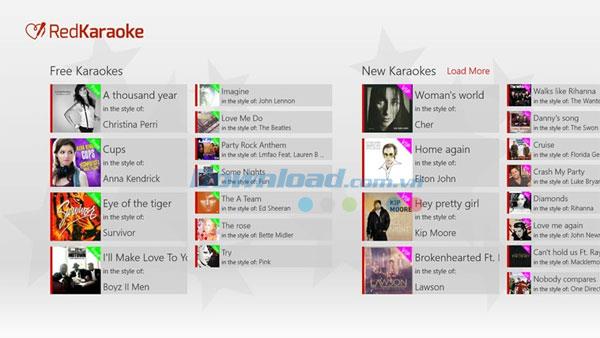
Let's start to experience Red Karaoke with 10 free songs (the list changes every month) and upgrade your karaoke online service on your PC by registering for a VIP membership to access all 50,000 new songs.
Join the free use of Red Karaoke to sing and record a song in the form of karaoke, showcasing the lyrics against customized background images. Record videos of your performances to save to your computer or share with millions of other Red Karaoke members.
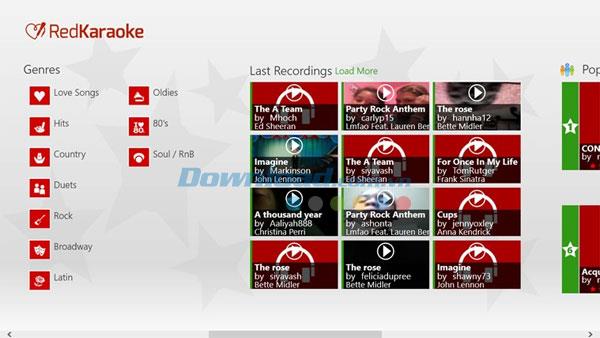
Salient Features of Red Karaoke
| Feature |
Description |
| Song Collection |
Search for a rich collection of karaoke songs with new songs added every week from top artists or classic hits. |
| Music Genres |
Enjoy a variety of genres, from country, R&B, and Rock, to classic hits, Christmas music, and Jazz. |
| Full-Screen Mode |
Sing karaoke in full screen with lyrics displayed over a background image of your choice. |
| Recording |
Record videos using your device's camera, then save them to your PC or share them online. |
| Customizable Lyrics |
Easily read lyrics by adjusting the font size or zooming in/out as needed. |
| Pitch Control |
Experience standard vocals with a pitch changer to suit your voice. |
| Favorites List |
Create a list of your favorite songs for quick access. |
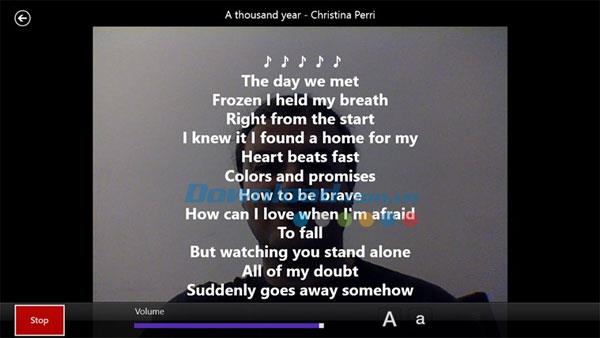
More Than a Karaoke Recording Program
The Red Karaoke application allows users to access additional features for free, such as:
| Feature |
Description |
| User Profile |
Create your own profile and manage your favorite song list and artist data. |
| Karaoke Community |
Watch and engage with karaoke videos of other Red Karaoke users; vote and comment on their performances. |
| Video Ratings |
Participate in video ratings and contests. |
Red Karaoke for Windows 8 users can contact the publisher directly via email at [email protected] to send feedback, report bugs, or suggest features for future updates.
Interface Languages: English, Spanish, Japanese.
Please explore more about karaoke apps:
TOP 10 best Karaoke apps on your phone

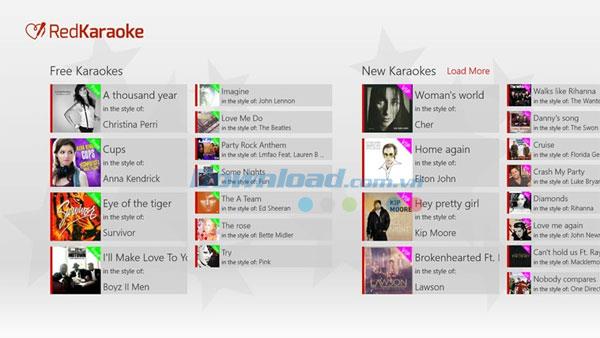
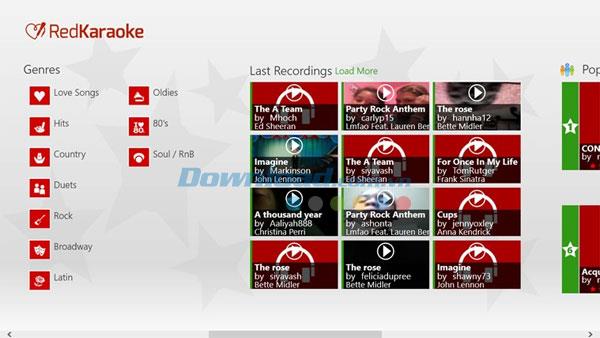
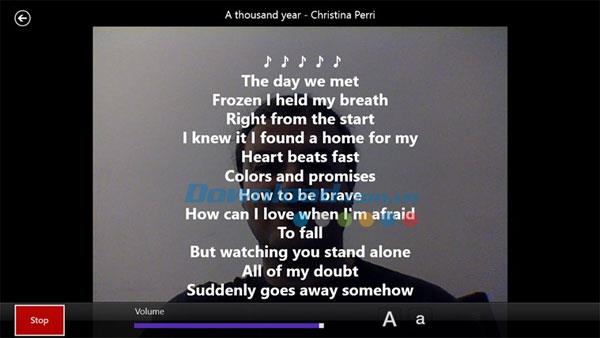
 Karaoke Now Online for Windows 8
Karaoke Now Online for Windows 8 Advanced Karaoke Player
Advanced Karaoke Player Winlive
Winlive  Karaoke Voice
Karaoke Voice okeoke.net Karaoke
okeoke.net Karaoke  VanBasco's Karaoke Player
VanBasco's Karaoke Player Red Karaoke for Android
Red Karaoke for Android Karaoke One
Karaoke One KaraokeMedia Home
KaraokeMedia Home Karaoke 5
Karaoke 5 Karaoke Builder Studio
Karaoke Builder Studio  Ant Smasher for Windows 8
Ant Smasher for Windows 8













