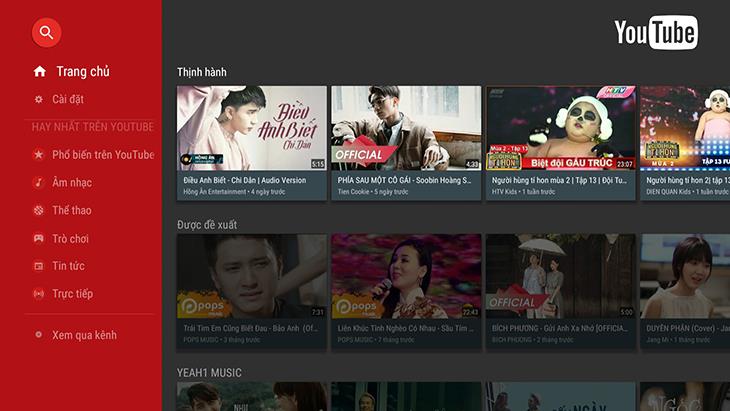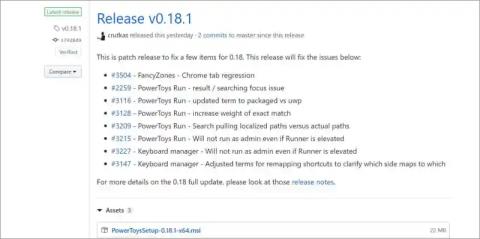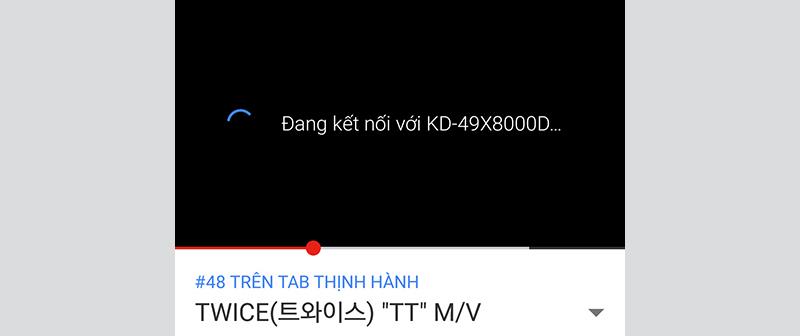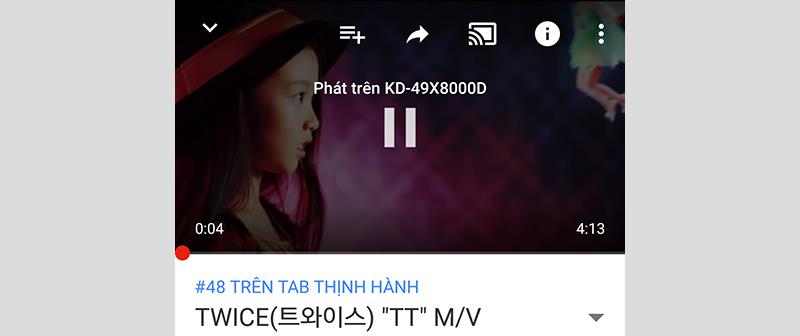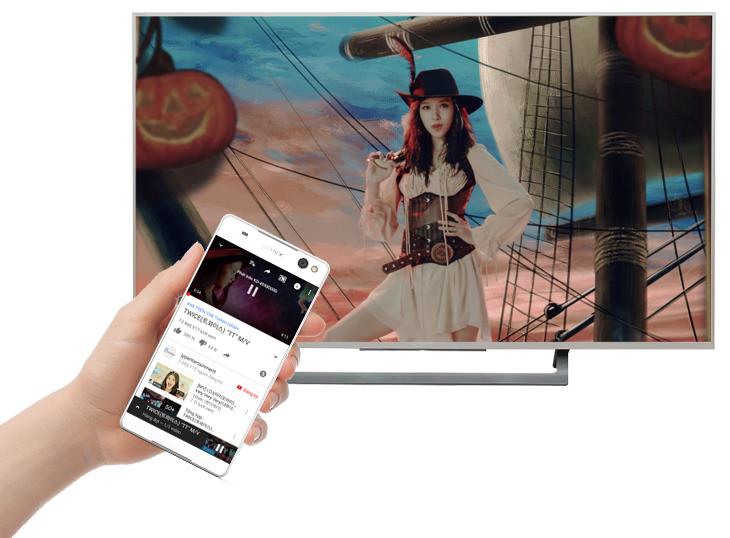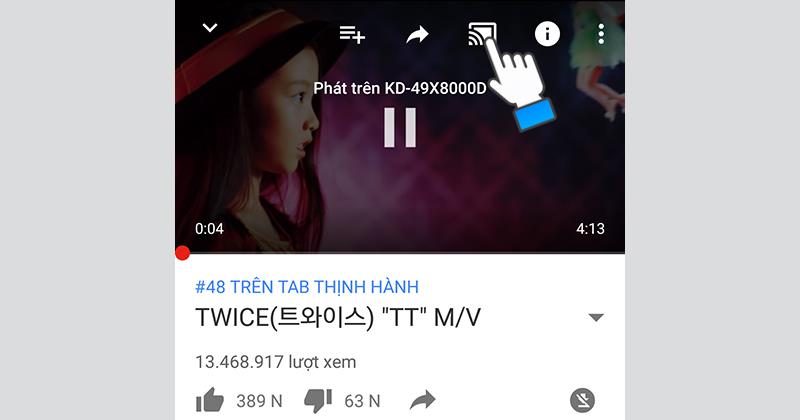If you are using a smartphone and Smart TV has YouTube app, you can easily project movies from your phone to your TV through this app.
Reasons why you should project YouTube videos from your phone to smartTV
- Searching and opening videos from your phone and then projecting it on your TV will be faster and more convenient than having to use the remote to enter each word to search.
- When many people watch together, this feature will allow everyone to share their favorite videos by showing them on TV.
How to project YouTube videos from your phone to your TV
First, you need to satisfy the following conditions:
– Your home TV must be Smart TV (or Internet TV) with Google's YouTube application (some Skyworth TVs, old TCL TVs, etc. also have YouTube, but the company has customized it, this version cannot be shown).
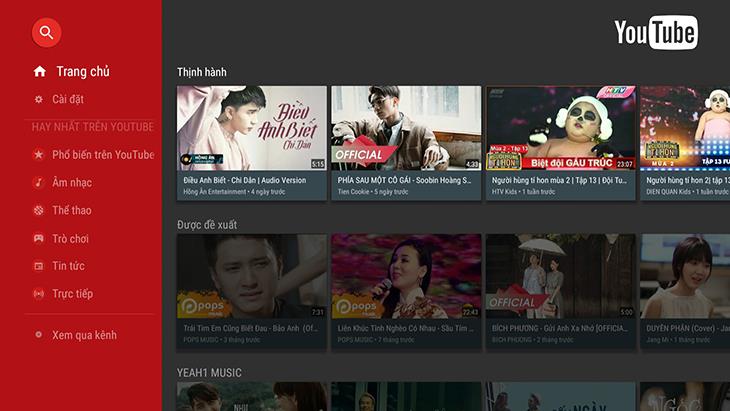
Google's version of YouTube interface
– The phone has the YouTube app installed.
– Phone and TV on the same wifi network.
Then you do the following:
Step 1. Open your favorite video on your phone with the YouTube app —> select the connection icon (with a square).

Step 2. The phone will search for TV —> select your TV.
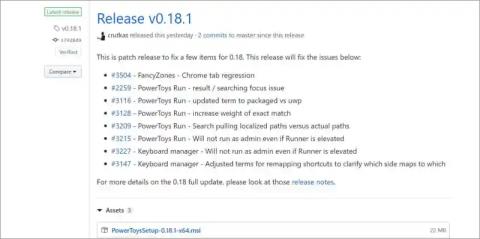
Step 3. The 2 devices are connected and the YouTube video will be projected on the TV.
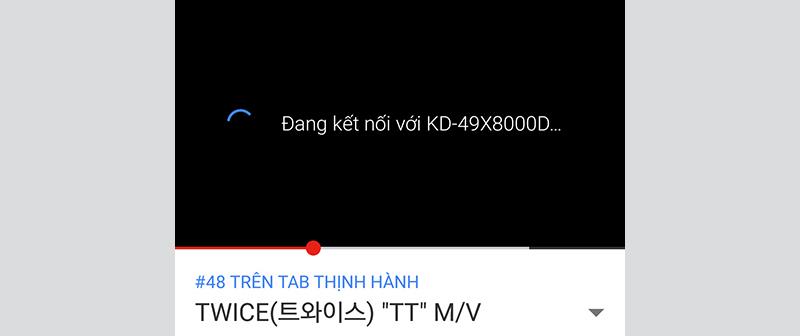
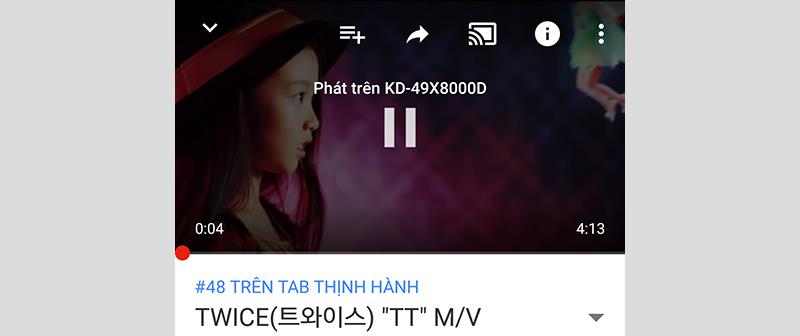
Step 4. The YouTube video will be projected on the TV.
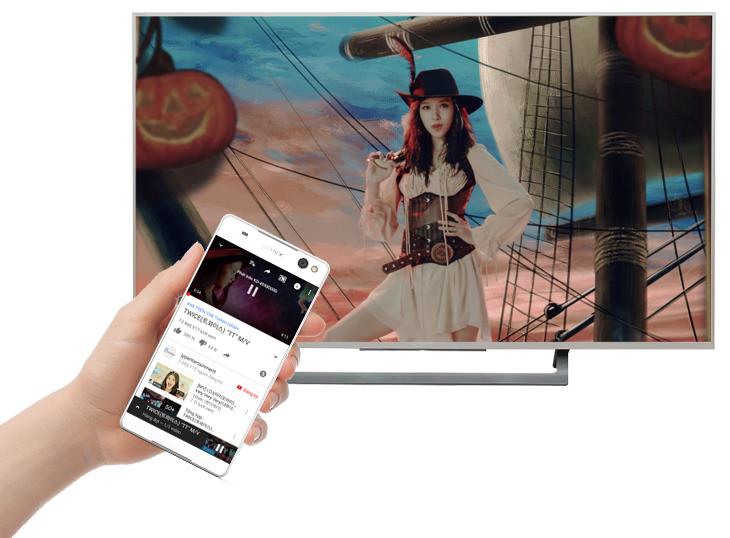
Step 5. If you want to stop playing YouTube videos on your TV, select the connection icon —-> select STOP TRANSACTION .
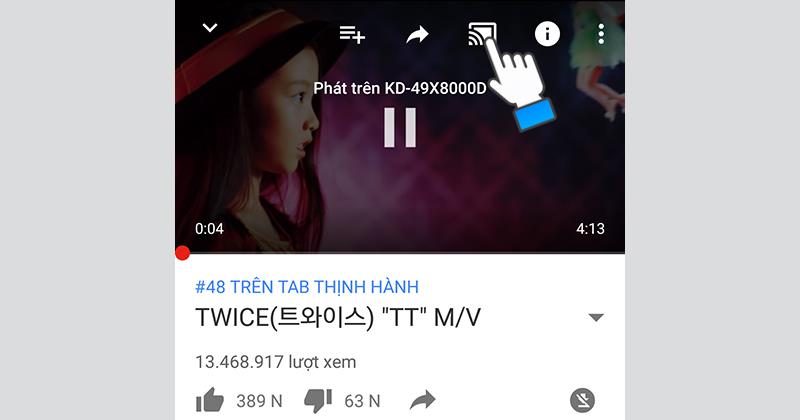

Above are a few quick instructions to help you easily project youtube from your phone to your TV in a simple and effective way, hoping to bring you interesting experiences.
Explore more: