The most commonly deficient nutrients in the diet

Diet is important to our health. Yet most of our meals are lacking in these six important nutrients.
Water cooling your PC is an attractive upgrade that offers high performance, improved cooling, and a sleek look. However, water cooling is more complicated than it seems. Here are some things to consider before you water cool your computer.
Table of Contents
One of the first decisions you’ll face is choosing between an AIO (All-in-One) water cooling system and a water cooling loop. AIOs are self-contained and easier to install, making them great for beginners. They provide good cooling with minimal hassle. On the other hand, custom loops allow you to cool multiple components, like the CPU and GPU, but they require a much larger commitment to setup and maintenance.

If you start with AIO, you will avoid a lot of trouble from the beginning. Custom loops are great for advanced users but take more time to learn and maintain.
The cost of the water cooling equipment is just the beginning. You’ll need additional components like tubing, fittings, coolant, pumps, radiators, and fans. Plus, you may need a larger case to accommodate all of those components, especially with a custom loop.
These extra fees add up quickly. When budgeting, remember to factor in these hidden costs - this isn't a one-time purchase.

Water cooling is not a “set it and forget it” solution, especially if you are using a custom loop. You would be surprised how often you need to check for leaks, clean dust from the radiator, and replace the coolant to keep things running smoothly.
With custom loops, you'll need to plan on changing your coolant as often as every 6 months to a year, depending on what you're using. AIOs are much easier to deal with - mostly just keeping the radiators dust-free and listening for any unusual pump noises that could indicate a problem.

Proper radiator placement is crucial to getting the best cooling results. Placing the radiator where cool air can pass through - such as the front or top of the case - is important.
It also helps if you have good airflow throughout the case. Make sure warm air is trapped or blown back onto your radiator. The cooling ability of your PC depends as much on airflow as it does on the water cooling system itself.
Having water near electronics is enough to make anyone nervous. Leaks are a nightmare scenario for water-cooling systems. However, with a few simple precautions, you can avoid most leaks.
Make sure to use quality fittings and double check that everything is securely fastened. Custom loop users should always perform a pressure test before turning on the system to catch any leaks early. If you are particularly concerned about leaks, you can use a non-conductive coolant. While it is not guaranteed to be safe, it is less likely to fry components if something goes wrong.
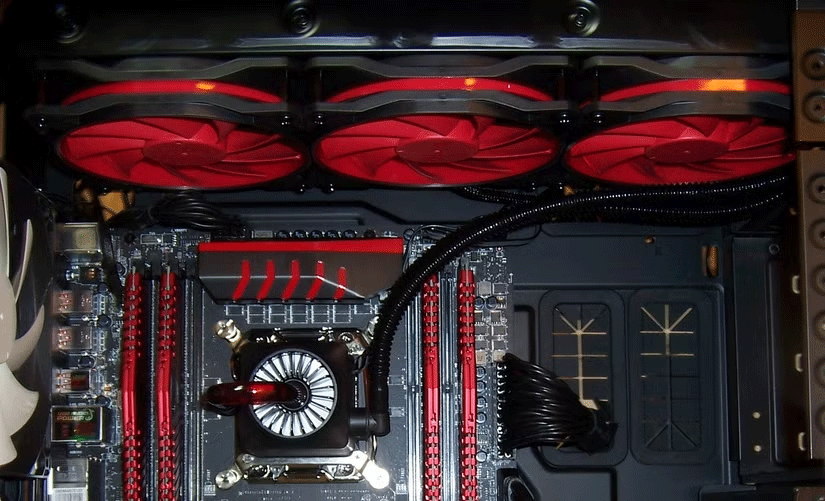
Another area to consider before purchasing a CPU cooler is your choice of water block. Acrylic blocks look great and allow you to see your coolant flowing, but they can crack if you accidentally over-tighten them. Metal blocks are more comfortable but not as visually appealing.
Internal design is also important – different spray plate layouts can affect how well components cool. The importance of metal compatibility should not be underestimated either. Mixing different metals in a cooler can cause corrosion over time, so use copper and nickel-plated copper components to be on the safe side.
Let’s be honest: Part of the appeal of liquid cooling is how great it looks. Sleek tubing, RGB-lit coolant, and low-profile fans make your PC a beautiful piece of decor. But getting that sleek look isn’t as easy as you might think. It takes time, patience, and a lot of trial and error to get everything looking clean and organized inside your case.

Cable management becomes an even bigger issue when you add water cooling, especially if you’re routing tubing. Don’t underestimate the time it will take to line things up so everything fits. Be prepared for things to not go as expected.
Water cooling a PC is a rewarding project that can completely transform your build in terms of aesthetics and performance. However, it’s not as simple as slapping a few components together to create a perfectly cool, quiet rig.
Knowing what to expect ahead of time—like budgeting for extras, keeping track of maintenance, and preparing for some setup challenges—will make the process go more smoothly. If you're up for the task, water cooling can transform your PC in just the right way.
Diet is important to our health. Yet most of our meals are lacking in these six important nutrients.
At first glance, AirPods look just like any other true wireless earbuds. But that all changed when a few little-known features were discovered.
In this article, we will guide you how to regain access to your hard drive when it fails. Let's follow along!
Dental floss is a common tool for cleaning teeth, however, not everyone knows how to use it properly. Below are instructions on how to use dental floss to clean teeth effectively.
Building muscle takes time and the right training, but its something anyone can do. Heres how to build muscle, according to experts.
In addition to regular exercise and not smoking, diet is one of the best ways to protect your heart. Here are the best diets for heart health.
The third trimester is often the most difficult time to sleep during pregnancy. Here are some ways to treat insomnia in the third trimester.
There are many ways to lose weight without changing anything in your diet. Here are some scientifically proven automatic weight loss or calorie-burning methods that anyone can use.
Apple has introduced iOS 26 – a major update with a brand new frosted glass design, smarter experiences, and improvements to familiar apps.
Yoga can provide many health benefits, including better sleep. Because yoga can be relaxing and restorative, its a great way to beat insomnia after a busy day.
The flower of the other shore is a unique flower, carrying many unique meanings. So what is the flower of the other shore, is the flower of the other shore real, what is the meaning and legend of the flower of the other shore?
Craving for snacks but afraid of gaining weight? Dont worry, lets explore together many types of weight loss snacks that are high in fiber, low in calories without making you try to starve yourself.
Prioritizing a consistent sleep schedule and evening routine can help improve the quality of your sleep. Heres what you need to know to stop tossing and turning at night.
Adding a printer to Windows 10 is simple, although the process for wired devices will be different than for wireless devices.
You want to have a beautiful, shiny, healthy nail quickly. The simple tips for beautiful nails below will be useful for you.













