The most commonly deficient nutrients in the diet

Diet is important to our health. Yet most of our meals are lacking in these six important nutrients.
Photo to painting conversion application, photo to comic conversion application is an application used to convert photos into paintings in many different styles. You can convert your photos into different types of paintings such as oil paintings, collages, sand paintings...
Simply, if you want something outstanding, you can use these applications to turn your selfies into pictures with effects of various types of paintings. If you want such a picture, please refer to the top applications to convert photos into paintings below this article.
Collection of apps to convert photos into paintings on the phone

Prisma is a photo editing tool that will help you turn photos into paintings in many different styles. This application is lightweight, but users will need to connect to the Internet during the experience to apply online filters to photos and when not connected, you will not be able to use them.
This is a photo editing application that complements Instagram and improves the quality of photos when sharing on Facebook. Although it does not have many sophisticated photo editing features such as inserting text into photos, adding stickers, adding frames, borders... However, Prisma has its own advantage which is a special photo drawing effect store and you can apply it with just a simple operation.

The free painting effects in Prisma are named after famous paintings, some outstanding effects are Udnie, Ghost, Rising in the Storm, Bobbie, Flame, Curtain, MIOBI, Mondrian, Paper Art, Roland, Red Head...
You just need to tap an effect and wait a moment, the effect will be automatically applied to the photo and you can preview it right on the screen above. The only annoying thing is that these are online effects that need to be downloaded, so sometimes you will have to wait.
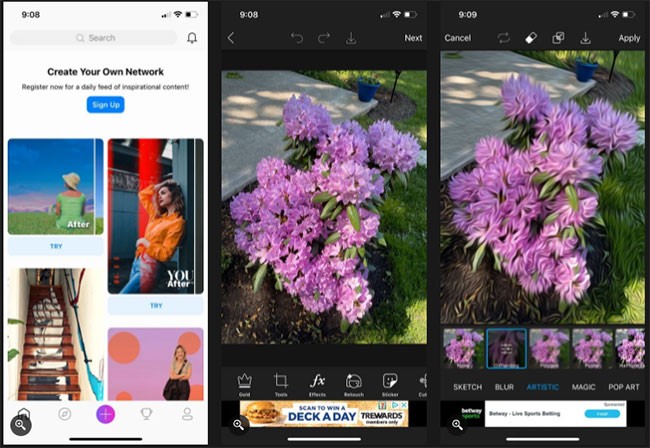
If you're looking to do more than simply turn a photo into a painting, PicsArt is a great option. The app functions as a full-fledged photo editing service with selfie and video editing capabilities, collage layouts, and a variety of beauty tools and filters.
In these filters, you will find several different options that allow you to completely change the look of your selected photo, transforming it into the look of a painting. You can edit your photo to near perfection and change the filter to enhance the artistry of your work in minutes.
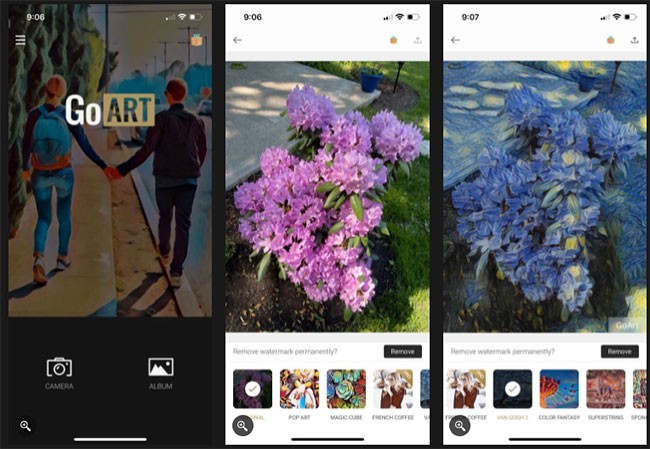
Another great app that helps you turn photos into art is GoArt. GoArt has been designed with the ability to print your creations as a primary focus. This brings some great benefits and some potential problems for your photography needs.
The app uses AI technology to turn your photo into a work of art. While it produces a quality, clear image, the process can take a few minutes to process, unlike most other options that offer instant results. However, like Prisma, GoArt allows you to adjust the intensity of the effects to ensure the resulting work of art is exactly how you want it.
Once done, you will notice a watermark on the photo. You can save virtual currency in the app to remove it or upgrade to the premium version to remove it completely.
You can choose from a variety of art styles, including everything from expressionism to structuralism.
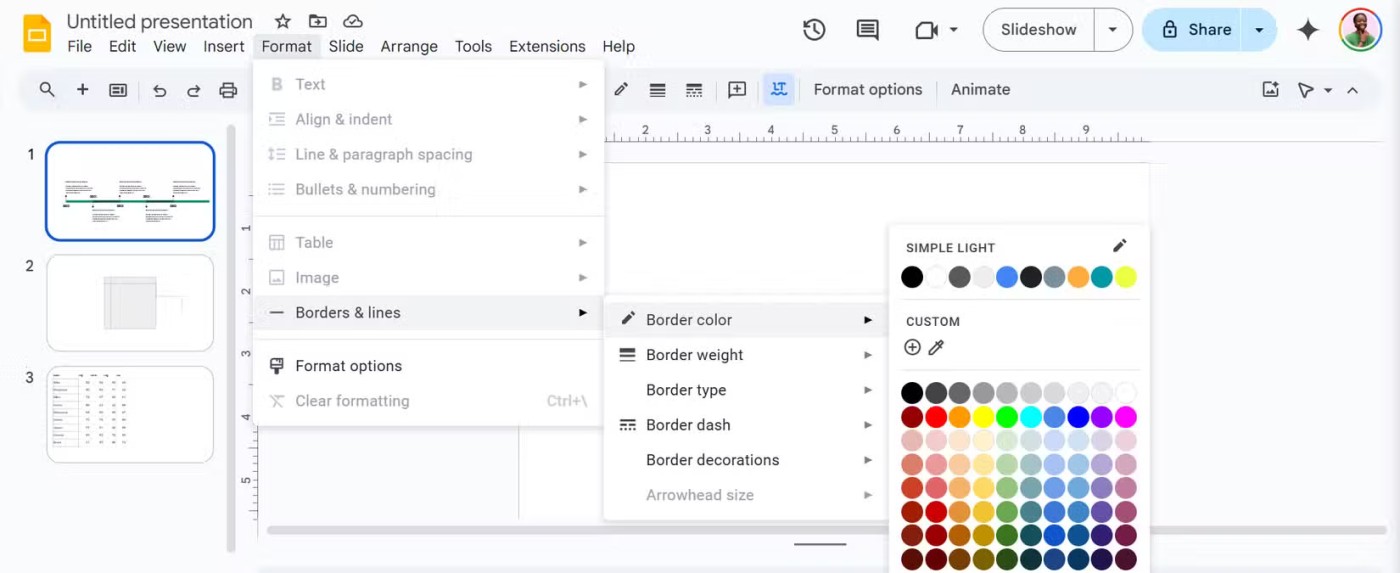
If you love experimenting with fun, creative, and beautiful filters, PhotoLab is the right app for you.
This is a great option for those looking to add a little something extra to their social media pages. PhotoLab is more than just a drawing app. The AI-powered technology is incredibly easy to use and will automatically make edits like cropping your photos for you.
From the app, you can easily upload your image to social media or share it on a specially designed platform. PhotoLab has a variety of filters available, so you can try different filters to see which one suits a particular photo.
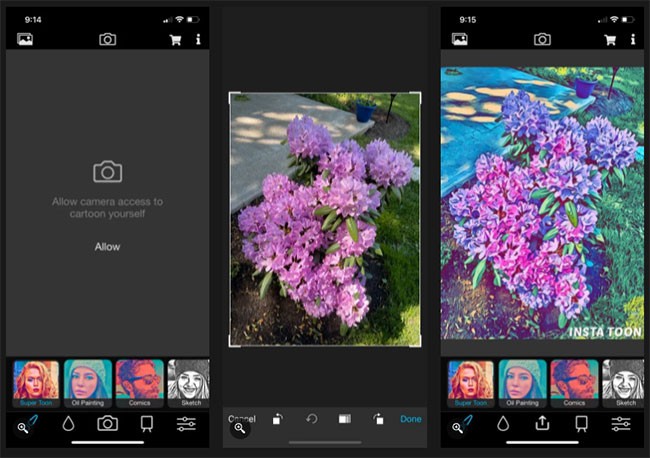
Insta Toon has gained a strong fan base by providing a high-quality product that actually delivers exactly what users ask for. There are fewer photo editing tools in this app, as it focuses entirely on turning your photos into paintings.
Simply upload an image from your photo library or take a photo in real time to get started. From there, scroll through the list of available filters until you find the one that suits you best. There are a variety of filter options, including black and white sketches, oil paintings, and comics.
You can save your new creation as a still image, GIF , or video and share it with your family and friends. You can also export in different resolutions, including SD, HD, and Full HD. However, this app is only available for iPhone.

BeCasso is packed with premium art filters styled after your favorite artists, like Vincent Van Gogh or Picasso. After uploading your chosen photo, scroll through a long list of different techniques and pick your favorite filter.
You'll want to edit your photos before uploading them, as most of the photo editing tools in this app are only unlocked after paying a subscription fee. Check out Quantrimang.com's list of the best photo editing apps for iPhone for other options.
One of the coolest aspects of the app is its partnership with MyPostCard. For a small fee, the app will turn your new piece of art into a postcard and send it to the address of your choice.
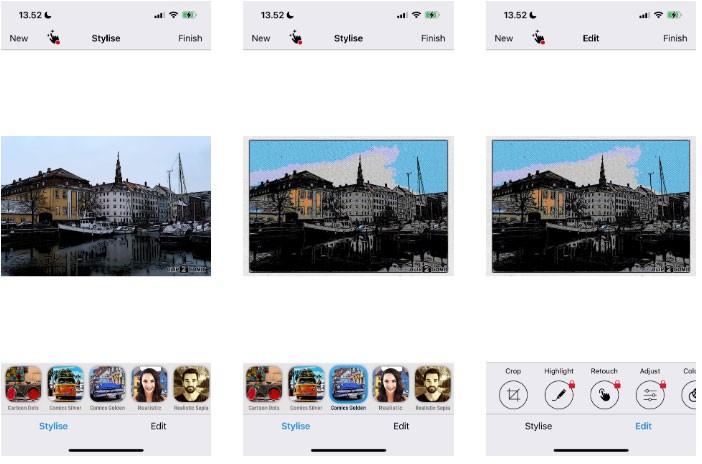
Clip2Comic is a user-friendly way to turn your photos into paintings. You can experiment with a variety of art styles, such as comics and cartoons, and make simple editing changes to your portraits.
When using Clip2Comic, you can choose whether you want to add a photo from your photo library or take a photo. Some editing features are only available to premium users, but the free filters are more than enough for most people.
The app is available on iOS and iPadOS, but not yet on Android at the time of writing (January 2024).
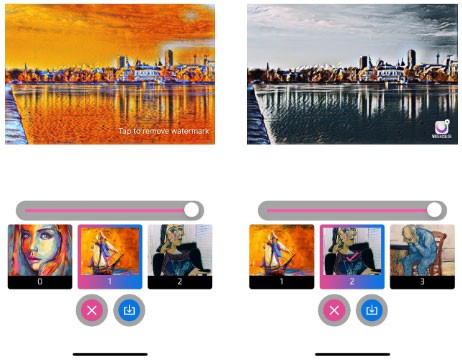
Watercolor Effect gives you a number of filters that, as the name suggests, add a watercolor effect to your photos. You can change the intensity of these filters and choose from a variety of styles, such as Picasso-style paintings.
Like Clip2Comic, you can import images from your photo library and take photos directly within the app. While you’ll need to purchase a subscription for unlimited access, Watercolor Effect is perfect for beginners who want to turn their photos into artwork or drawings.
Hopefully with these applications to convert photos into paintings, convert photos into cartoon images above will help you create many artistic drawings and share with your friends.
Diet is important to our health. Yet most of our meals are lacking in these six important nutrients.
At first glance, AirPods look just like any other true wireless earbuds. But that all changed when a few little-known features were discovered.
In this article, we will guide you how to regain access to your hard drive when it fails. Let's follow along!
Dental floss is a common tool for cleaning teeth, however, not everyone knows how to use it properly. Below are instructions on how to use dental floss to clean teeth effectively.
Building muscle takes time and the right training, but its something anyone can do. Heres how to build muscle, according to experts.
In addition to regular exercise and not smoking, diet is one of the best ways to protect your heart. Here are the best diets for heart health.
The third trimester is often the most difficult time to sleep during pregnancy. Here are some ways to treat insomnia in the third trimester.
There are many ways to lose weight without changing anything in your diet. Here are some scientifically proven automatic weight loss or calorie-burning methods that anyone can use.
Apple has introduced iOS 26 – a major update with a brand new frosted glass design, smarter experiences, and improvements to familiar apps.
Yoga can provide many health benefits, including better sleep. Because yoga can be relaxing and restorative, its a great way to beat insomnia after a busy day.
The flower of the other shore is a unique flower, carrying many unique meanings. So what is the flower of the other shore, is the flower of the other shore real, what is the meaning and legend of the flower of the other shore?
Craving for snacks but afraid of gaining weight? Dont worry, lets explore together many types of weight loss snacks that are high in fiber, low in calories without making you try to starve yourself.
Prioritizing a consistent sleep schedule and evening routine can help improve the quality of your sleep. Heres what you need to know to stop tossing and turning at night.
Adding a printer to Windows 10 is simple, although the process for wired devices will be different than for wireless devices.
You want to have a beautiful, shiny, healthy nail quickly. The simple tips for beautiful nails below will be useful for you.













