Intel UHD Graphics 620 was released by Intel in 2018 and 2019, specifically designed for integration on 7th generation Kaby Lake CPUs. With its outstanding performance, modern technology, and low power consumption, it quickly became a popular choice among many computer manufacturers.
1. Overview of Intel UHD Graphics 620
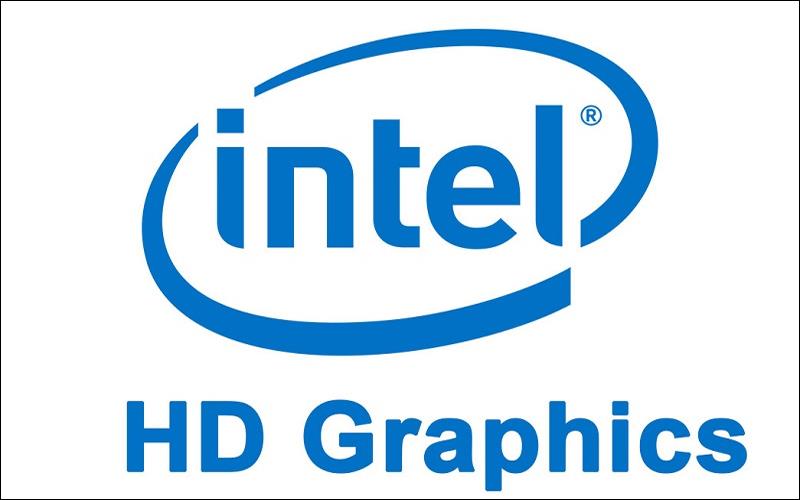
Key information about Intel UHD Graphics 620
This onboard graphics card has been manufactured by Intel since August 2016 and is integrated into Core i7-8550U and Core i7-8565U processors. Initially, many users confused this GPU with the HD Graphics 620 from the 2016 Kaby Lake CPU. However, the Intel UHD Graphics 620 features superior graphics capabilities, eliminating the need for a discrete VGA card and ensuring smooth 4K video playback.
The UHD Graphics 620 is commonly found in energy-efficient laptops from the 6th, 7th, and 8th generations. Some notable laptops equipped with this graphics card include:
| Laptop Model |
Processor Type |
| Dell Latitude E5580 |
Core i7 |
| Dell Inspiron 3480-N4I5107W |
Core i5 |
| HP Envy 13 – ab003TU |
Core i7-7200U |
| HP EliteBook X360 1030 G2 |
Core i7-7600U |
2. Specifications of Intel UHD Graphics 620
| Feature |
Specifications |
| Processor Graphics |
Intel UHD Graphics 620 |
| Graphics Base Frequency |
300 MHz |
| Maximum Dynamic Frequency |
1.00 - 1.15 GHz |
| Maximum Video Memory |
32 GB |
| Graphics Output |
eDP/DP/HDMI/DVI |
| 4K Support |
60 Hz |
| Maximum Resolution |
4096x2304 @ 24Hz (HDMI 1.4), 4096x2304 @ 60Hz (DP), 4096x2304 @ 60Hz (eDP) |
3. Features of Intel UHD Graphics 620
The popularity of Intel UHD Graphics 620 stems from its exceptional features, which include:
This onboard card utilizes 14nm chip technology in combination with the Kaby Lake GT2 graphics processor, providing support for DirectX 12.0. With 192 rendering units, 24 texture mapping units, and 3 ROPs, the GPU operates at 300MHz and can reach up to 1150 MHz.
As a result, it delivers effective graphic processing, stable performance, and fluid image rendering. When paired with a minimum of 8GB of RAM, the UHD 620 can handle tasks smoothly without lag or freezing.
However, its performance varies based on factors like L3 cache size, memory configuration, and maximum clock speed. Overall, it outperforms the HD Graphics 620, making it superior for casual gaming compared to discrete graphics cards.
3.2. Advanced Technology Integration
Another benefit of the Intel UHD 620 is its video decoder that supports the Main10 H.265/HEVC hardware configuration. This allows for up to 10 bits of color, enabling over 1 billion colors in a 10-bit video.
Furthermore, it can decode videos encoded with Google's VP9 codec smoothly. This advancement is significant since previous Intel cards had limited support for HDCP 2.2, restricting 4K content playback on platforms like Netflix.
3.3. Low Energy Consumption
The Intel UHD Graphics 620 consumes about 15W of power, which helps maintain energy efficiency during tasks like graphic design with software such as Adobe Photoshop and video streaming.
Its low power consumption enhances battery life for laptops and minimizes heat output, resulting in cooler operation — a key advantage for compact devices like laptops and ultrabooks.
4. Conclusion
In summary, Intel UHD Graphics 620 is a cutting-edge onboard GPU that delivers an exceptional user experience. It allows for:
- Seamless 4K video streaming without needing a discrete graphics card.
- Enjoyment of popular games such as League of Legends, PUBG Mobile, and Fortnite.
- Efficient handling of basic graphic design tasks using applications like Adobe Photoshop and Lightroom.
Given its multitude of benefits, it's clear why the UHD Graphics 620 is a favored choice among users, appearing in various computer products. We hope this information from WebTech360 serves as a valuable reference to assist you in making the best choice for your needs.

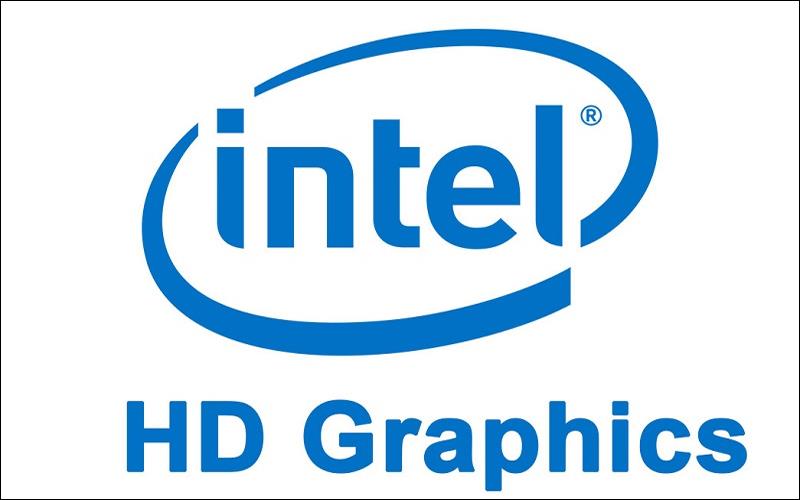














Win D. -
Do you know whether it supports modern APIs like Vulkan? Would love to know about its future-proofing capability.
Linh mèo -
OMG! I just realized my laptop has this card. Time to test it out with some of my games. Thanks
Samantha Lee -
Great read! I think for non-gamers, using this onboard card is more than enough. It's energy-efficient too
David Star -
Is it possible to upgrade to a dedicated graphics card later while using an iGPU like UHD 620? That would really help with gaming
Alex T. -
It's nice to see articles like this that help explain integrated graphics. Very practical info for budget-conscious users
Eric V. -
Have you tried streaming games using the UHD 620? I'd love to hear about the experience from anyone who has
Greg Tech -
Appreciate the insight! I think the UHD 620 will suffice for my daily office work, but I'm still curious about gaming
Chris Lenovo -
I agree with you! The UHD 620 does a fantastic job for work-related tasks. Never had any issues with it on my laptop
Huyền Lizzie -
Admittedly, I was skeptical at first, but the Intel UHD 620 has proven adequate for all my content creation needs!
Lucy Pretty -
I think it's time I reconsider my onboard GPU for my new build. I was only looking at AMD graphics until now
Gladys P. -
So helpful article! I’ll keep the UHD 620 in mind for my next laptop, especially if it’s used mainly for work
Linda Cat -
LOL, I love how you described the performance. I use mine just for web browsing and it handles that perfectly
John Smith -
Thanks for the informative article! I've been using Intel UHD Graphics 620 for a while, and it's surprisingly decent for light gaming and everyday tasks
Ben A. -
I think for college students and casual users, the UHD 620 is a solid option without breaking the bank
Hanky H -
I just want to say thanks for the solid review! It's rare to find reliable info on integrated graphics like this
Steven Tony -
From my experience, as long as you are not trying to play AAA games, the UHD 620 works just fine for indie games
Hương Đà Nẵng -
I love how compact and simple my laptop is with the UHD 620. It's perfect for my light usage
Katie S. -
The performance for 4K video playback is surprisingly good! I didn’t expect that from integrated graphics
Curious Cat -
Can someone suggest a good laptop with the Intel UHD Graphics 620? Looking for something within budget
Emily KT -
I disagree with some opinions here; the UHD 620 lacks power for any serious gaming. You need a dedicated GPU for that!
Jessie Joy -
I wasn't considering onboard graphics before, but your thoughts have made me rethink for my next laptop purchase.
Lucas 98 -
Can you do a comparison with other integrated graphics options? I feel like there are better alternatives out there.
Emily Baker -
I recently built a budget PC with the UHD 620, and surprisingly, it runs quite well! I was skeptical at first
Hải Đăng -
Just a word of advice: if gaming is your primary focus, consider investing in a dedicated GPU instead. The UHD 620 has its limits.
Stacy G. -
Honestly, I just use it for light gaming and Netflix, and it works just fine for my needs! No issues at all!
Nina Green -
Thanks for sharing your experiences! I think the UHD 620 is great for students who only need it for school projects
Quang vn -
Does anyone know if the performance of the UHD 620 improved with driver updates? I'm hoping for more optimizations
Michael 27 -
Do you guys think the UHD 620 can handle basic video editing? I'm looking for something not too heavy
Peter Paws -
Nice article! The performance of the Intel UHD Graphics 620 has served me well while working from home
Vicky K. -
The integrated graphics community is often overlooked. Kudos for shedding light on the Intel UHD 620
Anne L. -
In my opinion, the Intel UHD 620 would fall short for serious gamers but is great for casual gameplay
Jackie L. -
The more I read about it, the more I realize that Intel is doing a good job with integrating graphics into their processors
Mèo con -
I can vouch for this card being sufficient for web browsing and media consumption. Good read!
Tommy K. -
Can anyone tell me if the Intel UHD Graphics 620 is suitable for any moderately demanding games? I'm curious about performance
Jane Doe -
Honestly, I didn't expect much from an onboard card like the UHD 620, but it's perfect for streaming and basic photo editing!