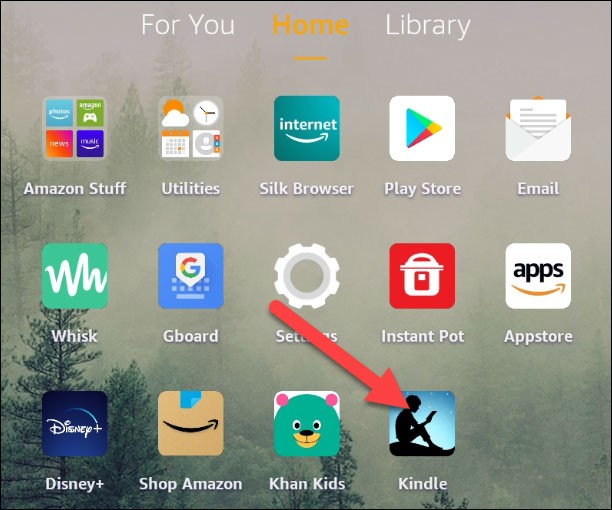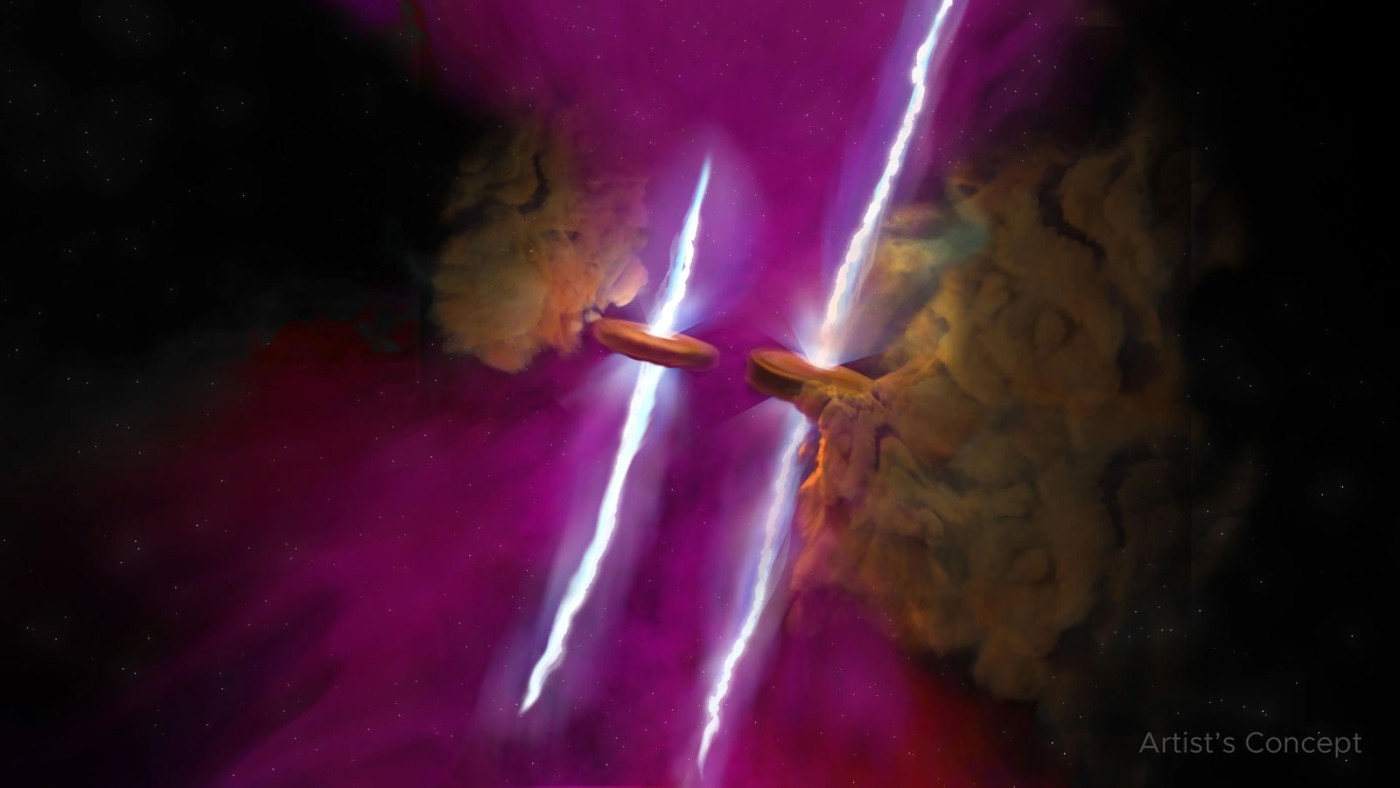The Amazon Fire tablet — formerly known as the Kindle Fire tablet — is fundamentally different from the Kindle e-reader. However, when it comes to reading e-books in general, both devices can serve the needs of users well.
If you feel like spending a few million dong just to buy a device that only supports reading, you can refer to the instructions below to use your Amazon Fire tablet like a real Kindle.
Amazon Fire vs Kindle
As mentioned, while both carry the Amazon brand, the Fire tablet and the Kindle e-reader are very different products. The Fire tablet has a color touchscreen and runs on the Android operating system. They come with an app store (you can even install Google Play and use it instead of Amazon’s default app store), a web browser, and all the features you’d expect on a basic entertainment device, similar to Apple’s iPad.
On the other hand, as the name suggests, Kindle e-readers are equipped with a limited processor and an eye-friendly “e-ink” screen for long reading sessions. Some even support touch. These readers only display basic black and white on the screen, no app store or anything like that. In short, they are purely for reading.

You can't use a Kindle as a tablet, even though it looks similar. But you can definitely turn a Fire tablet into a dedicated e-reader if you want.
Use your Fire tablet as a Kindle e-reader
While the Fire tablet isn't designed to be as focused on e-reading as the Kindle, the overall experience isn't bad. Amazon tablets typically come with a "Kindle" app by default, which turns the tablet into an e-reader.
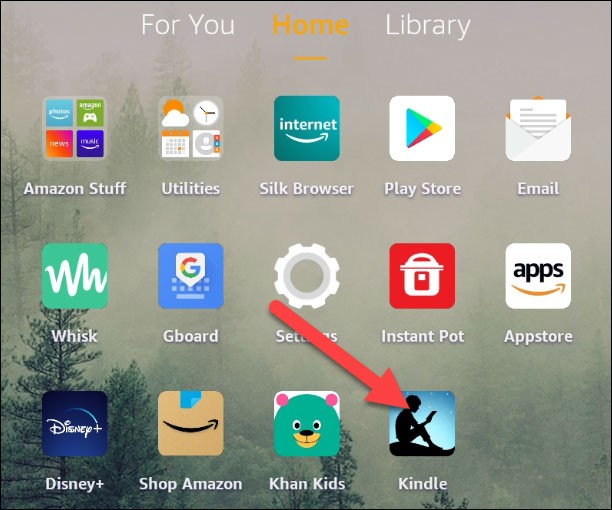
The Kindle app syncs with your Amazon account, so any books you've saved in your library or purchased from Amazon will be fully listed.
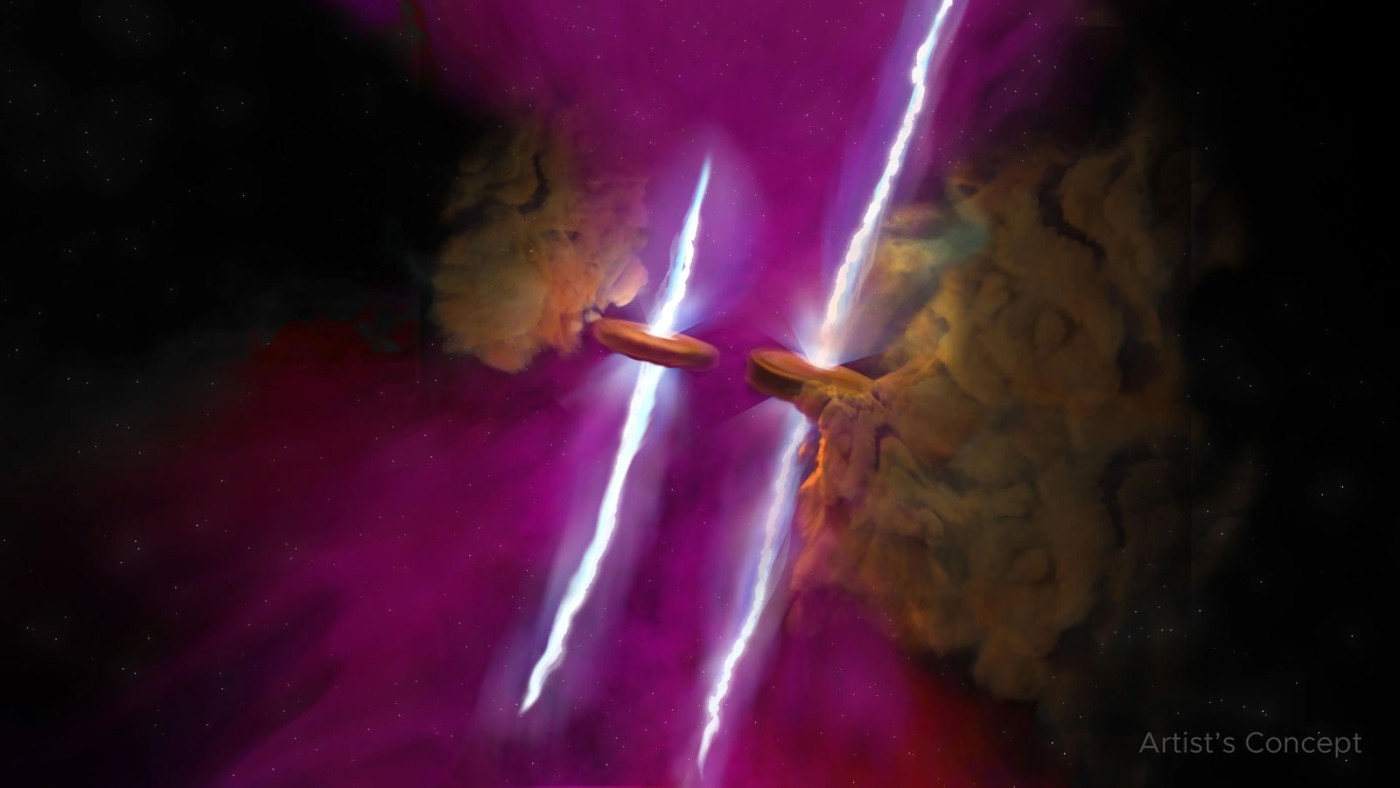
Select the book you want to read. Then on the book page, tap the middle of the screen to display the menu. Select the “Aa” icon to adjust the text, as well as customize the screen brightness to suit, not tiring your eyes when reading for a long time.

If you also own a Kindle e-reader, your reading progress will sync across devices, so you can read on your Fire tablet and then switch to your Kindle without having to flip through pages you've already read.
That’s about it. To be fair, the LED display on the Fire tablet isn’t as eye-friendly and paper-like as the e-ink display on the Kindle. But if you know how to adjust the font size, brightness, and background color, the reading experience on the Fire tablet isn’t all that bad.