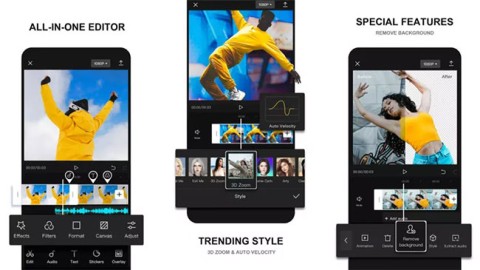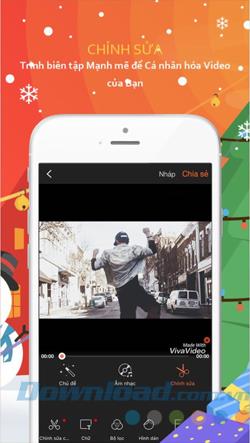VivaVideo is a free video creation and editing software that helps users create stunning videos by editing and stitching multiple video clips together on mobile devices. but it also comes with a video camera that allows you to have a complete video experience.
VivaVideo is one of the most popular video editing and editing applications with more than 200 million users worldwide. Why does it attract users so much? Let's find out through the following article:
Video recording tool
This free video creator and editor only takes up 33.6 MB of space on your mobile device. The functions of VivaVideo provide a smooth and fast experience that enhances the operation of user operations.

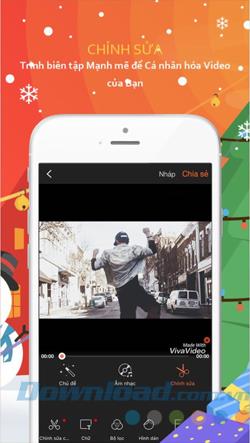
One of the highlights of this app is that it supports the camcorder in itself, which not only allows you to shoot videos and take photos as usual, but also allows for shooting with many effects, fun video recording and PIP videos. .
You will discover more than 60 effects available with additional free effects packs that you can download anytime. If you already have video clips on your device, just grab them from the slideshow video view in your iDevice's video stream .
Editing tools
VivaVideo provides a unique set of editing tools, very practical and effective in two modes: Pro mode or Quick mode . That means you can choose to quickly merge videos or get into the smallest details of each frame based on your preferences and chrono resources.


To merge videos and display them seamlessly like a movie that is not a composite of small clips, you can use filters, effects, transitions, titles and music.
In addition, if you are in the middle of editing and are busy doing something else, you can go back and continue editing operations at any time.
Pros and cons of VivaVideo
Advantages
- Supports in-app camera with various effects and video recording modes.
- Provide more than 60 effects available and additional effects for free download other.
- Enhance videos by using themes.
- Merge multiple videos and create builds with storyboard creation.
- Edit frames in a video.
- Share products on social networks like Facebook , Youtube , Instagram ...
- Enhance videos by using themes
Defect
- In the immediate future, this application has no weaknesses worth mentioning.
Currently, there are many video editing applications on mobile devices, so developers must always find unique features in their products to attract users and VivaVideo is one of the tools. the most outstanding instrument. With VivaVideo, you can easily turn life's moments into impressive works of art to share with relatives and friends.
Good luck!