The most commonly deficient nutrients in the diet

Diet is important to our health. Yet most of our meals are lacking in these six important nutrients.
Apple adds new emoji every year, but somehow the ones that many people really want never make it in. Luckily, Genmoji lets you take matters into your own hands by creating your own emoji.
What is Genmoji? How to use it effectively?
One Apple Intelligence feature that Apple announced at WWDC 2024 is Genmoji, which lets users create their own emoji using a text prompt. So if you're having trouble finding the perfect emoji to express your emotions or want something more unique, you can now create one.
Like all Apple Intelligence features , Genmoji is only available on certain Apple Intelligence-compatible devices. These features weren’t released when iOS 18 first launched, and Apple has been rolling them out gradually over each update. Genmoji, in particular, was introduced with iOS 18.2, iPadOS 18.2, and macOS Sequoia 15.3.
So if you have a compatible device updated to iOS or iPadOS 18.2 or macOS Sequoia 15.3 (check by going to Settings > General > About ) and have Apple Intelligence turned on, you can quickly create custom emoji. Here's what you need to do:
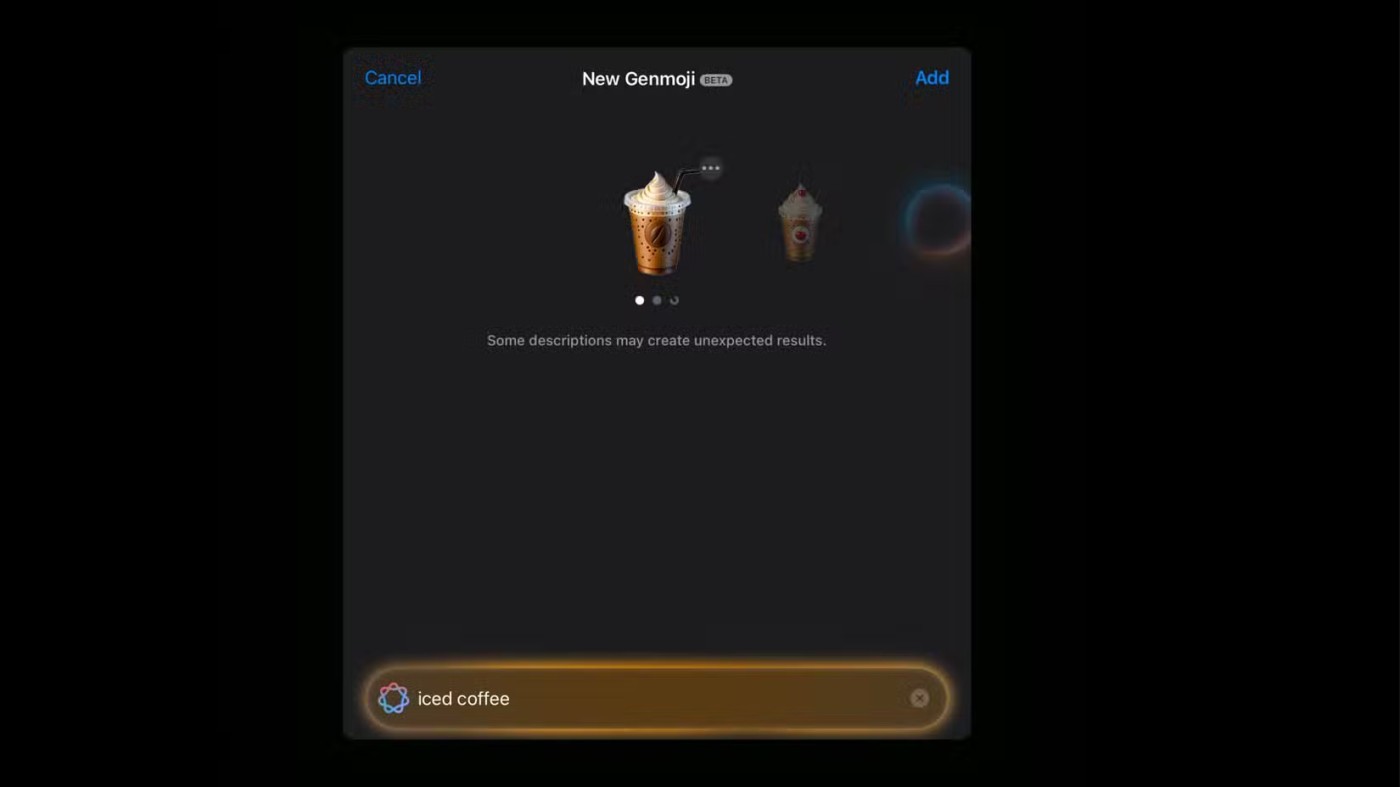
After testing this feature a few times, it turns out that the key to getting the emoji to match expectations is to describe it in as much detail as possible.
For example, instead of just typing “iced coffee,” you can be more specific by typing something like “a tall iced coffee with whipped cream on top and a straw.” The more specific you are, the more accurate your Genmoji will be.
While Genmoji is certainly fun to experiment with, it does have its drawbacks.
Sometimes Genmoji doesn't look like Apple's emoji
It’s no secret that Apple has a habit of borrowing features that Android devices have had for years. But unlike simple copying, Apple often creates things themselves, and often does them better. That’s why not many people expect an Apple feature to look exactly the same on an Android device.
Instead of following Apple's signature emoji style, Genmoji sometimes looks like a weird mix of iOS and Android emoji. Take this result, for example. When I tried to create a "rolling on the floor laughing" emoji, Genmoji produced this:
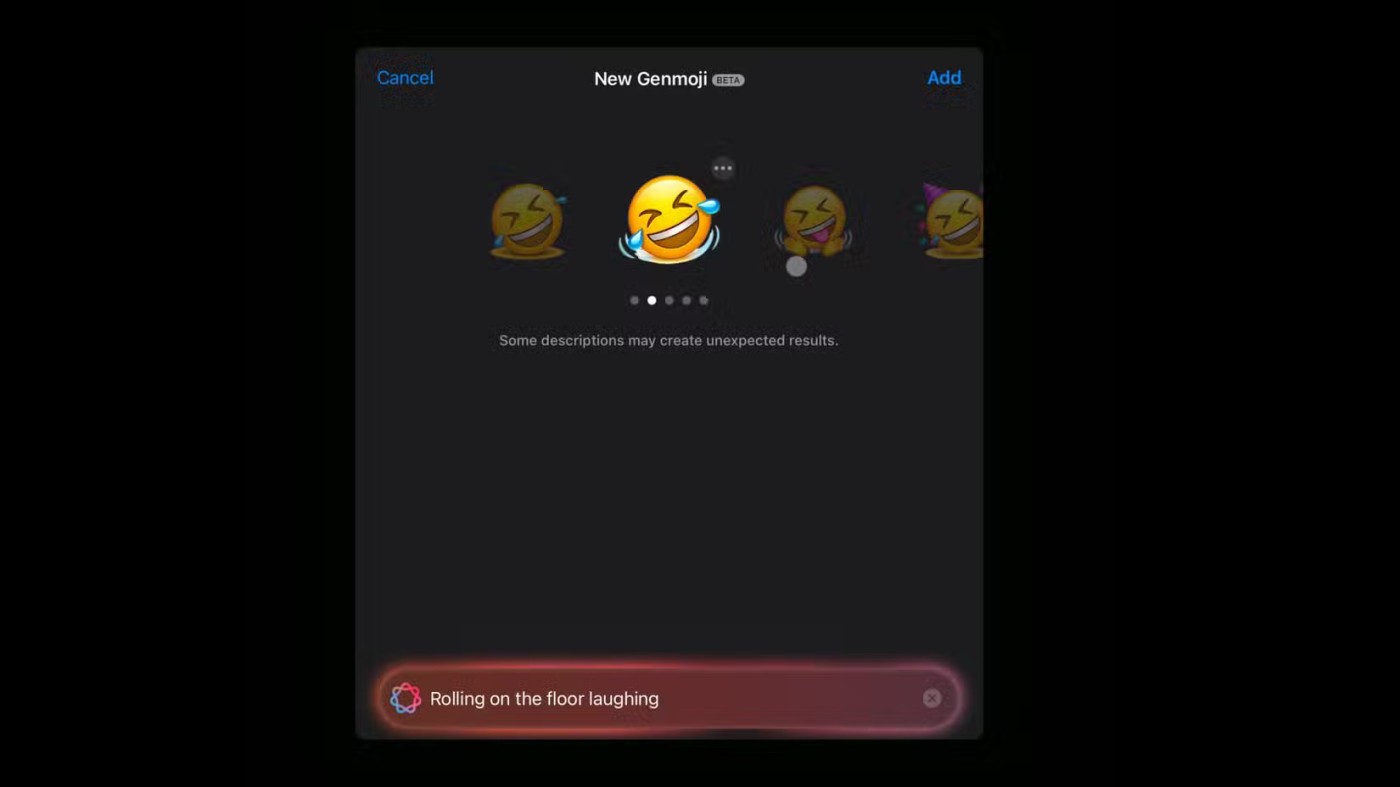
Similarly, here's one of the options when you want the "crying face with big tears streaming down" emoji:
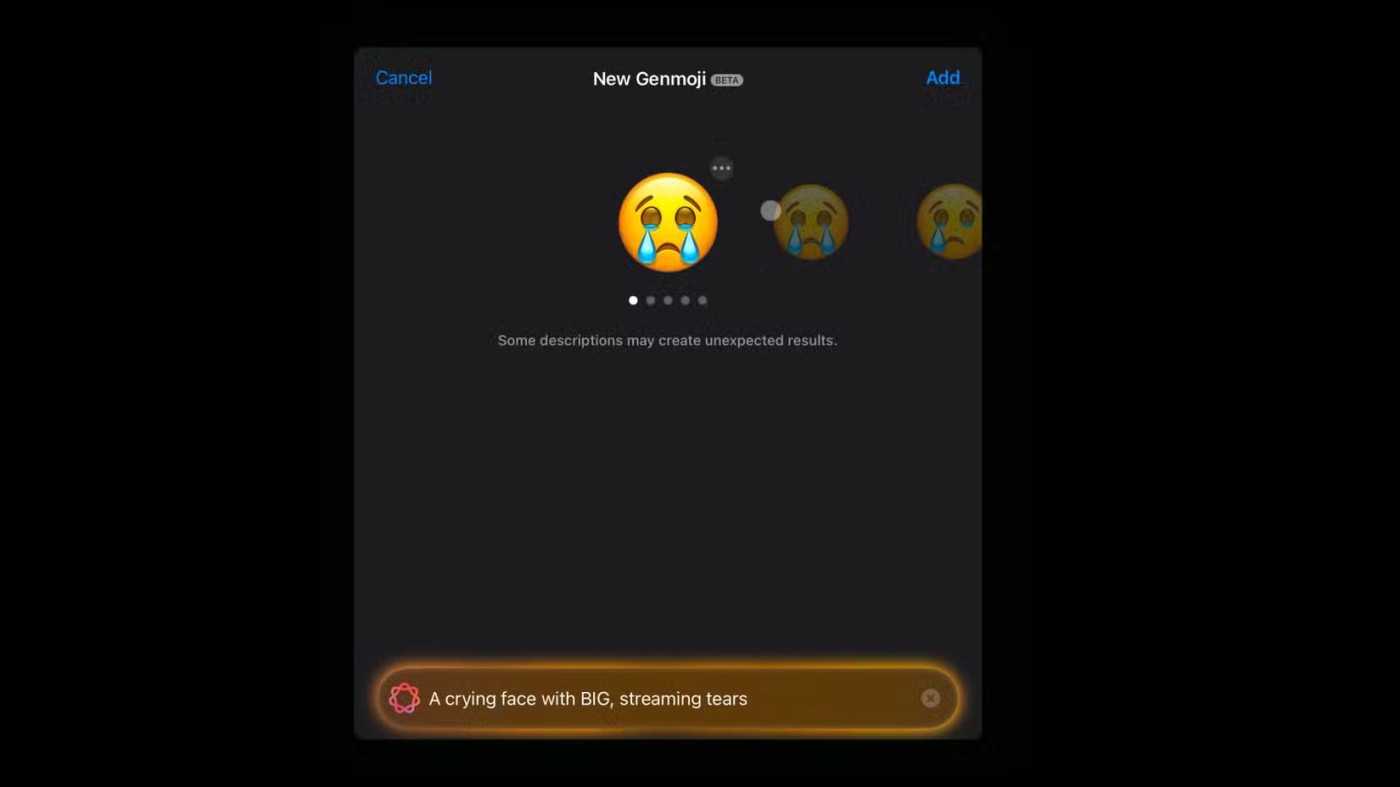
Here is the result that comes up when typing "tired face wearing glasses and holding a pen":
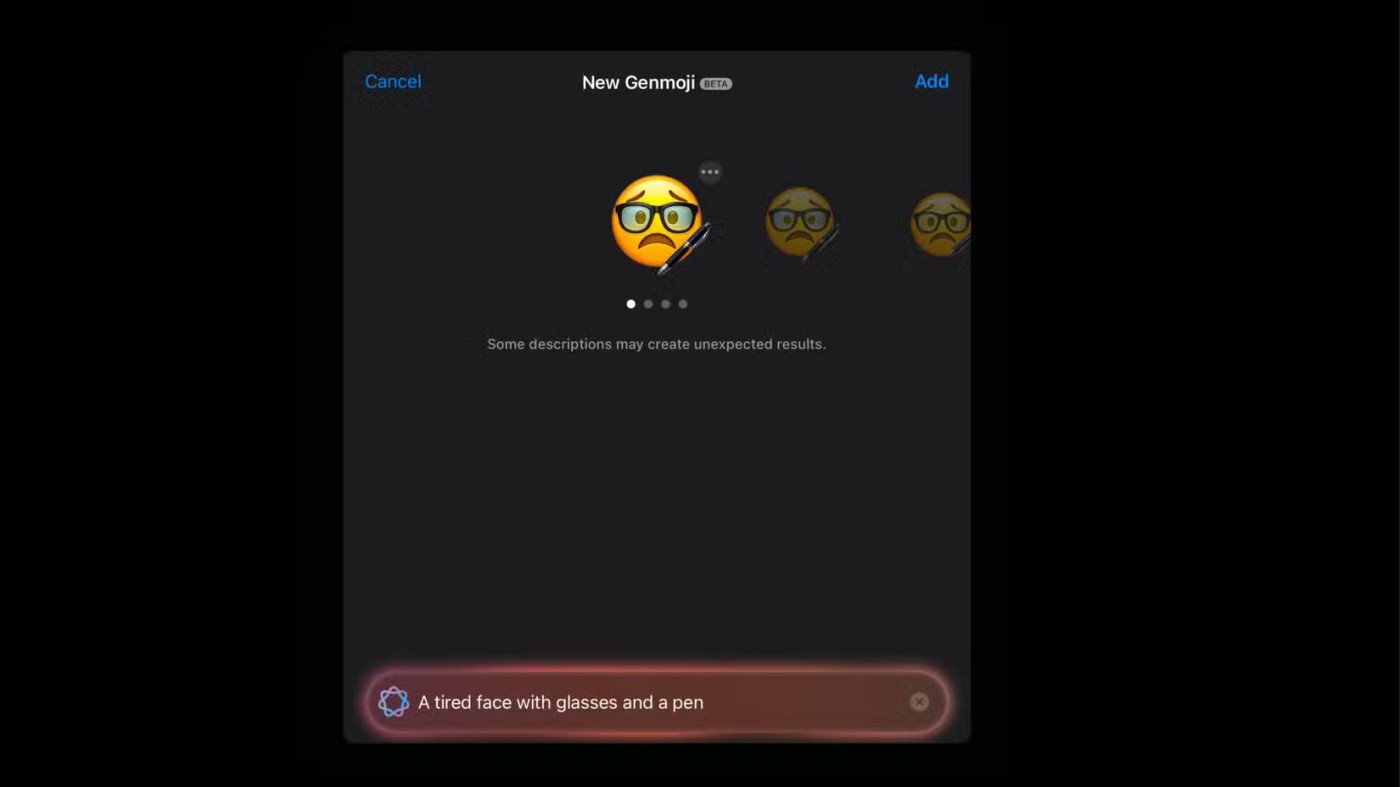
These emoji don't look like the regular emoji you see on your iPhone. The colors seem darker than Apple's usual yellow, the shadows are oversaturated, and overall, something just... doesn't feel right.
Genmoji adds unwanted details to your emoji
If you’ve experimented with any AI art generator before, you’ve probably noticed its tendency to add extra details you never asked for. Genmoji is no different, as it often includes elements that have nothing to do with your initial prompt. For example, here’s one of the results when trying to create a “drooling face” emoji:
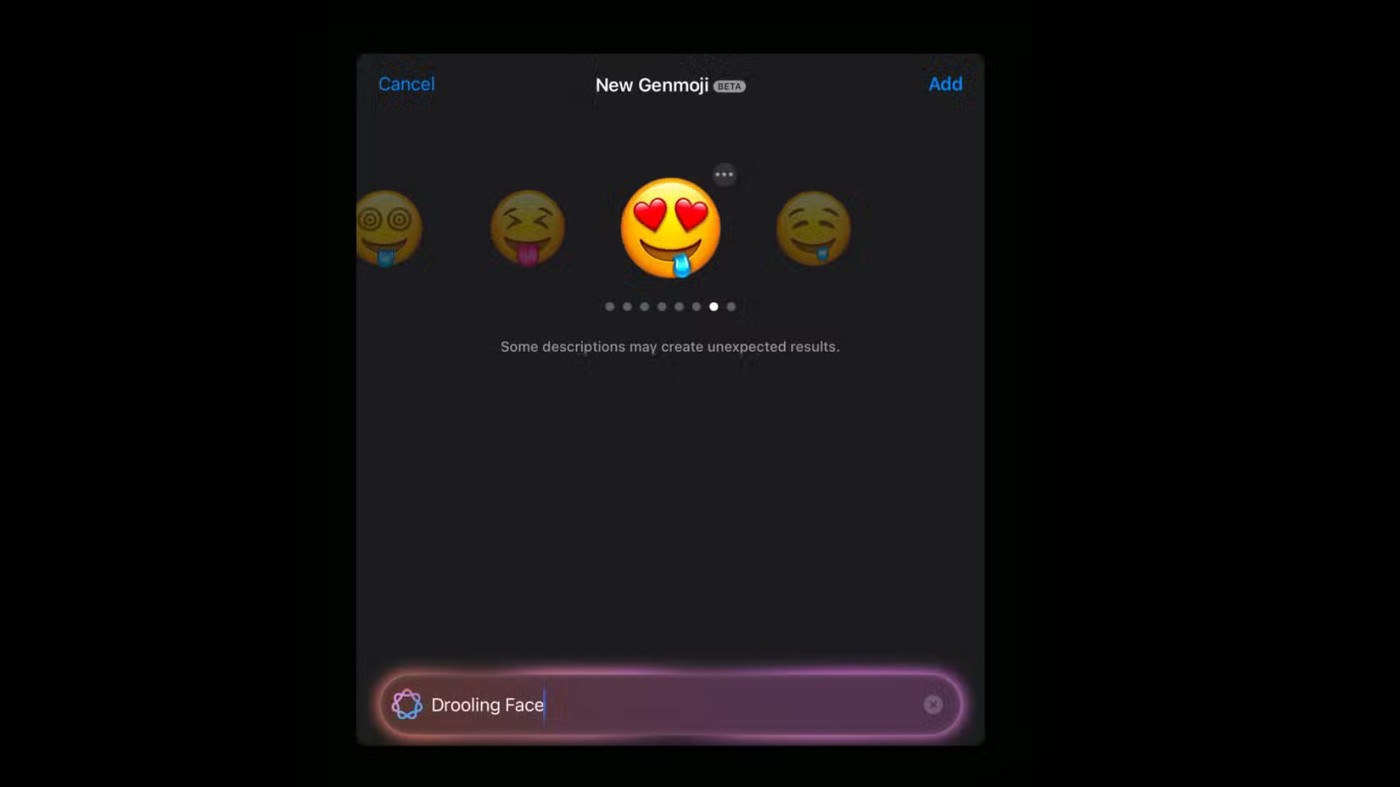
Similarly, this is the first option that comes up when typing "stressed face with a tear":
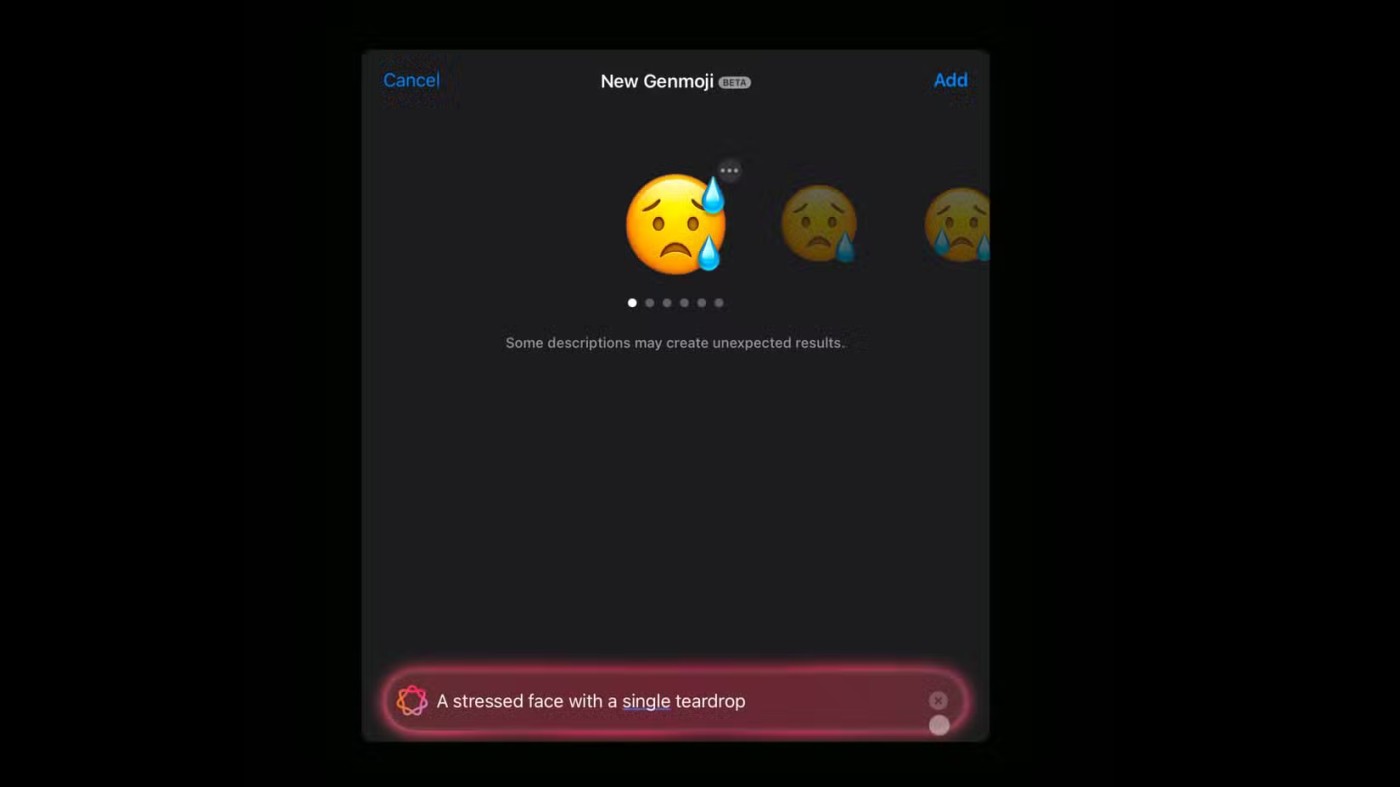
Despite making it clear that he wanted a single teardrop, both the first and third results had two tears.
Here's a funny example - the author tried to create an emoji for "ice coffee without whipped cream, ice and a straw", but instead got an ice coffee with whipped cream. And for some reason, every option had a smiley face plastered over it.
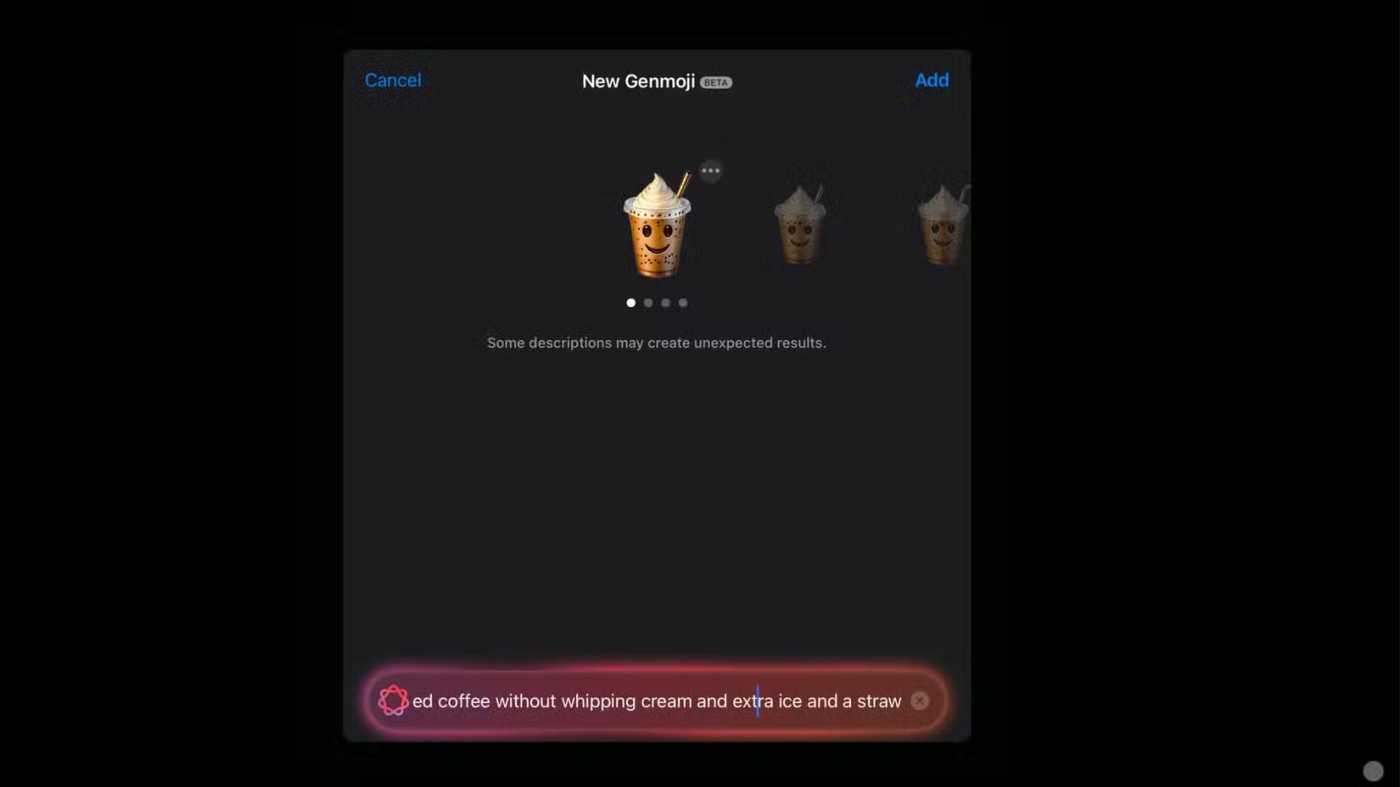
Genmoji doesn't work on most third-party apps
The unwanted details are grudgingly acceptable. All you really need to do is edit the description a bit or browse through the built-in options to find an emoji you like. What people find frustrating, however, is the limited options when using Genmoji.
You'll find it in the stickers or recent emoji section after you've created an emoji and switched to the emoji keyboard. Alternatively, you can type the prompt you used to create that emoji into the search bar.
When you send a Genmoji in the Messages app, everything works fine. If you add it to your text, it appears just like any other emoji once you send it.
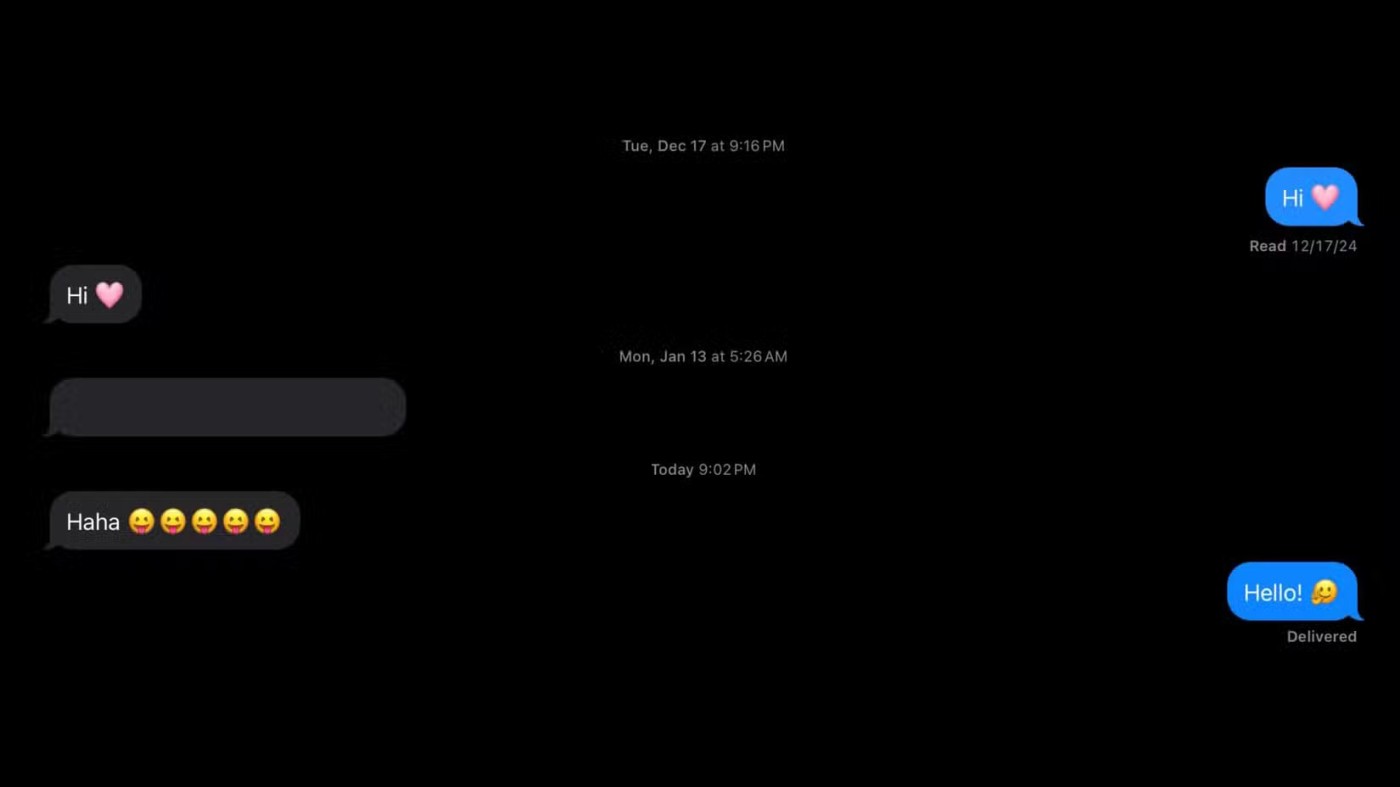
But when using third-party apps like WhatsApp or Instagram, as soon as you select Genmoji from the keyboard, it will be sent as a sticker instead.

That’s expected to change, as Apple has mentioned that Genmoji will eventually work like standard emoji. However, since the feature has only recently been made public, it may take some time for that to happen. But once they start working like regular emoji, people will definitely start using Genmoji more often.
While Apple Intelligence is pretty poor so far, the idea behind Genmoji is great and it will be one of the top features in the future.
Diet is important to our health. Yet most of our meals are lacking in these six important nutrients.
At first glance, AirPods look just like any other true wireless earbuds. But that all changed when a few little-known features were discovered.
In this article, we will guide you how to regain access to your hard drive when it fails. Let's follow along!
Dental floss is a common tool for cleaning teeth, however, not everyone knows how to use it properly. Below are instructions on how to use dental floss to clean teeth effectively.
Building muscle takes time and the right training, but its something anyone can do. Heres how to build muscle, according to experts.
In addition to regular exercise and not smoking, diet is one of the best ways to protect your heart. Here are the best diets for heart health.
The third trimester is often the most difficult time to sleep during pregnancy. Here are some ways to treat insomnia in the third trimester.
There are many ways to lose weight without changing anything in your diet. Here are some scientifically proven automatic weight loss or calorie-burning methods that anyone can use.
Apple has introduced iOS 26 – a major update with a brand new frosted glass design, smarter experiences, and improvements to familiar apps.
Yoga can provide many health benefits, including better sleep. Because yoga can be relaxing and restorative, its a great way to beat insomnia after a busy day.
The flower of the other shore is a unique flower, carrying many unique meanings. So what is the flower of the other shore, is the flower of the other shore real, what is the meaning and legend of the flower of the other shore?
Craving for snacks but afraid of gaining weight? Dont worry, lets explore together many types of weight loss snacks that are high in fiber, low in calories without making you try to starve yourself.
Prioritizing a consistent sleep schedule and evening routine can help improve the quality of your sleep. Heres what you need to know to stop tossing and turning at night.
Adding a printer to Windows 10 is simple, although the process for wired devices will be different than for wireless devices.
You want to have a beautiful, shiny, healthy nail quickly. The simple tips for beautiful nails below will be useful for you.













