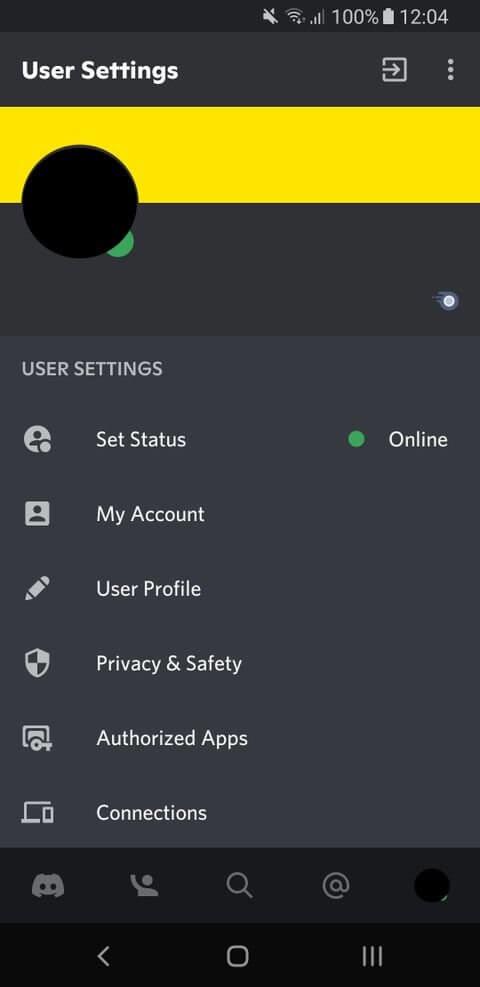Summary of Movies & TV application shortcuts on Windows 10 to bring you a great experience. Perhaps many people feel uncomfortable when watching movies and having to use the mouse, right? So please follow the article below from WebTech360:
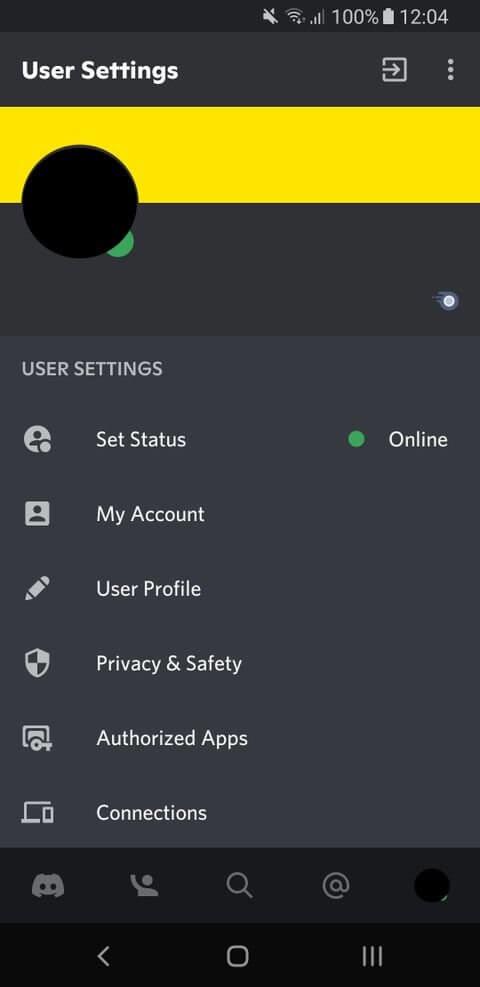
Movies & TV application on Windows 10
Movies & TV app shortcut on Windows 10
Movies & TV shortcuts on Windows 10
- Alt + Enter: Turn on full screen mode
- Esc: Exit full screen mode
- Enter: Selects the item in focus
- Spacebar or Ctrl + P: Turn on or pause.
- Alt + ← or Windows logo key + Backspace : Go back
- Ctrl + T: Turn repeat on or off
- F7: Turn off sound
- F8: Reduce volume
- F9 : Increase volume
Global keyboard shortcuts are available
- Ctrl + Q: Move focus to the Search Box
- Shift + F10: Open a context menu (if available), such as when focusing on an asset in the Movies library.
- Alt + Enter: Enter full screen mode (when watching videos)
- Esc: Exit full screen mode (when watching videos)
- Enter: Selects the item in focus
- Spacebar or Ctrl + P: Play or pause (when watching videos)
- Alt + ← key or Backspace: Go back
- Ctrl + T: Turn repeat on or off (when watching videos)
- F7: Mute (when watching videos)
- F8: Reduce volume (when watching videos)
- F9: Increase volume (when watching videos)
Hopefully, these useful shortcuts will bring you a great movie watching experience!