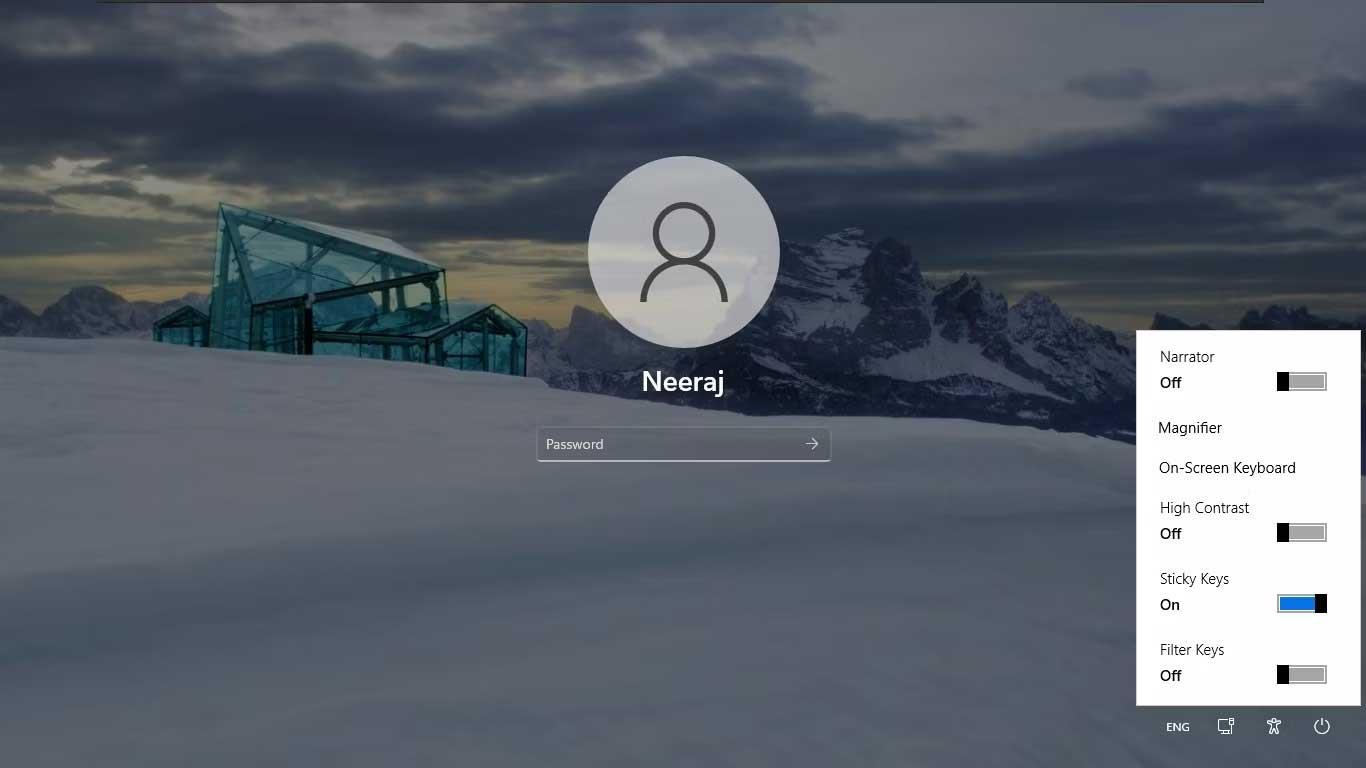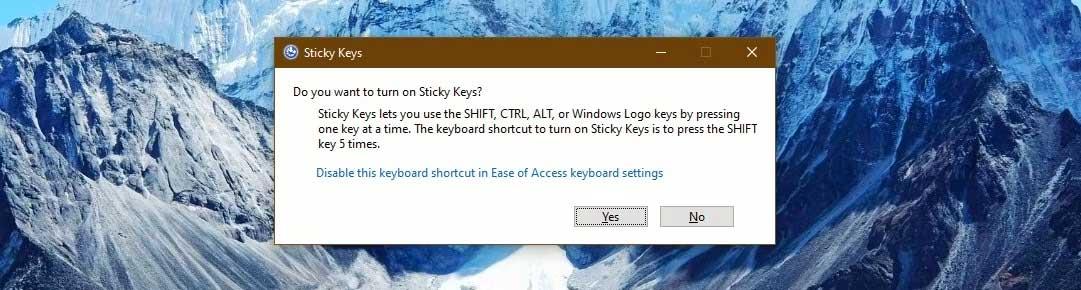Sticky Key makes your PC keyboard easier to use. Here's how to turn Sticky Key on and off on Windows 11 .

With Sticky Key enabled , you can easily enter keyboard commands to get work done whenever you're having motor function problems. Sticky Key allows you to press one editing key (Shift, Ctrl, Alt), then another key to execute commands.
For example, if you save a document, you need to press Ctrl + S . In case you can't do that, Sticky Key allows you to press both keys one after the other. The computer will confirm that the Ctrl key was pressed, then you can press the S key to complete the Save command.
This way, you can use Sticky Key for commands like Ctrl + Alt+ Delete , Ctrl + C to copy, Ctrl + V to paste and more.
Sticky Key also works with the Win key, so you can use them for keyboard shortcuts like Win + I to open settings.
Which Sticky Key is enabled?
Once Sticky Key is enabled, its icon will appear on your PC's taskbar. Icon Sticky Key includes modifier and Windows keys.
The top rectangle represents the Shift key . The bottom left rectangle represents the Ctrl key , in the center is the Windows key, and the far right is the Alt key .
You can also tell if the modifier or Windows key is being pressed from this icon. When a key is pressed, its corresponding rectangle turns black. In the illustration, the Shift and Windows keys are turned on.

How to turn Sticky Key on and off
How to enable and disable Sticky Key on the login screen
When the login screen loads, click Accessibility in the bottom right corner of the screen. Sticky Key on/off option is there, just slide the slider to the position you want.
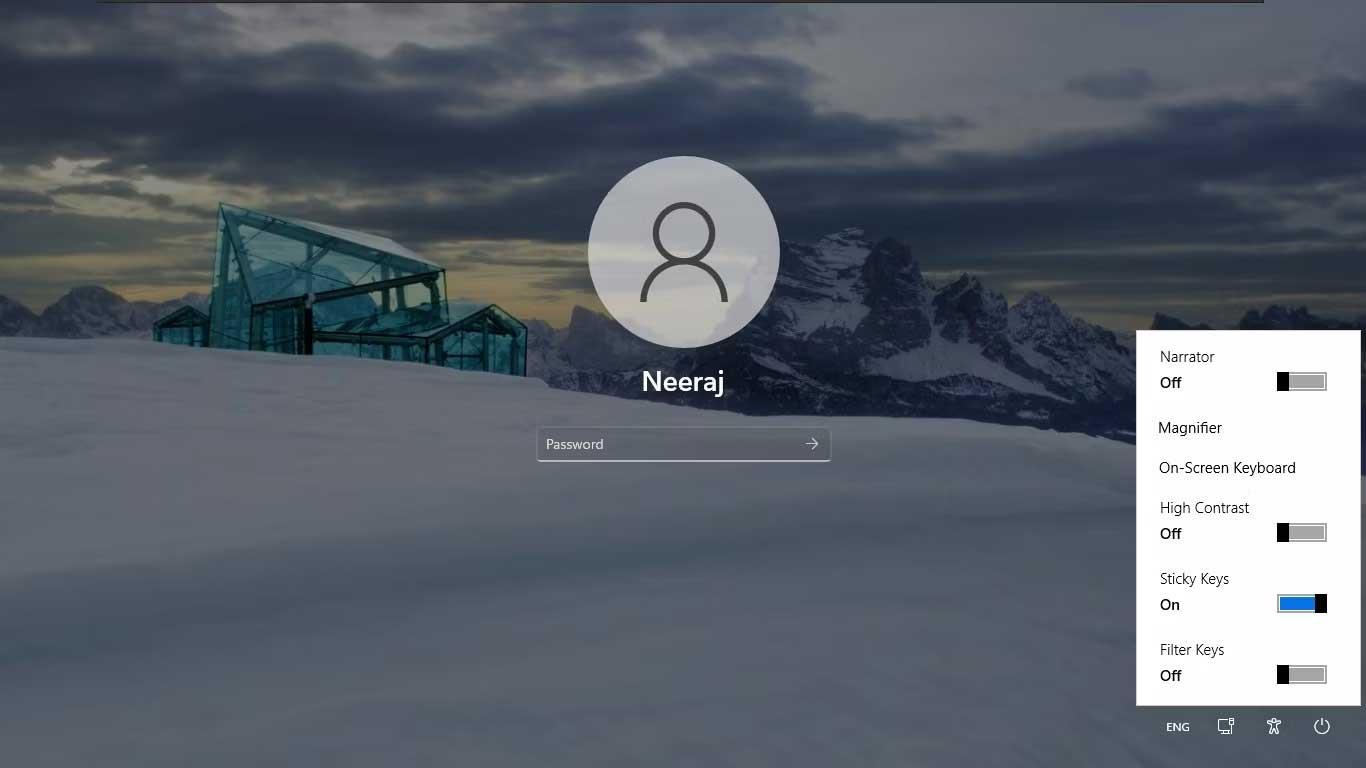
How to use the Shift key to turn Sticky Key on or off
Just press Shift 5 times continuously. You will receive a notification to enable Sticky Key. Click Yes to activate them.
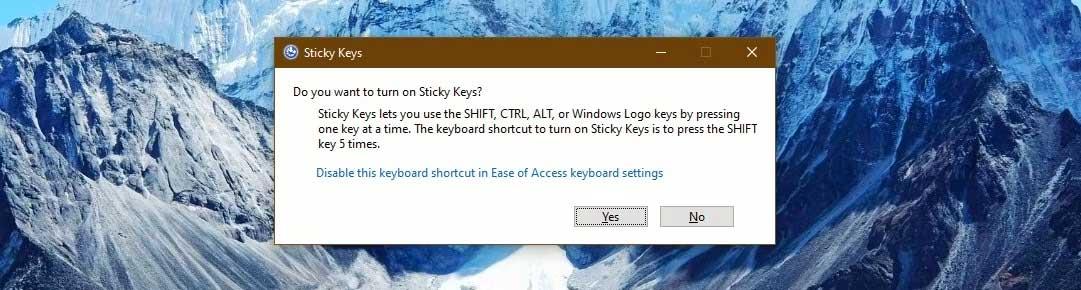
Sticky Key will turn on with a sound effect to notify you. The Sticky Key icon also appears on the taskbar.
To turn them off, press the Shift key 5 times in a row. You will hear a sound indicating that Sticky Key has been turned off.
Notice Do you want to turn on Sticky Keys? There is also a link to turn off this shortcut. You can click on it when you want to turn off Sticky Key.
How to turn Sticky Key on and off using the Quick Settings menu
- Open Quick Settings by pressing the key combination Win + A .
- Select or press & hold, battery, network or volume icon to open the quick settings panel.
- Click the Accessibility icon to open the Accessibility menu .
- Turn Sticky Key on or off from the Accessibility menu .

Above are the easiest ways to turn on and off Sticky Key on Windows 11 . Hope the article is useful to you.