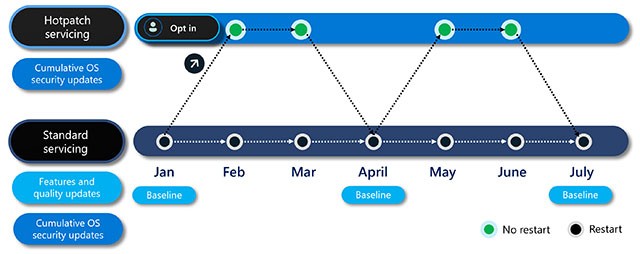Windows Hotpatch is now available for Windows 11 version 24H2 users. The first reports of Microsoft bringing the feature to consumer versions of Windows came as early as 2024, and now the feature is officially announced, but with a significant limitation.
For those unfamiliar with Windows Hotpatch, it’s a feature that’s only available on server versions of the operating system. Hotpatch allows security updates to be applied directly to processes running in memory, eliminating the need to reboot the system. In addition to making the security update process more seamless for end users (removing annoying update prompts), it also gives IT administrators peace of mind that everyone in their organization can get the latest security updates immediately, regardless of what they’re doing or when they reboot their computers.
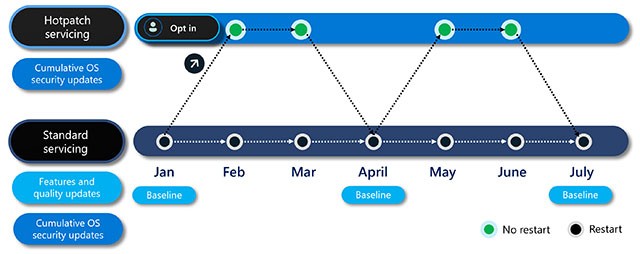
With Windows Hotpatch, computers receive a core update every quarter (requiring a reboot) along with two months of hotpatches that don't require a reboot (some other updates may still require a reboot).
There is one caveat, however. Currently, Windows Hotpatch is only available for Windows 11 Enterprise version 24H2 (which includes Windows 11 Enterprise E3, E5, F3 or Windows 11 Education A3, A5, or Windows 365 Enterprise). Windows 11 Home and Professional do not support hotpatching. Additionally, you need a PC with an Intel or AMD processor. ARM-based devices are also supported, but the feature is currently in public preview. Microsoft says ARM PCs will get Hotpatch support “at a later date.”
If you’re interested, you can learn more about Windows Hotpatch in Microsoft’s announcement post and technical documentation. What if you’re a consumer and not running Windows Enterprise? Microsoft is testing Quick Machine Recovery (QMR), which helps repair unbootable computers by loading updates right into the Windows Recovery Environment (WinRE). QMR is currently in public beta, and Microsoft will soon bring the feature to all editions of Windows 11, including Home.