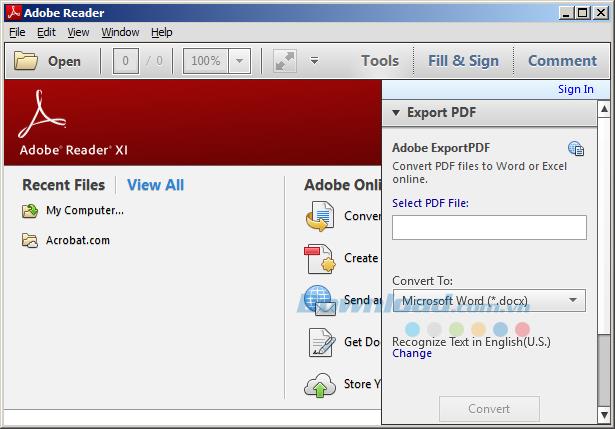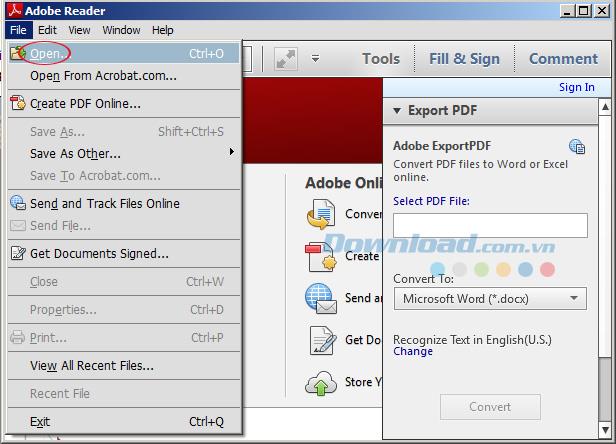Adobe Reader is the best and free PDF reader software available today. Adobe Reader supports users to view PDFs, print PDF files, and annotate PDF documents. It is the only PDF file viewer that can open and interact with all types of PDF content, including forms and multimedia.
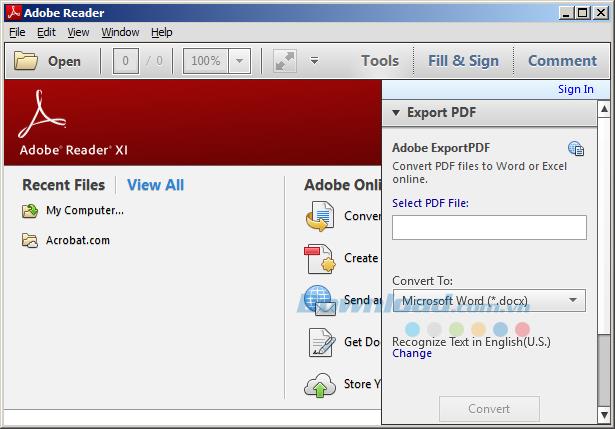
Download Adobe Reader to read PDF files easily.
The Latest Features of Adobe Reader XI Software for 2024, 2025
| Feature |
Description |
| Create or Export PDF Files |
Now you can export PDF files to Word and Excel online seamlessly. |
| Optimized Touch Mode |
Supports OS X Mountain Lion and Windows 8 with a new touch mode optimized for tablets. |
| Document Storage |
Store files on Acrobat.com for access from multiple devices, ensuring flexibility. |
| Enhanced Commentary Features |
Offers a full range of commenting features including adding text, stamps, attachments, and more. |
Main Features of Adobe Reader Software
Adobe Reader 11 allows you to do more than just open and view PDF files. Here's a breakdown of its core functionalities:
- View and Annotate PDF Documents: Easily add annotations using a comprehensive set of commenting tools.
- Commenting Tools: Add notes, highlight text, and utilize various shapes and lines.
- Customized Reading Preferences: Choose how to read based on your screen's content.
- Search Capabilities: Find words or phrases across multiple PDF files efficiently.
- System Protection: Enhanced security features to protect your data from malicious attacks.
- Forms Management: Fill out, sign, and submit PDF forms with ease.
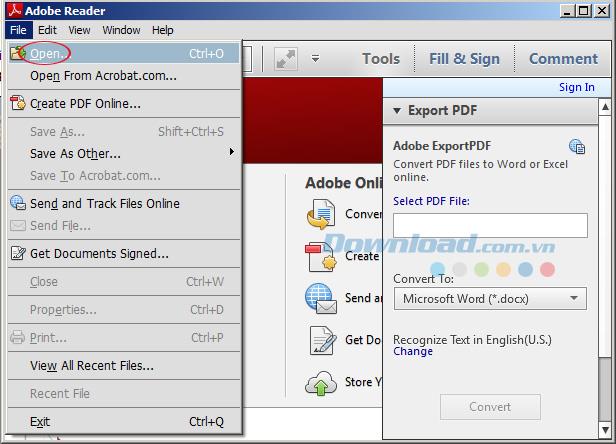
Download Adobe Reader to open any PDF file.
Review PDF Viewer Software: Adobe Reader
Adobe Reader is widely recognized as one of the best PDF file readers available today, supporting both desktop and mobile platforms.
Advantages:
- Read any PDF file with ease.
- Annotate PDFs effortlessly.
- Compatible across various operating systems.
- Completely free software.
Disadvantages:
- Occasionally slow file loading.
- Higher system resource usage.
Stay on top of your PDF management with the latest version of Adobe Reader! From advanced features that enhance productivity to robust security measures, Adobe Reader continues to be the go-to solution for all your PDF needs.