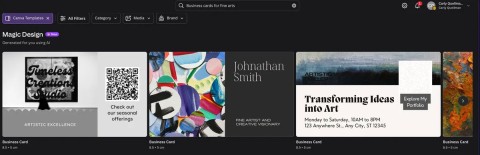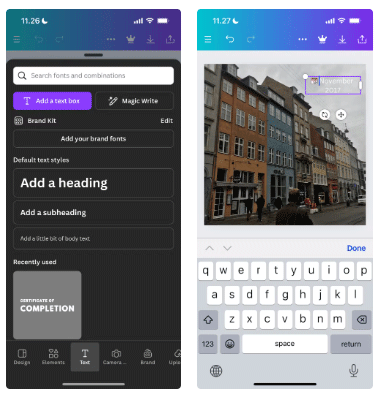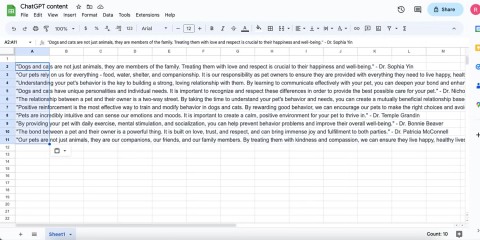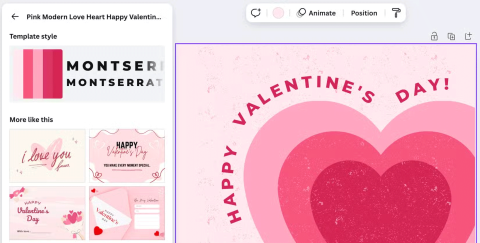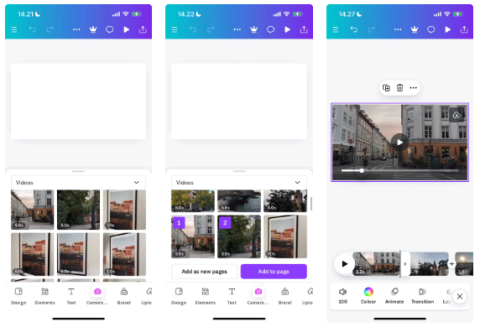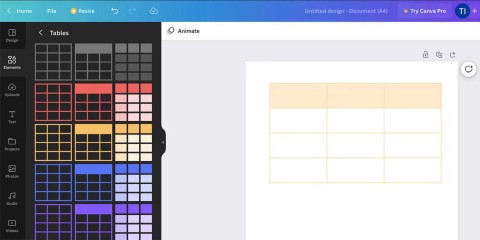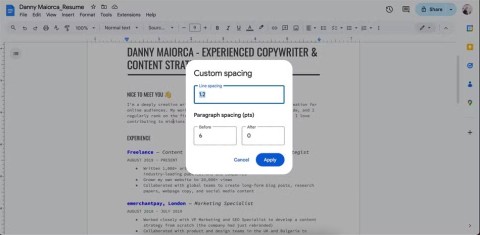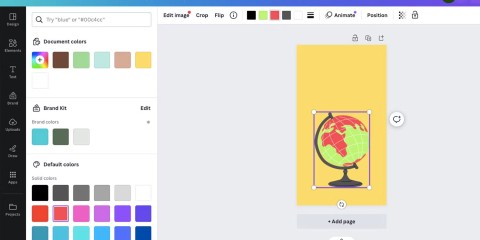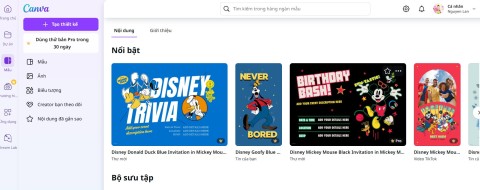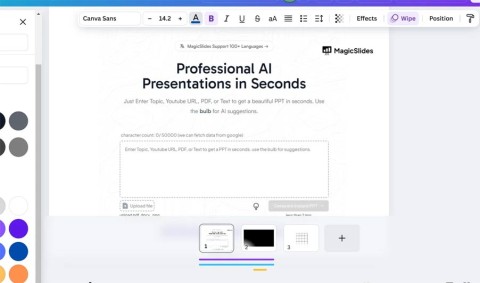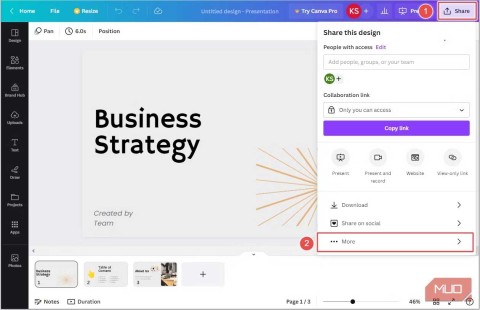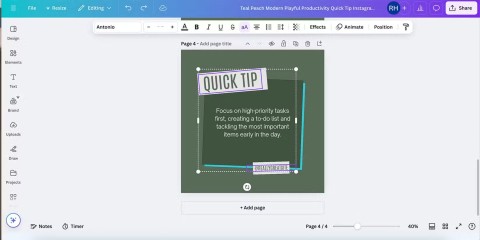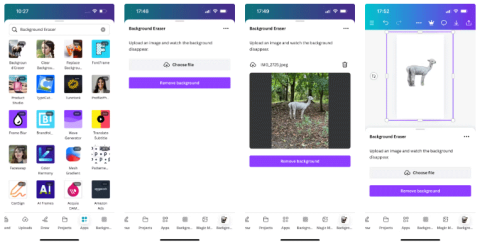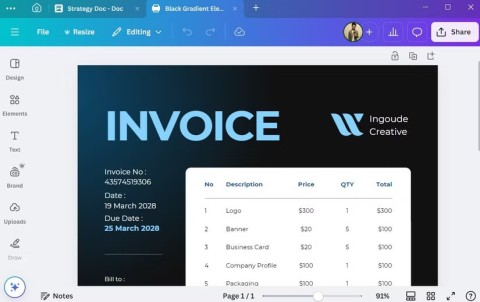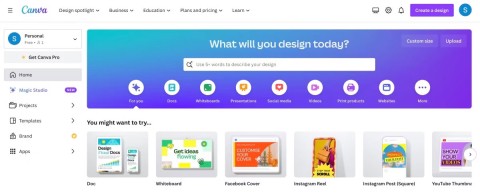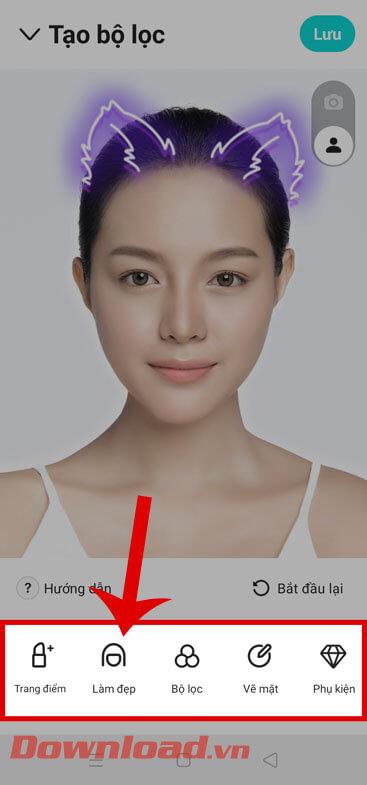Suggestions for perfect thank you cards for every special moment in life

Canva makes it easy to create personalized cards that you can share online with friends or clients. Here are some of the best thank you card templates on Canva.