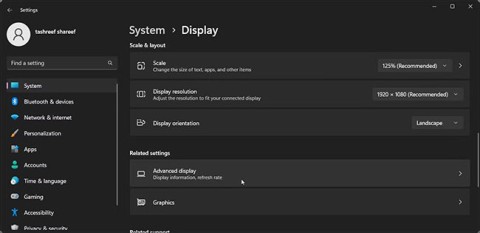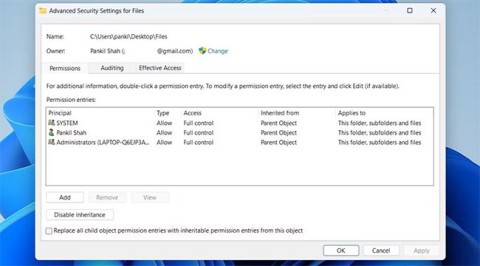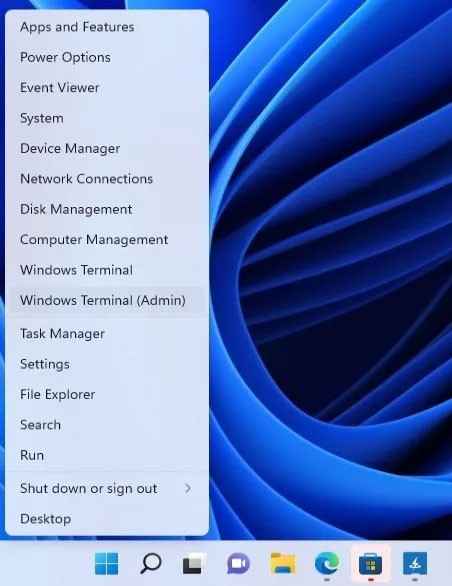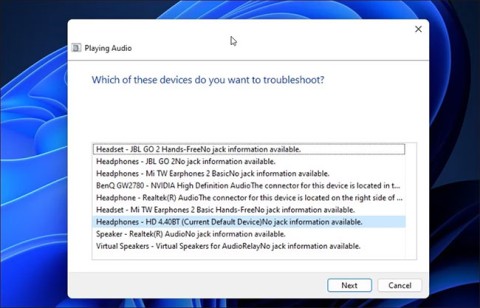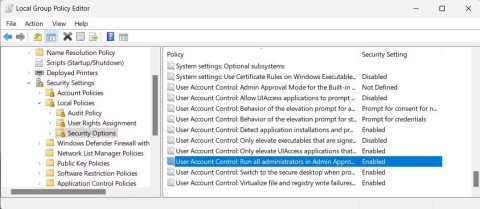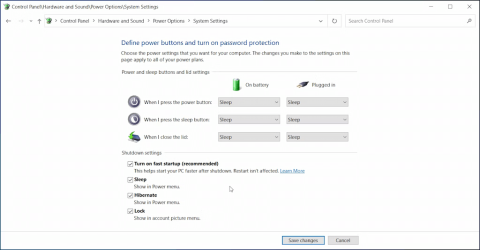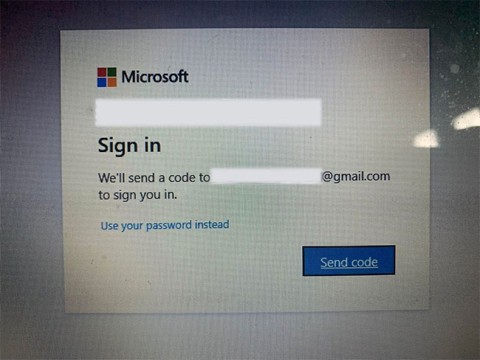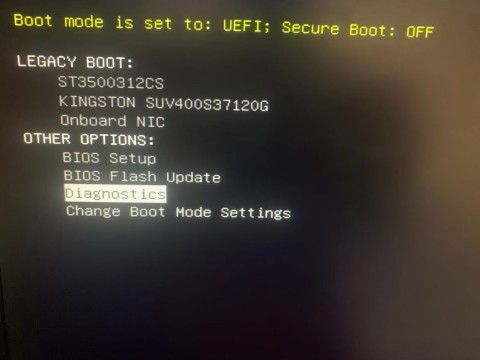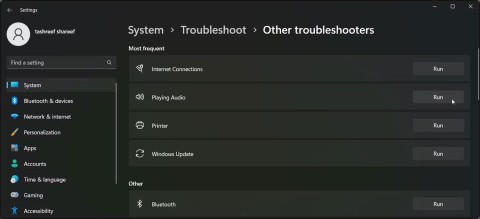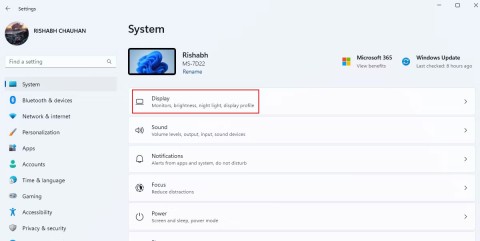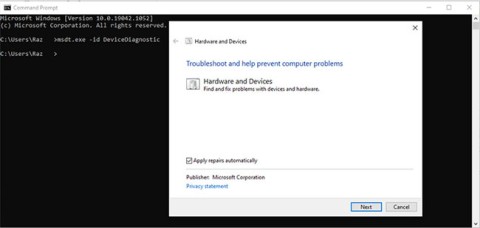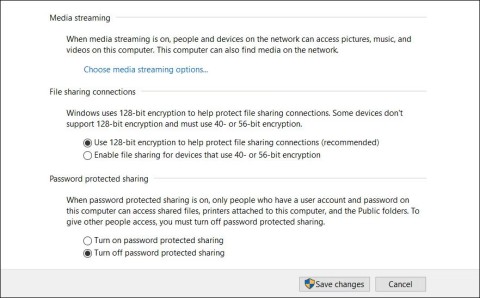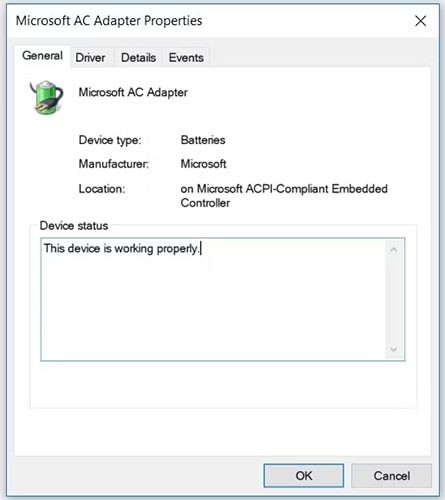How to fix “Well Need Your Current Windows Password” error on Windows 10/11

Are you getting the “We'll need your current Windows password one last time” error? This annoying pop-up can prevent you from getting things done.