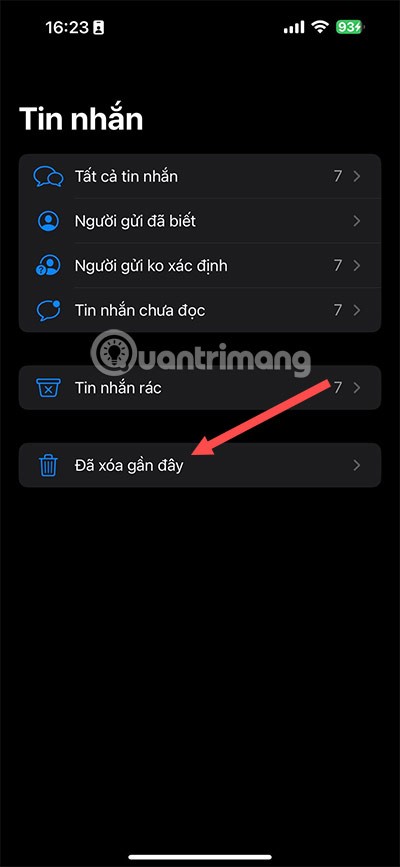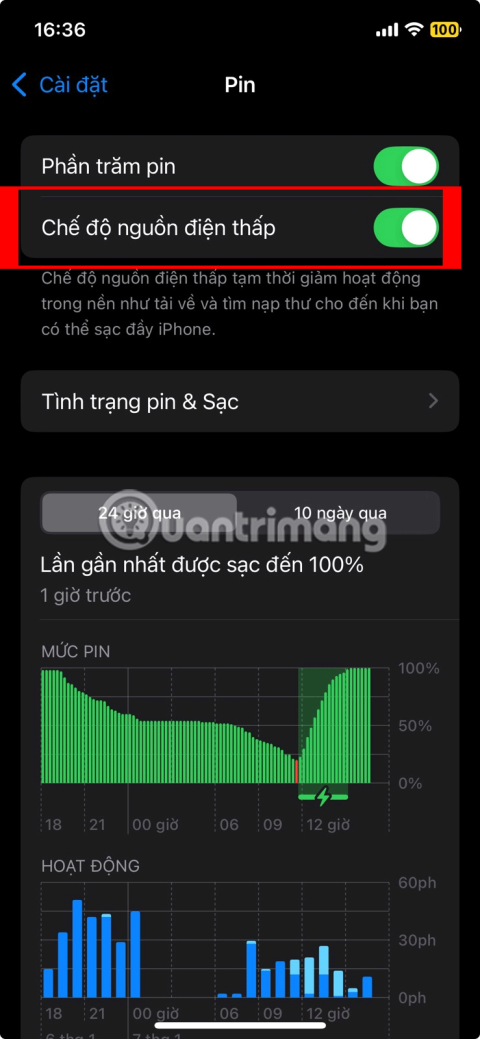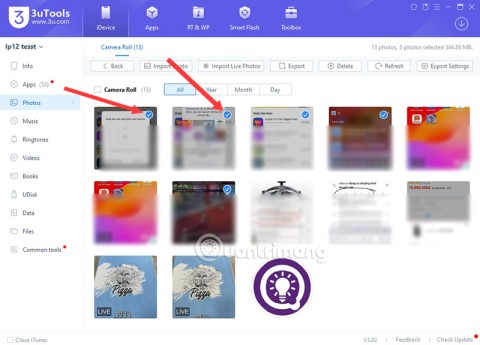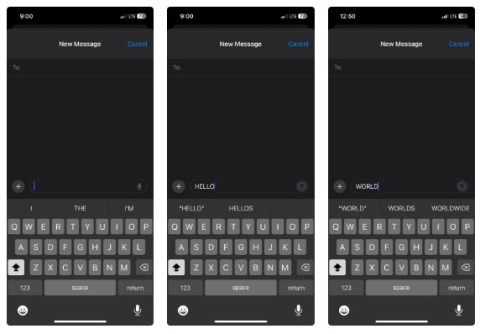How to reset iPhone to restore factory settings, any iPhone can do it
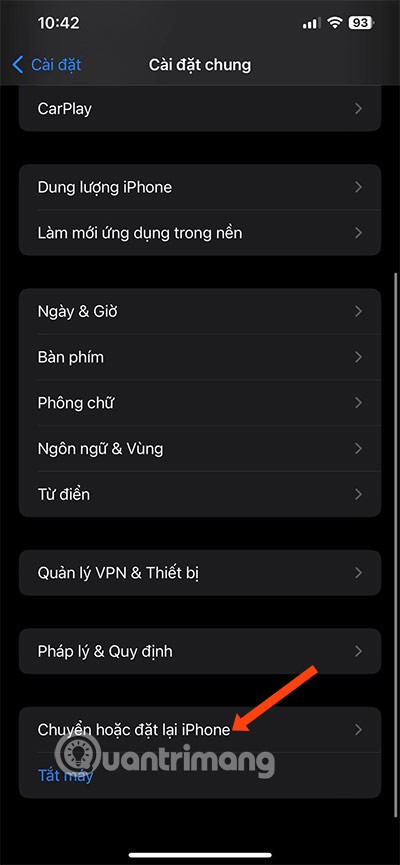
Resetting your iPhone is the easiest way to reset your iPhone settings to their defaults. Resetting your iPhone can help you fix a few simple problems. Here are the steps to restore your iPhone to factory settings.