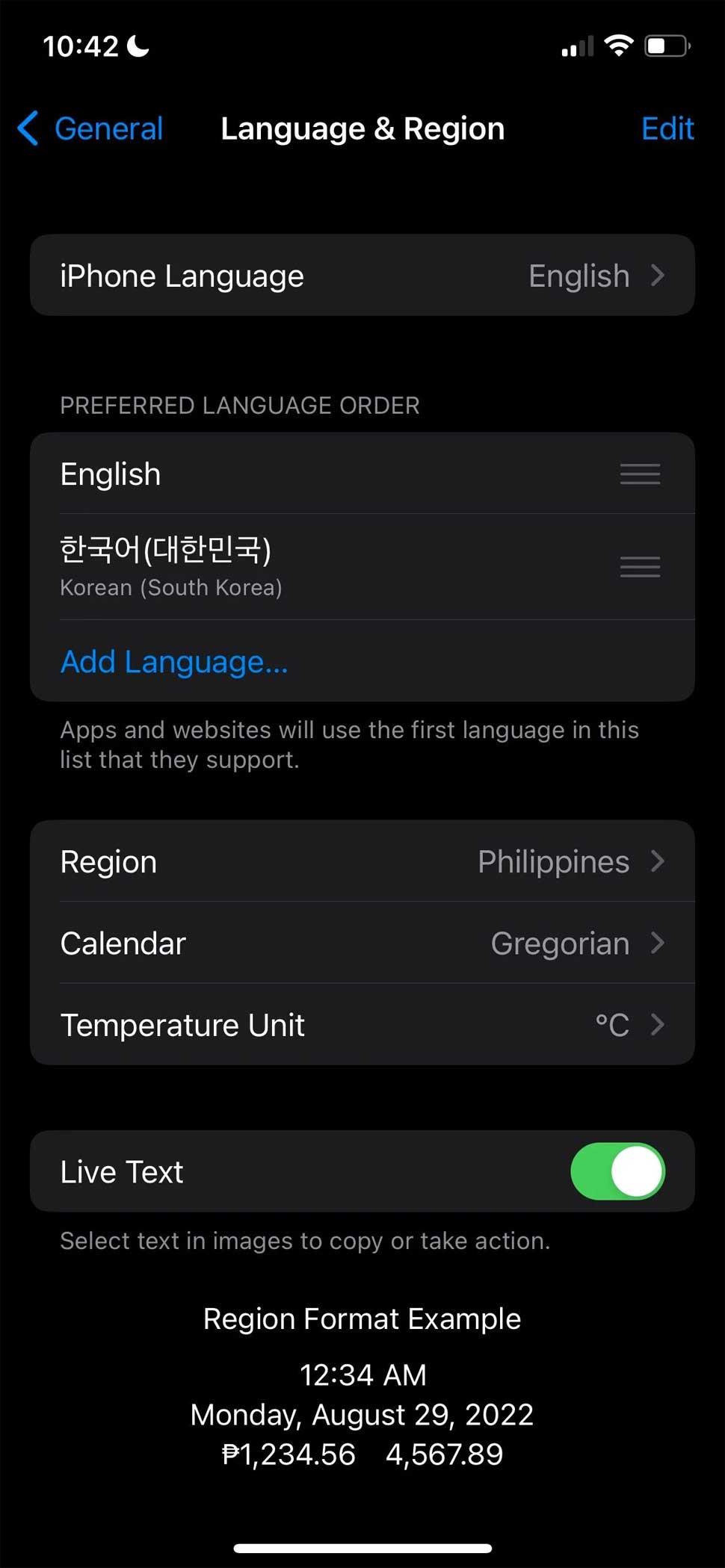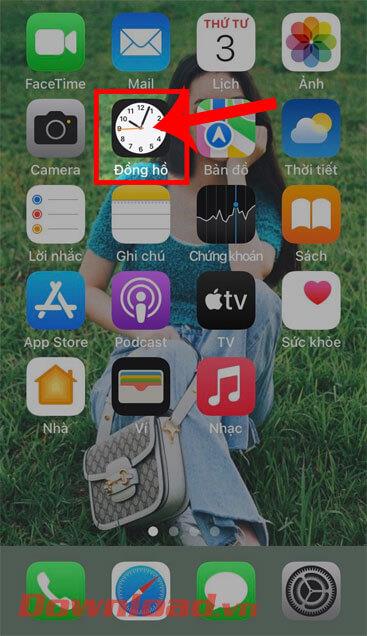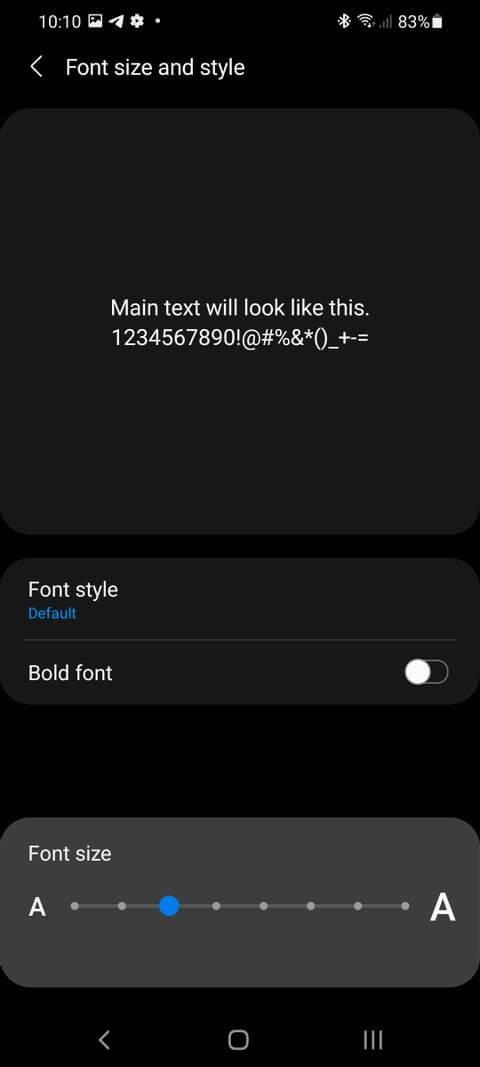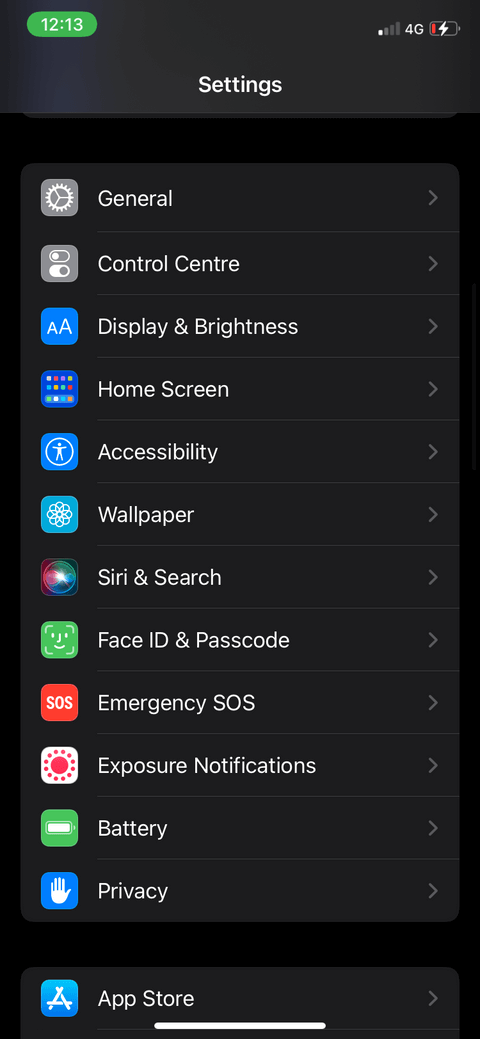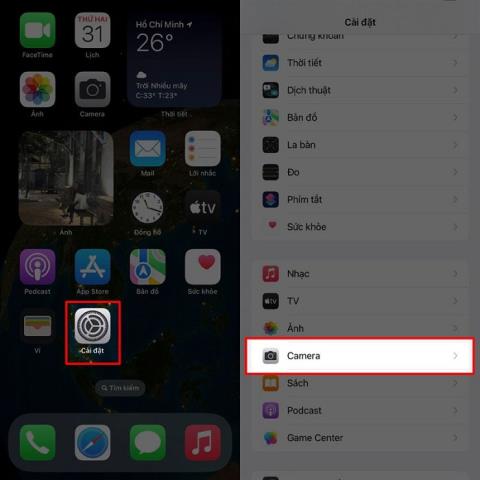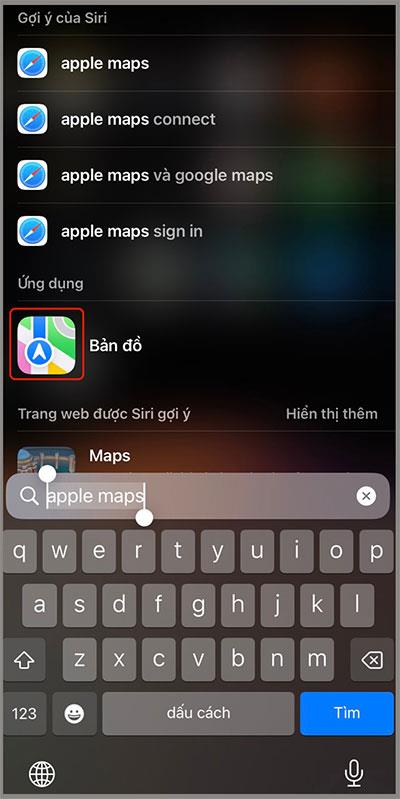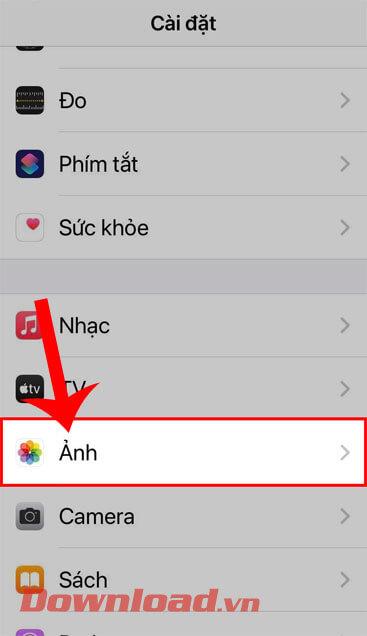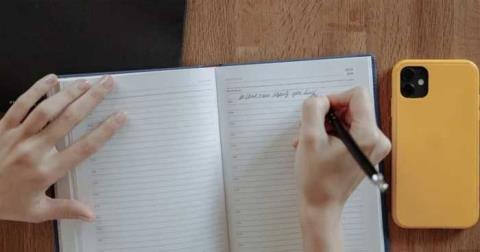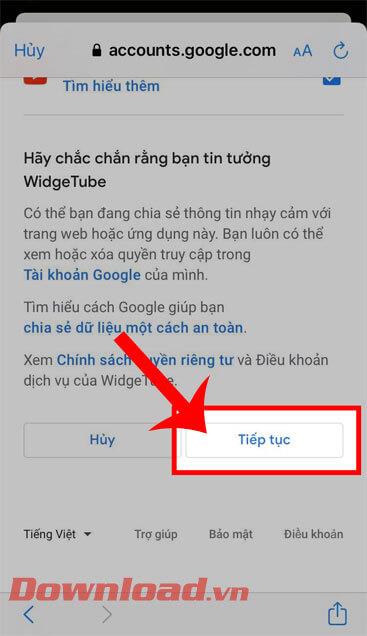How to undo and restore notes on iPhone

How to undo and restore notes on iPhone, Did you make a mistake when taking notes on the Notes app? Don't worry, below are all the ways to undo and restore notes on iPhone,
iPhone 13 is Apple's latest smartphone line. Here's everything you need to know about the differences between the iPhone 13 models .

At the iPhone 13 launch event - California Streaming in September 2021, Apple launched not just one, two or three, but four new iPhones. They are iPhone 13 Mini, iPhone 13, iPhone 13 Pro and iPhone 13 Pro Max .
iPhone 13 and iPhone 13 Mini
The same point
Like almost every new phone release, lower-end iPhone 13 models will "recycle" some features from last year's versions. In the basic iPhone 13 models, you can find 5G mobile connectivity, the same size and shape as the iPhone 12 series.
Configuration
Cheaper iPhone 13 models still have impressive configurations. Both devices include Apple's latest A15 processor and 128GB of native memory.

Regarding battery life, Apple promises it will be more durable. Hopefully this increase in battery life will resolve low battery complaints in similar models from the iPhone 12 series.
Camera
The iPhone 13 & 13 Mini camera layout is a bit different from the iPhone 12 series. Instead of lying vertically, the two camera lenses are placed diagonally.

Apple has provided devices with the most advanced dual camera system ever. With a wide angle, the phone can capture more light with a wider aperture and also includes Sensor Shift optical image stabilization from the iPhone 12 Pro Max.
Using this new camera technology, iPhone 13 users will find a Cinematic mode for standard focus, a Photographic mode to personalize the photo, and default styles that emphasize different parts of the photo.
Color
iPhone 13 and 13 Mini are more brilliant than the previous line. Both come in new blue and pink colors alongside white, red, and black.

Price
The price of iPhone 13 and 13 Mini is the same as the iPhone 12 series. iPhone 13 Mini retail price is 699USD. iPhone 13 is a bit more expensive, 799USD. These are the two cheapest models in the iPhone 13 series.
iPhone 13 Pro and iPhone 13 Pro Max
The same point
iPhone 13 Pro and Pro Max also refine some features from last year's models. The high-end iPhone 13 also supports 5G network, screen size and design similar to the iPhone 12 series.
Configuration
The special iPhone 13 series really has impressive configurations. Both use A15 processor, original 128GB memory. These devices can upgrade up to 1TB of memory, the highest ever seen on an iPhone.
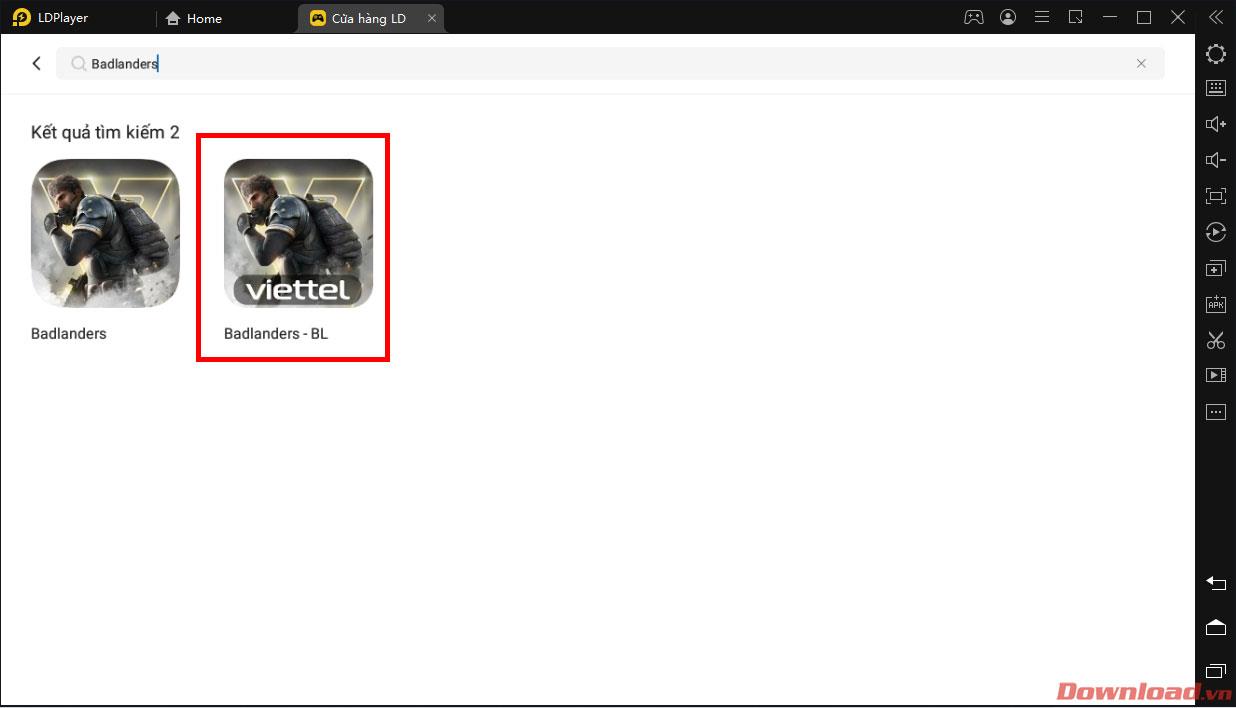
Regarding battery life, it will definitely be more durable and run longer than the lower-end iPhone 13 series.
Screen
The more special the iPhone 13 models are, the more interesting new screen features they have. Both devices will have a smooth 120Hz display, called ProMotion, just like the iPad Pro.
Not only does this feature make on-screen content easier to read, it also dynamically adapts to the work you're doing on the device to optimize battery life.
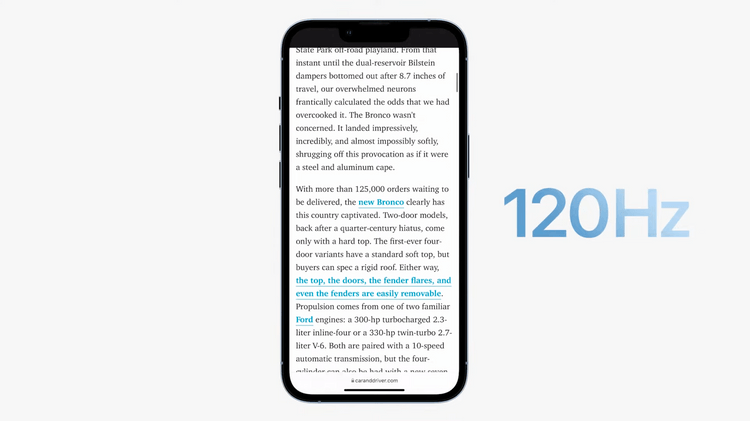
Camera
iPhone 13 Pro and Pro Max both have ultra-wide cameras than before. Although the layout remains unchanged, you can still easily see that it is much larger than last year's models. Thanks to that, low-light photos will look better on each lens.

iPhone 13 Pro models also have Cinematic and Photographic modes like the regular line. Additionally, users get a new ProRes video option, equivalent to ProRAW photos, allowing for higher quality video capture in a codec designed for Final Cut Pro.
Most impressively, the iPhone 13 Pro comes with a new macro photography feature. This allows you to take super close-up photos of objects without the need for a dedicated secondary lens.
Color
iPhone 13 Pro & Pro Max will have a slight color tweak compared to the regular version and a new blue color.

Price
Equivalent to iPhone 12, iPhone 13 Pro has a retail price of 999 USD, while iPhone 13 Pro Max is 1,099 USD. These are the two most expensive models in the iPhone 13 series.
Above are the basic differences between iPhone 13 models . Hopefully this article helps you make a more accurate choice about whether to upgrade to iPhone 13 or not.
How to undo and restore notes on iPhone, Did you make a mistake when taking notes on the Notes app? Don't worry, below are all the ways to undo and restore notes on iPhone,
The difference between iPhone 13 models, iPhone 13 is Apple's latest smartphone line. Here's everything you need to know about the differences between the iPhone 13 models.
How to create and use Photo Shuffle on iOS 16 for the lock screen. iOS 16 brings many new features and changes, among them is Photo Shuffle. Down here
Instructions for presenting iPhone screens on Zoom, During the process of studying and working with Zoom; Users will need to use iPhone connection features to submit
Instructions for taking photos remotely on iPhone with just one command. Recently, iPhone allows users to take photos remotely on the phone with just one command through the assistant
Instructions for automatically turning off music and videos on iPhone. Currently, we can set the time to automatically turn off music and videos on iPhone using the Clock application.
Instructions for installing a flip clock for iPhone that displays the calendar. Zen Flip Clock is a utility application that helps users easily add a flip clock and calendar to the screen.
How to use Boomerang for Live Photo on iPhone, Did you know iPhone also has Boomerang feature? By enabling Live Photo on iPhone, you can easily create videos
Instructions for adding Safari extensions on iOS 15, Safari Extensions is a feature that helps users add many useful extensions to the browser
How to master the VoiceOver feature on iPhone, VoiceOver is a great feature, helping blind and visually impaired people use iPhone without having to look at the screen. Below
How to turn off Auto Macro mode on iPhone, Auto Macro mode is integrated by Apple on iPhone 13 Pro lines and above and will be enabled by default. This means
iOS 15: How to change the time and location of photos on iPhone, iOS 15 adds several features that improve user experience, including time and location editing
How to use offline maps on iOS 17, In the iOS 17 operating system version, users have been allowed to use offline maps when using Apple Maps. Accordingly they
Camera features on iPhone 13 you need to know, iPhone 13 may be the smartphone with the best camera today thanks to its great features. Here it is
Instructions for searching for photos using the Spotlight bar on iPhone. Currently, users can easily and quickly search for images on the search bar (Spotlight)
How to arrange reminders on iPhone by tag, iOS 15 supports adding tags to reminders to make it easier for users to search. Below is how to make reminders on iPhone
How to change the album cover photo on iPhone, iPad, You can change the album cover photo on iPhone, iPad, helping users easily identify what the album contains.
Instructions for turning on Messenger chat bubbles on iPhone. Currently, Facebook has officially updated the Messenger chat bubble feature for some iPhone users. After
Instructions to check the most used applications on iPhone, If you want to know which applications are most used on your iPhone, but
Instructions for using WidgeTube YouTube iPhone utility, WidgeTube is a shortcut application that helps users easily and quickly watch the hottest videos