Instructions for activating Click to Do Windows 11

Click to Do Windows 11 helps you complete tasks more efficiently by recognizing text and images you can interact with on the screen.

Click to Do Windows 11 helps you complete tasks more efficiently by recognizing text and images you can interact with on the screen.
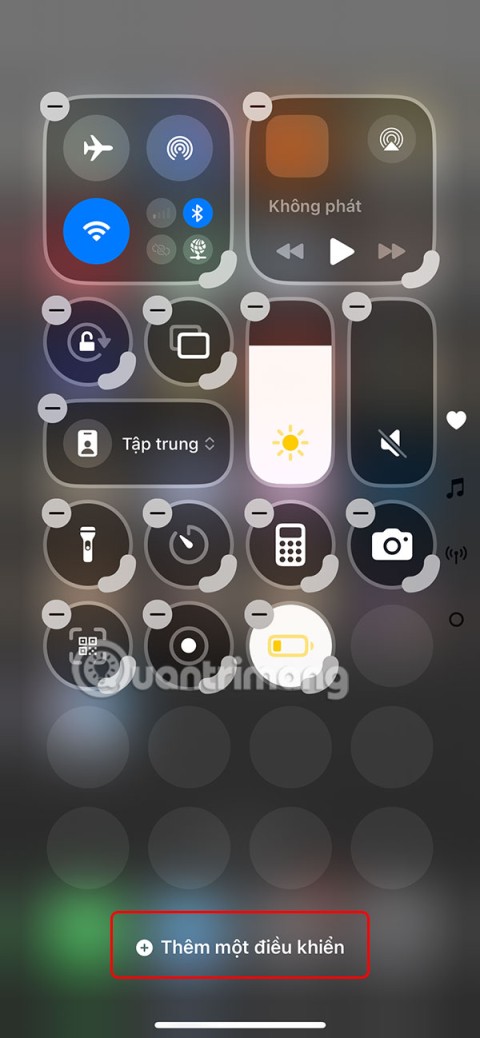
Ambient Music will compile playlists according to each state and users can listen to music according to their mood, such as relaxation or sleep playlists.

After the initial excitement about using Apple Intelligence died down, many people couldn't get past the frustration and inconsistency of many of its features.
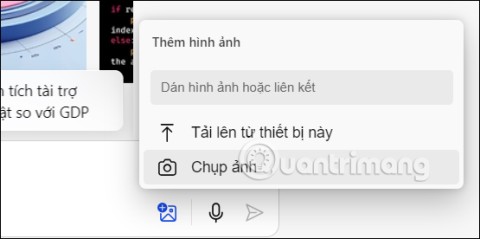
Users can also convert photos to text, describe images in text on Copilot. With the photo description content on Copilot, you have more suggestions to use for other purposes.
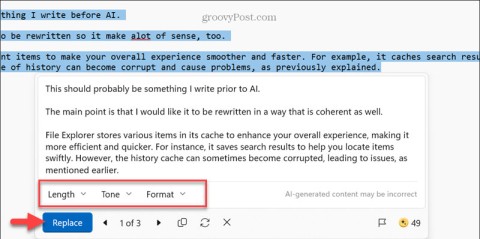
With AI integration in Notepad on Windows 11, you can use the rewrite tool to change the style and length of your notes, as well as rewrite selected text.

If you are looking for the latest codes for the game Pokemon Unite then this article is for you.
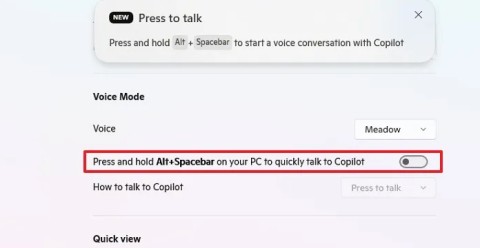
For many people who do not need to use Copilot on Windows or the voice chat feature, the Alt + Spacebar shortcut can be confusing and should be disabled.
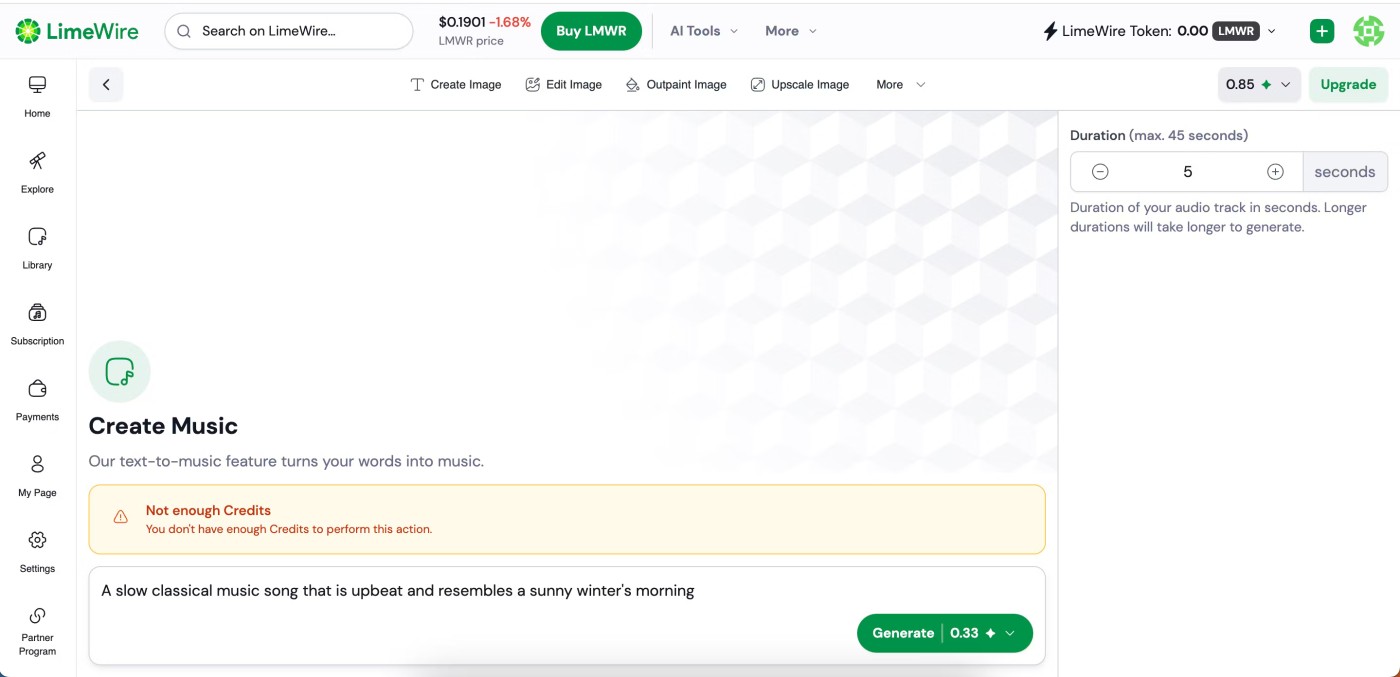
You can find YouTube videos on Gemini by keywording the video content you need. Immediately, we get YouTube videos from Gemini.
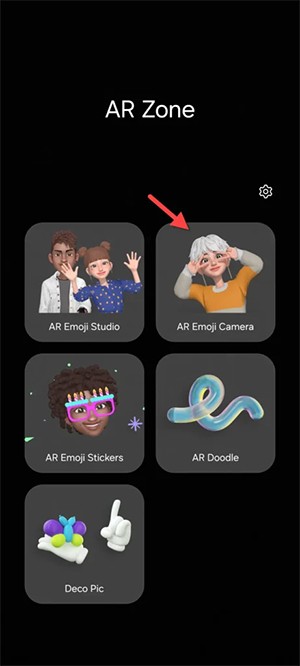
AR Emoji on Samsung phones will record your facial expressions as cartoon characters, then convert them into emojis for you to use on your phone.

Through your match history, other players can get a lot of different information about you, so how do you hide it?
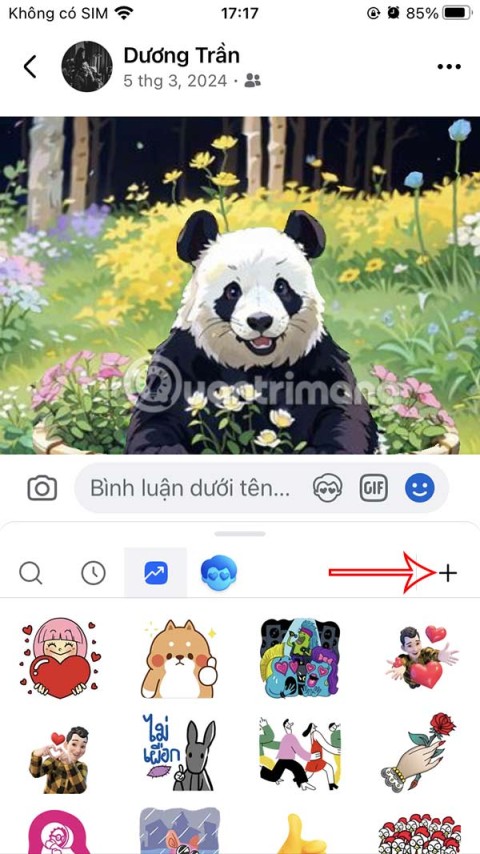
7-Color Rabbit Sticker on Messenger is being gradually updated to accounts for you to download and use.

Allain is a fighter with the ability to solo lane extremely well with his extremely powerful and versatile skill set. If you want to try your hand at this champion, this will be a detailed guide for you.

Your iPhone will collect dust and bacteria over time if you don't clean it regularly.

With iPhone lines that have Dynamic Island, wallpaper variations with some additional details are loved by many young people, such as the wallpaper of pets playing swings on rabbit ears or Dynamic Island.
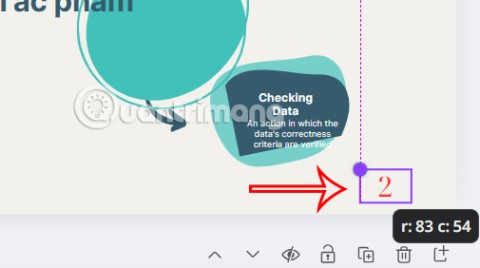
Page numbering in Canva makes it easier for users to follow and shows professionalism when you create presentation slides in Canva.
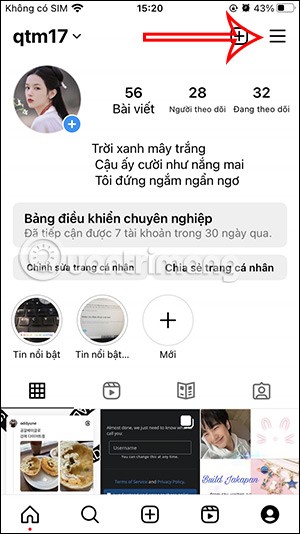
The Instagram account history interface provides you with full information with different information items, from which users can know the time of Instagram account creation, the number of times the Instagram account name was changed.
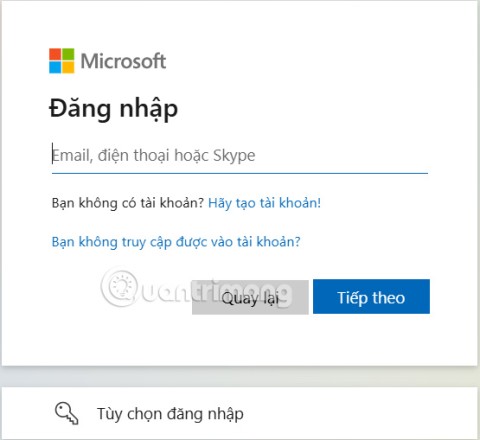
To delete Copilot activity history, users cannot do it through the control panel but need to delete it in the Microsoft account management section.
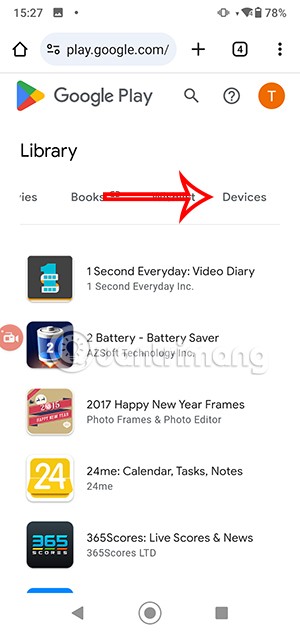
For old phones that are no longer in use, users can remove that device from Google Play. Below are instructions for removing old phones from Google Play.
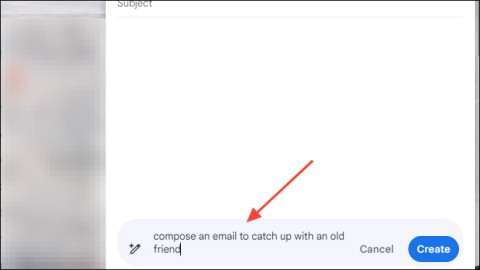
Using Gemini in Gmail will give you more options to compose or reply to emails. You just need to type the email content you want to compose or reply to and then Gemini will help you compose the email.
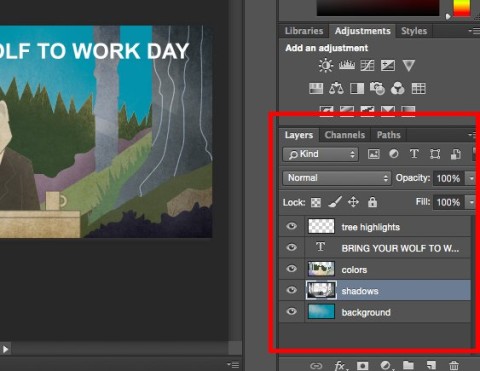
When you first open Photoshop, you may be confused for a few seconds and then, you will contact Freelancer - freelance design specialist to learn how to use it. But rest assured, you will not have to do this alone because I am here.
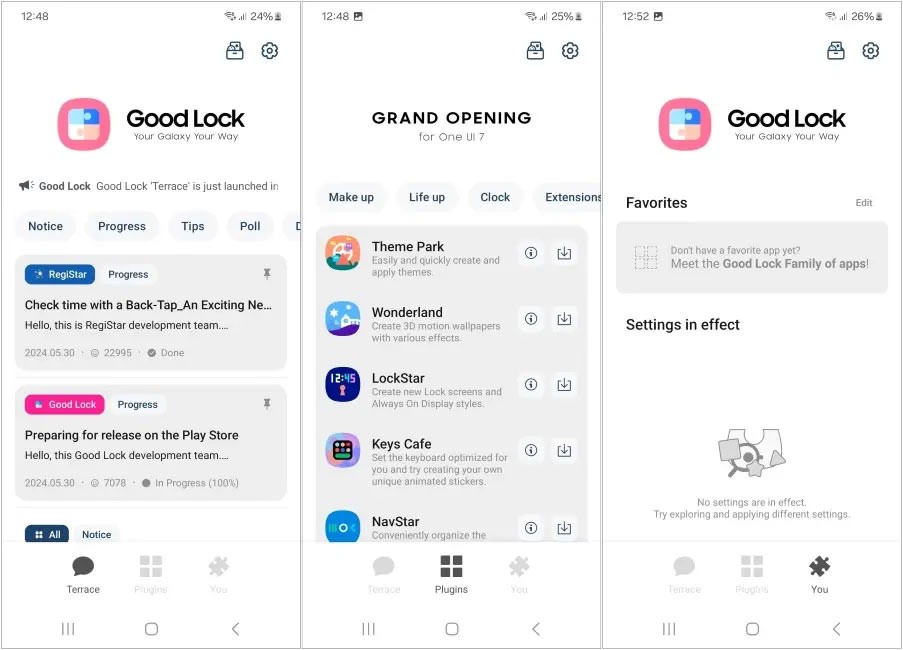
In this article, you will have instructions to draw mind maps on Google Docs, through drawing tools or installing diagram drawing utilities on Google Docs.

The Ask Screenshot for Gemini utility will help you translate or search for content from screenshots directly on Gemini without having to save the image.
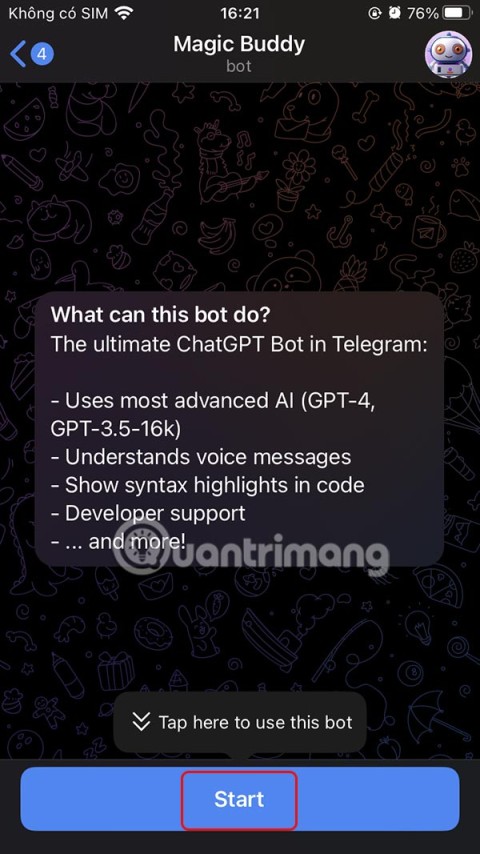
The file management feature on Telegram is extremely useful when you download multiple files at once and want to edit multiple files. Below is a guide to managing downloaded files on Telegram.
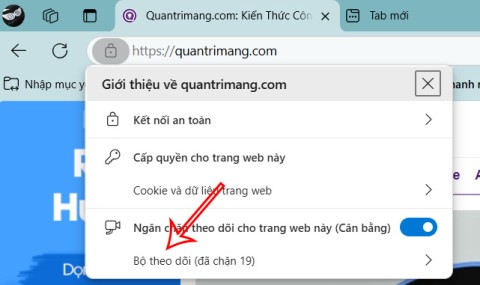
Microsoft Edge now offers users three levels of tracking prevention, and users can see which trackers have been blocked on each website, as per the article below.
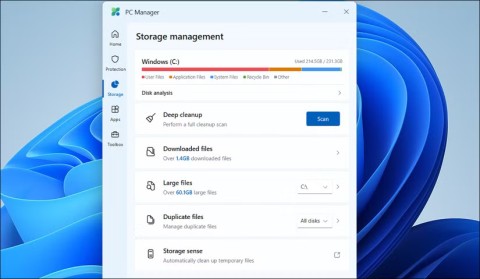
Use Microsoft PC Manager, a free Windows app that cleans up junk files, manages startup programs, and frees up RAM with just one click.

The Apple Maps app on iOS 18 has been updated with some interesting features, including the ability to write notes on locations on the map.
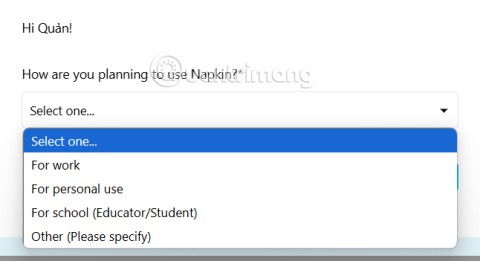
Napkin AI is a website that generates illustrations based on the content you are presenting about a certain issue.
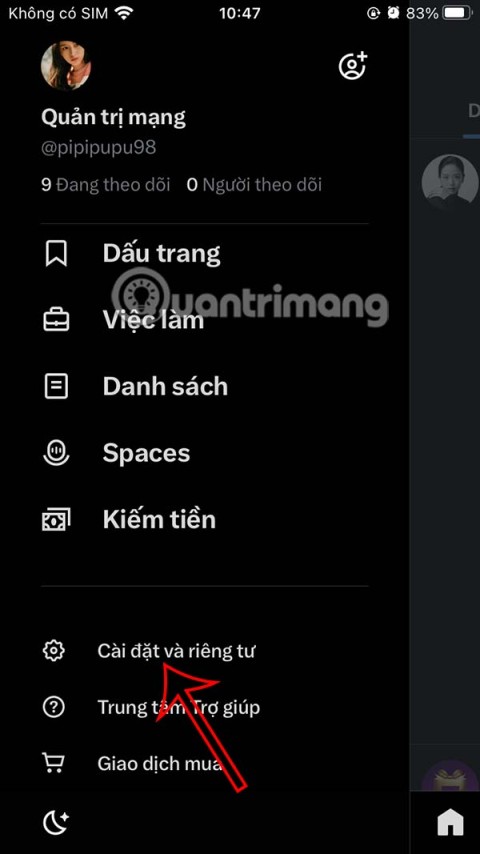
If users want to simplify the timeline interface on X, only displaying posts, they can hide the interaction button on X, hide the comment button, like or repost posts on X.
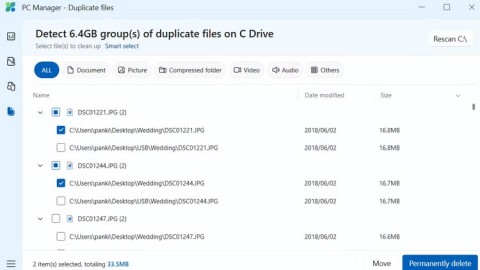
Finding and deleting duplicate files on your Windows PC can be a tedious task. Fortunately, Microsoft's PC Manager app offers a simple solution.

Much of the time, you might feel as though it’s better in business to allow the relevant department to tackle the specifics of a given department. This means that you, as the employer or general manager, can simply communicate with each department head as you need to, making oversight your main responsibility.