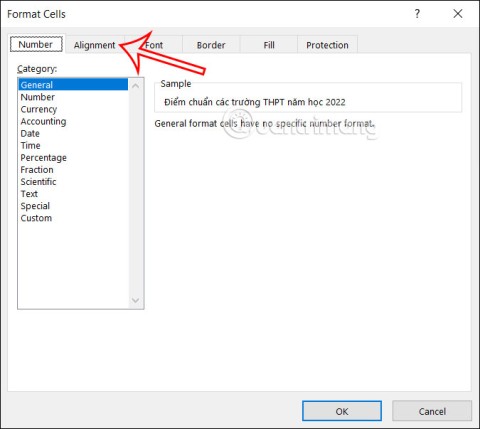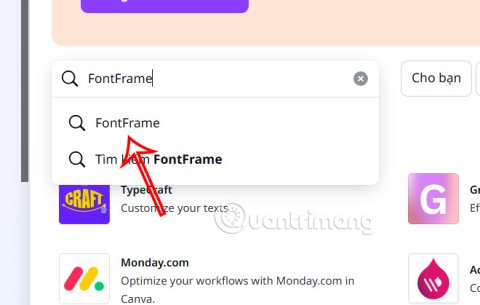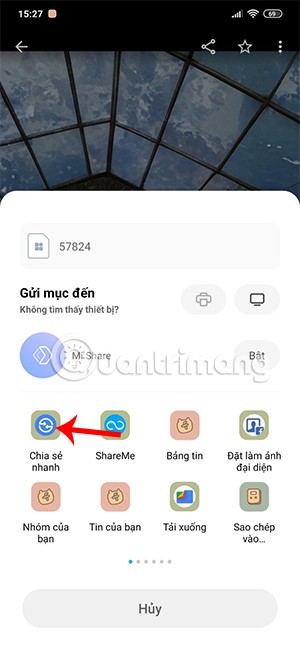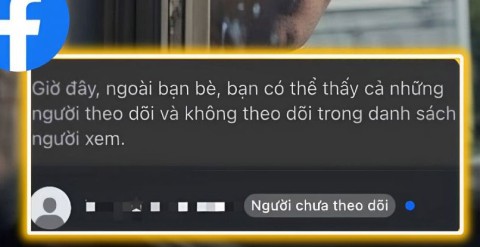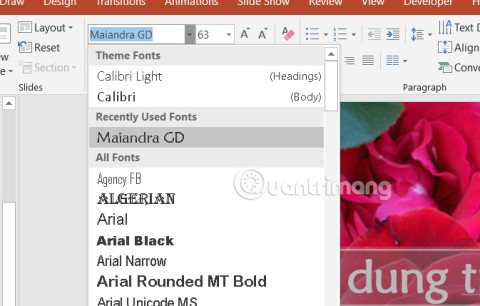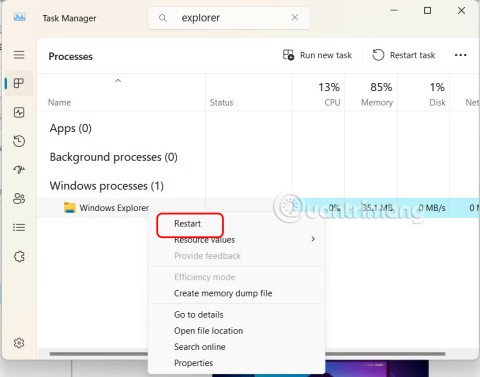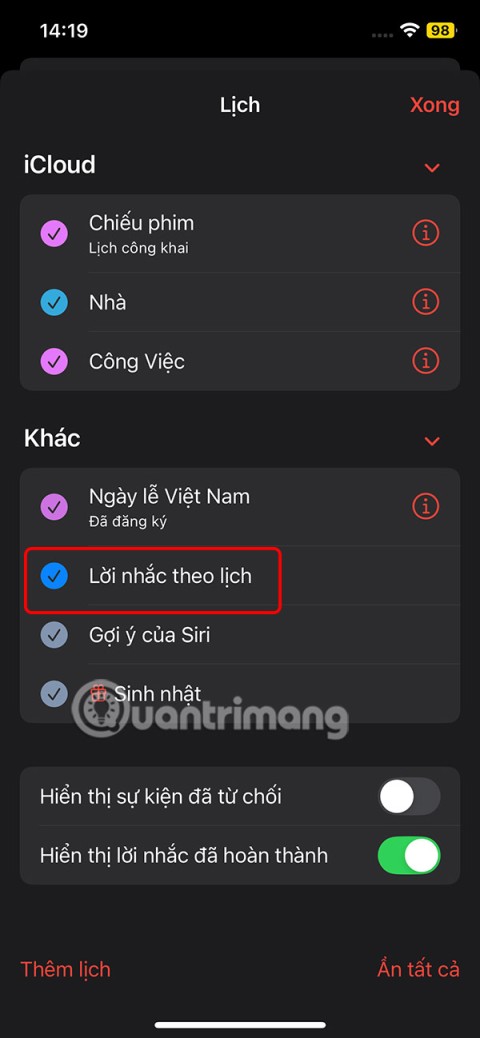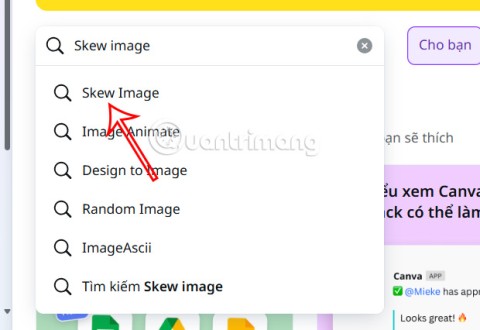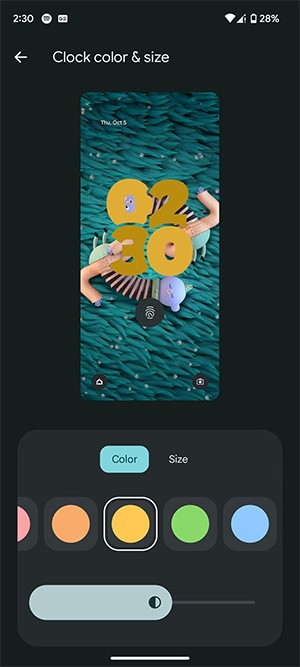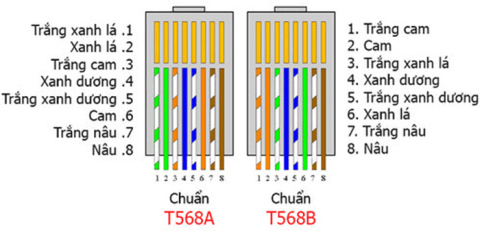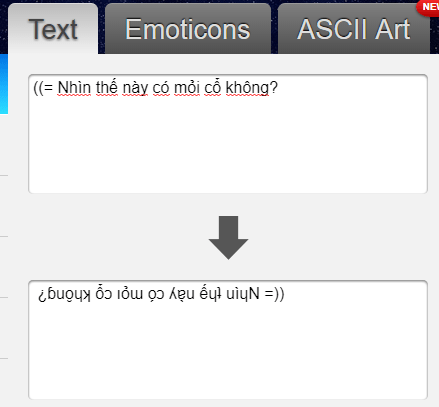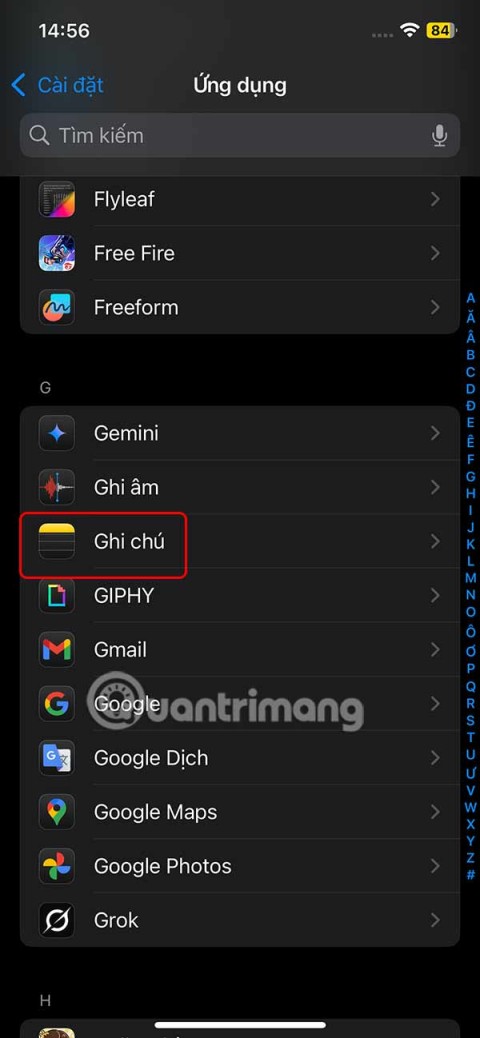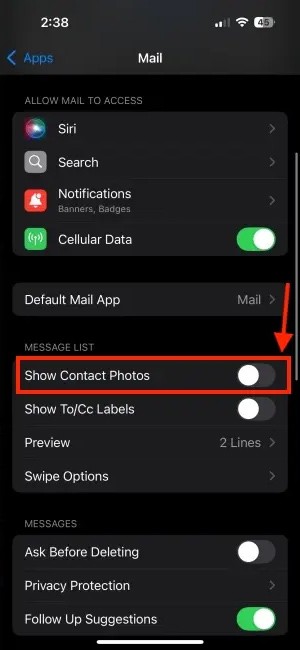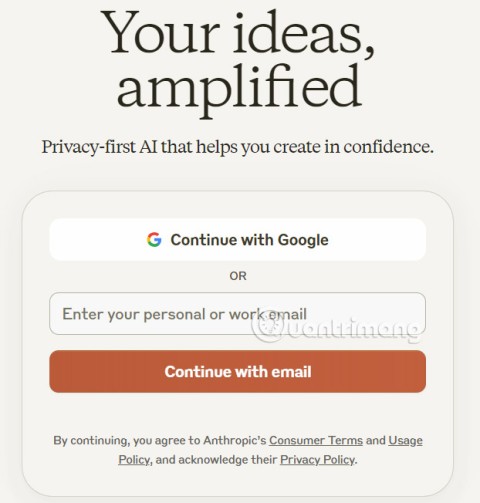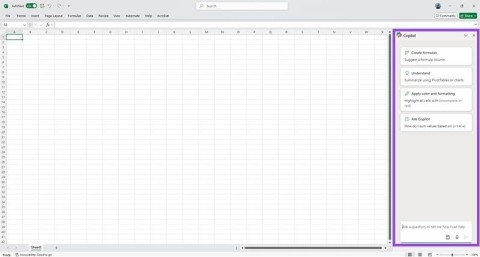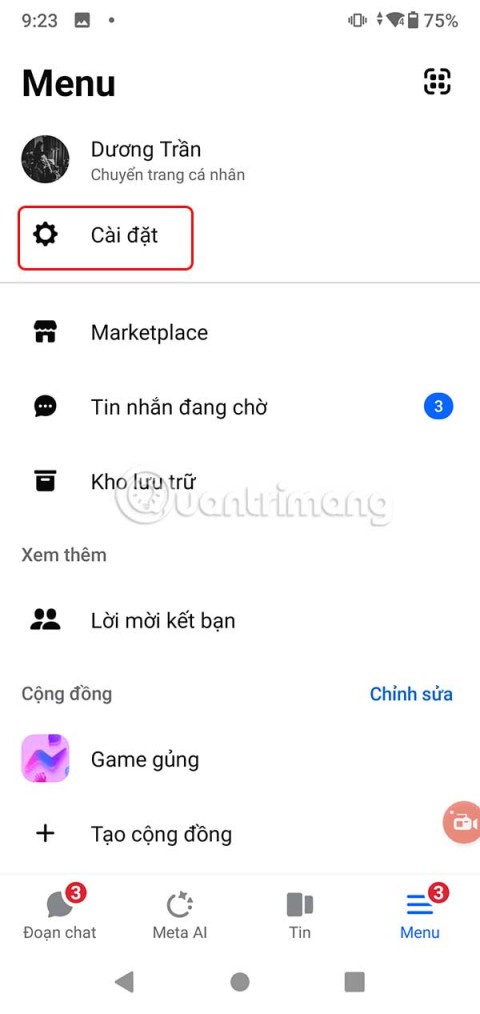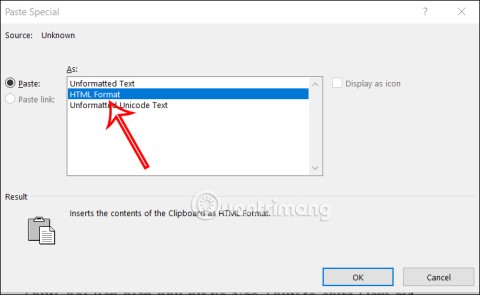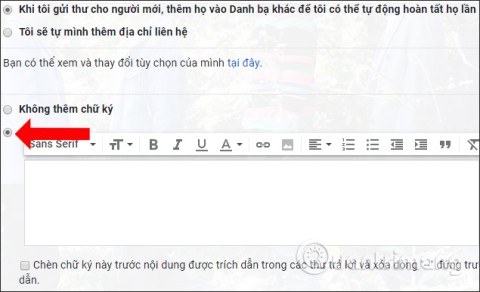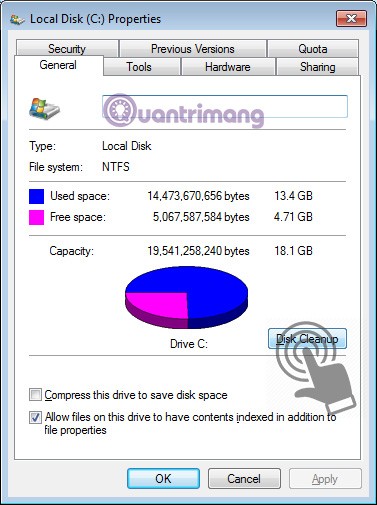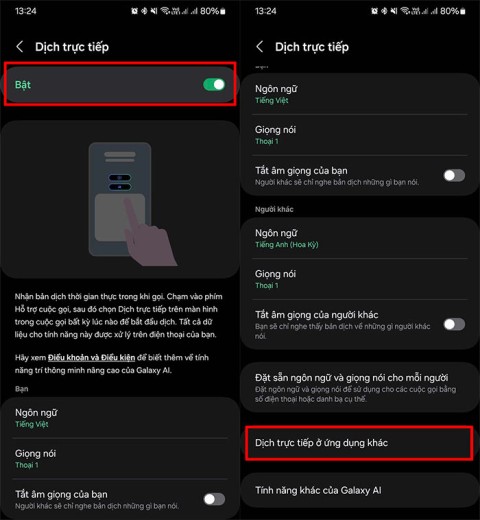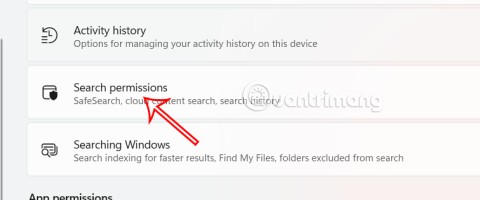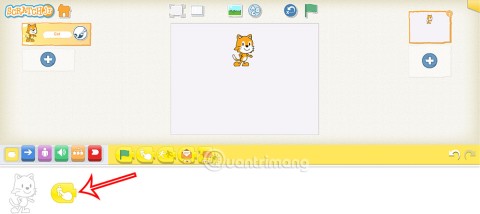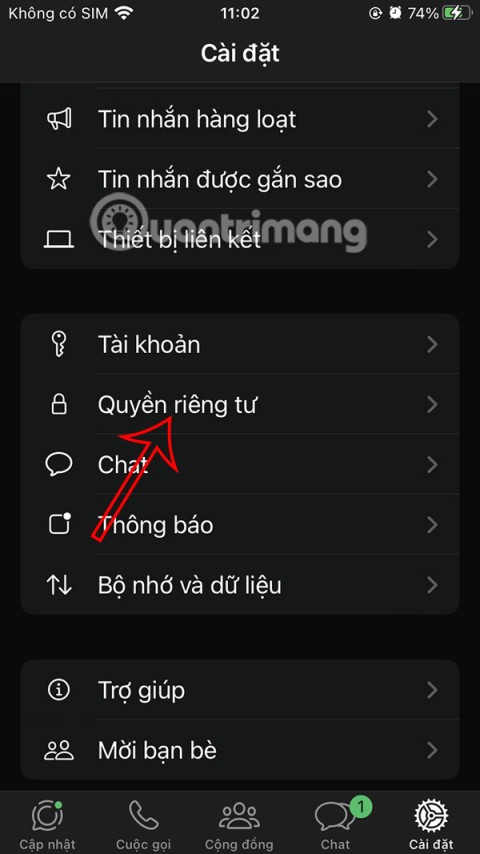Simplify Client Interactions with a Field Service Management App

Any company depends on the effective management of client contacts. Applications for field service management (FSM) aim to simplify procedures, lower delays, and enhance communication.