9 ways to make your old computer run like new
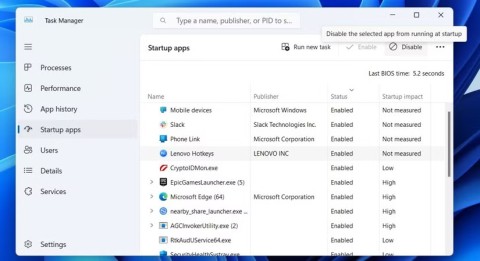
From running Disk Cleanup and adjusting power usage to deleting unnecessary apps and files, here are some things you can do to get your Windows PC running like new.
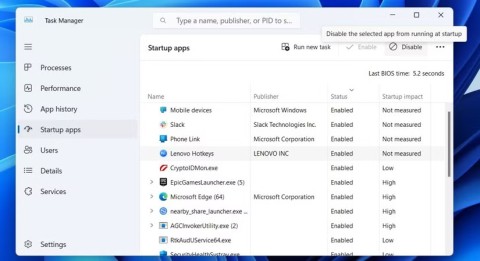
From running Disk Cleanup and adjusting power usage to deleting unnecessary apps and files, here are some things you can do to get your Windows PC running like new.
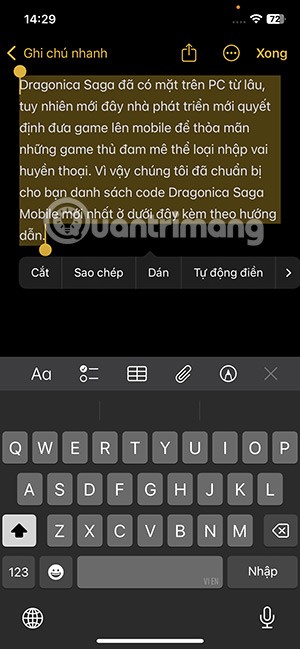
Basically, iPhone does not have a visible clipboard for you to review. But through some tips, we can still find and manage the clipboard on our iPhone.
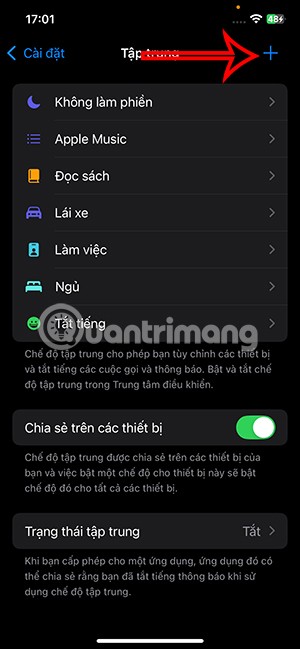
There are a lot of options available to customize your iPhone lock screen, and you can add a name to your iPhone lock screen with a very simple operation.
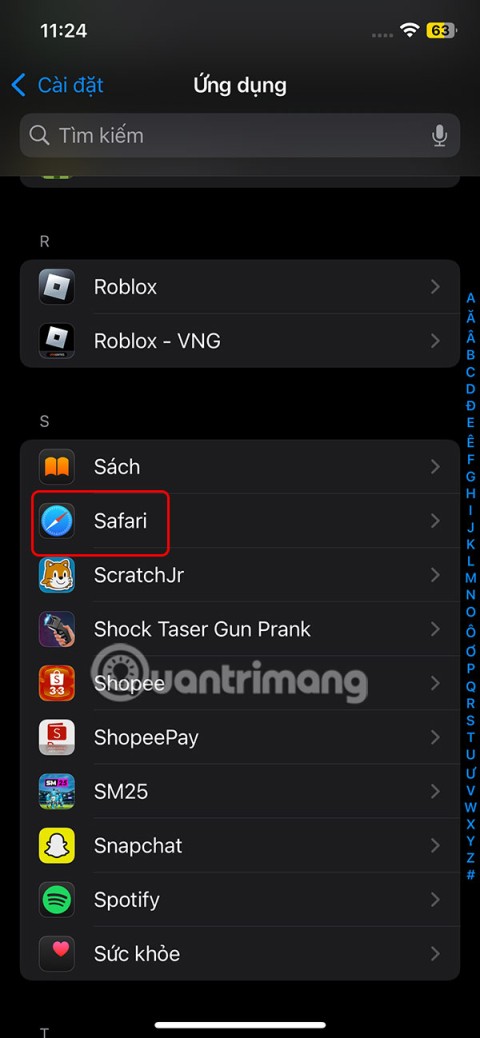
The Safari browser on iPhone allows you to customize website settings for a more comfortable experience. Here are instructions for customizing Safari website settings.
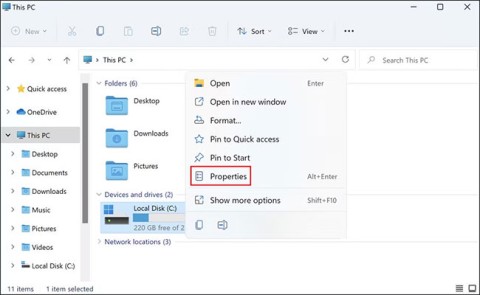
When a computer, mobile device, or printer tries to connect to a Microsoft Windows computer over a network, for example, the error message network path was not found — Error 0x80070035 may appear.
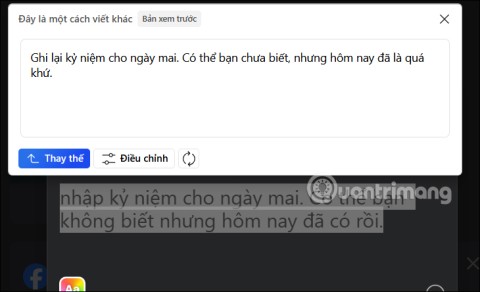
Microsoft Edge browser has integrated AI technology to help you rewrite text, through the Rewrite with Copilot feature.
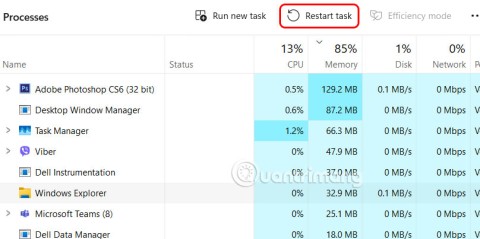
The disappearance of the Start Menu will affect your work and basic operations on your computer. Below are some ways to restore the disappearance of the Start Menu on your Windows computer.

Skype users have the option to switch to Microsoft Teams for free, which offers many of the same chat features as Skype.

The famous convenience store chain 7-Eleven also has an app installed on the phone to make it easier for customers to choose items and have them delivered to your location.
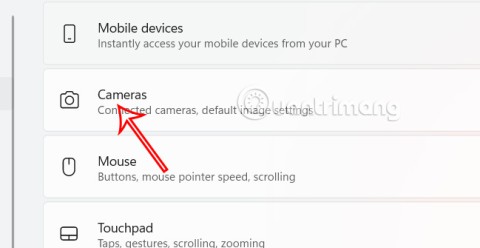
If you are having problems with your external webcam or built-in camera on your laptop, then it can be easily fixed by resetting the camera settings on Windows 11.
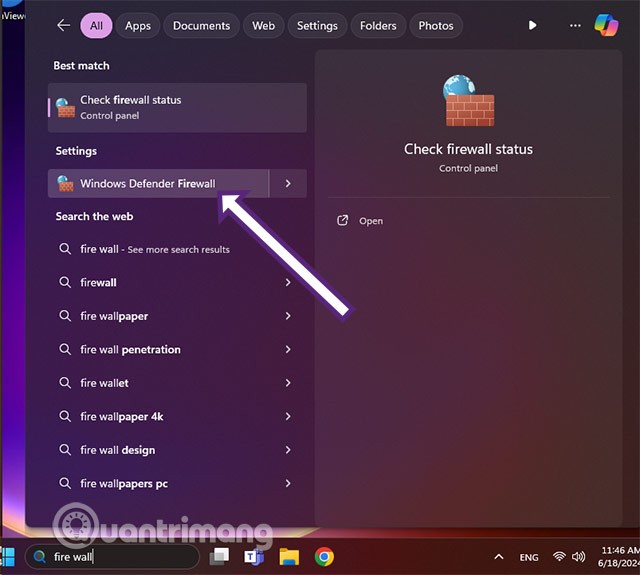
Apple now lets you transfer playlists from Apple Music to YouTube Music, making it easy to listen to music between the two platforms.
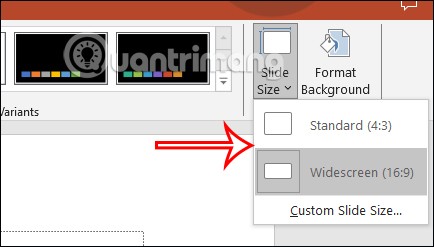
To get standard and correct sized presentation slides, PowerPoint has different sizes and ratios for you to choose from.

In this article, WebTech360 will guide you on how to connect a projector to a computer or laptop using HDMI and VGA cables, along with how to fix some errors when connecting a computer to a projector.

You cannot change the default application to open maps on iPhone but must use Apple Maps. However, we can change the default application on iPhone to Google applications, thereby prioritizing opening maps with Google Maps.
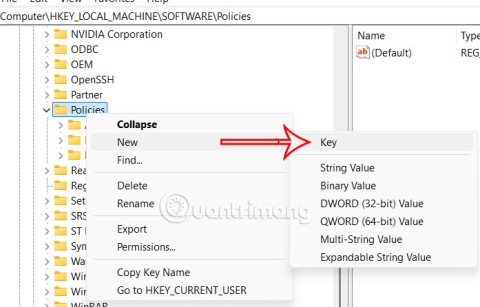
In Google Chrome browser, you can use Download Restrictions feature to limit downloads, increasing browser security.

Google Files application helps you scan documents and save them in PDF format so we can easily edit and share them with others.
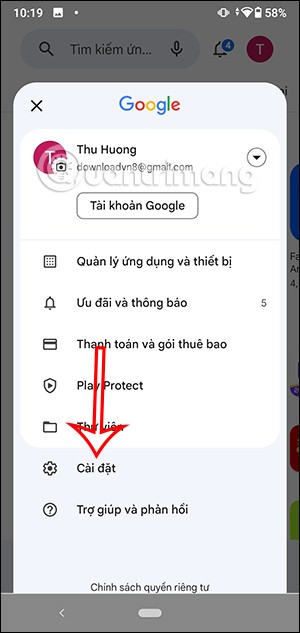
By default, Android and iPhone are set to automatically update applications. However, not every new version of the application you want to download, and automatically updating Android applications will consume a lot of data.
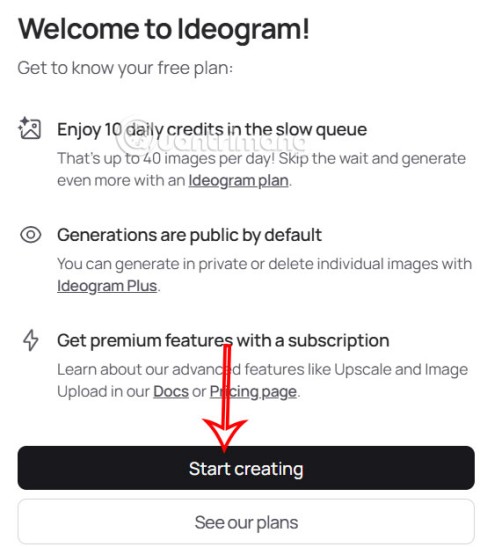
Ideogram is a professional AI poster generator with different themes, where you enter a brief text description of the advertisement's message or product.
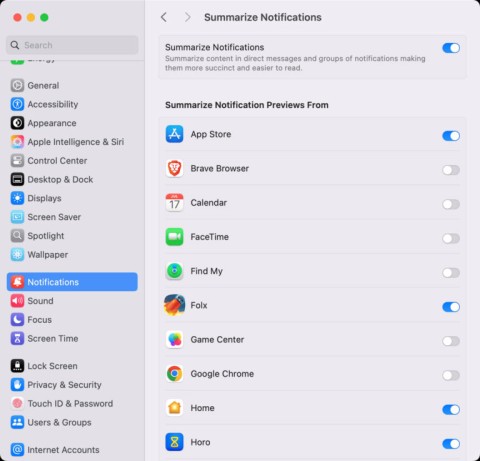
Notification summarization is an Apple Intelligence feature that summarizes long notification previews. If you don't like this feature, you can turn off Apple Intelligence notification summarization by following the instructions below.
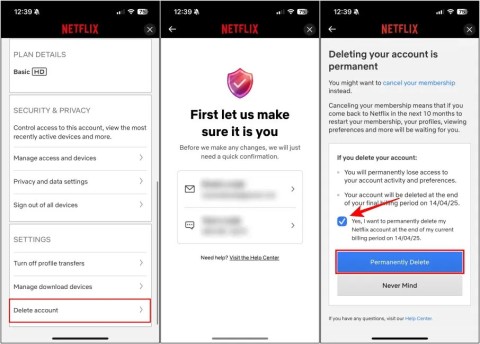
Netflix will automatically delete your account 10 months after you cancel your Netflix subscription, but we can also delete our account when needed without waiting 10 months.
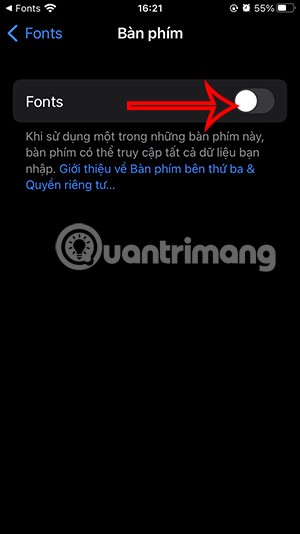
There is an option in iPhone settings to reduce white point manually, but you can also reduce the brightness of the screen automatically. Here are instructions for reducing the brightness of the iPhone screen automatically.

Meta has been gradually updating the Meta AI chatbot into its applications for ease of use, such as using the Meta AI chatbot in Messenger or using Meta AI in WhatsApp.
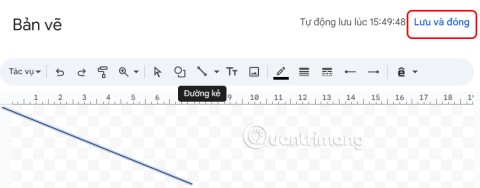
Crossing cells in Excel is quite simple, but with Google Sheets you do not have the option to cross cells and will need another application to support it.
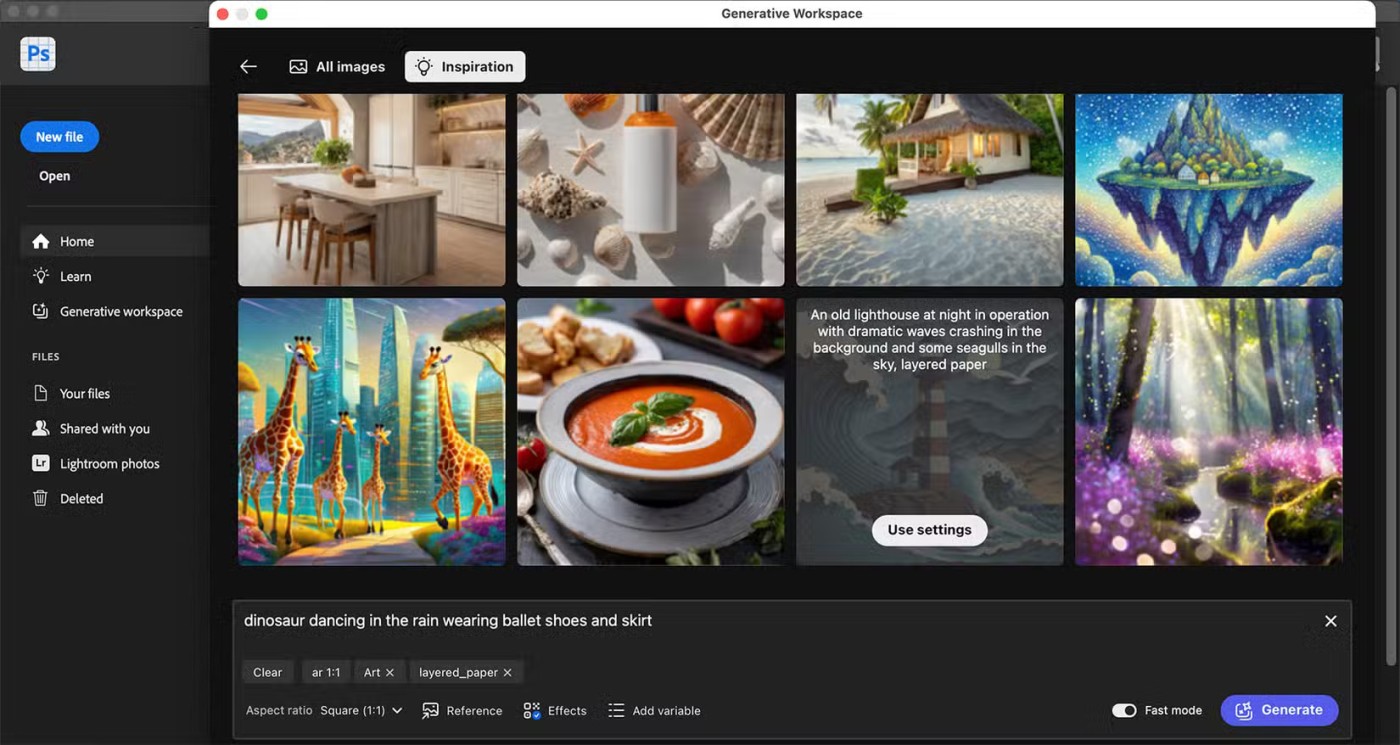
Microsoft automatically enables the new Outlook interface when you are using the classic Outlook. If you want to use the old version of Outlook, the article below will guide you with a very simple way to do it.
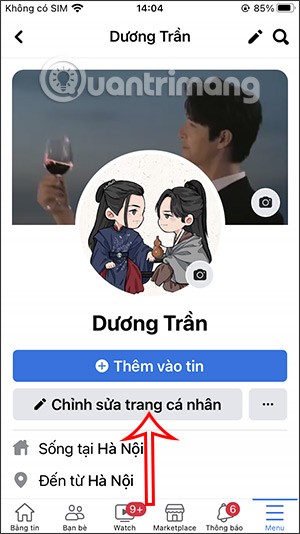
Facebook allows you to display followers on Facebook or not outside the personal information interface, when we enable the Facebook follow button.
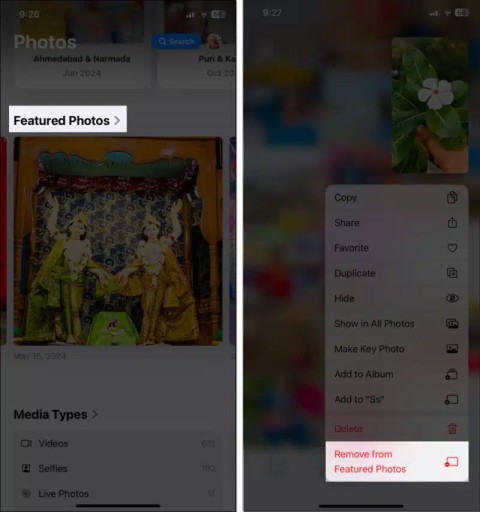
The Photos app on iPhone automatically selects a random featured photo. Here's how to change and edit featured photos on iPhone.

When you enable iCloud Safari tabs on your Apple devices, you can quickly access all your active Safari tabs on all your Apple devices.
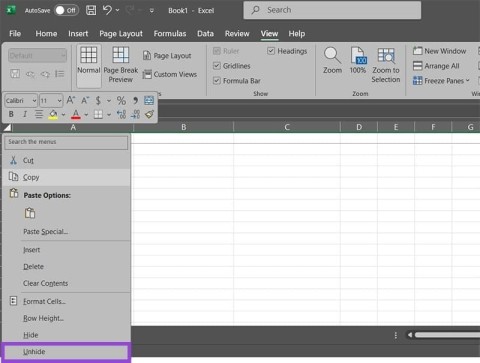
In some cases, you don't see the option to freeze Excel columns or rows, which affects document processing and overall view of the data table.

If you are not familiar with code and are not an IT person, just follow the article below to be able to make Thu Khoa Ly's heart beating code very simply.
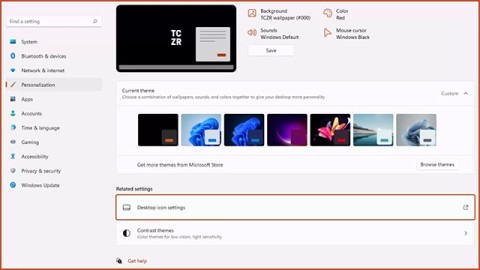
How to bring This PC out of Windows 11 Desktop. This article will help you do this quickly and effectively.