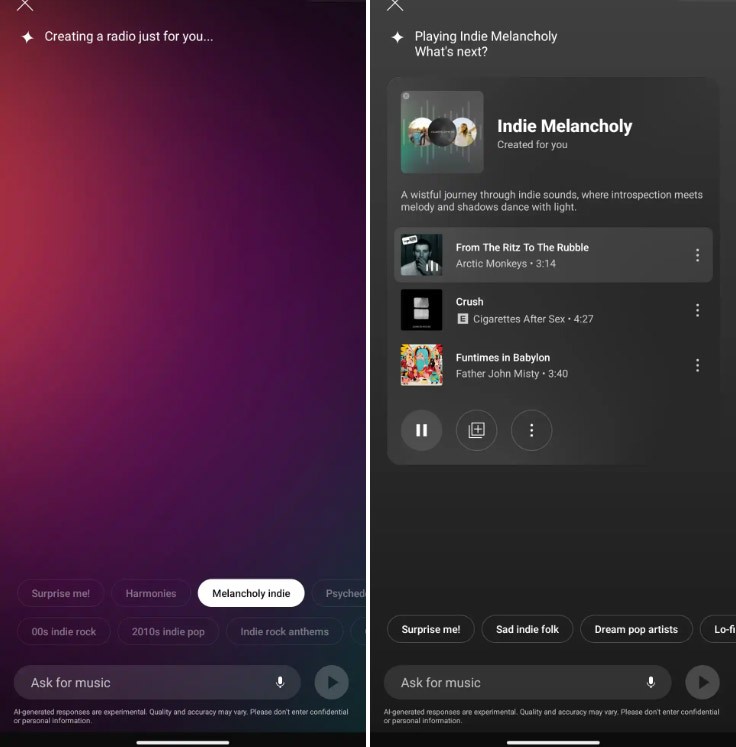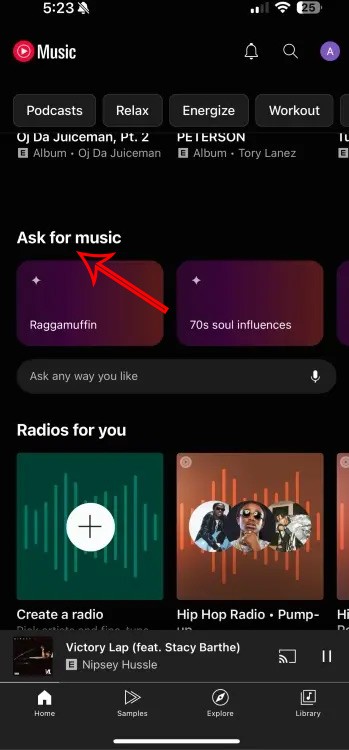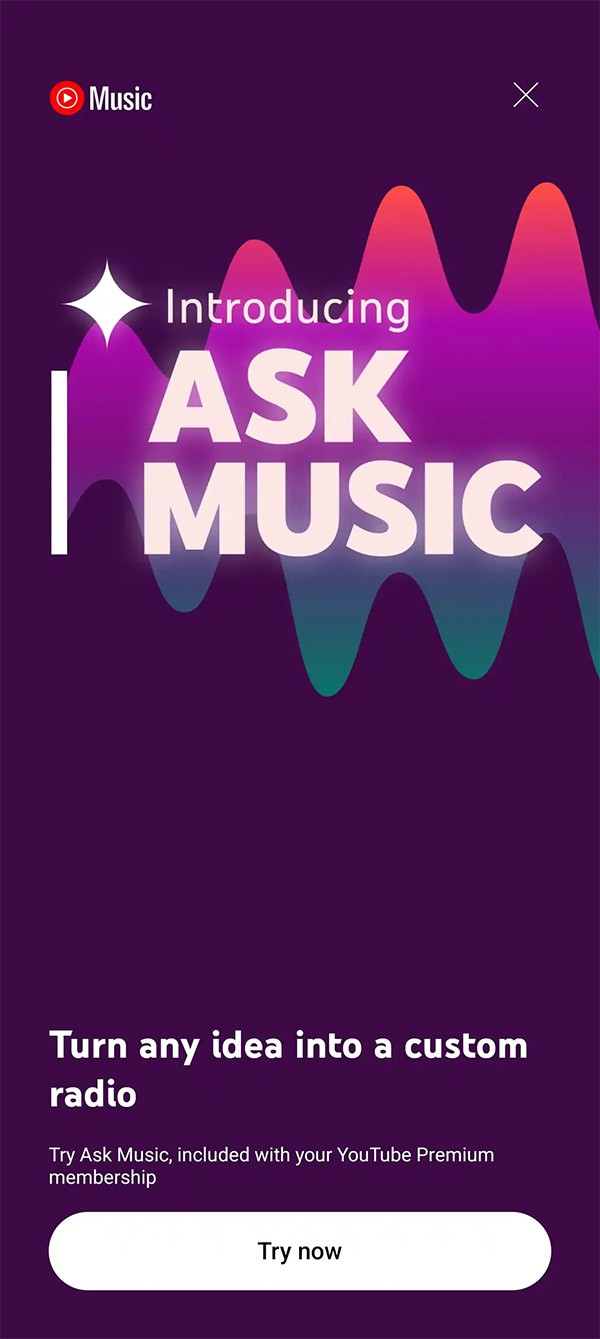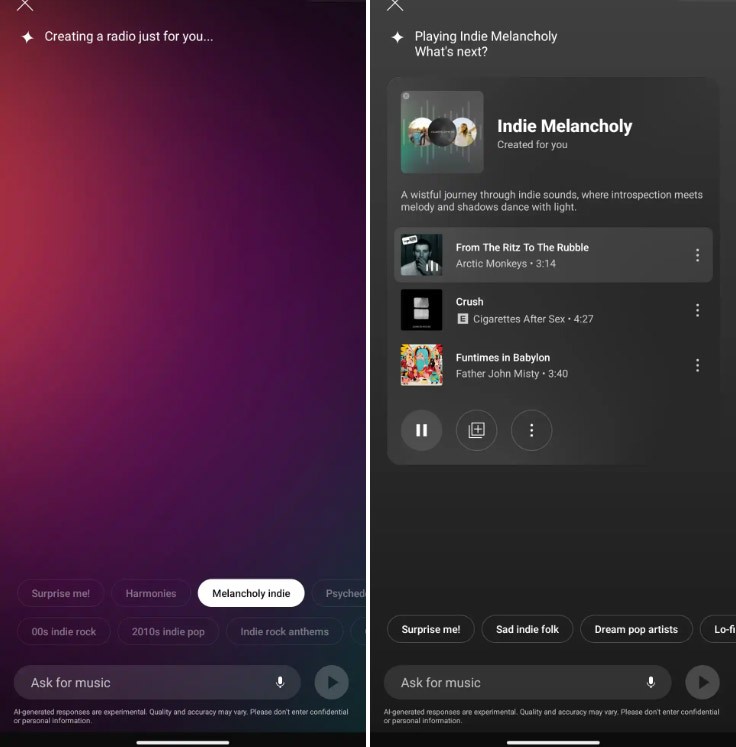The YouTube Music app has an Ask for Music feature that helps create AI-powered radio stations based on each person's custom commands. Users create radio stations by selecting prompts or entering the desired music style. Here's how to create AI-powered radio stations on YouTube Music.
How to create AI radio on YouTube Music
Note, this feature is currently only available to YouTube Premium in select countries, and for version 8.10 and above.
Step 1:
In the YouTube Music application interface, you will see the Ask for Music section to select and use.
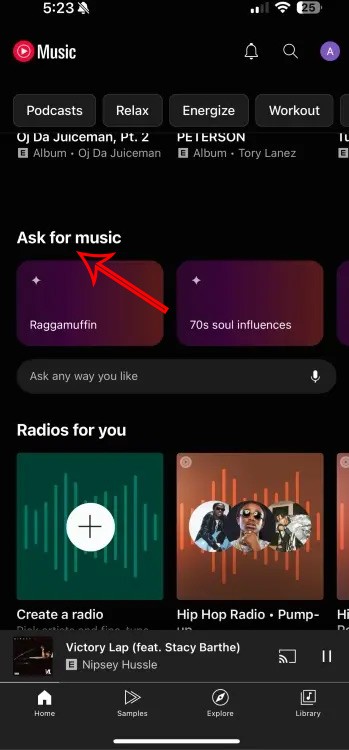
Step 2:
Now you will see the notification interface about the Ask for Music feature, click Try now to use this feature.
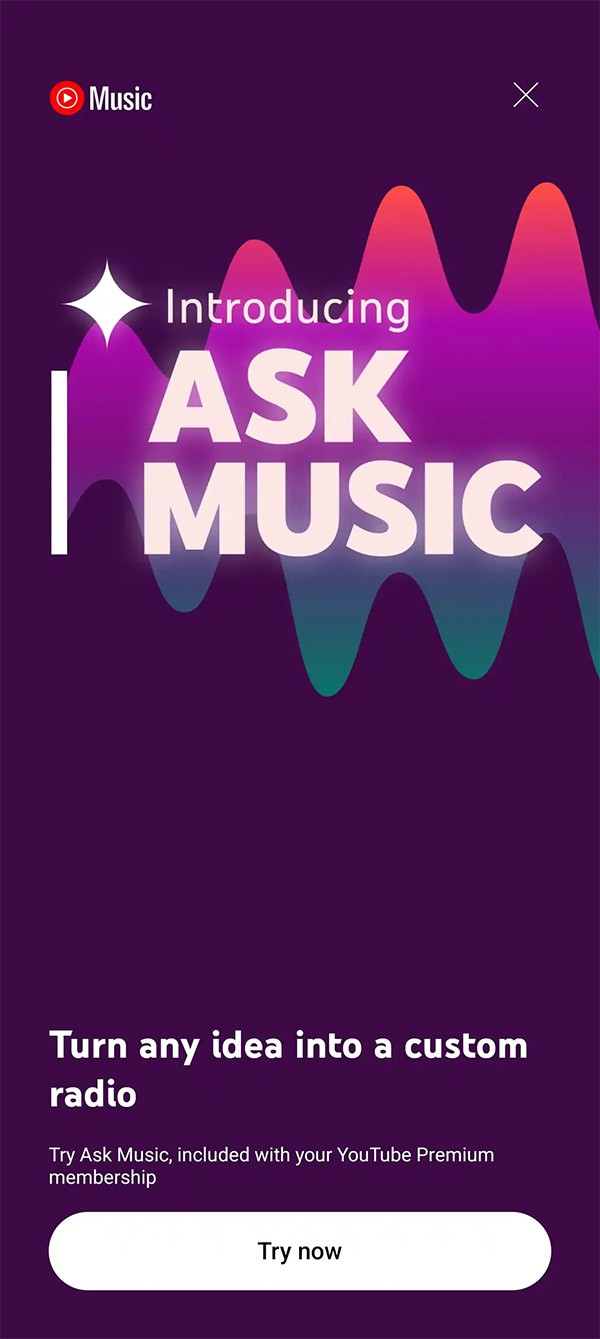
Step 3:
Now we will enter the content description of the music genre you want , or we can immediately select the music genre suggested from the Ask for Music feature of YouTube Music. There are about ten different prompts for users to choose from. Tap on any prompt to create your custom AI-designed radio.
In addition to typing your reminder directly into the search bar, they have a microphone option for you to speak out your mood or emotions to the radio.
Finally, users will see the suggested YouTube Music radio as shown below.