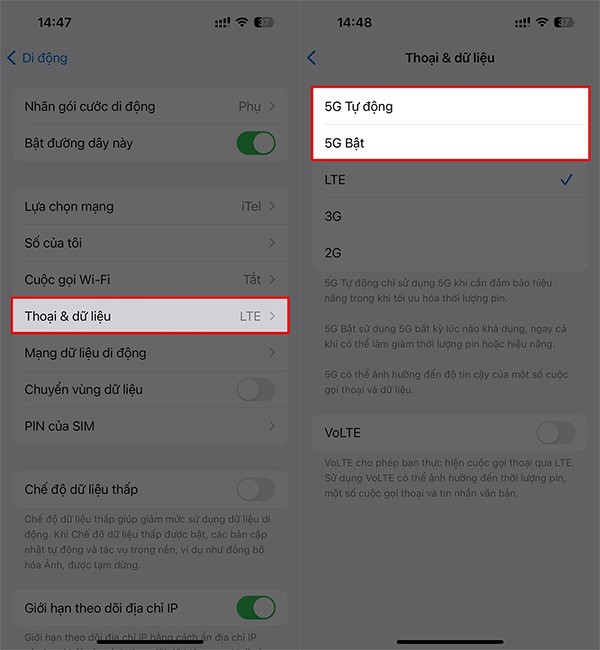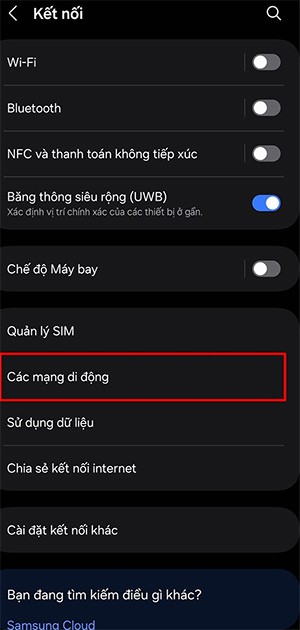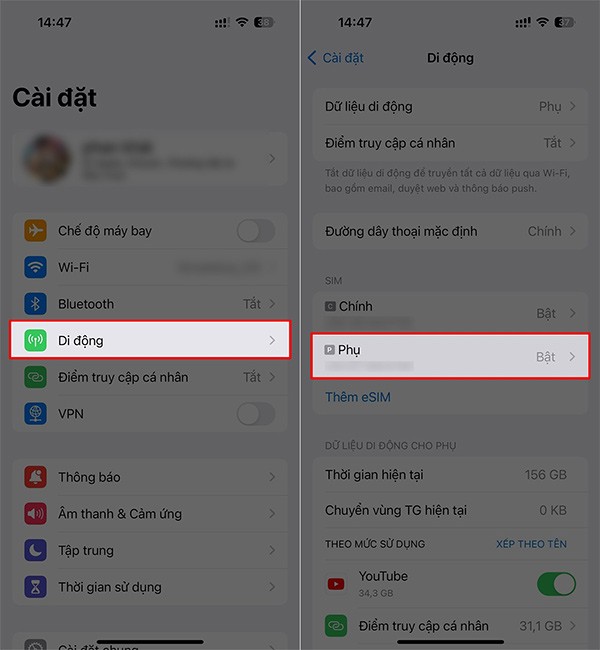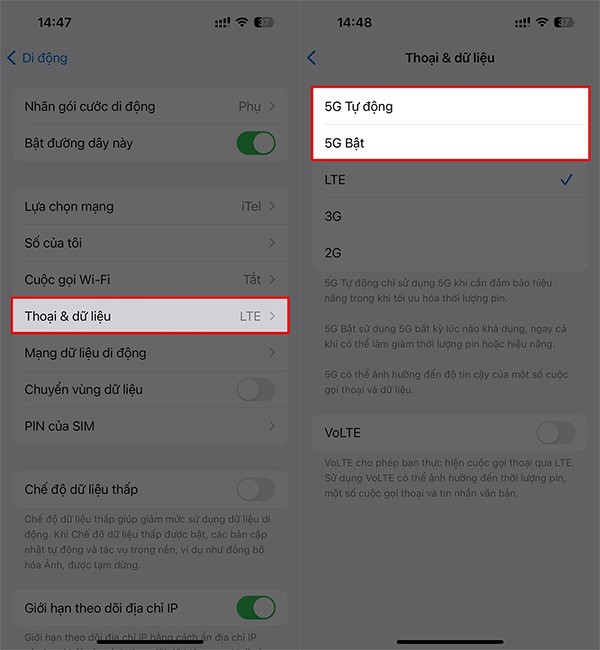Currently, there are some phone lines that support 5G, but many people do not know how to check, do not know whether the phone they are using supports 5G or not to activate and use. The article below will guide you to check if your phone supports 5G or not with a simple implementation.
How to Check if Your Phone Supports 5G on Android
Step 1:
Go to Settings on your phone, then click on Connections . Continue to click on Mobile networks to check if the SIM supports 5G.
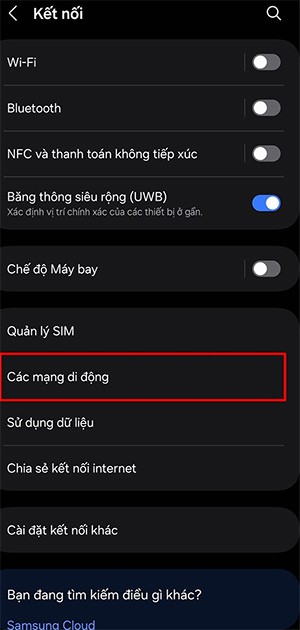
Step 2:
In this new interface, users look down at the Network Mode section of each SIM to see if the phone supports 5G or not. You click on this 5G section to activate and use it on the phone.

How to check 5G support on iPhone
Step 1:
First, click on Mobile then click on the Secondary SIM or Main SIM you are using to check.
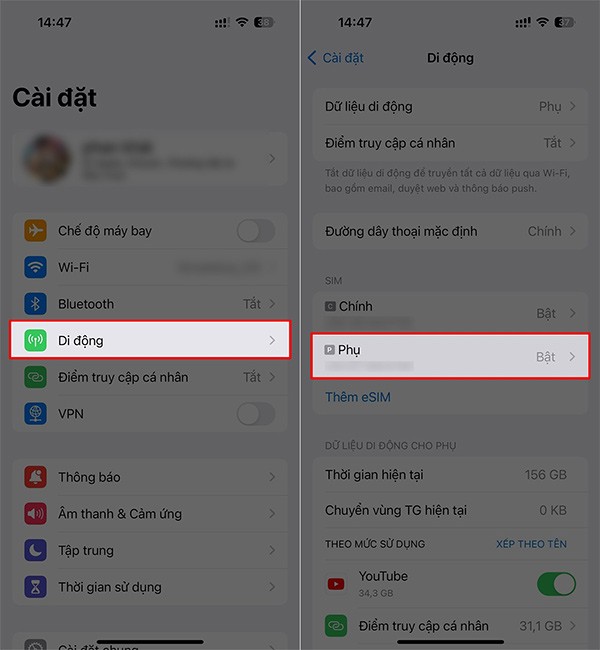
Step 2:
In the new interface, users click on Voice and Data to check if the iPhone you are using supports 5G connection or not. If you want to use it, click on 5G automatically or Turn on 5G.