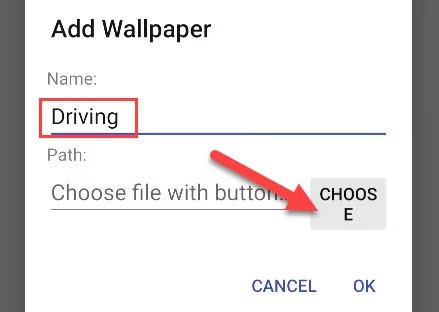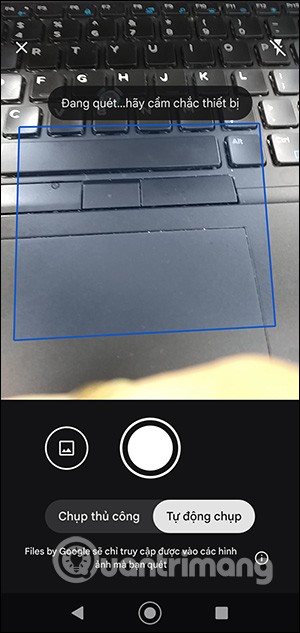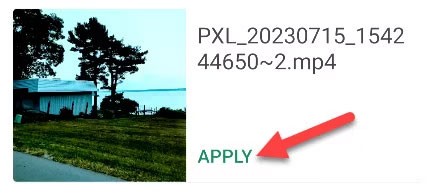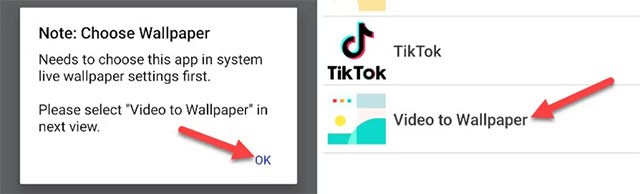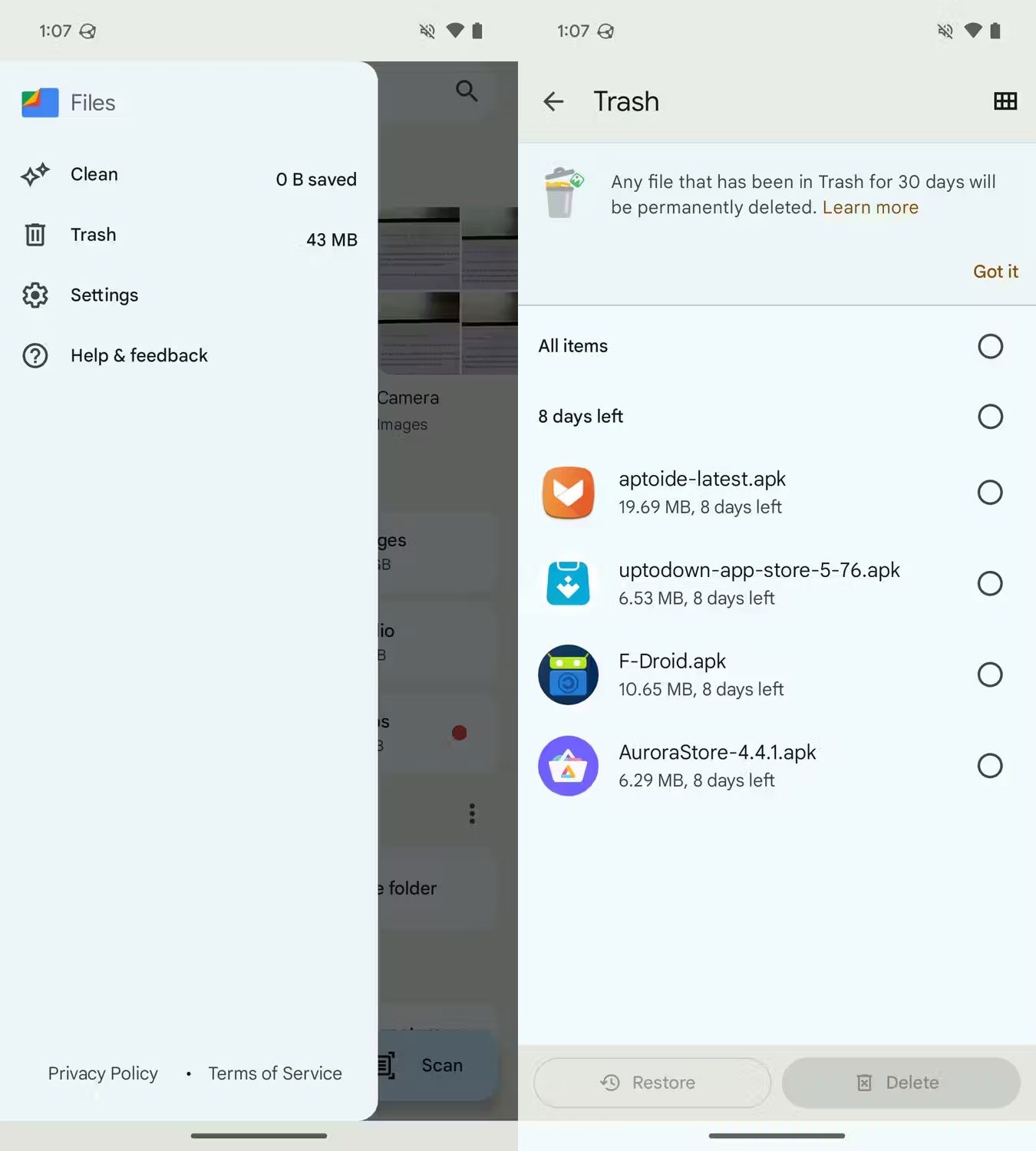Instead of changing the monotonous wallpapers on your phone, the way to get videos as wallpapers on Android below will make your device less boring and more lively every time we unlock the screen .
Normally, you may only know how to use images as wallpapers for Android phones or set GIF images as Android home screens ,... but have not heard of turning videos into wallpapers, right? If so, in this article, we will learn together how to use your favorite video as wallpaper on Android devices, please read along.
Conditions to turn video into wallpaper on Android phone
To get a video as wallpaper on Android, first you need to download and install the Video (.GIF;.MP4) to Wallpaper application on your Android device. We can search for this application in the Google Play store or click on the link below to download it immediately.
Download : Video (.GIF;.MP4) to Wallpaper
Note: This is a completely free application, compatible with Android 4.4 and above devices. Video (.GIF;.MP4) to Wallpaper has a fairly light capacity so it will not fill up the memory on your Android phone, so you can rest assured when deciding to download and install the application.
A video available on your Android phone is the second condition you need to meet to turn it into a unique wallpaper for your device. You can take a favorite video that you have recorded before or download a video from Youtube to your phone .
Steps to turn video into wallpaper on Android phone
After downloading and installing is complete, follow these steps:
First, open the app and tap the ( + ) button in the bottom right corner of the screen.

Next, name your wallpaper and tap the “ Choose ” button to locate the .GIF or .MP4 video file on your device.
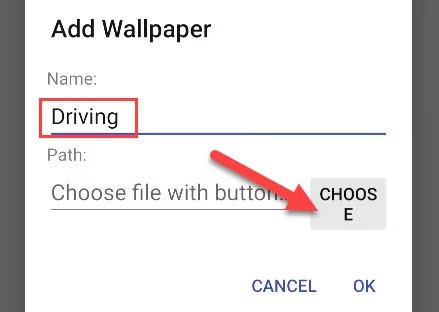
Once you have selected the video file you want to set as wallpaper, press " OK " to confirm.
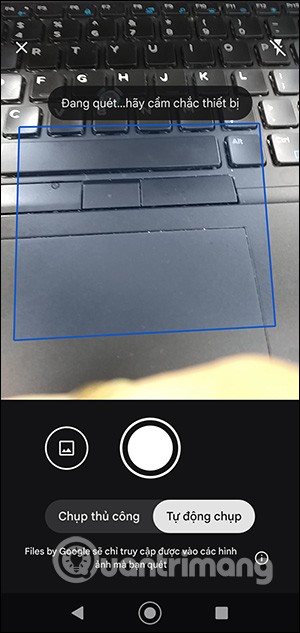
Now, you will see the video name displayed on the screen. Click on the " Apply " button to continue.
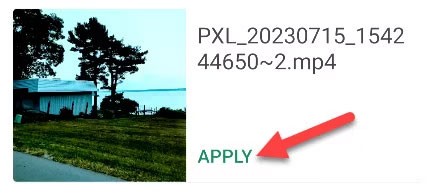
For this feature to work, the Video to Wallpaper app must be set as the system's live wallpaper. Tap " OK " to accept.
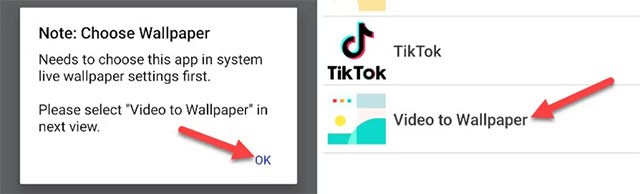
Finally, you will see a preview of the video or GIF when it is set as wallpaper. Tap " Set Wallpaper " to apply. You will have the option to set the video as wallpaper for just the home screen or both the home screen and lock screen.
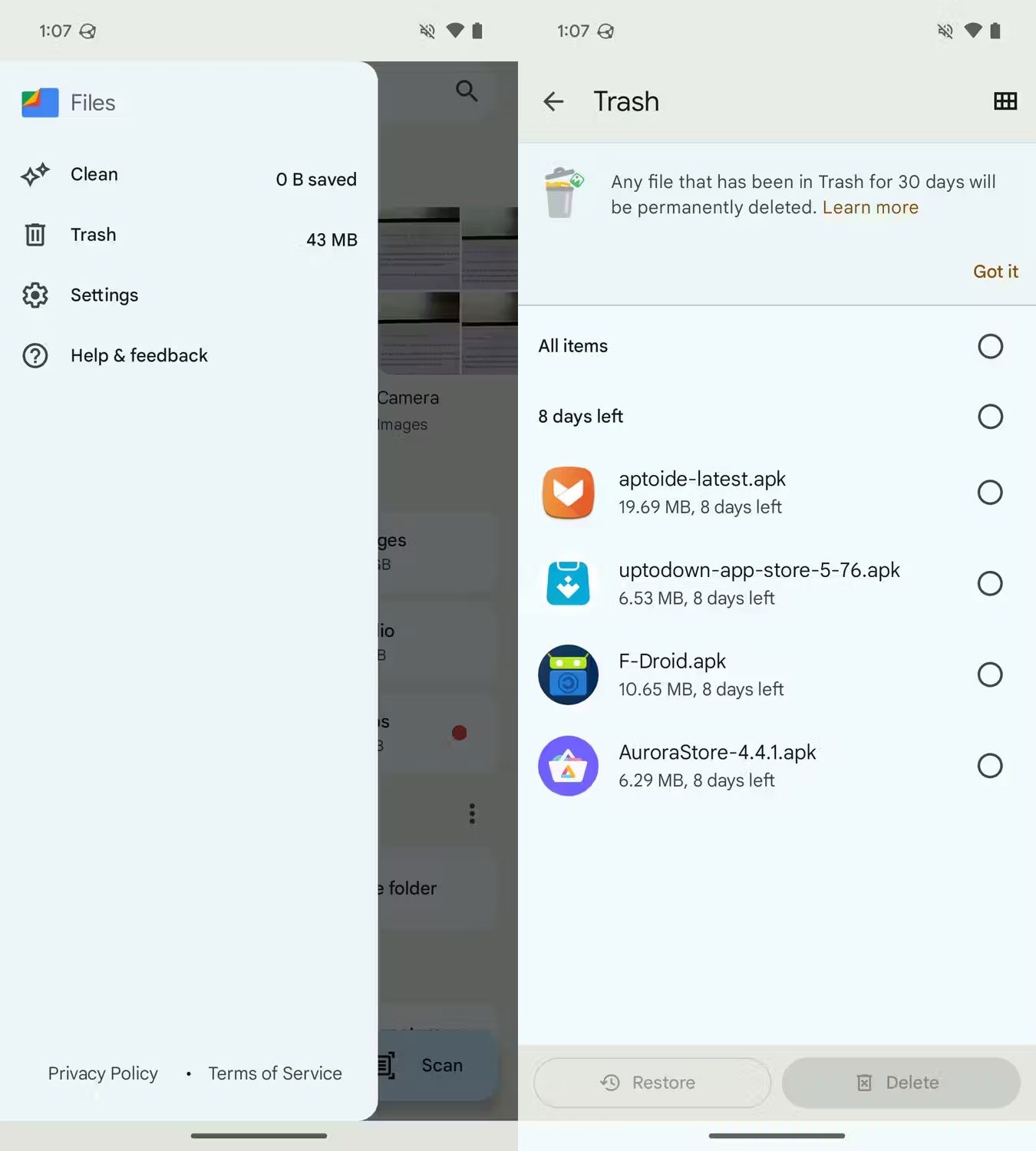
That's all. You already know how to use your favorite videos as wallpaper, it's easy and fun, right? From now on, your Android will become more "unique" when placed next to other phone devices, this trick is small but enough to enhance your experience when using it.
Good luck!
You may be interested in: