8 portable Windows tools you should have on your USB to use anywhere
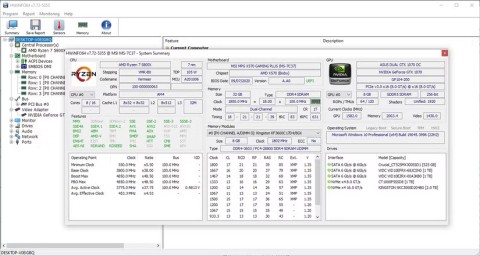
No matter where you are or what computer you're using, you have everything you need to work, troubleshoot, and stay productive.
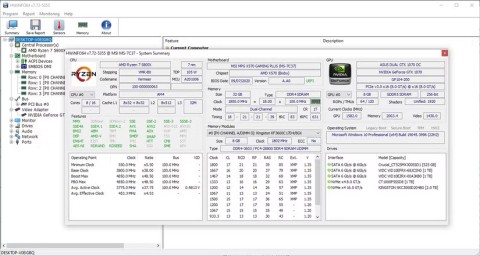
No matter where you are or what computer you're using, you have everything you need to work, troubleshoot, and stay productive.
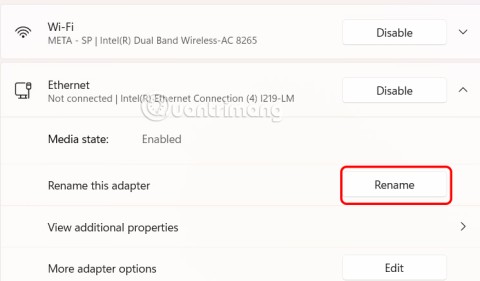
Changing the name of a Windows network does not affect the configuration and makes it easier to identify the network. There are several ways to change the name of a network on Windows.

Changing your WiFi password to special, complex characters is one way to protect your family's WiFi from being used illegally, affecting your family's WiFi speed.

Currently, Windows 11 has been officially launched and we can download the official Windows 11 ISO file or Insider Preview version to install.
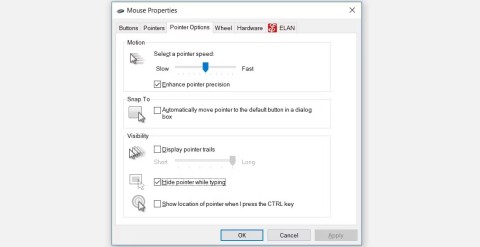
The mouse pointer has disappeared from your Windows device and you're wondering: How do I get the mouse pointer back? Or, the mouse pointer always decides to disappear when you type.
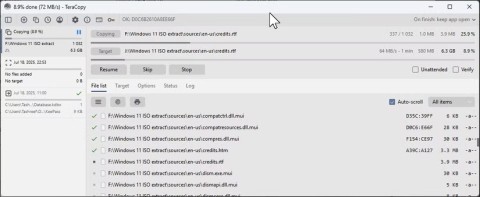
Windows File Explorer does the job, but only just. No quick previews, clunky cloud access, and tedious batch operations make day-to-day file management more difficult than it needs to be.
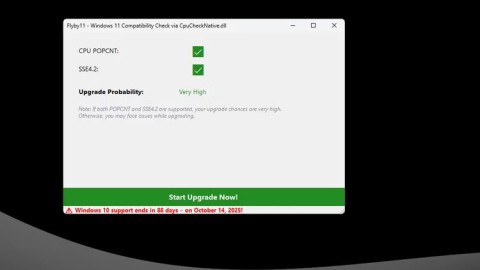
Windows 10 support is coming to an end, and if your computer can't run Windows 11, it's headed for the scrap yard. But there's a clever tool that can get Windows 11 running on your old computer, thanks to a simple hack.
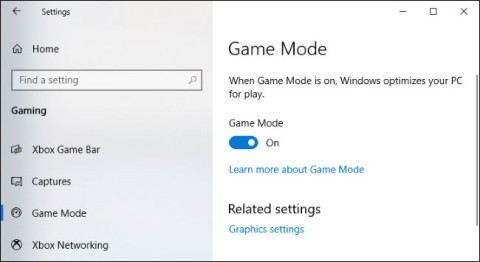
Game Mode, Windows 10/11's performance booster, can do more than just squeeze a few extra frames per second out of your favorite FPS.
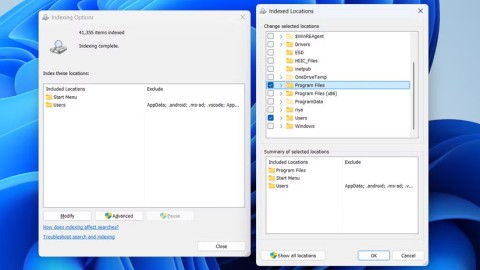
When you first bought your computer, it booted up in seconds and ran like a dream. But things have changed over time.
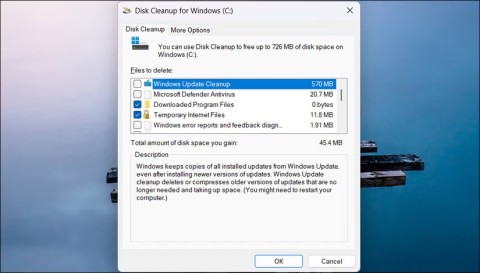
This document is about deleting .tmp files, not how to clear your internet history or browser cache.
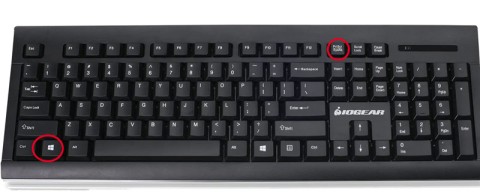
There are many ways to take screenshots on Windows computers, you can take them using keyboard shortcuts or using third-party software.
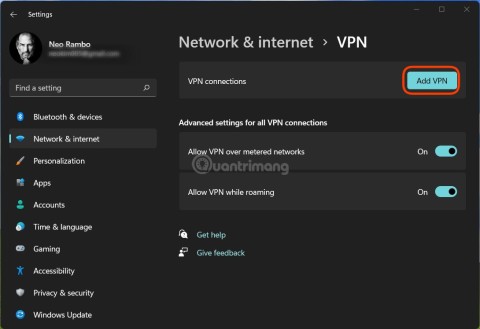
Installing a VPN will help keep your Windows 11 computer more secure.
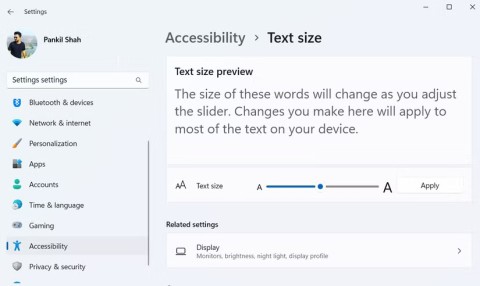
Windows offers a number of useful accessibility options, ideal for customizing your PC's interface, improving comfort, and even operating things completely hands-free.
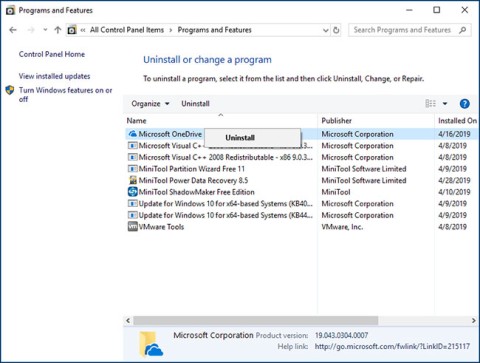
If Windows 11 taskbar Widgets are not working, unavailable, not opening, frozen, or malfunctioning and restarting Widgets doesn't help, then you can reset the widgets on your computer.
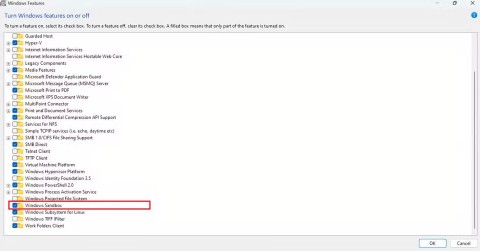
Using this tool, you can safely check suspicious files, install suspicious software, or browse dangerous websites without risking damage to your main computer.
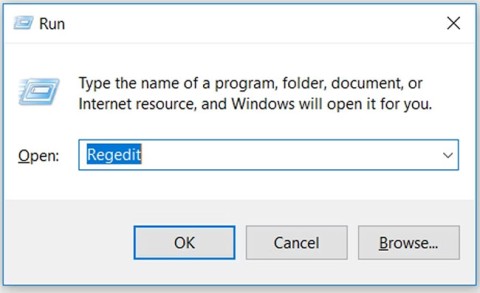
You may wonder why Task Manager is disabled? But don't worry! The following article will guide you through the best solutions to fix Task Manager when it is not working.
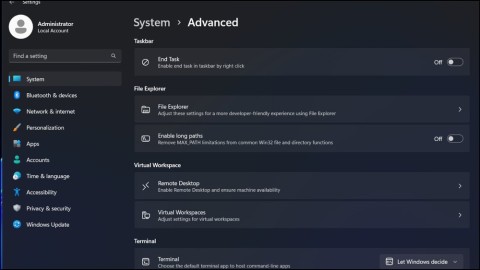
Microsoft introduces redesigned Advanced Settings page in Windows 11, adding system customization for developers and users with new features
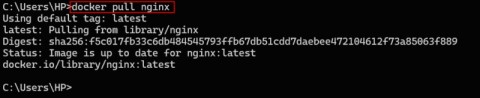
Docker makes it easy to build, run, and manage containers. However, you may encounter an Invalid Reference Format error when running or building an image.
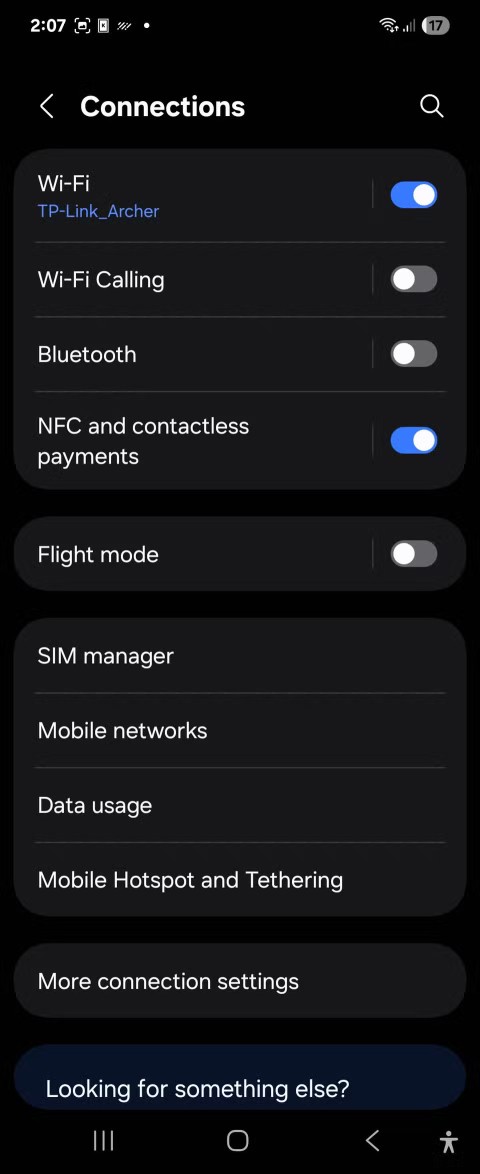
Whether you're working at a coffee shop or checking email at the airport, these more secure alternatives will keep your data secure without sacrificing your connection.

When you think of a monitor, you might imagine it connected to a PC or laptop. However, that monitor can actually work with many other devices.
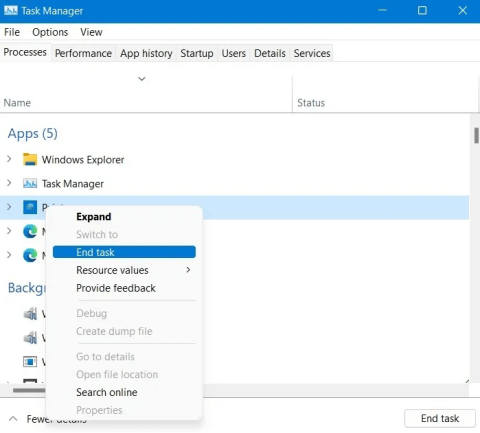
Turning off background applications on Windows 10 will help your computer run less sluggishly and save system resources. The following article by WebTech360 will guide readers on how to turn off background applications on Windows 10.

After countless hours of using their college laptop and desktop speaker setup, many people discover that a few clever upgrades can turn their cramped dorm space into the ultimate streaming hub without breaking the bank.
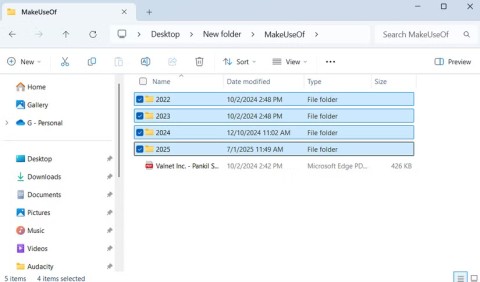
A laptop's touchpad isn't just for pointing, clicking, and zooming. The rectangular surface also supports gestures that let you switch between apps, control media playback, manage files, and even view notifications.
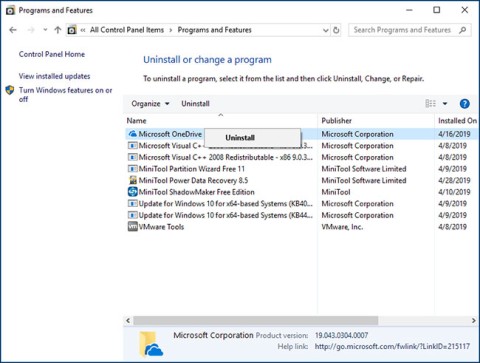
Bad System Config Info is a common bug check error on Windows 10 systems. Let's look at some solutions to fix this issue.
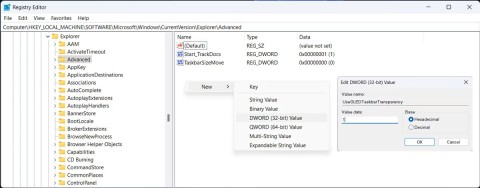
Like Windows 10, you can also use third-party software to make Windows 11 Taskbar transparent.
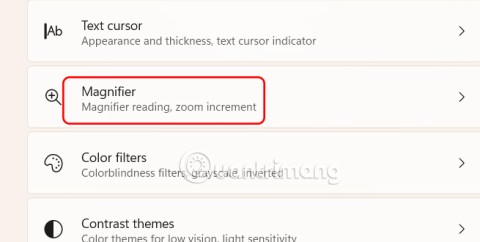
Using the Magnifier inversion feature on Windows 11 can improve text readability, especially for people who are sensitive to light.
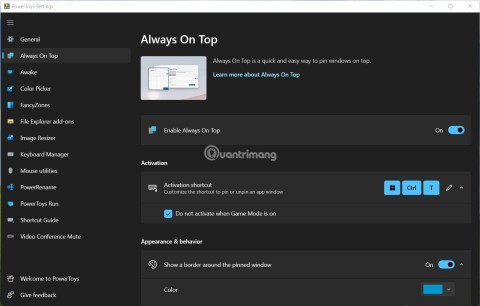
If you are wondering how to pin any window to always be on top of other windows (always on top), read this article right away!

If you're looking to build your own PC system and decide to invest in some high-speed RAM, how do you make sure your RAM can perform at the advertised speeds?

A quick way to fix the most common wired network problems is to reset your Ethernet connection. Here are the steps to reset your Ethernet connection in Windows 11.
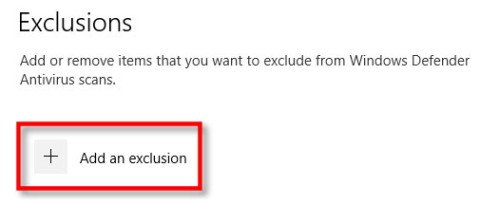
Windows Defender is built into Windows 10 to find malware. To improve performance for tasks like compiling code or running virtual machines, you can add exceptions so Windows Defender will never scan those files.