How to change currency format in Windows 11
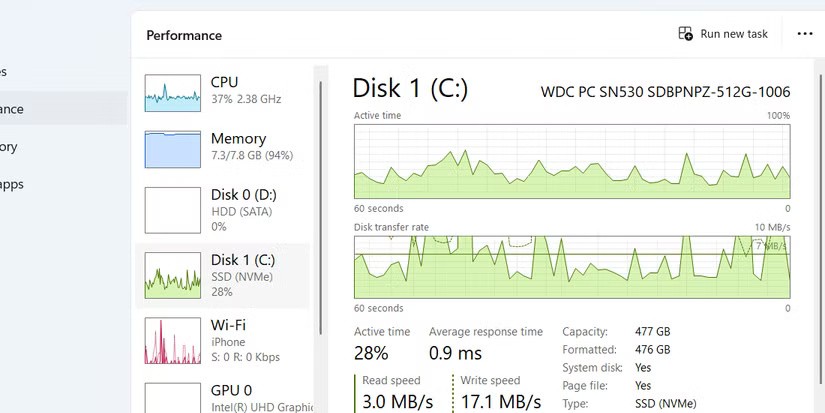
This guide will show you how to change the currency format used for your account in Windows 10 and Windows 11.
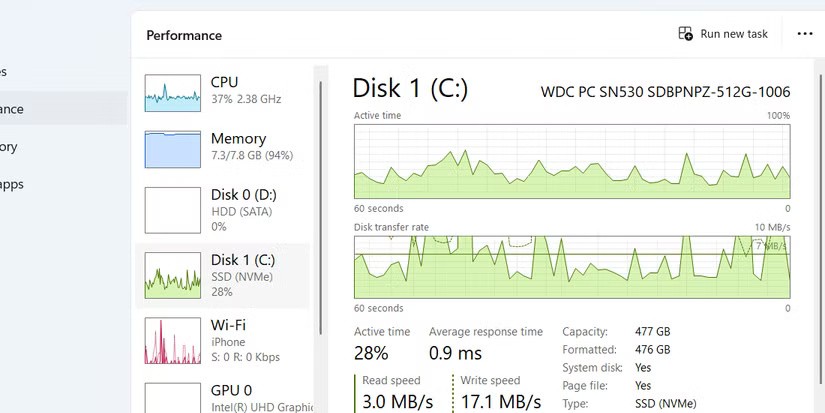
This guide will show you how to change the currency format used for your account in Windows 10 and Windows 11.
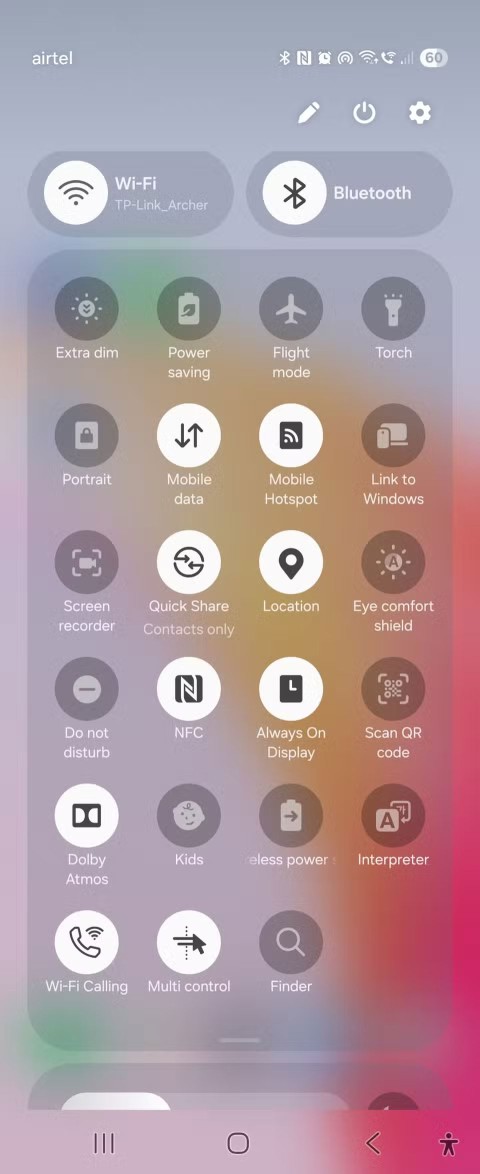
This guide will show you different ways to install .NET Framework 3.5 online and offline in Windows 10.
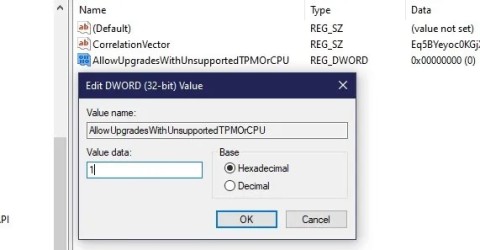
If your PC doesn't meet Microsoft's hardware requirements, don't give up. It's possible to install Windows 11 on unsupported PCs.
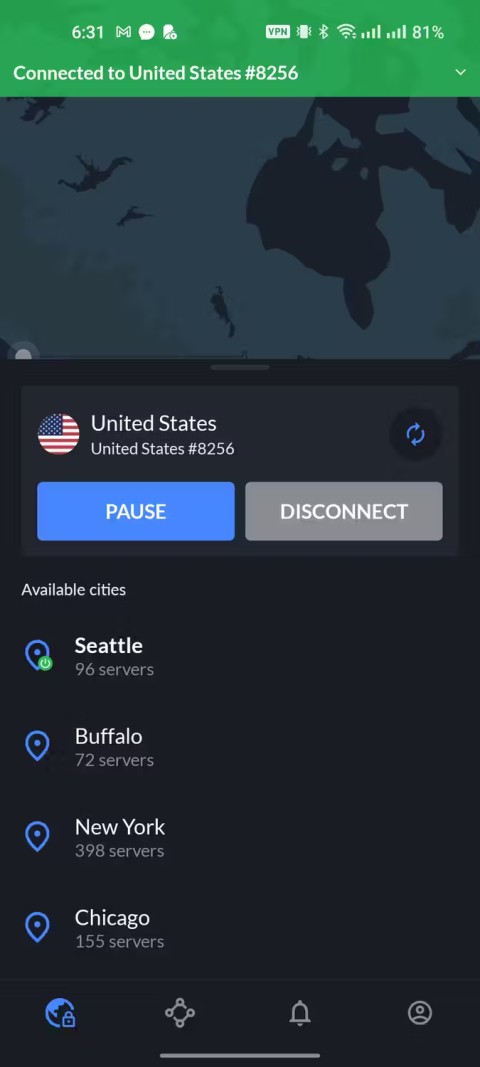
Signing up for a VPN can be a waste of money if you don’t know how the product works. That’s why you should use a free VPN trial to help you make the right decision.
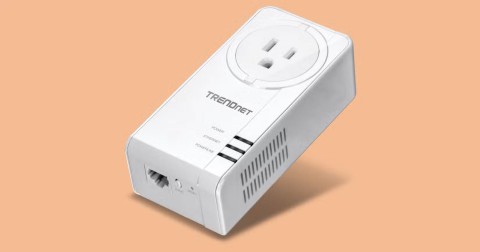
Is the internet speed on your home Wi-Fi network not meeting your expectations? There's a relatively cheap and simple solution to this problem: a Powerline adapter.
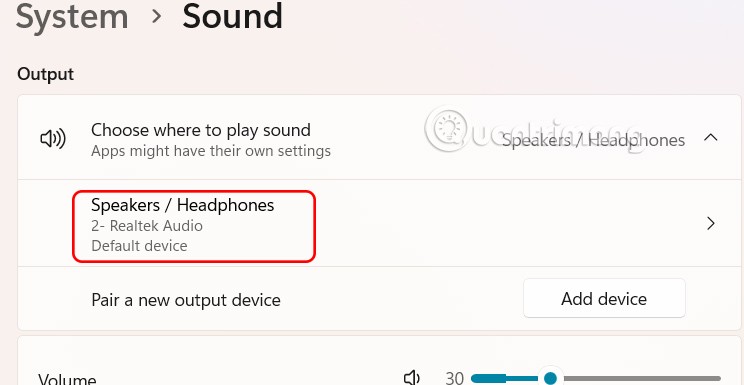
On Windows 10, users can access the Settings app via the Start menu, which is a more accessible version of the Control Panel. However, many users report that the app is not working due to a bug that causes it to not work when clicked (or redirects users to the Windows Store). Here are some fixes for this problem.

Your PC ran into a problem and needs to restart and won't start? Here's how to fix it!
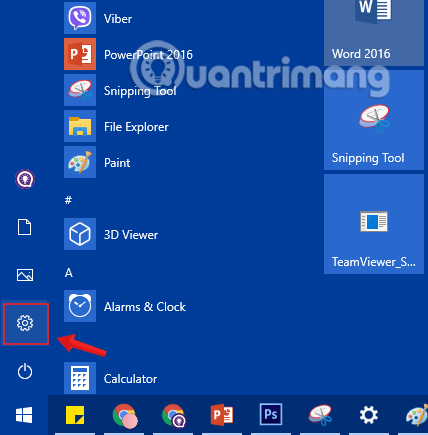
By navigating to Advanced Startup Options, you can reset Windows 10, restore Windows 10, restore Windows 10 from an image file you created earlier, fix startup errors, open Command Prompt to perform various options, open UEFI settings, change Startup settings....
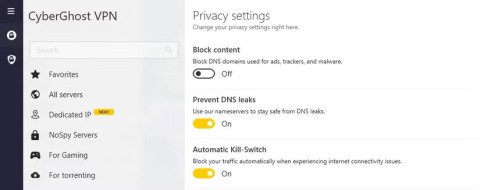
Over time, you'll learn to quickly spot the warning signs of a VPN. If your VPN shows any of these signs, quickly abandon it before installing it.
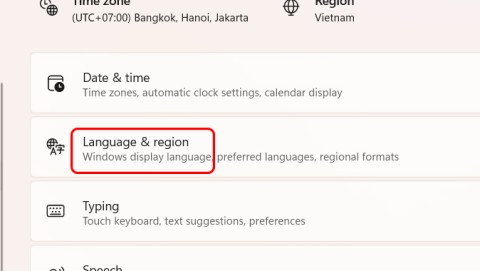
Number formats determine how numbers are displayed, including your choice of decimal separator (such as a period or comma) and thousands separator. Here's how to change the number format in Windows 11.
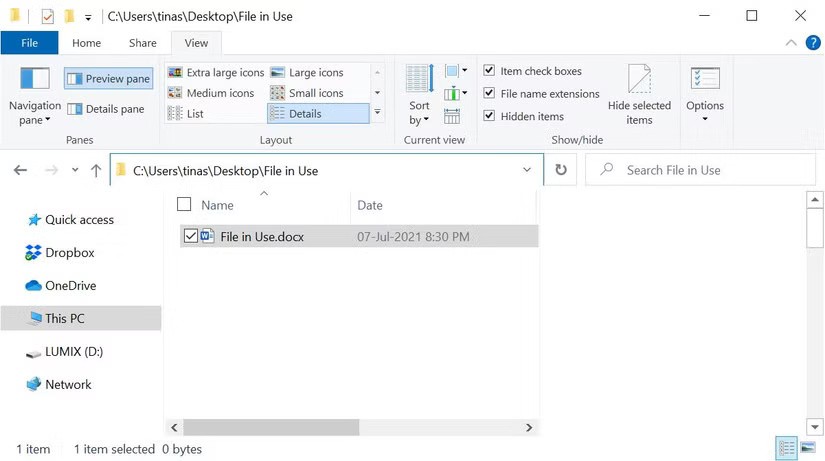
If you suspect that someone is accessing and using your computer without permission, you can apply some of the tricks below to check the computer's on/off history, view recent activities on the computer to confirm and reaffirm that.
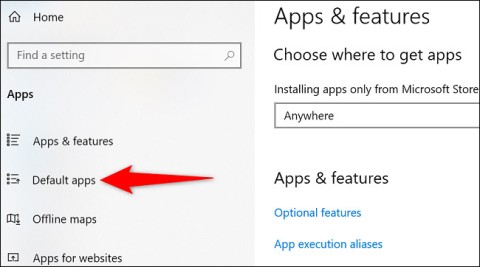
Windows 10 allows users to change the default web browser on the system in an extremely flexible and simple way.
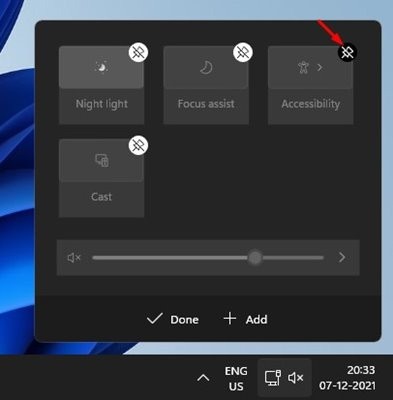
Users can change and edit settings in Action Center to suit their needs.
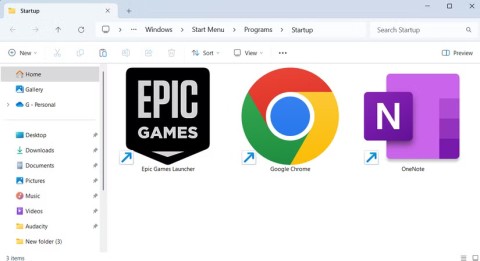
Turning off applications you don't need is the most effective way to help your Windows computer boot faster.
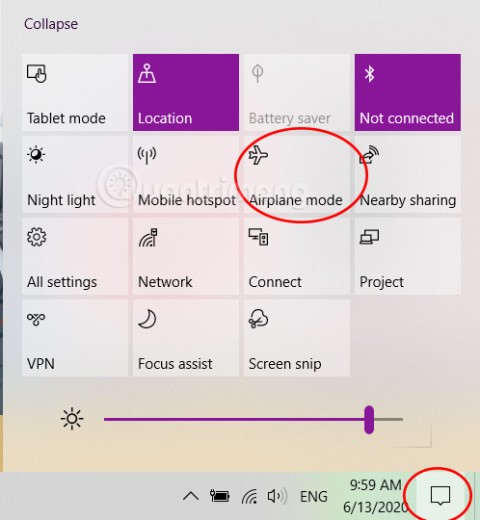
There are many reasons why your laptop cannot connect to WiFi and therefore there are many ways to fix the error. If your laptop cannot connect to WiFi, you can try the following ways to fix this problem.
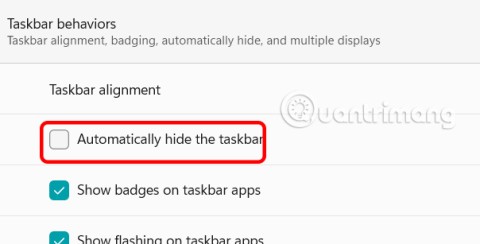
The Windows Taskbar suddenly disappears and is hidden behind other windows that are open on the screen. You can refer to some solutions below to fix the error of the Taskbar being hidden when the application is maximized.
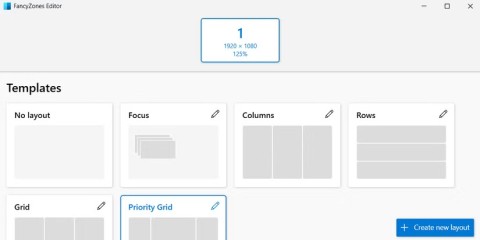
Some of the PowerToys features work so smoothly that you'll forget they weren't always part of Windows.
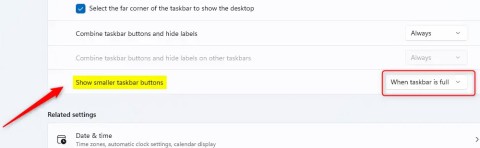
Users can adjust and change the size of the icons on the Taskbar to be smaller or larger, depending on each person's needs.
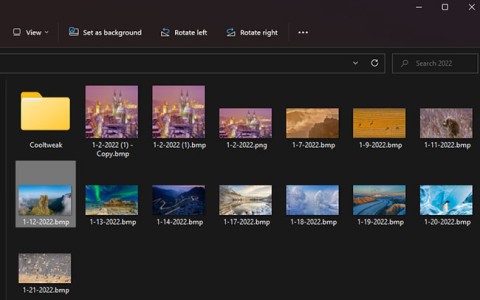
Changing the wallpaper in Windows 11 is one of the best ways to customize your desktop.
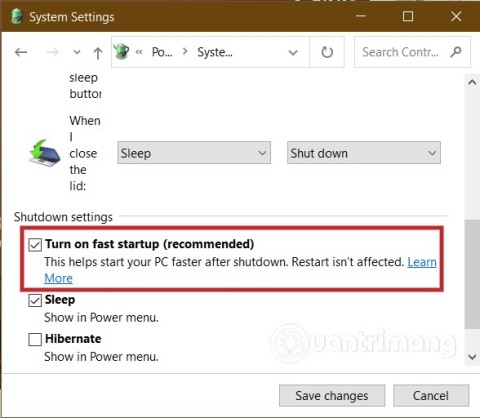
In this article, Quantrimang will guide you through some ways to fix the error of Windows computers automatically restarting when pressing the shutdown button.
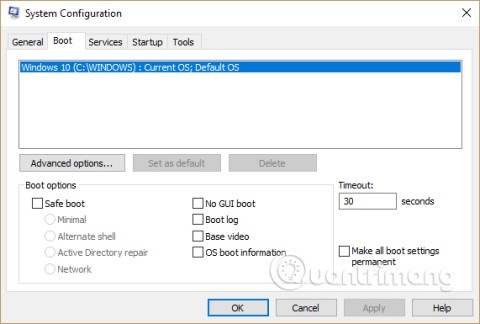
Have you ever booted another operating system alongside Windows? Dual booting is a great way to try out new operating systems without compromising your version of Windows. You can choose between operating system versions using the built-in boot manager.

Dual monitor setups are becoming more common these days. Multitasking on one screen is too limiting.
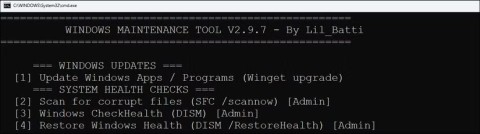
Windows has powerful built-in command line troubleshooting tools. The Windows Maintenance Tool simplifies things by consolidating these tools into one easy-to-use menu.
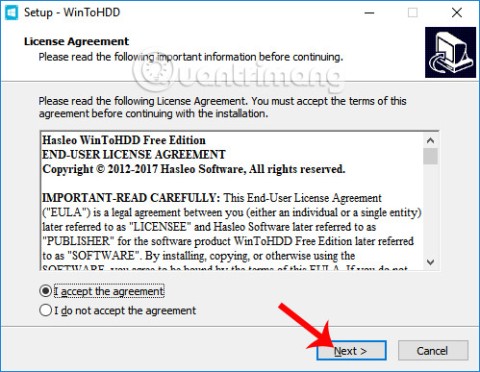
Installing Windows with WinToHDD is very simple, no need for USB or DVD containing the installation file. You just need to use the ISO file and then WinToHDD will proceed to install Windows.
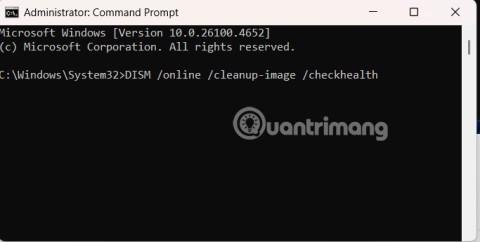
DISM (Deployment Imaging and Servicing Management) is an important tool along with SFC (System File Checker) to handle many system issues in Windows 11.
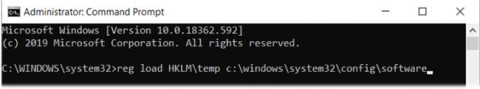
Inaccessible Boot Device is a blue screen of death (BSOD) error. This error usually occurs on Windows 10 after users use the Reset This PC feature to restore Windows 10 computer to default settings or to refresh (reinstall) Windows 10 without losing files or after upgrading the system to Windows 10.
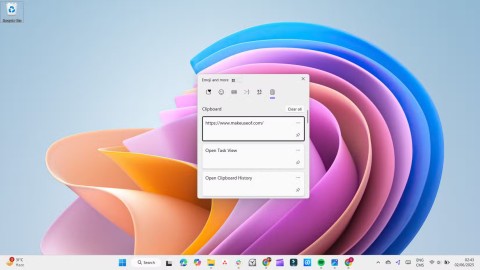
While Windows 11 certainly comes pre-installed with a few useless apps, it also hides some incredibly powerful tools right under your nose.
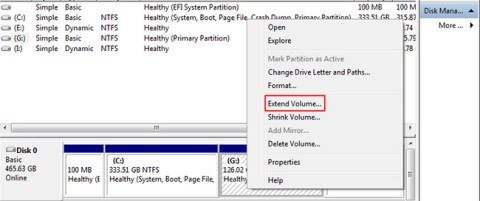
Adding free space from one partition to another is the best way to make full use of hard drive capacity. The extra space in the large partition will not be wasted, and the problem of lack of memory in the smaller drive will also be solved.
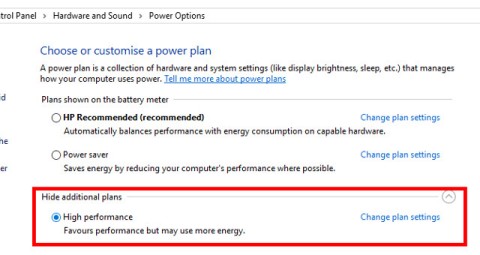
A top-of-the-line gaming laptop will never match the performance of a similarly priced gaming desktop. But that doesn't mean you can't play the latest games on a laptop.
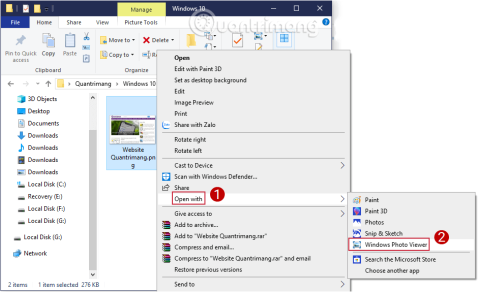
If you don't like Photos on Windows 10 and want to view photos using Windows Photo Viewer on Windows 10, follow this guide to bring Windows Photo Viewer to Windows 10, helping you view photos faster.